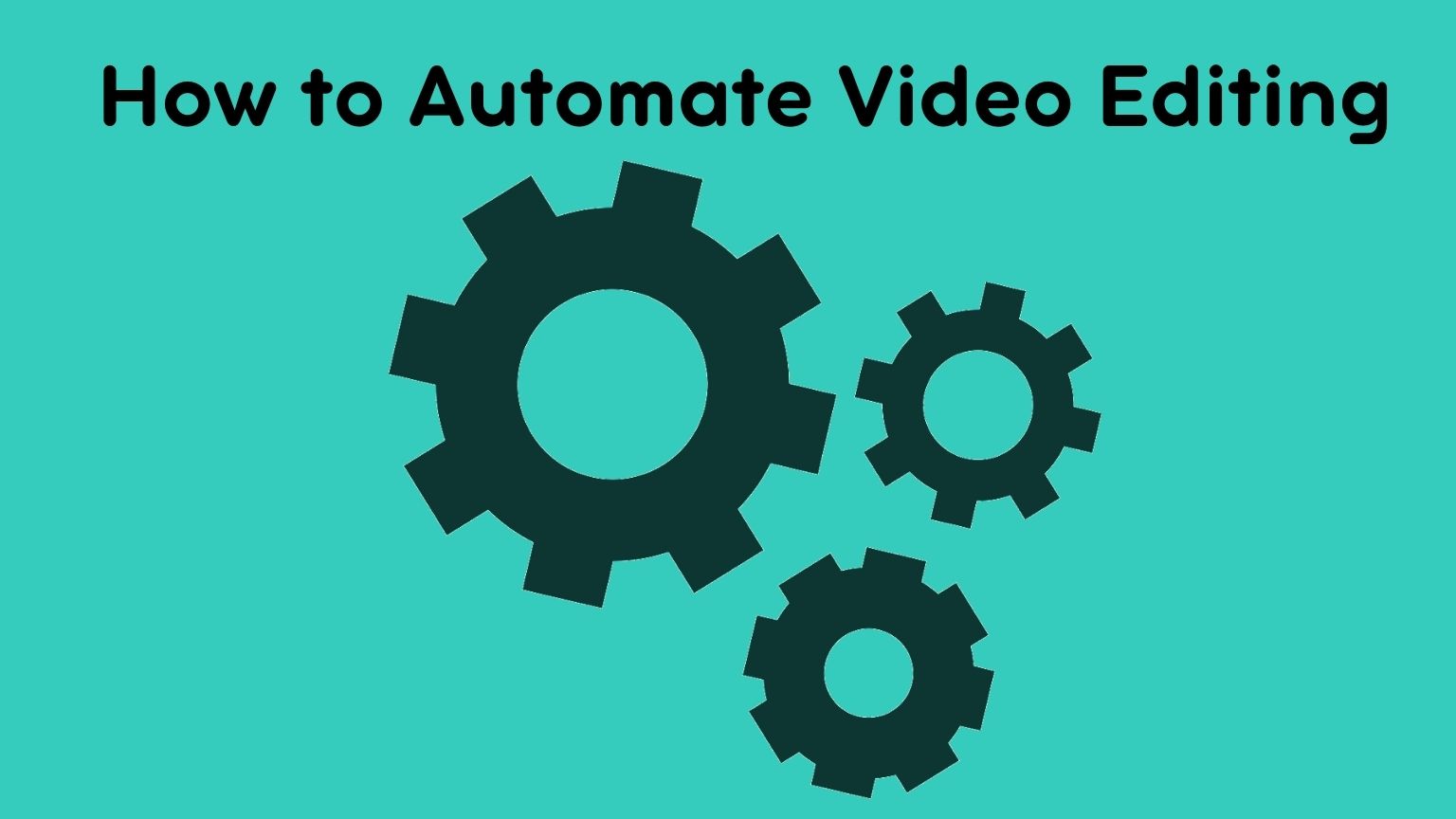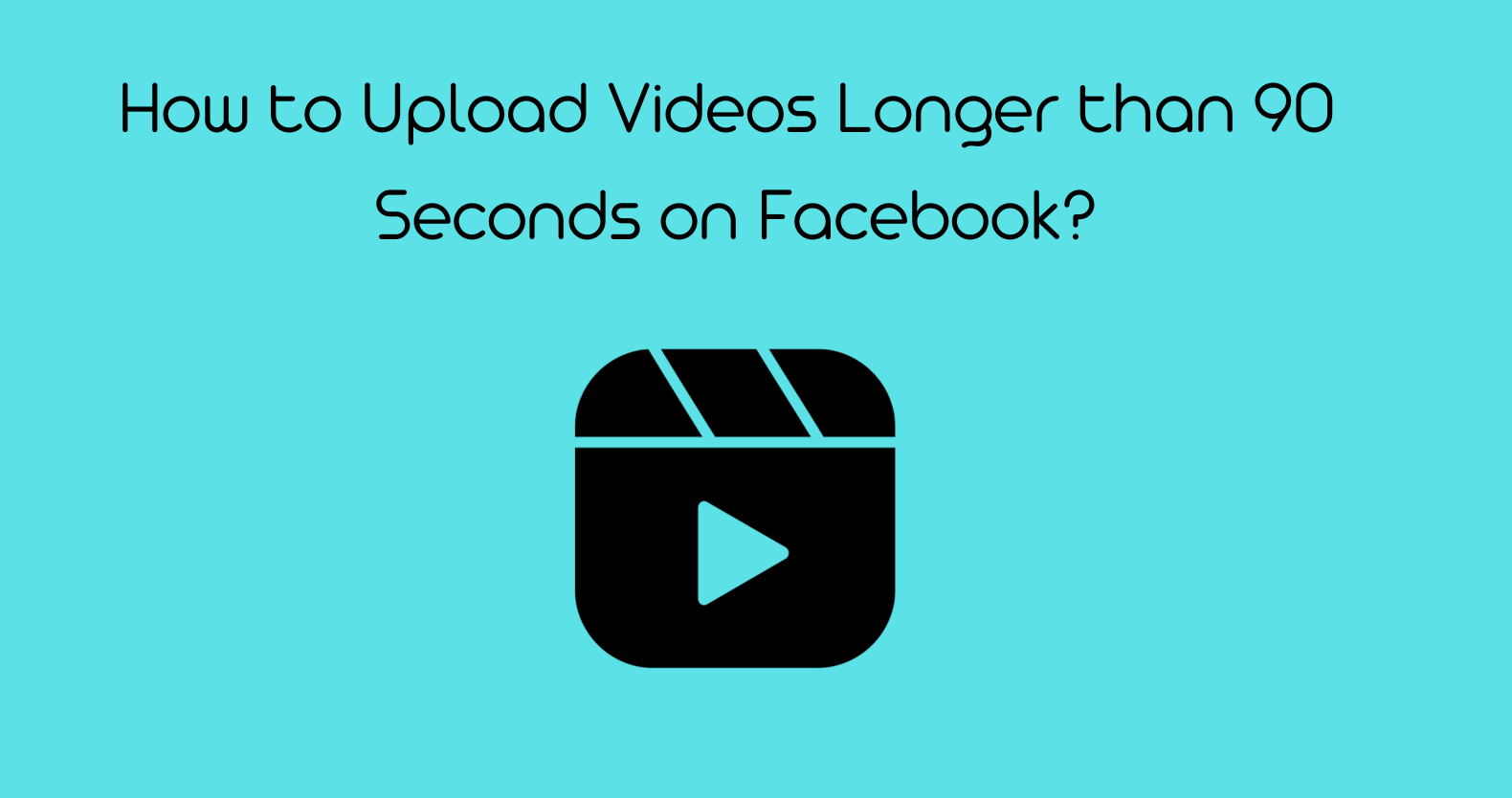Automatic video editing is a great way to save time and effort while editing your videos. AI video editing is also easy to use and is very affordable. If you want to create professional-looking videos, you should consider using automatic video editing software. It’s surprising that many people don’t know much about this and even wonder, What are automated videos? Can video editing be automated? Well, this article will be handy for you. We’ll discuss, in detail, how to automate video editing in addition to the best-automated video editing tools.
How to Automate Video Editing? Step By Step:
What is Automated Editing? Can AI Edit Videos?
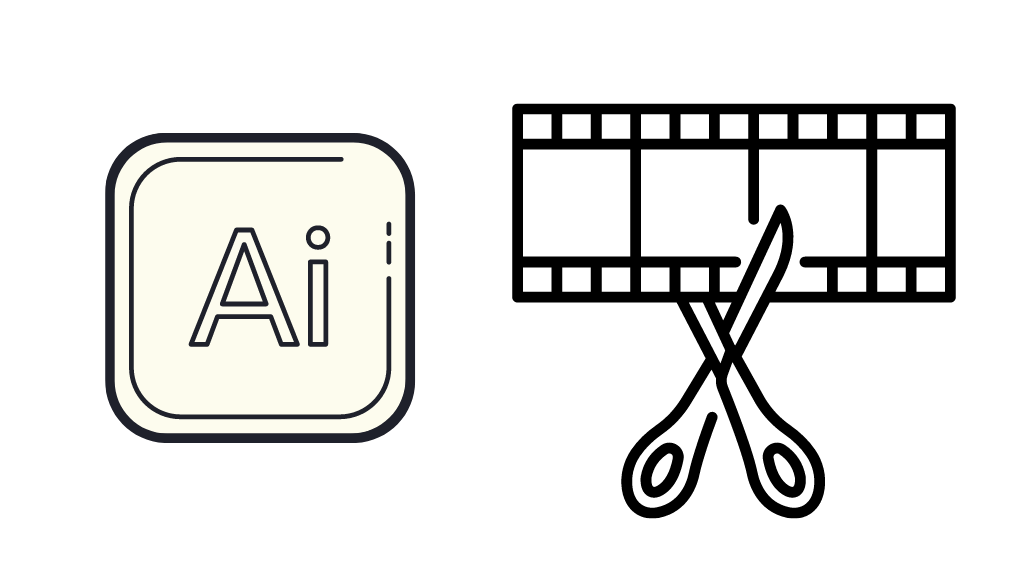
Artificial intelligence (AI) is now available in many automatic video editing apps. This means that the software can automatically analyze your video footage and make suggestions for edits based on what it sees.
For example, an AI-powered auto-editing app can automatically identify faces in a video clip and suggest cropping or zooming in on certain shots to improve the composition. It can also detect objects in motion and offer tracking or panning shots to follow the action.
In addition, AI-powered video editing software can automatically generate captions or subtitles for your videos. This is particularly useful for creating videos for social media, where captioning is often required.
AI-powered video editing software is still relatively new and is constantly evolving. As such, it’s likely that we’ll see even more impressive AI-powered features in the future.
What are the Benefits of Using Automatic Video Editing?
As a video editor, you always look for new and better ways to edit your videos. And with the advent of artificial intelligence (AI), some very impressive AI video editing apps are available that can take your video editing to the next level.
The following are a few benefits of using automatic editing apps:
Automated Video Editing is Time Saving
Video editing can be time-consuming, but AI services can help speed things up. People often search for how to save time with automated video editing; an intelligent selection among various automated video editing Python software is necessary.
Intelligent video editing coding of the best automatic video editing services can automatically identify and select the best footage for your project, saving you hours of manual work.
AI Video Editing can Improve your Results.
As well as saving you time, AI programmatic video editing apps can help you achieve better results. They can suggest improving your edits by analyzing your footage and even automatically applying some of these changes for you.
How To Automate Social Media Posts
AI Video Editors Are Easy to Use
Another great benefit of AI video editing apps is that they are generally very easy to use, even for beginners. There is no need to worry about how to code a video editor or understand the complex functioning of Django video editors.
The best automatic video editing services offer a simple drag-and-drop interface that makes them easy to use, and they often come with helpful tutorials to guide you through the process.
More Affordable.
One of the most significant barriers to entry for many people regarding video editing is the cost. Professional video editing software can be expensive, and even entry-level apps can be pricey. However, AI video editing apps are becoming increasingly affordable, with many free automatic video editors or very reasonable prices.
Range of Features.
You can do a lot with AI video editing tools regarding automated video editing. In addition to the basic features like trimming and splicing footage, most AI video editors come with various advanced features such as object detection and motion tracking. Many AI services also include complex coding like OpenCV video editing python in their interface to enhance the quality of the video to the next level. And as they continue to develop, we can expect to see even more impressive features being added in the future.
What is the Future of Video Editing
Improved Quality
Another benefit of automating video editing is that it can improve the quality of your videos. If you’re doing something manually, there’s always the chance you might make a mistake.
However, if you automate the task, it will be performed flawlessly every time. This can help to ensure that your videos are of the highest quality possible.
Increased Efficiency
Automating video editing can also increase your efficiency. If you have to perform a task manually, it can take a long time to complete. However, if you automate the task, then it can be completed much faster.
This means you’ll finish more work in less time, increasing efficiency and productivity.
Improved Organization
Automating video editing can also help to improve your organization. If you have to perform a task manually, it can be easy to forget where you stored the files or what order you did things in.
But, if you use an AI editing app to do the task, everything will be stored in one place and organized in a way that makes sense. In the future, this will save you a lot of time when finding things.
If you’re looking for a way to take your video editing to the next level, consider using an AI video editing app. With their time-saving and results-boosting features, they offer a lot of advantages over traditional video editing software. And as they become more affordable and feature-rich, there’s never been a better time to try one out.
How Can Automated Video Editing Boost Your Social Media?
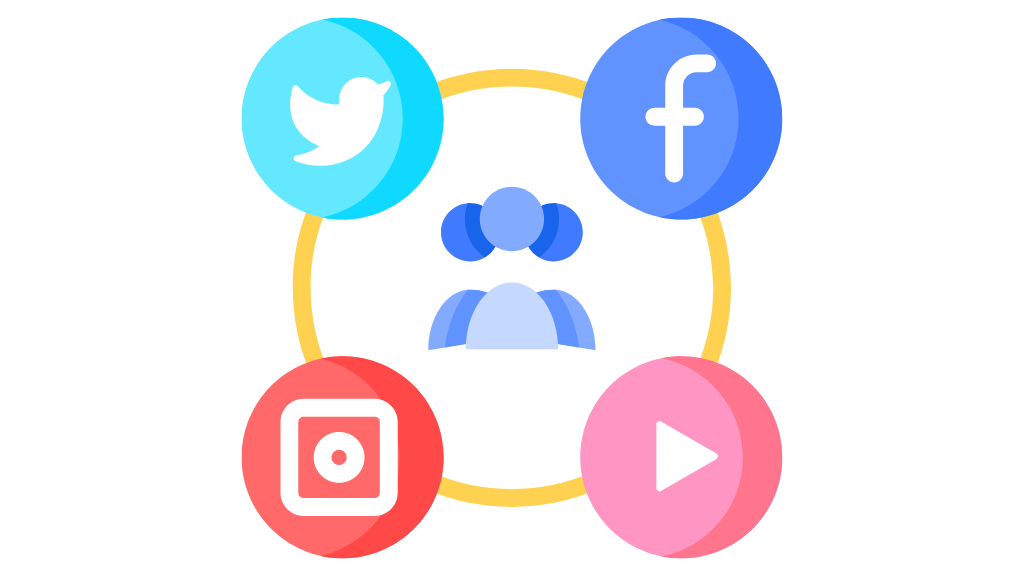
As AI video editing becomes more sophisticated, it’s becoming an increasingly popular service for social media users. Automated video editing for social media channels can help you save time and effort in creating engaging content.
Social media presence can be enhanced in a variety of ways with automated video editing. So if you thinking, Is there an app that automatically edits videos, the answer is yes. Various video automation tools and AI video editing services like Rav.AI can help you create fun and informative videos without spending hours editing them yourself. Additionally, automated video editing can help you make videos more likely to be shared by your followers.
Benefits of Automated Video Editing Software for Social Media:
Influencers always look for new and exciting ways to stand out from the crowd and engage with their followers. With AI video editing, they can easily create unique and engaging content that will grab attention and keep people coming back for more.
To be a successful social media influencer, you don’t only need professional videos, but there are many other tasks that require your immediate attention. Many successful influencers, such as YouTubers use the automatic youtube video editors to make their life easy. Why is so, why automated video editing becoming so popular?
Some of the ways influencers can use AI video editing include:
Creating Unique Content:
With AI video editing, influencers can easily create unique, one-of-a-kind content that will grab attention and stand out from the rest. This can help them attract new followers and keep people engaged with their brand.
Making Videos More Engaging:
AI video editing can also help influencers make their videos more engaging by adding special effects, graphics, or music. This can help keep people interested in watching their videos and lead to more shares and likes.
Saving Time:
AI video editing can also save influencers a lot of time when creating content. With all the features and capabilities AI offers, influencers can easily create high-quality content without spending hours in front of the camera or editing software.
Overall, AI video editing can be highly beneficial for influencers looking to create unique and engaging content. With all the time and effort into creating videos, AI video editing can help take some of the load off while still allowing influencers to produce great content.
Automated Video Editing Tools/Services
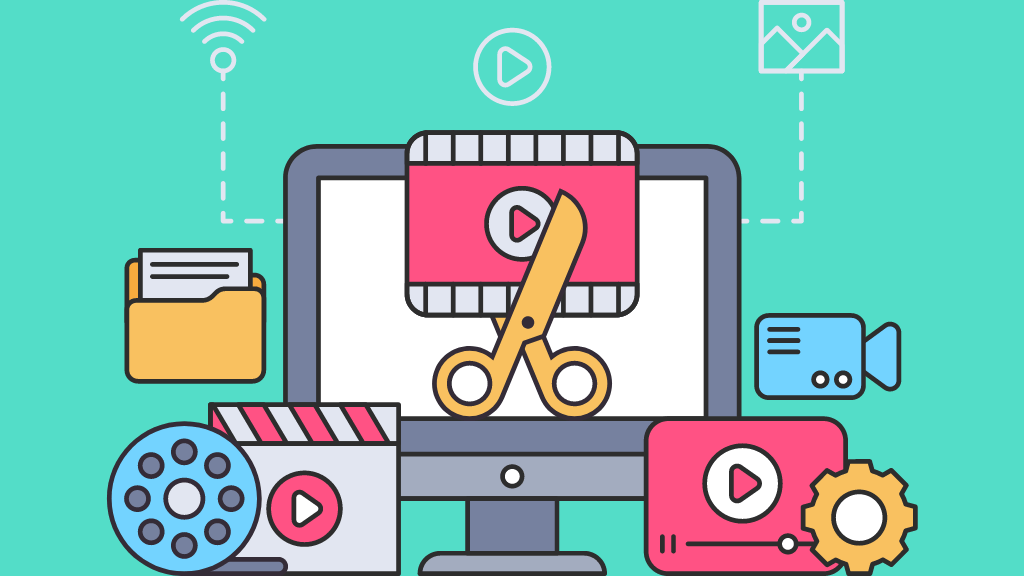
Fortunately, several auto video editors can now help make creating videos much easier and faster. These apps use artificial intelligence (AI) to analyze the content of a video and then automatically edit it accordingly. This can save users time and effort and ensure that their videos look more professional.
Some of the best automatic video editors currently available include:
Rav. AI
The only platform will automatically alter your output video once you paste a link to an inspirational video. Blooper-filled raw video can be uploaded (examples – umms, ahhs, silence, multiple cuts of the same script attempt). The technology handles substantial file transfers, and uploading takes a few seconds.
The top trends in your category’s soundtrack, filters, and tempo are immediately included by Rav.ai. By connecting your social network accounts, Rav.ai, the best AI video editor, can deduce your posting preferences. Using Rav.ai, you may immediately upload or schedule your video for several sites after generating it.
You may adjust your clip as often as you’d like until you’re satisfied with RAV since you receive as many revisions as you need without paying extra. Additionally, suppose you want to become a social media influencer and have excellent material but are unsure where to begin. In that case, you may Get A Subscription to their different courses. A novice might also profit from it because it starts with minor elements and teaches you everything. This course costs only $997, including the option to modify videos.
It is suitable for any device and can be a great option as an Automatic video editor for Android, IOS, computer or desktop, etc.
Adobe Premiere Rush
Adobe Premiere Rush is an excellent option for those who want to create high-quality videos quickly and easily. It offers a wide range of features, including the ability to add text, graphics, and transitions to videos. It also includes built-in tutorials to help users learn how to use all of its features. Automated video editing for Premiere Pro users is easy and helpful, saving their precious time for other essential tasks. You can take help from various tutorial videos about “How do you automate Premiere Pro” if you face any difficulty using it.
InVideo
InVideo is another automated video editing app that offers many features and tools. It includes a library of millions of stock photos and videos that users can use to create their unique videos. It also offers an AI-powered video editor that can help users create professional-looking videos.
10 Best Automated Social Media Tools
Python
Video editing with Python is very interesting. It has a user-friendly interface that makes it easy to use. You can add text, images, and music to your videos with a few clicks. The app also allows you to create custom video effects and transitions.
Lumen5
Lumen5 is an excellent option for those who want to create innovative and professional videos. It offers a wide range of features, including the ability to add text, graphics, and transitions to videos. It also includes built-in tutorials to help users learn how to use all of its features.
As you can see, there are several benefits to automating video editing. If you’re looking for a way to save time, improve the quality of your videos, or increase your efficiency, then automating your video editing could be the perfect solution.
Movavi
A significant advantage of Movavi is that it can handle all your video needs and convert, edit, and produce screen recordings. Movavi is an easy-to-use video editor that anyone can learn, regardless of experience level.
You don’t need to look around for stuff since all the tools are at your fingertips. In this, you can apply several automated creative effects. A wide selection of backgrounds and keyframe animations are available. It also offers an automatic video editor online free trial.
Magisto
Magisto is an automated video editor and creator that is simple yet very impressive. Using this AI (artificial intelligence) app, you can create stories with your video and photo memories. Sharing your content with family and friends is easy because it automatically curates it.
Furthermore, your captured memories will remain a treasure for generations to come. A personal video maker with semi-automatic video editing features, this software is built to provide dependable 24/7 service.
Filmora

Filmora is an excellent tool for editing business videos quickly. No matter how limited your budget is, you can still quickly create a product/brand video. It is one of the most accessible and widely used free automated video editing tools.
With this software, you can add watermarks to your videos, change the aspect ratio to 1:1, 16:9, and 9:16, or customize them for social media. You can also use royalty-free visual effects, images, and audio to make your video perfect. You can get access to all features of this tool by buying a plan that suits your budget.
Wisecut
This AI-powered video editing software includes voice recognition and automatic video editing. You can create and post beautiful video content in minutes, even if you are a novice video maker. With Wisecut, you can customize the editing of your videos. Furthermore, it produces jump cuts automatically, adds premium background music and captions, and even converts into many languages.
Rocketium
Rocketium is an auto video editor that provides a cloud-based network and automated customized services (APIs) to social media managers and local firms to create videos on a large scale. This automated video editing program has pre-installed themes, artificial intelligence, customization features, an immediate preview function, and many other features.