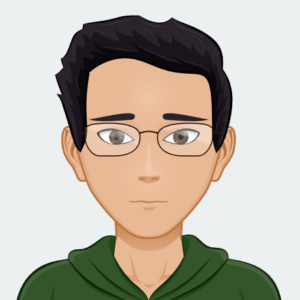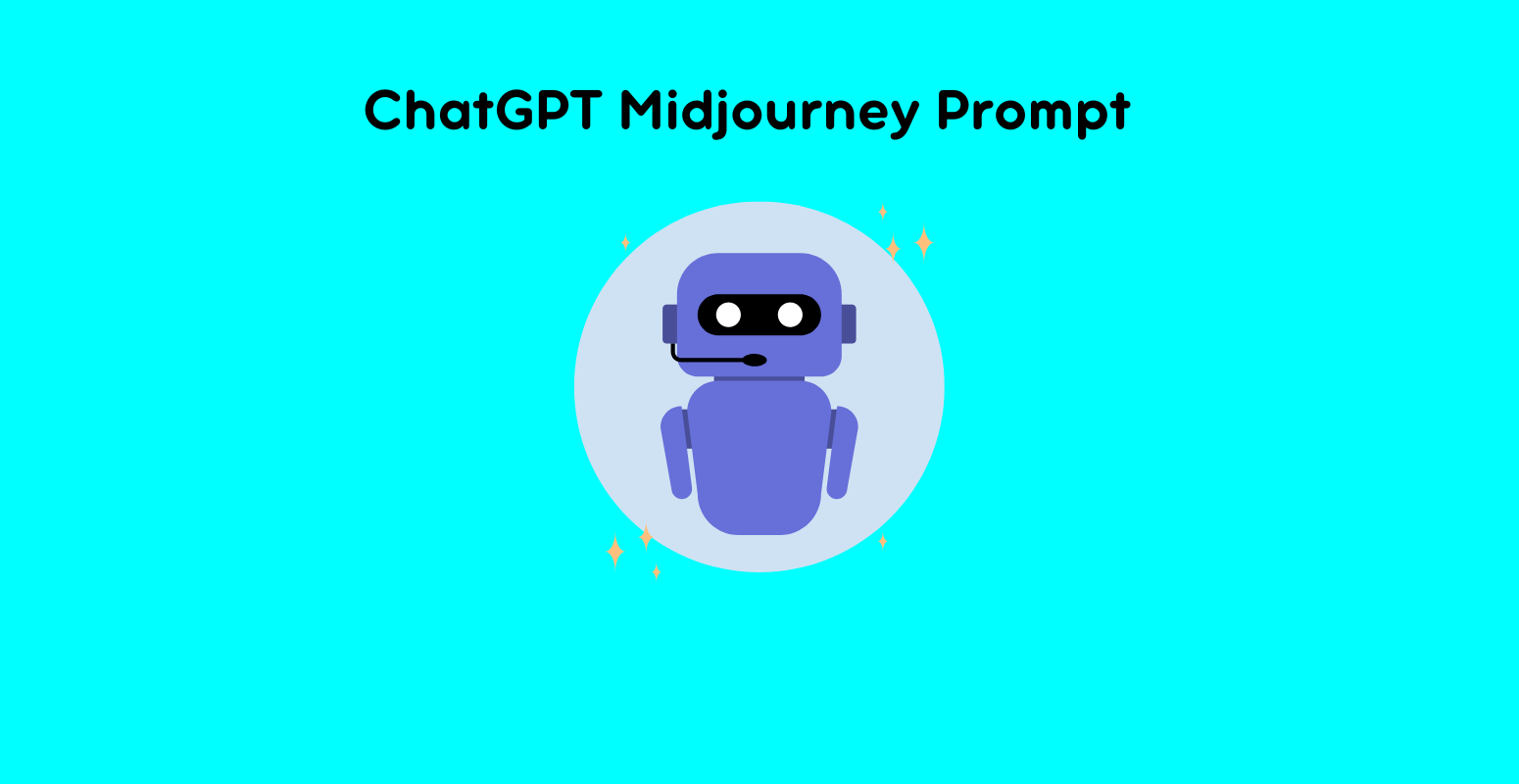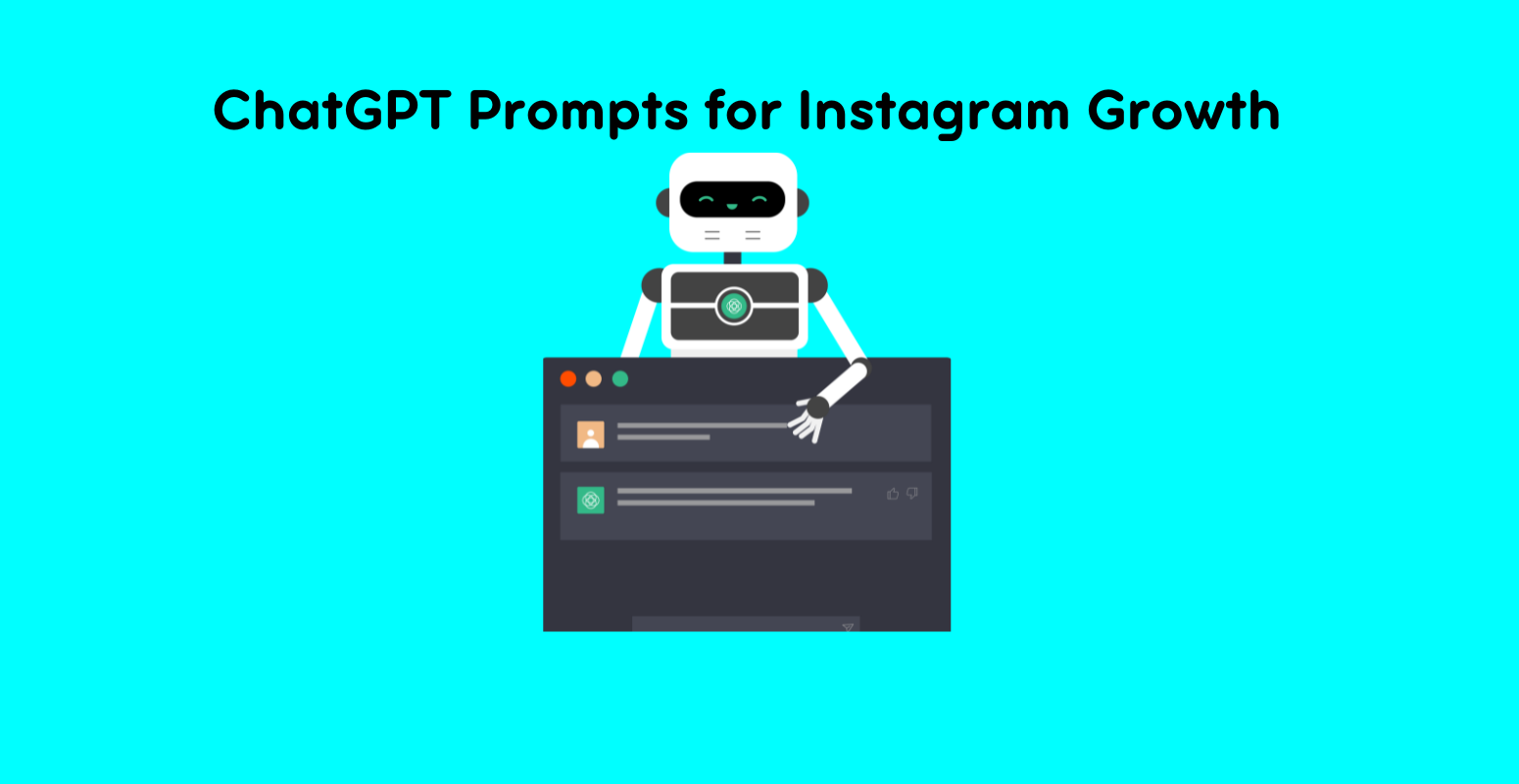Have you ever thought creating AI art prompts would take magic and secrets? While your prompts frequently need to be answered and wondered about, how are all these creative pros producing mind-blowing pictures with Midjourney and DALL-E? Contrary to popular belief, developing engaging AI art prompts is easy. If you know what you’re doing, you can create exceptional AI art with primary keywords and algorithms.
This blog will cover all the steps involved in creating successful AI art prompts. Our examples and templates will help you get started on your own AI art projects.
Understanding How AI Art Generators Work
It’s important to comprehend how AI art generators operate before you start creating prompts. Applications like Midjourney and DALL-E that use generative AI are sophisticated algorithms trained on enormous image collections. In contrast to humans, these models are unable to “see” or “understand” the world. Instead, they identify links, patterns, and shapes through their training on data.
When you ask an AI to describe, for example, “a beautiful sunset,” it has no idea what a sunset looks like. Instead, it creates content that is consistent with the qualities of “sunset” and “beautiful” by using what it has learnt from millions of photos. Therefore, You must be specific, detailed, and explicit in your prompts to obtain the greatest outcomes.
The Basics of Writing an Effective AI Art Prompt
The ideal AI art prompt has a few key components. Let’s examine each phase in detail to learn how to create an engaging AI art prompt.
Step 1: Describe the Content-Type
When creating an AI art prompt, start by outlining the kind of image you wish to create. This will provide the AI generator with a clear direction and set the stage for it.
- Example 1: “A photograph of…”
- Example 2: “A 3D rendering of…”
- Example 3: “An illustration of…”
Whether it’s a realistic photo, an intricate 3D model, or a hand-drawn drawing, beginning with this type of descriptor directs the AI to concentrate on what media or style.
Step 2: Specify the Subject
Add a detailed explanation of the topic you intend to write about next. This could be an individual, an animal, an item, a setting, or even an intangible idea. The more precise and vision-aligning you can be, the more the AI can produce.
- Example 1: “A 3D rendering of a dragon.”
- Example 2: “An illustration of an owl perched on a branch.”
- Example 3: “A photograph of a modern city skyline at night.”
See how the AI has a specific topic to focus on thanks to these prompts? AI can provide something hazy or irrelevant to what you have in mind if you don’t give a particular subject.
Step 3: Add Relevant Details
It’s time to go specific once you decide on the subject and material. In this section, you will outline the features that distinguish your photograph. Please mention details about the backdrop or surroundings and hues, textures, forms, and sizes.
- Example 1: “A 3D rendering of a dragon with shimmering green scales, flying over a dark, misty forest.”
- Example 2: “An illustration of an owl with bright red feathers and piercing yellow eyes, perched on a twisted, gnarled branch.”
- Example 3: “A photograph of a modern city skyline at night, with towering skyscrapers lit up by neon lights.”
If you provide a more specific description, the AI is more likely to produce an image that fulfills your expectations. Say more than simply “a chair”; elaborate on its style, hue, and placement in the space. Effortlessly enhance your video content with Rav.ai’s AI editing service. Achieve polished results fast and elevate your creativity—experience the future of editing now.
Step 4: Define the Artistic Style
After finalising the information and elements, it is time to hone the artistic style. This stage is essential if you want a particular visual effect or feel. Adjectives, references to specific art movements, and even individual artists’ names can be used to characterise the style.
- Example 1: “A 3D rendering of a dragon with shimmering green scales, flying over a dark, misty forest, in the style of Gothic art.”
- Example 2: “An illustration of an owl with bright red feathers and piercing yellow eyes, perched on a twisted, gnarled branch, in the style of Japanese ink wash painting.”
- Example 3: “A photograph of a modern city skyline at night, with towering skyscrapers lit up by neon lights, in a cyberpunk aesthetic.”
Although starting arguments is unnecessary, you can mix and match styles. Something like “a realistic cubist painting” could confound the AI and produce less-than-ideal outcomes.
Step 5: Refine the Composition
Last but not least, you can include composing directions. Aspect ratio, lighting, camera angle, and resolution are a few examples. These subtleties can help you achieve the precise style you want, which can significantly alter the final product.
- Example 1: “A 3D rendering of a dragon with shimmering green scales, flying over a dark, misty forest, in the style of Gothic art, with volumetric lighting and a 16:9 aspect ratio.”
- Example 2: “An illustration of an owl with bright red feathers and piercing yellow eyes, perched on a twisted, gnarled branch, in the style of Japanese ink wash painting, with soft, diffused lighting.”
- Example 3: “A photograph of a modern city skyline at night, with towering skyscrapers lit up by neon lights, in a cyberpunk aesthetic, shot from a low angle with a 4K resolution.”
With this much information, you can be sure that the AI will comprehend what you want to generate and how you want it to appear in the finished picture.
Additional Tips for Writing AI Art Prompts
You can develop strong AI art prompts by following the above methods, but here are some additional pointers to remember:
- Use Keywords Wisely: Choose simple keywords for the AI to understand. Keep your terminology simple to avoid confusing the system.
- Keep It Concise: Although descriptiveness is crucial, don’t overburden the AI with details. Generally speaking, a prompt of ten to fifteen words is enough.
- Adjectives Are Your Friend: Use adjectives to describe your subject’s look, feel, and surroundings. This aids the AI in producing more accurate and vibrant visuals.
- Avoid Contradictory Terms: Using terms that contradict one another, such as “minimalist and ornate,” might have confusing consequences. For your image, maintain a distinct and consistent vision.
- Experiment and Iterate: It’s okay to experiment with different prompts and make necessary adjustments. Experimentation is essential to find what functions well for the particular AI tool you’re using.
Final Thoughts!
A combination of originality, accuracy, and knowledge of how generative AI tools operate is needed to create beautiful AI art prompts. You will have no trouble creating stunning and customised images to meet your unique requirements if you follow the procedures described in this tutorial.
To succeed in AI art, remember that the details are crucial. Your prompts will work better as you try and improve different things. Thus, create your prompts and see where your imagination leads you! Experience video editing redefined with Rav.ai AI-powered precision, polished results in hours, and a streamlined workflow—step into the future of creativity today.