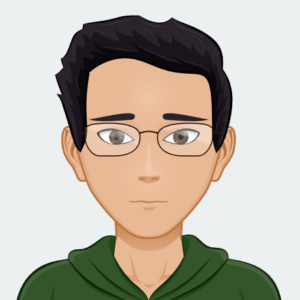Dance falls under art, and Instagram is one of the top social media platforms for displaying art. It has reached over a billion active users, an excellent chance for dancers, choreographers, and creators to address billions of people. However, if one would think that making a perfect dance video is strictly an issue of performing, one would be dead wrong. Good editing is an art that can make your video better, focus on your choreography, and interest your audience.
In this blog, you will get an idea of how you can use our site to edit your dance videos for an Instagram post.
Why Editing Is Essential For Dance Videos
Like every specific operation, editing is not just a simple delete or addition process but a narration. For dance videos, it allows you to:
- Move your body parts in harmony with the song’s rhythm when it is playing.
- Show your best angles and your best transitions.
- Give it an extremely professional feel.
- Use effects to enhance what you are doing in front of your audience.
People have low attention spans on Instagram, so breaking down your content into small chunks and creating an attention-grabbing video can help retain individuals’ attention. You can follow the below-mentioned steps to edit your video:
Step 1: Plan Your Video
The first step of editing is to plan. Hospers and Copple are correct that a clear normative vision will prevent debates and discussions from taking up much of your time, thus making editing easier.
Choose Your Music
Your song selection determines the mood of the video. Choose a track that complements your movements and feels familiar to your audience. You can find trending songs or songs you want from any application, such as Spotify or YouTube Music.
Record High-Quality Footage
Editing can be useful only if your original footage is of high quality. For a high-quality video recording, you have to take care of many external factors in addition to the high-quality video recording camera. These factors are:
- Good Lighting: The use of either Natural/studio light is ideal for rounding the movements.
- Steady Shots: Do not use a shaky camera; rent a tripod or gimbal for shooting.
- Variety of Angles: Get different shots using the multi-angle editing technique.
For drone shots, please visit our Automated Drone Video Maker for easy drone filming and video making.
Step 2: Select Your Editing Tools
The right tools can turn what is otherwise drudgery into a fun endeavor. Here are some recommendations:
AI Dance Video Maker
featured in this article is one of the tools found on Rav.ai, where editing is made easy through artificial intelligence. It can help mix your movements to the beat of your music, write and add transitions, and propose effects on the side while taking lesson preparation time from hours to minutes.
Automated Drone Video Maker
Using drone footage, in case the clips include scenes from a distance, the Automated Drone Video Maker has editing elements designed for aerial shots. With this software you can effectively and most professionally edit the videos and get the most remarkable results.
Step 4: Editing Techniques For Dance Videos
In our tool, you will find remarkable tools and techniques to give effective and efficient edit videos with professional quality. You can immaculately sync the video of your dance movement with the audio.
Sync Movements to Music
A dance video requires synchronization to most of the songs used. Although you can be flawed when choreographing, use your editing tool to synchronize the moves with the beats or the lyrics. This makes your performance look more organized and bold, which in turn makes it more presentable.
Trim and Cut Smartly
Cut out any part that elongates the video and may need to be more attractive to the target audience. Just concentrate on the score components that have the most significant effect.
Add Transitions
Transitions help to make the transition between clips easier. But don’t overdo them because that will overpower your video and make it less appealing. Some popular transitions include:
- Crossfade: For a smooth, seamless blend.
- Hard Cut: When you want a swift, sudden shift.
- Zoom or Pan: To add movement and drama.
Experiment with Effects
Certain results, such as slow motion emphasizing stylistic kicks and speed ramps, make the process more interesting. Try it and apply filters, overlays, or split screens to achieve a separate look and feel.
Step 5: Optimise Your Video For Instagram
Instagram also has unique characteristics concerning video formats. Ensure your final export matches these specifications:
- Feed Videos: It has a 1:1 aspect ratio for the size of up to 1080×1080 pixels.
- Reels and Stories: Screen resolution – 9:16 aspect ratio (1080 Vertical X 1920 Horizontal pixels).
- Video Length: No Reel should exceed 90 seconds so that users will spend more time watching your content.
If you work with the AI Dance Video Maker, you can enter a new level of parodied performance. It can even format the video for Instagram and others as it was made.
Step 6: Apply Captions, Hashtag and Music
Focus on shooting a dance, afterward, come up with an attractive caption for the dance video or the story behind the video. Keep it short and engaging. After the title, use hashtags that users may search to find your video more often. Examples: Tags: #DanceChallenge, #Choreography, #DanceReels. However, if you’re using commercial songs, make sure they’re cleared or at least are on Instagram’s music collection.
Step 7: Post and Promote Your Video
Find out when your targeted audience is most active on the Instagram page. Regular working hours do not suit most users, and they are reluctantly forced to prefer evenings and weekends. Engage with participants by commenting and giving out responses. This improves popularity and generates a decent fan base. IGTV should be promoted by sharing short clips of the video on Instagram Stories or creating a new Reel.
Why Use AI Tools Like Rav.ai?
Conventional editing done in the past may have taken a lot of time and involved several processes. There are plenty of applications for this, including the AI Dance Video Maker and the Automated Drone Video Maker; these tools entail the simple use of the acquired videos and automatically synchronize audio, add effects, and format the video for the social media platforms of your choice. What this means is that you can exhibit your creativity when designing the invitation but at the same time guarantee professionalism.
Final Thoughts
I encourage anyone who wishes to edit their dance videos for posting on the gram to read on. In this interview, I propose that with badח planning, the appropriate tools, and these creative approaches, you can create meaningful videos. It’s worth using AI Dance Video Maker and Automated Drone Video Maker for editing because they let you work effectively and get high results.