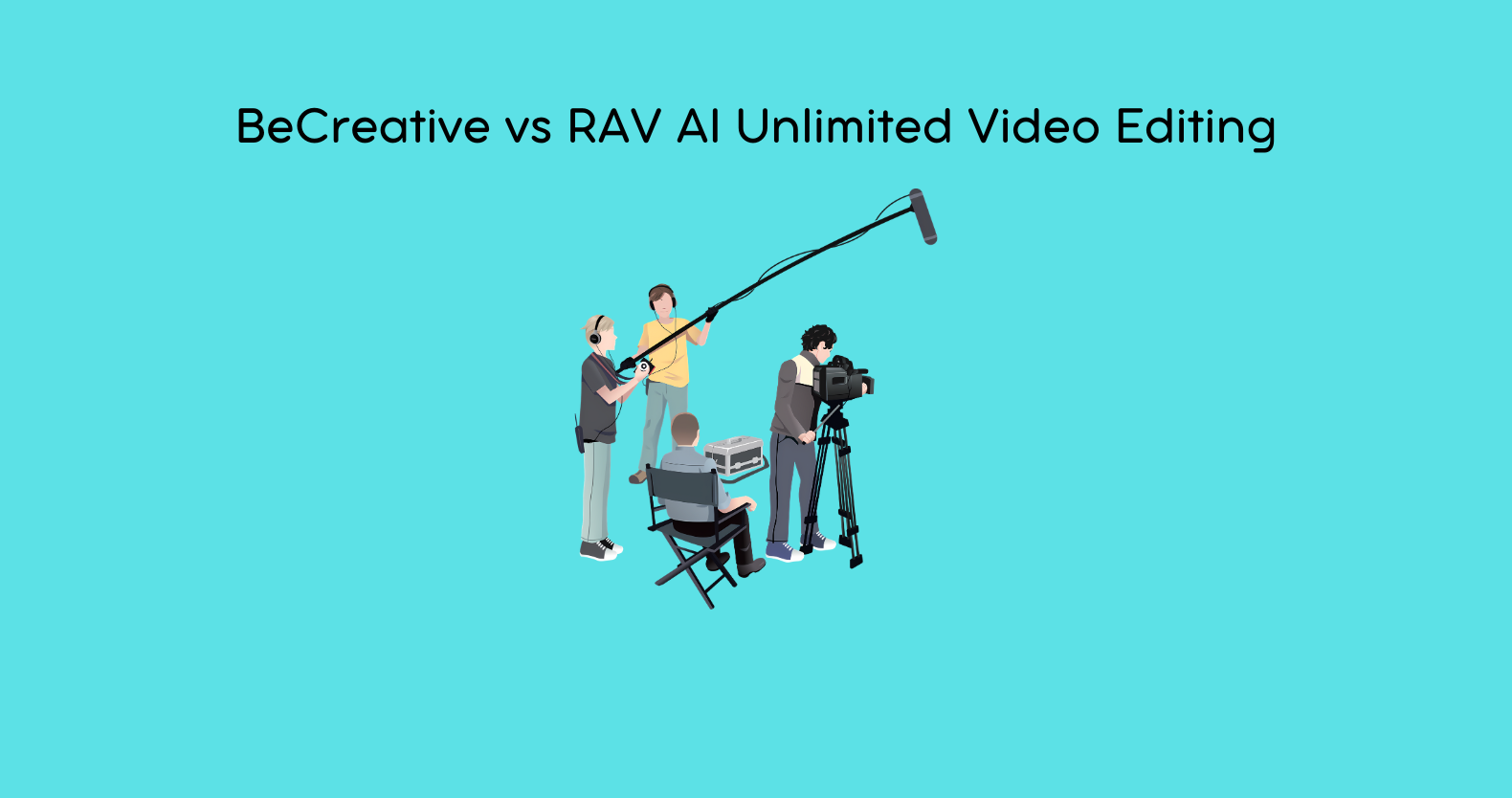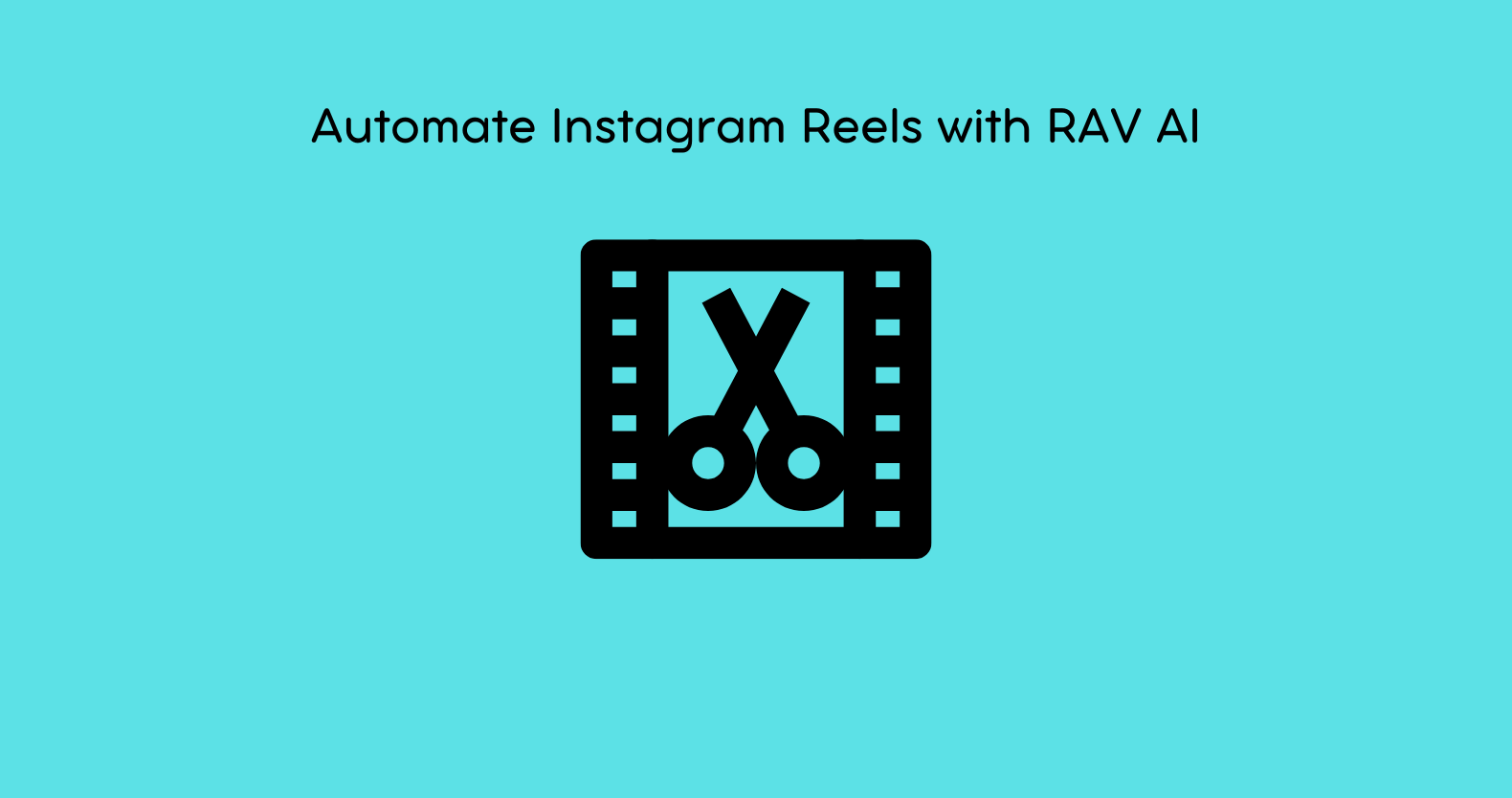AI video generators are becoming popular with every passing day. Only because they provide freedom to create video content quickly, efficiently, and cost-effectively, they are giving businesses an opportunity to improve their content strategy.
The best AI video generators use sophisticated algorithms to produce video content. You can create simple animations and highly complex, lifelike video sequences using them.
Since video content accounts for more than 82% of internet traffic, AI video tools can be game changers. These tools can create videos for marketing, entertainment, education, and other purposes in less time and with less budget.
There are already some great AI software and apps available that are creating videos. But this also gives birth to a major question:
Is there a free AI video generator?
The short answer is yes; you can easily find a free AI video generator. There are several free AI video generators that you can use to create videos. However, the features and capabilities of these tools may vary. Some have limitations in terms of the length while others fall behind in terms of video quality.
Below we have explored some of the best AI video generators available on the market today. You’ll get to know their highlighting features and pricing as well as strengths, and weaknesses. So stay tuned!
RAV.AI – Best AI Video Generator
The first on the list is the best AI video generator out there. RAV.AI is a powerful tool that has gained popularity for its ease of use, versatility, and impressive results.
It was the world’s first tool to introduce an AI video editing service.
The platform can create videos and edit them as per your demand. You can get ready to post professional-looking videos in just minutes. The best part is that you won’t need any special technical skills or experience to use it.
RAV.AI offers a wide range of templates and customization options. You can create videos for social media marketing, product demos, explainer videos, and more. It also allows users to choose content from a vast library of images, audio, and video clips. You can use these resources to create unique and engaging videos that meet your marketing needs.
The platform’s AI technology enables it to automatically add captions, music, and transitions to the video. This simply means that you’ll get a polished final product after entering the command.
And if you want to customize, you can fine-tune the videos to your liking. RAV.AI allows you to adjust elements such as fonts, colors, and animation effects.
The main services of this AI generator include:
- Video creation
- Video editing
- Adding texts
- Effects
- Transitions
- Images
Overall, RAV.AI is a powerful and accessible tool for creating high-quality video content quickly and efficiently. Its user-friendly interface, customizable templates, and wide range of features make it an excellent option. This is arguably the best AI video generator for anyone who needs compelling videos for personal or business use.
Pros
- Easy to use
- Plenty of media files
- Unlimited revisions
- Free Trial
- No hidden fees
- Unlimited video editing with just one one-time payment
Cons
- Learning curve
- Feature limitations
- Performance variability
Sora Open AI
Sora Open AI is making its lot one of the leading AI video generators of 2025 as it avails state-of-the-art features to enhance the production of quality videos with ease. It has a very friendly user interface whereby users can easily create beautiful commercial and educational videos. Powered by the latest AI technologies, Sora enhances the process of video making and minimizes time and expenses, keeping the final products of high quality. It is suitable for businesses, content developers, and educators who need to make high-quality videos quickly.
Pricing
- Basic Plan: $19/month
- Professional Plan: $49/month
- Enterprise Plan: Custom pricing
Pros
- User-friendly interface
- Quick video generation
- High-quality output
- Customizable templates
- Multi-format support
Cons
- Limited free features
- Occasional rendering delays
- Limited advanced customization
- Requires internet connection
- The learning curve for beginners
Pictory AI – Best AI Text-to-Video Generator
When it comes to text-to-video generator tools, Pictory leads the way. The AI tool can help you convert and summarize long text into short videos with subtitles.
Its advanced AI technology automatically creates video content based on the user’s input. All you have to do is enter text, images, and other media. Then, Pictory AI’s algorithms will use that information to generate a unique, professional-looking video.
The video generator also offers a wide range of customizable templates, music, and other features. You can use them to make videos that suit your specific needs and goals. Another advantage of Pictory AI is its user-friendly interface and intuitive workflow. The platform guides users through the video creation process step-by-step.
It offers a variety of online tools, such as:
- Visuals to video
- Article to video
- Scripts to video
You can use Pictory AI for any purpose, depending on your field of interest. It may be about branding, training, sales enablement, education, and marketing.
Pictory AI Pricing
The AI-based video marketing tool has four pricing plans:
- Free Trial – $0/month
- Standard – $19/month
- Premium – $39/month
- Enterprise – Customizable
Pros
- Best for How-To videos
- Automatically picks up media files
- Plenty of templates
Cons
- Template finding may take time
- Not completely free
OFFER – AI Video Creator for Marketers
For social media marketers, OFFER is nothing short of a blessing. The popular AI video generator provides businesses and individuals with an efficient and cost-effective way to create high-quality video content. It is one of the modern concepts of technology that lets you create super engaging video ads.
Offer helps you with:
- Video content creation
- Automatic uploads
- Taglines
- Business Information
- Video animation
- Colors & fonts management
This AI video creator supports almost all international languages which is really an astonishing thing. This means you can add a voiceover or any language you choose and create a video. The platform has thousands of stock videos and images available in its library.
OFFER Pricing
OFFER has only one pricing plan:
- Premium plan – $19/per month
- Related: How Has Automation Affected the Job Market
Pros
- Best for marketing videos
- Multiple language support
- Creates videos within minutes
Cons
- No free plan
InVideo – YouTube Video Creator
The InVideo generator enables users to create unique videos using pre-designed templates and elements. The tool provides a simple and intuitive interface that is easy to use. InVideo allows users to choose from various templates and customize them with their content.
You can select images, videos, and text from a library of pre-designed elements. The choice to choose transitions, animations, and effects further enhances their videos.
With InVideo, you can create:
- Video ads
- Video testimonials
- Promo videos
- Slides
- Memes
- Branding templates
- Video presentations
- YouTube videos
- YouTube shorts
The best thing about this AI video generator service is the availability of tutorials and guide videos. This means you can learn and then create a compelling video depending on your needs.
InVideo Generator Pricing
InVideo offers three pricing plans for its AI video generator:
- Free version
- Business plan – $30/month
- Unlimited plan – $60/month
Pros
- Free version for individual and beginners
- Suitable for YouTube video creation
- 5000+ ready-to-use templates
Cons
- The free version has limited features
- Wave Video – Online AI Video Creation Tool
Wave Video
Wave Video is a great editor for online video creation. This AI tool uses advanced artificial intelligence algorithms to generate videos automatically by analyzing the user’s input. Wave Video provides various customizable templates, graphics, music, and text options.
However, the best thing about Wave Video is its free version. The Free plan allows users to create video content for social media, blogs, or other content marketing needs. The videos created on the free plan will not be watermarked, so you can easily use them to support your brand identity.
It provides almost similar quality video generation to Vidnami (the famous video generator that is not available online now). It finds matching clips and images for you , depending on your input and command.
You can sync everything and then export it in H quality. Another good thing is that the templates are available with motion graphics, which makes editing easier.
Wave Video Pricing
Wave Video offers three pricing options to its users:
- Free with limited features
- Creator – $24/month
- Business – $48/month
Pros
- User-friendly interface
- Wide variety of templates
- Fast video creation
- Free AI video generation plan
Cons
- Limited storage capacity
- Limited 3D animations
Designs AI – AI Video Creator for Design Teams
This is arguably the best AI video generator for professionals. Designs AI has powerful features that make it stand out from other AI creator tools available in the market.
One of the most impressive features of Designs AI is its ability to generate designs automatically. Users can input their text, image, or video, and the tool will generate several design options from which the user can choose. Then, there are customizable templates that come along with collaboration and sharing features.
This simply means that users can share their designs with their team members. More than one person can work on designs in real time to ensure collaboration. This is a great feature for design teams and video creators working on projects.
Designs AI has other l AI tools, including:
- Logo maker
- Mockup maker
- Speech maker
- Design maker
- Color matcher
- Calendar option
- Graphics maker
Design AI possesses a neat layout equipped with user-friendly tools and also has tutorials. All in all, it’s the best option for video animators and video editors who want to produce quality videos in less time.
Designs AI Pricing
Designs AI comes with three different pricing plans:
- Basic plan – $29/month
- Pro plan – $69/month
- Enterprise plan – customized
Pros
- Brand kit management
- Team collaboration and sharing
- Image background removal
- Automatic design generation
Cons
- Limited export options
- No free plan
Synthesia – Most Popular AI Video Generator
Synthesia is an excellent AI tool that supports more than 50 languages. It permits you to create videos with just a command of text. You can quickly get ready-made avatars that act as explainers of your videos. The tool offers 40 different avatars that come with facial expressions and gestures.
The tool allows you to create videos in multiple languages and uses AI-powered voice synthesis. Users can also customize the available templates by changing the text, images, and colors. This allows them to create unique videos that match their brand’s style.
Synthesia also offers collaboration and sharing features that allow users to share their videos with team members.
Synthesia Pricing
- Synthesia currently comes with two pricing plans:
- Personal – $30/month
- Corporate – custom pricing
Pros
- Multilingual video generation
- Avatars with AI voiceovers
- Sharing and collaboration feature
- A cost-effective AI video generator
Cons
- Limited control over video elements
- No free plan
Adobe Premiere Pro – Professional Video Editing Software
Adobe Premiere Pro has recently introduced several AI-powered features that make video editing easier. One of the most impressive AI-powered features is the Auto Reframe tool. This feature uses AI to automatically adjust the aspect ratio of a video to fit different platforms such as Instagram, YouTube, and Facebook. This saves users time and effort by eliminating the need to manually adjust the aspect ratio for each platform.
Another AI-powered feature of Adobe Premiere Pro is the Intelligent Audio Cleanup tool. This tool uses AI to automatically remove background noise from audio tracks, making it easier for users to create high-quality videos with clear audio.
Adobe Premiere Pro is known for:
- 4K footage
- 360° angle rotation
- Sound audio
- Effects
- Transitions
- Variety of formats
You just need to give a command, and Adobe Premier Pro will produce an outstanding video for you.
Adobe Premier Pro Pricing
The price for Adobe Premier Pro is $52.99/month for users.
Pros
- Intelligent Audio Cleanup
- Scene Edit Detection
- Multiplatform support
- Adobe Creative Cloud apps integration
Cons
- No Free plan
- FlexClip – Free Online Video Editor
FlexClip
This is another text-to-video creation tool that comes with AI technology. FlexClip provides a range of pre-made video templates that cover a variety of themes. The tool offers a large stock media library, including royalty-free images, videos, and music tracks that users can use in their videos.
FlexClip is the most suitable video tool for:
- Tutorials
- Variable style videos
- Business promos
- Trailer videos
Pricing of FlexClip
FlexClip has four different pricing tiers:
- A basic free plan
- The basic plan charges $9.99/month
- The Plus plan takes $19.99/month
- The business plan is supreme with a $29/month
Pros
- A free plan
- User-friendly interface
- Pre-made templates
- Voice-over recording feature
- Collaborative editing
Cons
- Limited customization
- Limited audio editing features
Recreate – An AI Art Generator
Recreate AI is one of the famous AI video editor and generator tools. It works on the simple rule of text to a video generator. You get a video of your demands by providing a link or text about your topic of interest.
Through AI, it automatically generates high-quality videos with amazing graphics. You can also have relative music and visual effects of your choice. You have access to:
- Templates
- Audi sounds
- Emotional tunes
- Adjustment of video speed
- Addition of subtitles
- Editing
Recreate AI Pricing
There are three pricing plans offered by Recreate AI:
- The basic free plan
- Individuals with $20/month
- Business costs $60
Pros
- A free plan
- Custom templates
- Video editing features
Cons
- Limited free features
Lumen5 – A Faster Video Creator
Lumen5 is another popular AI-based video creation tool that is well-known for its unique features. It comes with unlimited templates and high-speed AI technology. You can create videos by just ordering with text and links or importing blog posts.
With Lumen5, you can get a video of your choice in just a few minutes. The best part is that it has a variety of pricing plans for almost every type of user.
Lumen5 Pricing
- It provides excellent four pricing plans:
- Free version
- 15$ per month for creators
- 79$ for the Premium version
- 199$ for Business works
Pros
- A free plan
- Text-to-video AI generator
- Automated scene creation
- Customizable AI-powered templates
Cons
- Limited free version features
GliaCloud – Popular Tool for AI Video Creation
This is an AI video generator that creates videos from news content and social posts. You can also use it to generate viral videos from live sports events and statistical sources within minutes.
GliaCloud is a text-to-video generator that provides excellent results and delivers highly engaging videos. It is a suitable option for enterprises and people in business who need videos for their brand marketing. Some of the popular features of this tool are
- Video layouts
- Transitions
- Zoom in feature
- Article to video conversion
- Montage maker
- Voiceovers
- Video Music
GliaCloud Pricing
GliaCloud has three pricing plans Pro, Business, and Enterprise. However, each of these pricing plans is customizable, and there is no fixed cost.
Pros
- Customizable templates
- Fast Video Creation
- Generate videos from authentic sources
Cons
- No Free plan
Feed – An Emerging AI Video Generator
It is a well-known platform for short to long video generation that you can also share on your social media or YouTube channels. It is mainly in the use of:
- Individual Professionals
- Agencies
- Brands
It has multiple options and many customer-friendly features. The free version is available for everyone just to have a trial or train themselves but with a watermark. You can use it with a little or almost negligible training and customize it:
- Texts
- Colors
- Fonts
- Music
- Voiceover
- Add subtitles
- Powerful effects
- Need AI Pricing
This AI video creation platform has three pricing plans:
- Free version
- Basic costs are $12/per month
- The Pro version charges $24/per month
Pros
- Easy-to-use platform
- Offer multiple customization options
- Has a free version
Cons
- Limited features
Kapwing – Collaborative AI Video Generator
Kapwing is another superior choice due to its variety of features and cheap subscriptions. It is a unique mixture of multiple tools you can quickly get online or download on your computer. The Kapwing video generator allows users to create videos from scratch or to use one of the many customizable templates.
To use the video generator, users simply select a template or start from scratch and then add their own content, such as images, videos, and text. The platform offers a range of customization options, allowing users to adjust the color scheme, fonts, and other design elements to suit their needs.
In addition to the video generator, Kapwing also offers a range of other video editing tools, including a video trimmer, a video resizer, and a video speed editor.
Kapwing AI Pricing
- Free
- Pro charges $17/month
- For Teams also available at $17/month
Pros
- Cloud-based platform
- Collaboration features
- Integration with social media
- Free AI video generator
Cons
- Limited features in the free version
BigVU – Captioning tool and Video generator
BigVU is a video creation platform that uses artificial intelligence (AI) to automate the video creation process. The platform allows users to create professional-quality videos quickly and easily, even if they have no previous video editing experience.
BigVU offers several features, including a scriptwriting tool that uses AI to suggest content based on keywords, as well as a voiceover tool that allows users to record their voice overs directly within the platform. The platform also includes a library of stock footage, music, and images that users can incorporate into their videos.
You can use BigVU to create:
- Attractive Videos
- Vlogs
- Excellent styles
- Multiple templates
- High graphics videos
- Teleprompter content
This is a useful tool for newbies who found it difficult to design their scripts into videos. You just have to enter your script and get your video or build it into the app in this tool.
BigVU Pricing
- The economic plan charges $14.99/month
- Plus version costs $39/per month
- The Group version is available at $149/month
Pros
- AI-powered scriptwriting
- Stock footage library
- Voiceover tool
- Fast rendering time
Cons
- No free version
PicsArt AI – Best Editor and Designing Tool
PicsArt AI is another AI-powered video creation tool that PicsArt runs. This platform uses AI technology to automate the video creation process. The tool allows users to create professional-quality videos quickly and easily.
The PicsArt AI video generator offers a variety of features, including a scriptwriting tool. This is an amazing feature that uses AI to suggest content based on keywords. Then, there is a voiceover tool that allows you to record their voiceovers directly. To top it all, there’s a library of stock footage, music, and images that you can incorporate into videos.
Additionally, the platform offers a range of templates and filters. These elements help to enhance the visual appeal of their videos. You can also create:
- Emojis
- Digital drawings
- Cartoons
- Stickers
- backgrounds
PicsArt AI Pricing:
It has multiple pricing plans:
- Free plan
- Gold version – $13.58/month
- Team version – $16.3/month
Pros
- Easy-to-use platform
- AI-powered scriptwriting
- Voiceover tool
- Customizable templates
- A free plan for beginners
Cons
- Limited editing capabilities
Magisto – AI Video creation Tool for Businesses
For businesses and entrepreneurs, Magisto is an impressive video generator with an easy-to-use interface. It possesses an enriched library of unlimited templates that make your video memorable. The AI technology analyzes the content and selects the appropriate visuals and music to create a polished, professional-looking video.
The major features include:
- Titles
- Effects
- Transitions
- Video editing
- Attractive layout
- High graphics videos
Magisto Pricing
Magisto does not offer a free plan and has three main pricing plans:
- Premium one – $9.99/monthly
- The professional version charges $19.99/monthly
- The business version costs $69.99/monthly
Pros
- Customizable templates
- AI scriptwriting tool
- voiceover tool
Cons
- No Free plan
Vedia AI
Vedia does everything other best AI video generators do, but it does it better. This popular AI tool suits video creators in the business development niche. It’s a complete package that produces videos and helps you with marketing.
With Vedia, you can create:
- Engaging videos
- Promotional ads
- Do brand awareness
- Run marketing campaigns
Vedia AI also helps brands and marketers nurture leads and sales. You can publish videos on social media for content marketing, promotional ad campaigns, sales outreach, etc.
Vedia AI Pricing
- The platform does not have fixed charges and offers customized pricing.
Pros
- Automated video creation
- Captioning tool
- AI scriptwriting
- Voiceover tool
Cons
- No free version
- Limited customization options
Frequently Asked Questions About AI Video Generators
What is an AI video generator?
An AI video generator uses artificial intelligence technology to create automated or semi-automated videos. It helps you create a unique video using a combination of visual and audio elements that match your content needs. An AI video generator also aces the video editing process and makes it easy to produce professional-looking videos.
Can AI generate videos?
Yes, AI can generate videos with quality graphics and engaging storylines. Modern AI tools can help you create videos using customizable templates, images, videos, and other elements. You can also use AI to edit your videos within minutes professionally.
Can AI make YouTube videos?
Yes, AI can make YouTube videos that look professional and engage the audience. There are plenty of AI video generators that create YouTube videos on demand. Some AI tools also help you in scriptwriting and voiceover.
Final Thoughts
The best AI video generators are powerful tools that can help individuals and businesses. You can create high-quality video content quickly and easily using these tools. AI video creation platforms can analyze and process large amounts of data to generate engaging and visually appealing videos. The best part is they are cost-effective and more efficient. Let us know which AI video generators you have tried or found more amusing.