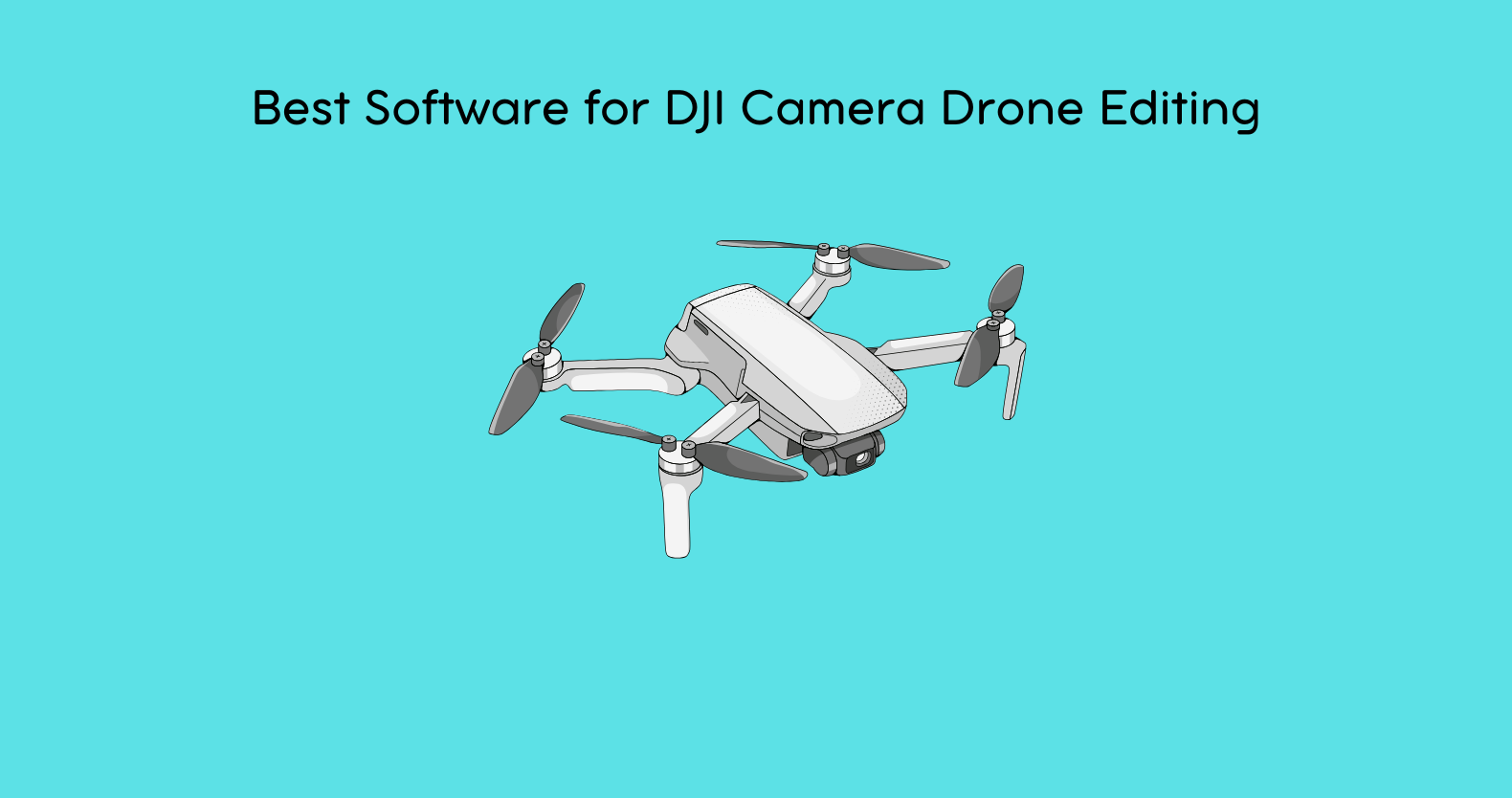Shooting high-quality video with your DJI drone is one thing, but sharing captivating and precise footage is another. Generally, whether you are a professional filmmaker, content creator, or casual, distinguishing the right software when you have only raw footage can turn it into classics. Given the options available for both the beginner and the professional, it is evident that it is congested with options.
As with any technology, a long list of software packages is available to edit DJI Drones. In this guide, we will focus on some of the newest and most advanced technologies available, such as RAV.AI, Adobe Premiere Pro, Final Cut Pro, and much more, which are current automatic artificial intelligence (AI) video editing softwares.
RAV AI: The Future of Drone Editing
The RAV AI is a cutting-edge AI-driven video editor for drone videos, which is quite helpful for its targeted application. What defines it from other editing softwares is that it is a video editing software that can essentially edit videos for you with hardly any human intervention, yet the outcome is super professional.
Why It’s Perfect for DJI Drone Footage
Real-time Architectural Visualization through AI means that RAV AI can autonomously apply key edits to drone footage. It adjusts color, removes judder, and proposes music and sound effects without the user knowing how to edit.
| Key Feature 1 | Key Feature 2 | Key Feature 3 |
| AI-powered Editing | Automated Color Grading | Smart Scene Detection |
| Object Removal | Automatic Transitions | Easy Workflow |
| Multi-language Support | Fast Rendering | Cloud Integration |
| AI-Assisted Sound Design | Real-Time Previews | High-Quality Export |
| Customizable Templates | Adaptive Filters | Workflow Automation |
Adobe Premiere Pro: The Industry Standard
Since Adobe Premiere Pro has been one of the most common editors provided to the public and within the scope of professional film and video productions, it is easy to understand why it is highly appreciated among film and video professionals. Most of these abilities make it especially good for DJI drone video footage due to its stability, comprehensive features, and editing tools.
Why It’s Ideal for DJI Drone Footage
Being a part of the Adobe family, Premiere Pro allows its users to gain total control over their drone shots and, more importantly, color correction and audio control.
| Key Feature 1 | Key Feature 2 | Key Feature 3 |
| Multi-Track Editing | Cloud Integration | Advanced Effects |
| Color Grading Tools | Auto Reframe | Dynamic Link with After Effects |
| Motion Graphics Templates | VR/360 Video Support | Audio Mixing |
| Team Collaboration | Multi-Camera Editing | LUT Support |
| GPU Acceleration | Export Presets | Cross-Platform Support |
Final Cut Pro X: Apple’s Powerful Editing Tool
Final Cut Pro X will suit those who work best in an Apple environment. This software is fast, easy to use, and quite powerful, making it suitable for DJI drone footage on Mac devices.
Why It’s Ideal for DJI Drone Footage
You can now freely handle high-definition videos from DJI drones using Final Cut Pro X, which is explicitly optimized for macOS hardware. It is highly flexible and boasts an easy-to-use interface with some of the most efficient editing tools.
DaVinci Resolve: Ultimate Color Grading
Color control is one of DaVinci Resolve’s most significant strengths. It is a favorite among the leading directors of many countries and contains the best color correction tools among comparable programs. The free edition offers a wide range of functionality, so everyone interested in drones can use it.
Why It’s Ideal for DJI Drone Footage
DaVinci Resolve is excellent for making the colors of the videos you take with a DJI drone pop or even for fixing lousy exposure. It’s particularly beneficial for the people who want to have the most control over the color and tone of that video.
| Key Feature 1 | Key Feature 2 | Key Feature 3 |
| Magnetic Timeline | 360° Video Support | Pro-Level Performance |
| HDR Support | Advanced Color Grading | Real-Time Editing |
| Multi-Cam Editing | High-Speed Rendering | Motion Graphics Integration |
| Optimized for Mac | Smart Conform | Proxy Workflows |
| Touch Bar Integration | Professional Audio Tools | Advanced Compositing |
iMovie: Searching for Bento and Simplicity (Mac Only)
If you are just starting and want something easy to use and integrated with your DJI drone, then iMovie is for you. The software is easy to use and free for macOS and iOS devices, which makes it perfect for those who do not have time to learn how graphic design software works.
Why It’s Ideal for DJI Drone Footage
The next part of the paper presents a simple set of tools found in iMovie that allow for cutting, trimming, and improving DJI drone videos. Compared to other software, it lacks features like color grading or stabilization, but with its assistance, you can achieve surprisingly good results with minimal effort.
| Key Feature 1 | Key Feature 2 | Key Feature 3 |
| Easy Interface | HD Video Support | Pre-built Themes |
| Drag-and-Drop Editing | 4K Video Export | Video Stabilization |
| Built-in Music Library | Fast Rendering | Green Screen Effects |
| Multi-Clip Editing | Built-in Transitions | Picture-in-Picture |
| Text Animation | Simple Audio Controls | One-Touch Sharing |
CyberLink PowerDirector: Easy Yet Powerful
CyberLink PowerDirector is yet another video editing tool that is easy to use and has features for users with intermediate-level knowledge. It provides many tools for refining DJI drone videos, making this software appropriate for content creators who do not have time to spend hours fine-tuning the appearance of their videos.
Why It’s Ideal for DJI Drone Footage
PowerDirector’s essential functions and ability to edit drone videos without learning about the most complex options, such as motion tracking, lens correction, and stabilization, make it helpful.
| Key Feature 1 | Key Feature 2 | Key Feature 3 |
| Multi-Camera Editing | Motion Tracking | Speed Adjustment |
| AI-enhanced Editing | 4K Video Support | Fast Rendering |
| Video Masking | Multi-Layer Editing | Customizable Effects |
| 360° Video Editing | Audio Ducking | Color Grading |
| Time-Lapse Effects | User-Friendly Interface | Cloud Integration |
Conclusion
DJI camera drone editing software can range from essential to professional level, and there are different-sized buttons to press. Thus, the best option depends on the DJI camera drone enthusiast. While Adobe Premiere Pro provides many professional tools for postproduction, DaVinci Resolve is no less, and Final Cut Pro X is perfect for Mac. For beginners or those working on a tight budget, iMovie or CyberLink PowerDirector might be an ideal choice.
For those seeking a fast turnaround on editing their DJI footage, RAV AI is an AI-based editing tool that seamlessly enhances all your footage. Finally, you must find the software that fits your goals and work. You can create visually appealing aerial videos from DJI drones with the right tool.
| Tool | Key Feature 1 | Key Feature 2 | Key Feature 3 |
| RAV AI | AI-powered Editing | Automated Color Grading | Smart Scene Detection |
| Adobe Premiere Pro | Multi-Track Editing | Cloud Integration | Advanced Effects |
| Final Cut Pro X | Magnetic Timeline | 360° Video Support | Pro-Level Performance |
| DaVinci Resolve | Color Correction | Fusion VFX Suite | Fairlight Audio Tools |
| iMovie | Easy Interface | HD Video Support | Pre-built Themes |
| CyberLink PowerDirector | Multi-Camera Editing | Motion Tracking | Speed Adjustment |