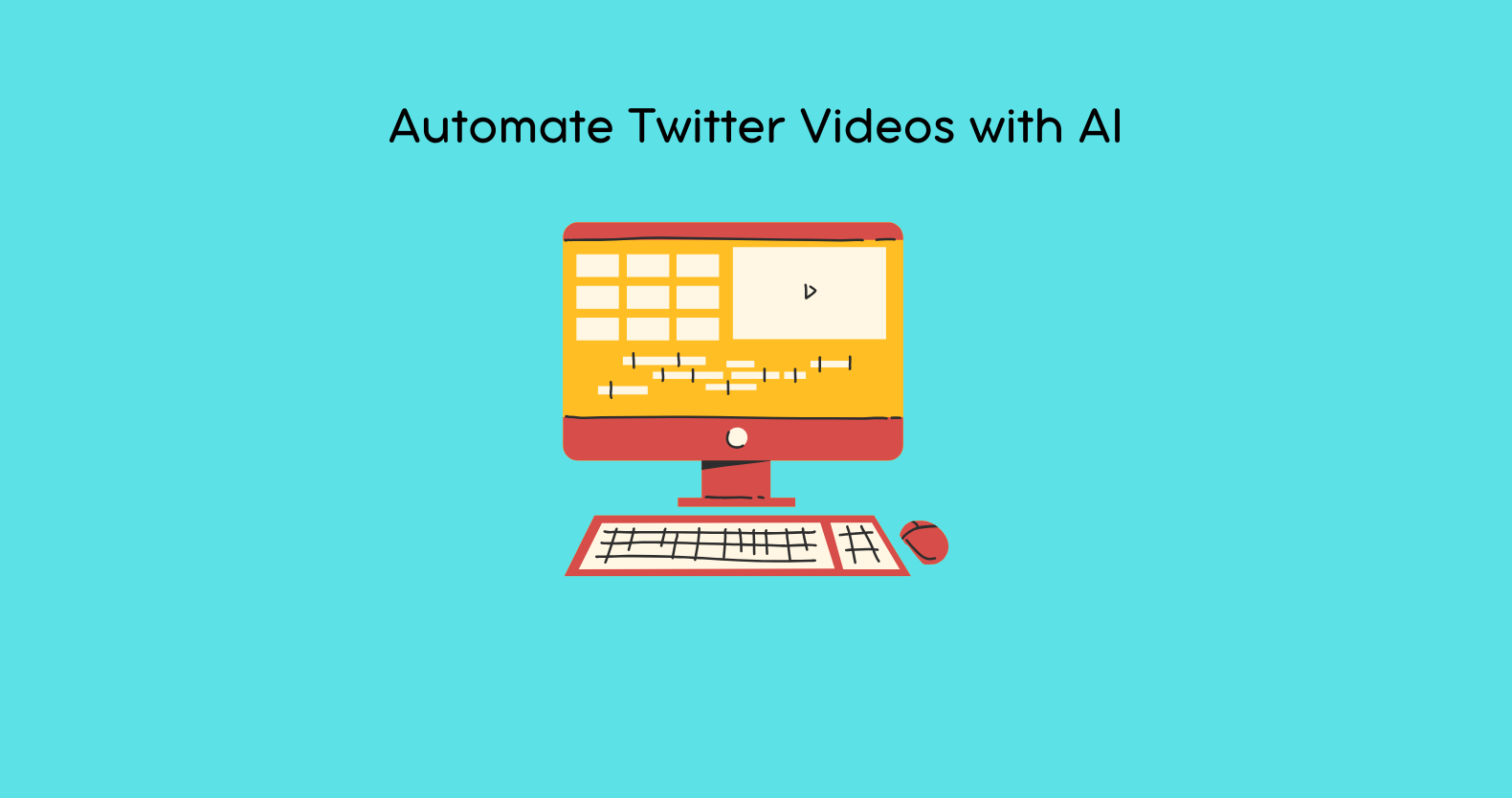Among the numerous groups on the World Wide Web and information platforms for disseminating information, Twitter is one of the most efficient in delivering a great amount of entertaining and informative messages within a limited amount of time. Whether you are an artist, company, or marketer, creating interesting videos for Twitter can increase engagement and bring organic growth to your account. However, developing a stream of original and high-quality videos can be very resource-consuming, especially when you need to screen the speed of consumers’ activity on Twitter.
This is where AI automation comes into the picture. Luckily, when you use tools such as RAV AI, you can achieve a lot more in a shorter time and without elaborate editing or scripts of the whole scene you want to show on Twitter. In this blog, the reader will learn how to automate Twitter videos using a powerful tool called Rav AI.
Why Automate Twitter Videos?
The idea at the core of Twitter is more of the real-time experience as hundreds of millions of people engage in billions of tweets, retweets, and media shares daily. In order not to be outperformed and for your content not to be swept away in the tide, you must put out videos that capture the audience’s attention, are made at the right time, and have the right message. Here are some reasons to automate your Twitter video production process:
Speed and Consistency
Automation allows you to post and create videos consistently without sacrificing quality. This is handy quite frequently, as it means you are always around and active, which keeps your followers interested.
Engagement and Reach
Tweets or videos that get higher engagement than other posts and automation allow you to create more videos in less time, expanding wider.
Efficiency
These features also take time to work on the important elements of the activity, such as developing content and analyzing the audience.
Cost-Effectiveness
Like many other automation tools, Rav AI does not require expensive video production teams. Since AI does most of the real work, creating quality Twitter videos is affordable.
Now, let’s Live-Tweet on how we can automate Twitter video creation with Rav AI.
Step 1: Creating the Concept and Picking Topics with AI
The first step towards automating Twitter videos is conceptualizing and developing a good idea to present to the target demographic. Though brainstorming content ideas does not look rocket science, it involves identifying current popular topics, people’s behavior, and what kind of videos can go viral on Twitter.
Learn how Rav AI can help you come up with video ideas that can help you grab the attention of your target audiences. This makes it possible for Rav AI to show you how some topics trending in the microblogging site are relevant to your followers and Twitter in general, depending on the frequently used hashtags, keywords, and topics. Regardless of whether you want to share important new stories, fresh insights on the industry or trends, entertainment, or simply humor, Rav AI comes equipped with proposals tailored to your brand’s voice and the audience’s preferences.
Secondly, using previous performance data, Rav AI can identify what topics interest your audience most so that you can post relevant videos. These datasheets guarantee that the issued videos remain relevant and meet people’s expectations.
Step 2: Scriptwriting and Messaging Optimization
After developing a content idea, the next process is scripting, and the main focus should be on simulating the message shortly and engagingly. Videos on Twitter, particularly those that are less than a few minutes long, must have a creative beginning, maintain a viewer’s interest, and provide the core information without taking up much time.
Rav AI makes writing scripts easier since this application produces scripts that depend on the selected video theme. Need to communicate knowledge, sell something, or make people laugh? Based on your content plan, we will write a script for a Promotional Message, an educational video, or an amusing video. The AI appreciates Twitter’s dynamism, and it can assist in developing short, precisely constructed scripts that are meant to capture your target within the shortest time possible.
Moreover, if you contribute content to promote on social media, Rav AI can identify an appropriate call, phrase, hashtag, and other CTAs for your script. It also can suggest a voice and attitude for the script depending on your target market, humor, or formal basis. These levels of personalization guarantee that your message reaches your audience and, therefore, will receive more interaction and sharing.
Step 3: AI-Generated Voiceovers
Developing proper voice-overs can be time-consuming if your Twitter videos are likely to have voice-overs. Unlike other voice generation services, Rav AI can provide you with very natural and professional voice-overs for your video in minutes instead of the hours that would have been spent recording and editing audio.
Depending on Rav AI’s built-in menu of voice options, you can easily choose the most suitable tone and register for your Twitter video. To be precise, when you select Rav AI to voice your video, you can have a highly formal and official voice-over or a friendly and casual voice-over according to the content of that video.
This lets the user control the voiceover’s volume, speed, tone, and emotion for an excellent video. Rav AI intends its AI-generated voiceovers to appear classy and attractive to the audience, which will help you save time and effort when recording your voiceover.
Step 4: Integrate Automate Video Editing and Visuals
The most demanding component of creating Twitter videos is video editing. There are clips to be cut out, transitions to add, subtitles, and call-to-action that you want to display on the clips, all within the preferred Twitter video specifications, including the aspect ratio of the video, length of the video,o and file format.
Rav AI can mechanize much of this by collaborating on video editing tasks in minutes. After uploading your raw footage or inputting your script, Rav AI can automatically generate a polished video with the following features:
Scene Transitions: Rav AI introduces the possibility of transitions between the segments of interest to keep viewers engaged and following the flow.
Text Overlays: The AI overlays text in the form of titles, captions, or important points so that your message is easily understood.
Optimized Visual Effects: Rav AI can add effects and animations to enhance the video, which is important since Twitter users spend much time scrolling through the views.
Background Music: You can also select royalty-free background music in different tonalities for your video. AI will help adjust the music to correspond to the video’s tempo and mood.
Rav AI has the unique capability of choosing the right scenes, transitions, and music with no human intervention; hence, the time taken in post-production is greatly reduced.
Step 5: Auto Generating Captions & Subtitles
Subtitles and captions are basic elements to include in every video you watch. Some people make too much noise when watching videos on Twitter or mute the screen; hence, captions help relay the information. Rav AI makes this process fluent by generating captions and/or synchronizing them with the video.
This means that by using Rav AI, you can easily have your video analyzed by an AI-powered speech recognition tool. The tool will give you accurate captions as you speak. The tool can also translate the captions to other languages, making your video available to an international market. This improves engagement and makes your content more diverse and friendly for your audiences.
Step 6: Auto Posting and Auto Scheduling
The last of the different ways of automating the production of Twitter videos is scheduling and publishing. Timing is important on Twitter—it is always better to post when the chance of going viral is high.
Rav AI requires access to tTwitterAPI to schedule your videos automatically. Depending on the audience’s characteristics, Rav AI can recommend the most suitable times for our position, thus maximizing the number of viewers of the video. When deciding which periods of the day are the best to post diverse material, you do not need to worry about the optimum times; Rav AI will do that for you.
Rav AI can track your video once posted, including views, engagement rates, and deeper engagement. This data is invaluable in determining what kind of videos people find interesting and shaping your video production ideas.
Step 7: Control & Steer
After posting your automated Twitter videos, you will see that key benchmarks must be monitored to affirm that the videos are accomplishing their intended purpose. Rav AI provides detailed performance insights, including views, engagement rates, clickthrough rates, and conversions.
When using this data analysis, you could make some adjustments to future content creation and specific video campaigns. Of course, there is also an option to always listen to your audience and make changes based on reactions and trending, which Rav AI can advise you on to get the most out of your videos.
Conclusion
When applied to creating videos for Twitter, Rav AI presents a chance at automation. This will benefit creatives and any business that wants shareable, professionally produced content. Twitter videos, idea generation, scriptwriting, voice-over, video editing tools, and Rav AI performance tracking are all included for ultimate convenience.
This way, you can be sure that you will always post engaging videos that will attract people’s attention, increase engagement, and increase your brand’s visibility on Twitter, saving time and effort. If you’re a business needing to promote your products or a content creator focused on brand building, Rav AI allows quicker and more efficient expansion of your Twitter video plan. Don’t be afraid of AI, and let Rav AI enhance your tweets and videos on Twitter!