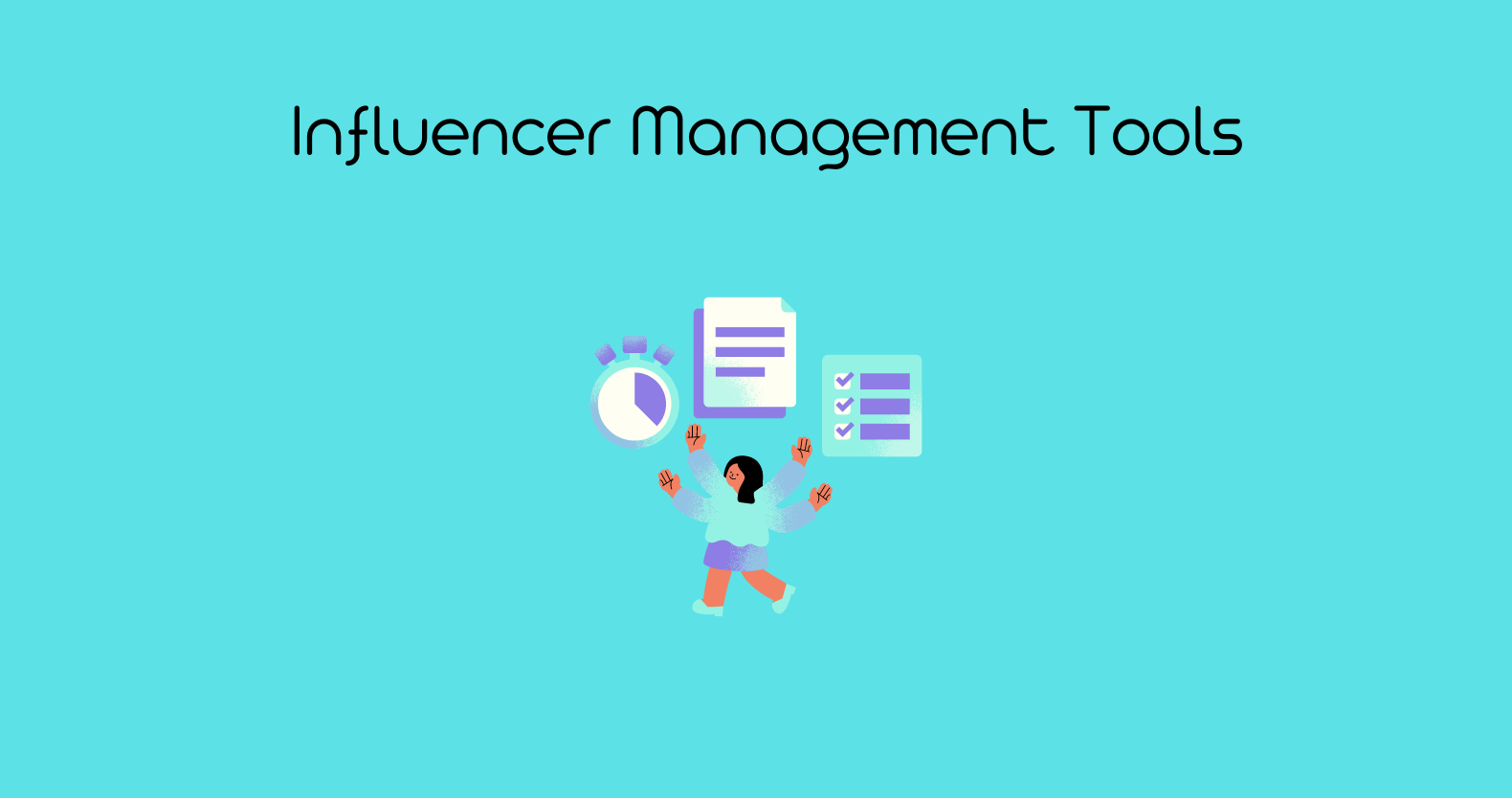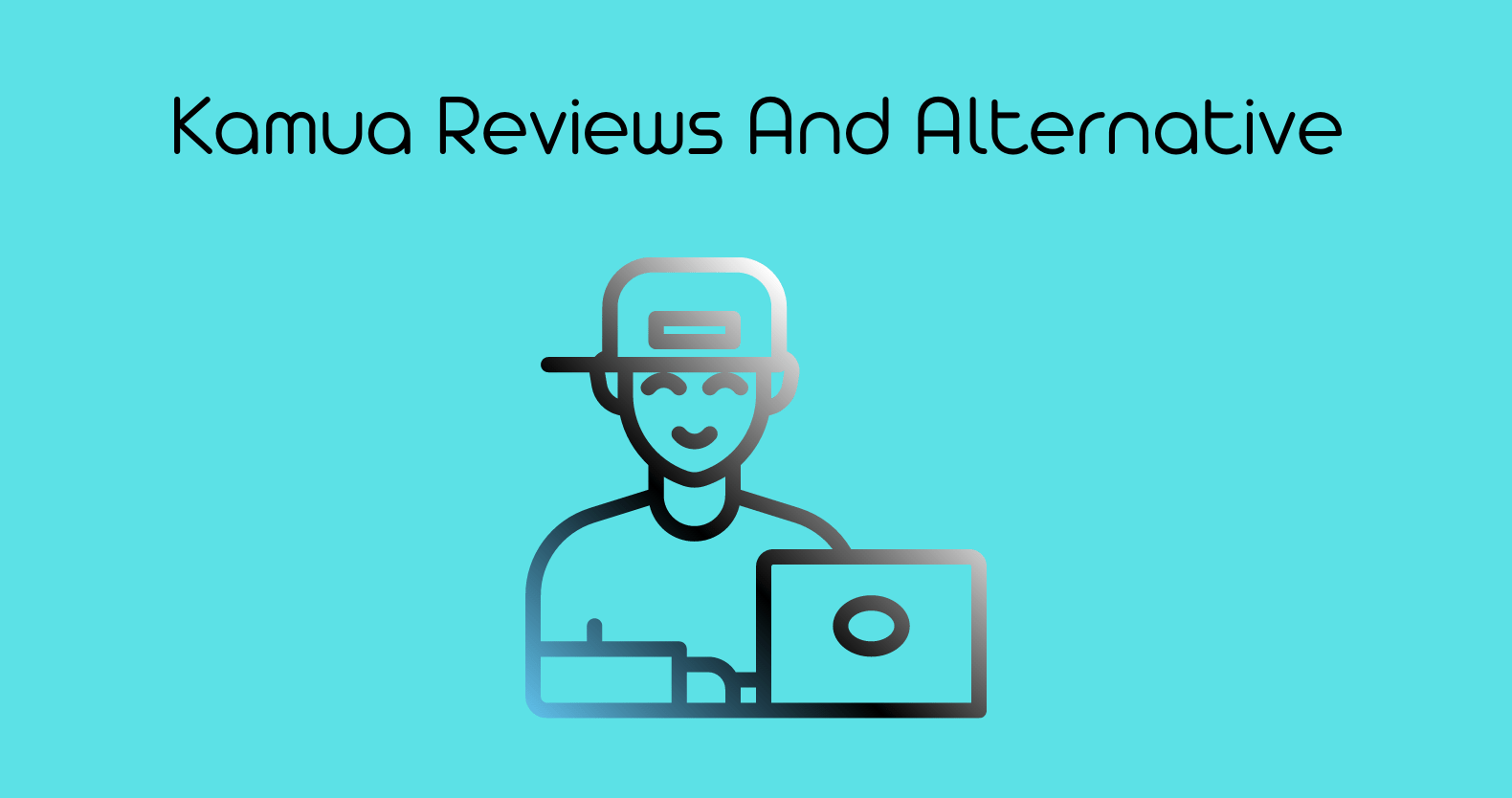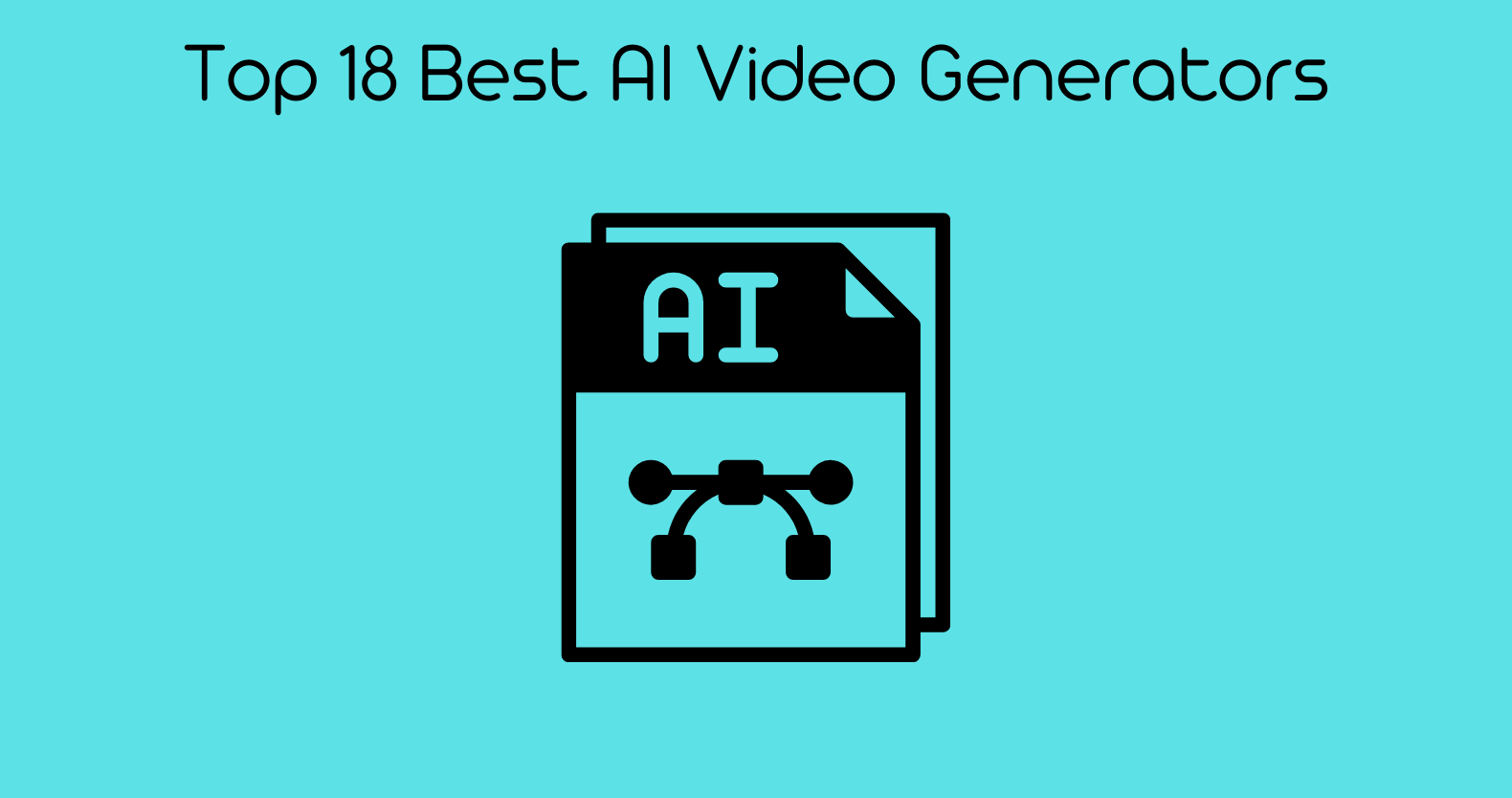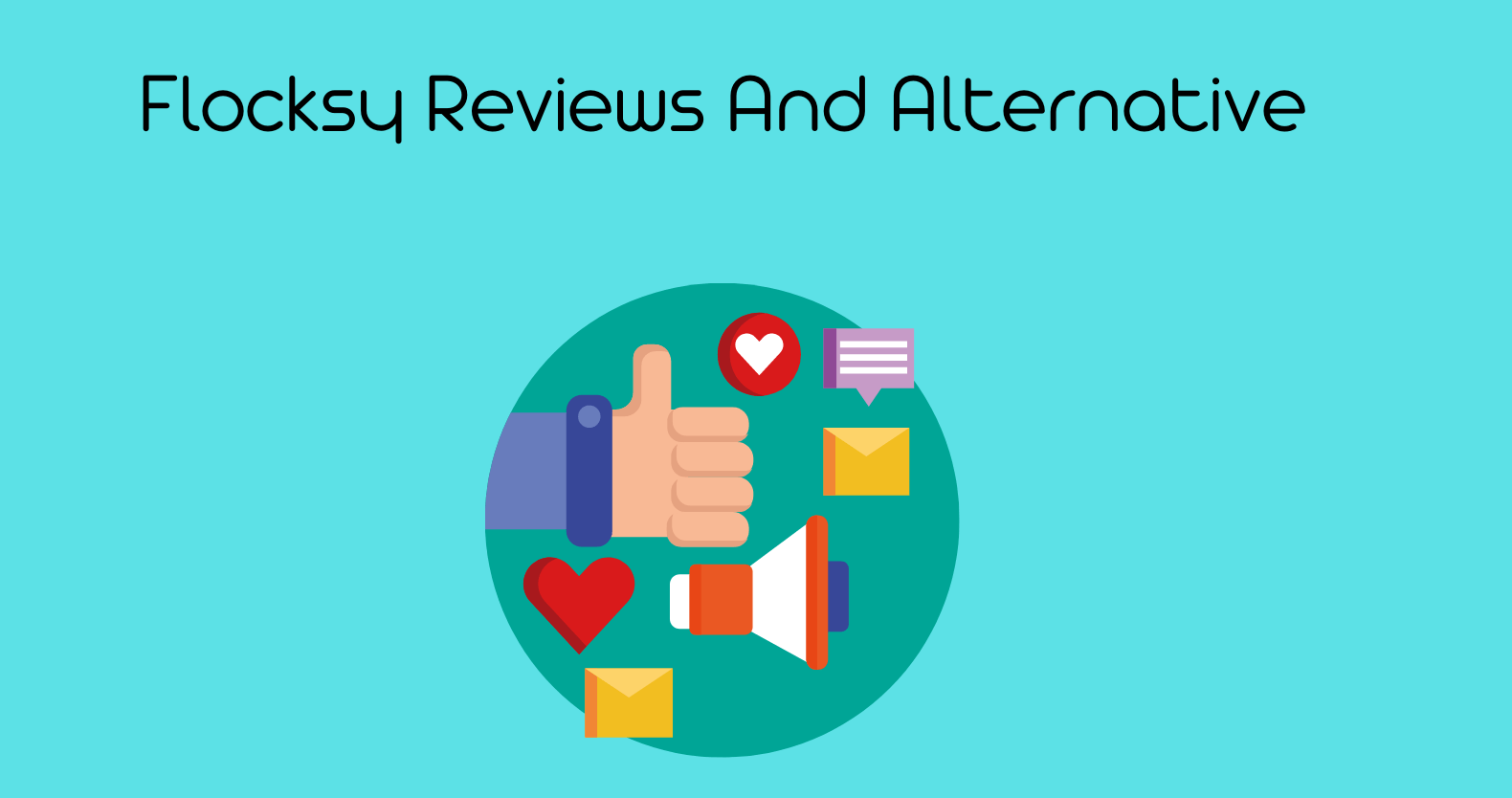The demand for video content on social media networks is expected to rise in the near future. But you need to be careful while working with the visual content. Even if you have the most costly equipment, the video creation process may still go wrong.
Your editing program is more crucial than expensive camera bodies, lenses, and other accessories. For attention-grabbing videos, you need video editing software that gives you complete creative control.
This article will discuss some of the best and most affordable video editing programs available. We’ll also talk about what to look for in a video editor and how to choose the right one for your needs. So stay tuned!
What Is Video Editing?
Before we get into the best video editing software for cheap, let’s first look at what video editing is. Video editing involves taking video footage and creating a finished product that tells a story or showcases a message. This can involve adding effects, graphics, audio, and text to the video clips.
Video editing aims to produce a high-quality video that looks professional and polished. It takes time and practice to learn how to do this effectively, but it can be an enjoyable process with the right tools!
AI-based Video Editing Using RAV.AI
There is a difference between using the RAV.AI video editor and any other AI video editor. AI-based video editing is now a reality with RAV.AI, the first of its kind. It’s the world’s first AI-based video editing system that offers you such unique features that you will just adore.
The best part is that it’s affordable and user-friendly. It uses a well-known and straightforward interface that is easy to understand, and operate and doesn’t take much of your time to create a perfect video. RAV.AI will undertake all your jobs, from simple tasks like making music videos for your TikTok. Or producing more difficult videos like creating a video for your business.
For example, if you own a real estate business, the videos you make for the houses require a particular focus on specific areas; with RAV, you can edit your video in no time by selecting a real estate category. Similar is the case with any other business. Isn’t that intriguing?
Click Here and Sign Up Now.
How To Choose The Right Video Editing Software?
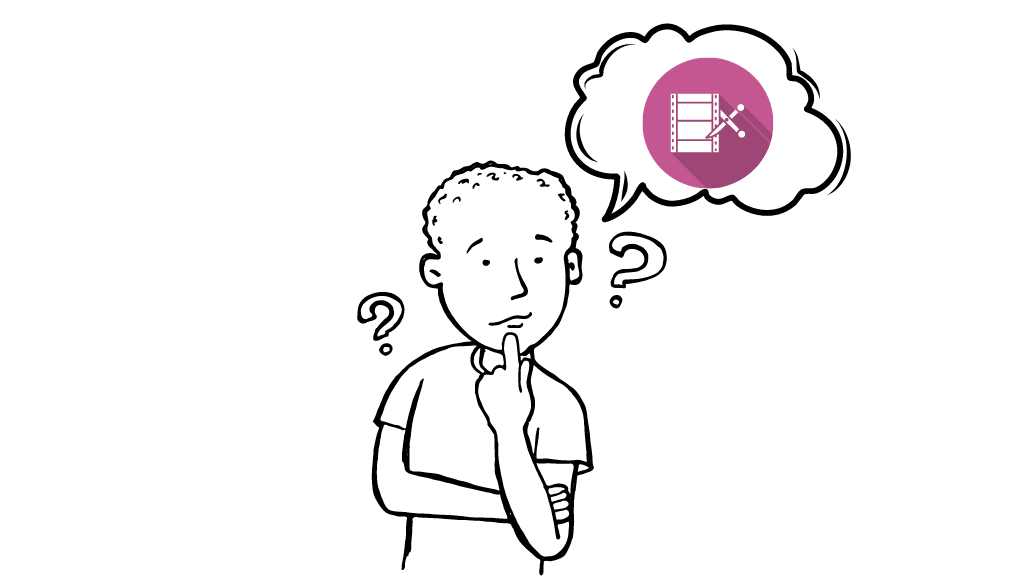
- When choosing a video editor, it’s important to consider your needs and experience level. If you’re a beginner, you’ll want software that is easy to use with minimal features. If you’re more experienced, you may wish to use software that has more flexibility and options.
- Also, keep in mind your budget when making your decision. There are video editors available at all price points, so choose the one that fits your needs without compromising quality.
- Finally, make sure the video editor is compatible with your computer’s specs. Not all video editors are compatible with all computers, so check the system requirements before purchasing.
- If you’re having trouble with the software, be sure to check for support options. Some video editors have great customer support, while others are more limited. Choose the video editor that has the best customer service for your needs.
Best and Most Affordable Video Editing Programs
Here are some of the best and most affordable video editing programs options available:
1. Filmora:
If you’re looking for a video editor that is easy to use and has a low price point, Filmora is a great option. It’s one of the most popular video editors available and downloaded over 100 million times.
Filmora is compatible with Windows and Mac computers and offers basic and advanced editing options. It also includes special effects and filters to help you create professional-looking videos. The drawback is that customer support can be difficult to reach if you need help.
Overall, Filmora is a great video editor for beginners or experienced editors on a budget.
How to Learn Video Editing for Youtube
2. Windows Movie Maker:
Windows Movie Maker is a basic video editor included with Windows computers. It’s easy to use and doesn’t have many features, but it’s perfect for simple editing tasks.
If you’re new to video editing or on a tight budget, Windows Movie Maker is a good option. It’s free to download and use, and most people are familiar with the interface. However, it has some limitations – for example, you can only output videos in standard definition.
Support for Windows Movie Maker is limited, but plenty of online tutorials are available if you need help.
3. iMovie:
iMovie is a video editor that is included with Mac computers. It’s easy to use and has more features than Windows Movie Maker, but it’s still limited compared to other video editors.
Like Windows Movie Maker, iMovie is free to download and use, and it also has a familiar interface that most people are comfortable using. And like Windows Movie Maker, support for iMovie is limited.
If you’re looking for a basic video editor that’s easy to use, then iMovie is a good option. But if you need more features or flexibility, then you’ll need to look elsewhere.
4. Adobe Premiere Elements
Adobe Premiere Elements is a stripped-down version of Adobe Premiere Pro geared toward social media video producers. Your time will not be wasted by learning Adobe Premiere Elements, and you’ll soon be able to create stunning videos with ease.
You don’t need video editing skills with Adobe Sensei AI technology because it automatically makes presentations and collages from photographs and videos. Video editing can be made easier and more efficient with Face Detection, Shake Reduction, and Smart Trim. These tools help you get the results you want with less work.
How to Improve Your Video Editing Skills
5. VideoPad Video Editor
VideoPad is one of the greatest cross-platform video editing programs because of its ability to work with 3D video material, apply visual effects to 360-degree recordings, and export videos in 4K resolution. There are a lot of transitions and visual effects that may be utilized to create a variety of video genres with VideoPad.
If you don’t have your music to utilize as a soundtrack, the app’s lack of free music may limit your creative options. VideoPad, on the other hand, has an audio effects library with hundreds of professional sound effects and allows you to record voiceovers with the click of a button.
6. Magix Movie Edit Pro
To speed up the process of creating a video, Magix Movie Edit Pro offers a number of automated program wizards that can be used. With Magix Movie Edit Pro, you only need to choose one of the automatic programs, import the film you want to use in your production, and let the software do the rest.
With this video editing software for PC systems, more than 1500 visual effects let you change video clips in nearly any way you choose. However, the Magix Movie Edit Pro Plus edition of this video editing software is required if you want to edit footage from many cameras or make 360-degree recordings.
7. Cyberlink Power Director Ultra
This award-winning video editing program contains hundreds of video templates that allow you to create a new film in just a few minutes. You can’t go wrong with this buy.
Powerful color-correcting features in CyberLink PowerDirector Ultra make it simple to improve the appearance of your video footage in just a few simple steps. It’s possible to construct your own opening titles and transitions using utilities like Subtitle Room, Title Designer, or Transition Designer.
The video editing capabilities of CyberLink PowerDirector Ultra can be further enhanced by using third-party plug-ins and video effect packs like Boris FX or proDAD.
Things To Consider Before Editing A Video:
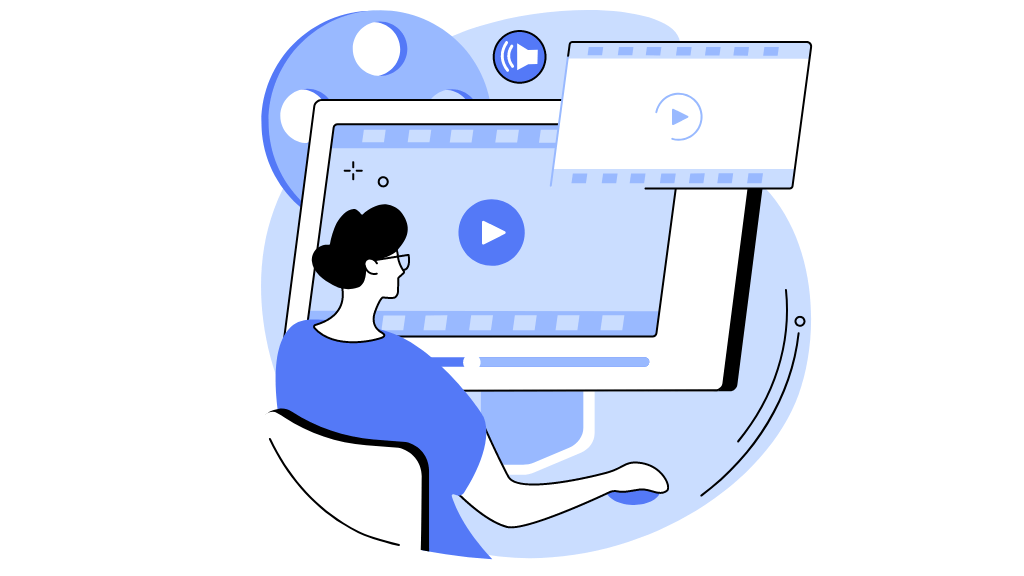
Video’s Purpose
Before you start editing your video, you need to determine its purpose. What are you trying to achieve with the video? Whether for business or personal use, knowing this will help you choose the right video editor and features.
Type of Video
There are many different types of videos, so you’ll want to choose a video editor suited for the type of video you’re working on.
For example, if you’re creating a documentary-style video, you’ll need software that allows for more control and flexibility than if you’re just putting together a family vacation slideshow.
Editing Expertise
Video editing can be a complex process, and it takes time to learn the ins and outs of video editing software. If you’re new to video editing, choose software that is easy to use with a minimal amount of features.
If you’re more experienced, you may want software with more options and flexibility. Keep in mind your budget when making this decision.
Computer Specs
Not all video editors are compatible with all computers. Make sure the video editor you choose is compatible with your system’s specs before purchasing.
Customer Service
Some video editors have great customer service, while others are more limited. Choose the video editor that has the best customer service for your needs.
Target Audience
Before you start editing your video, you need to determine its purpose. What are you trying to achieve with the video? Whether for business or personal use, knowing this will help you choose the right video editor and features.
Video Editing Budget
There are video editors available at all price points, so choose the one that fits your needs without compromising quality.
Conclusion
In conclusion, there are plenty of good options for affordable video editing software. Windows Movie Maker and iMovie are good choices for beginners, while Adobe Premiere Elements is a better option for users who need more features. And if you’re looking for the best possible video editor, then Final Cut Pro X is the way to go. However, be aware that it’s not cheap, and the learning curve can be steep for beginners. So, choose the video editor that fits your needs and budget! RAV.AI is an option for budget-conscious users. You can learn new skills from an array of marketing courses and get professional videos in a single affordable package. There is also no need to worry about charges for extra revisions, as RAV.AI offers unlimited revisions until you get your desired product.
FAQs
1. What is the most accessible software to edit videos?
KineMaster is a full-featured video editor available for Android and iOS and includes features including voiceovers, blending modes, video reverse, chroma key, and more. Even frame-by-frame editing is possible with KineMaster, allowing you to fine-tune your video.
2. Is Adobe Premiere suitable for beginners?
Because of its extensive functionality, Adobe Premiere Pro is an excellent choice for those just getting started with video editing. As the industry-standard video editor, there are various tutorials available to assist new users in learning the software’s capabilities and features. In addition, beginners can learn how to edit a video’s audio and graphics with the help of Premiere Pro.
3. How can I edit a video like a pro?
- Make sure to keep a Project Directory up to date.
- Cut the Fat, Avoid Jumpcuts, and Vary Your Shots.
- Begin With High-Quality Footage.
- Don’t Forget Coloring.
These are the golden rules of video production.
4. What is the most affordable video editing software?
Here is the list of some cheap yet powerful video editing tools:
- VideoPad Video Editor.
- Adobe Premiere Elements.
- Magix Movie Edit Pro.
- CyberLink PowerDirector Ultra.
- FilmoraPro.
- Vegas Pro.
If you find this article on “best and most affordable video editing programs” helpful, please do share.