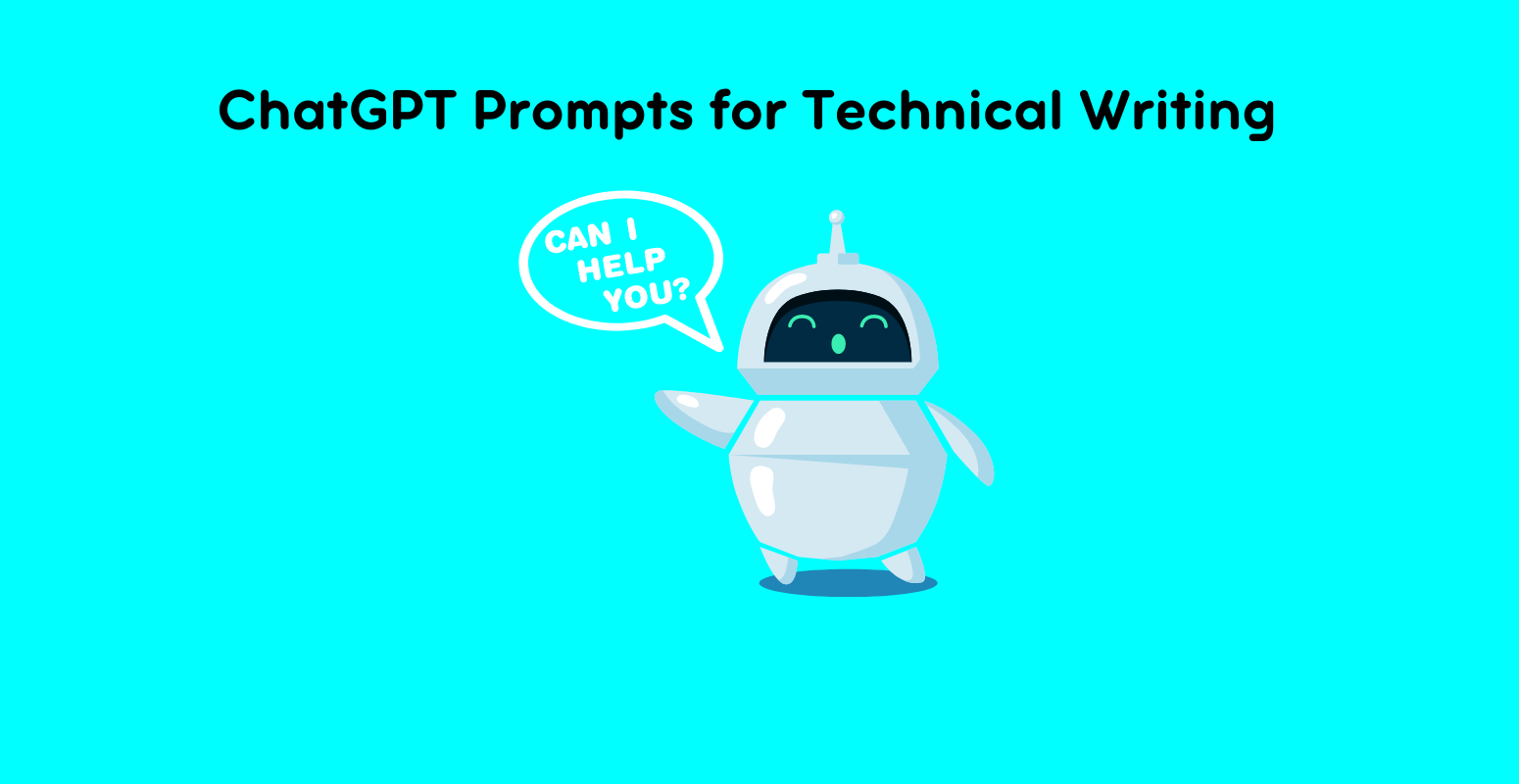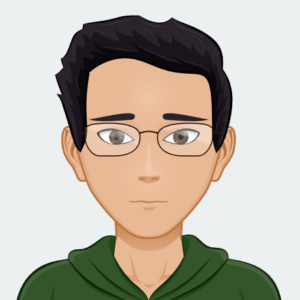In the world of technical writing, precision and clarity are paramount. Whether you’re drafting user manuals, software documentation, or technical guides, getting the details right is crucial. ChatGPT offers a unique advantage by generating content that can save time and enhance the accuracy of your technical documents.
This blog will dive into why ChatGPT is a valuable tool for technical writing, how to create effective prompts, and showcase some of the best ChatGPT prompts tailored for technical writing tasks.
Why Use ChatGPT Prompts for Technical Writing?
1. Efficiency and Time-Saving
One of the most significant benefits of using ChatGPT for technical writing is its ability to streamline the writing process. Technical documents often require extensive research and careful phrasing.
ChatGPT can quickly generate drafts, saving you hours of manual writing. By inputting a well-crafted prompt, you can receive a near-complete section of your document that only needs minor adjustments.
This efficiency allows you to focus more on refining content and less on the initial creation, ultimately speeding up project timelines.
2. Consistency Across Documents
Maintaining a consistent tone and style across multiple documents is essential in technical writing. Inconsistent terminology or writing styles can confuse readers and diminish the professionalism of your work.
ChatGPT helps by producing content that adheres to the tone and style you set in your prompts. By using specific instructions, you can ensure that all sections of your documentation maintain the same level of professionalism, making your content more cohesive and easier to follow.
3. Enhanced Accuracy
Accuracy is crucial in technical writing, where even a small mistake can lead to misunderstandings. ChatGPT can help enhance accuracy by generating content based on clear and precise prompts.
When used correctly, the AI can help you avoid common errors and ensure that the information presented is correct and reliable. Additionally, you can ask ChatGPT to verify technical details or explain complex concepts, which can further improve the accuracy of your writing.
4. Improved Clarity
Technical documents are often dense and difficult for readers to understand. ChatGPT can help simplify complex information, making it more accessible to a broader audience.
By crafting prompts that focus on clarity and simplicity, you can use ChatGPT to produce content that is easy to read and comprehend. This is particularly useful when explaining complicated processes or technical concepts to non-expert readers.
5. Adaptability to Different Styles
Technical writing is not one-size-fits-all. Depending on your audience and purpose, you may need to adapt your writing style. ChatGPT can generate content in various styles, from highly formal to more conversational, based on the prompts you provide.
This adaptability makes it a versatile tool for technical writers who need to tailor their content to different readers, whether they are engineers, customers, or end-users.
Creating that Perfect Prompt for Technical Writing
1. Be Specific with Instructions
When creating a prompt for technical writing, specificity is key. The more detailed and focused your prompt, the more accurate the generated content will be.
For example, instead of asking ChatGPT to “explain how a software works,” you could ask it to “describe the installation process of software X, including system requirements and troubleshooting steps.” This specificity helps ChatGPT generate content that is directly aligned with your needs, reducing the need for extensive edits.
2. Provide Context
Providing context in your prompt can significantly improve the quality of the output. Let ChatGPT know who the audience is, the purpose of the document, and any other relevant background information.
For instance, if you’re writing for a beginner audience, specify that in the prompt. Example: “Write a user guide for beginners on setting up a home Wi-Fi network, explaining each step in simple terms.” Contextual prompts ensure that the generated content is appropriate for the intended readership.
3. Emphasize Clarity and Precision
Technical writing demands clarity and precision. When creating a prompt, emphasize the need for clear and concise language. You can instruct ChatGPT to avoid jargon or to explain terms in layman’s language.
For example, “Write a step-by-step guide for using software X without assuming prior knowledge, and define all technical terms used.” This approach helps ensure that the generated content is easy to understand and free of unnecessary complexity.
4. Use Iterative Prompts
Creating the perfect piece of technical writing often involves multiple drafts. Use iterative prompts to refine the content generated by ChatGPT. Start with a broad prompt to get an initial draft, then use follow-up prompts to improve specific sections.
For example, “Refine the introduction to be more engaging” or “Expand on the troubleshooting section with more common issues.” This iterative process allows you to gradually improve the content until it meets your standards.
5. Leverage Examples and Templates
Providing examples or templates in your prompts can guide ChatGPT to produce content that closely matches your expectations. For instance, you could include a snippet of existing documentation and ask ChatGPT to continue in the same style.
Example: “Using the following template, write a new section on advanced features of software X.” This method helps ensure that the AI-generated content aligns with your preferred format and style.
Best ChatGPT Prompts for Technical Writing
1. “Draft an installation guide for software X, detailing system requirements and installation steps.”
This prompt is ideal for creating user manuals and guides. It focuses on producing clear, step-by-step instructions that help users successfully install software.
2. “Generate troubleshooting steps for common issues in hardware Y.”
Use this prompt to quickly generate a troubleshooting section that addresses potential problems users might face, offering solutions in a clear and concise manner.
3. “Write a technical specification document for a new software feature.”
This prompt helps you produce detailed technical documentation that outlines the specifications, functionalities, and limitations of a new software feature.
4. “Create an FAQ section for product Z, addressing common questions and concerns.”
This prompt is useful for building comprehensive FAQ sections that provide quick answers to typical user queries, improving the user experience.
5. “Draft a release note for the latest update of application A.”
This prompt generates concise and informative release notes that highlight the new features, bug fixes, and improvements made in the latest version of an application.
6. “Write a compliance document outlining the security protocols for data handling.”
This prompt is perfect for creating detailed compliance documents that ensure adherence to security standards and regulations.
7. “Generate a quick-start guide for setting up device B.”
Use this prompt to create an easy-to-follow guide that helps users get started with a new device quickly and without confusion.
8. “Draft an API documentation section explaining the authentication process.”
This prompt helps produce clear and precise API documentation, focusing on the critical aspects of authentication and security.
9. “Create a user manual for configuring network settings on router C.”
This prompt is designed to generate a comprehensive user manual that walks users through the process of configuring network settings step by step.
10. “Write a maintenance guide for equipment D, including safety precautions and routine checks.”
This prompt produces a detailed maintenance guide that helps users maintain equipment effectively while adhering to safety standards.
Final Thoughts!
Using ChatGPT for technical writing can be a game-changer, offering speed, consistency, and clarity that are essential for producing high-quality documentation. By crafting precise prompts and iterating on the generated content, technical writers can significantly enhance their productivity and accuracy.
As AI continues to evolve, tools like ChatGPT will become even more integral to the writing process, helping professionals create more comprehensive and user-friendly technical documents.