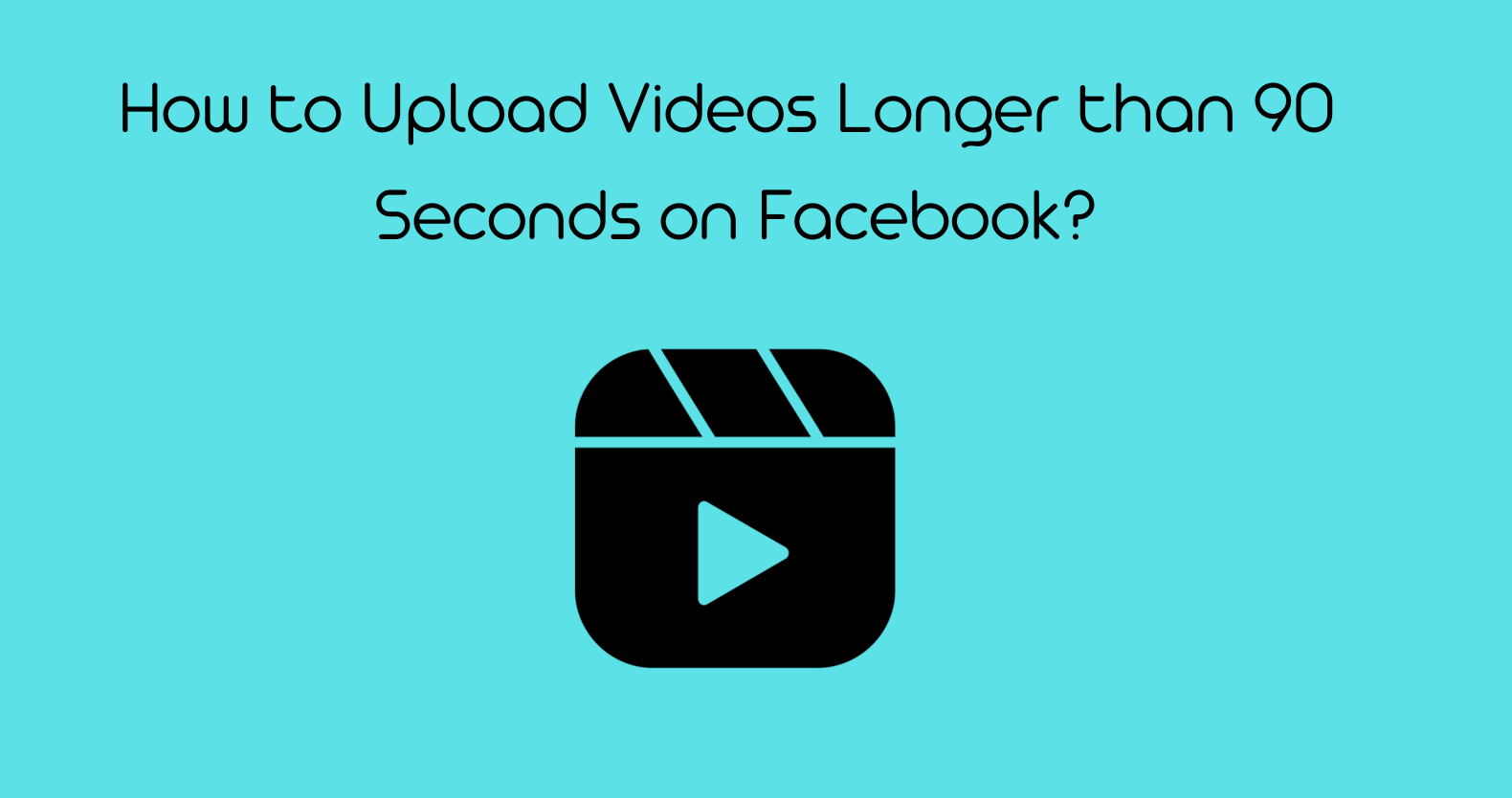Unfortunately, Facebook Reels only allows videos up to 90 seconds long. If you have a video that is longer than 90 seconds, you will need to trim it down to fit within the time limit. Here’s a detailed guide on how to trim your video to fit within the 90-second limit:
1. Open the Facebook app on your mobile device and log in to your account.
2. Click on the “Create” button in the top left-hand corner of the screen.
3. In the left-hand panel, click on “Create reel” or click “Create reel” next to the “Post something…” box.
4. You will be taken to a new window where you can create your reel. Click on the “Upload” button to select the video you want to upload.
5. Select the video you want to upload from your device’s camera roll or gallery.
6. Once the video is uploaded, you can use the editing tools provided by Facebook to trim your video down to 90 seconds or less.
7. To trim your video, click on the “Edit” button and then select “Trim.”
8. Use the slider to select the portion of the video you want to keep. You can also use the “Split” button to split the video into multiple clips if needed.
9. Once you have trimmed your video down to 90 seconds or less, you can add captions, hashtags, and edit your video using the editing tools provided by Facebook.
10. Once you have finished editing your video, you can publish it immediately, schedule it for later, or save it as a draft.
11. Congratulations! You have successfully trimmed your video to fit within the 90-second limit on Facebook Reels.
(Solved) Facebook Error 230 – Causes, Solutions, and Everything
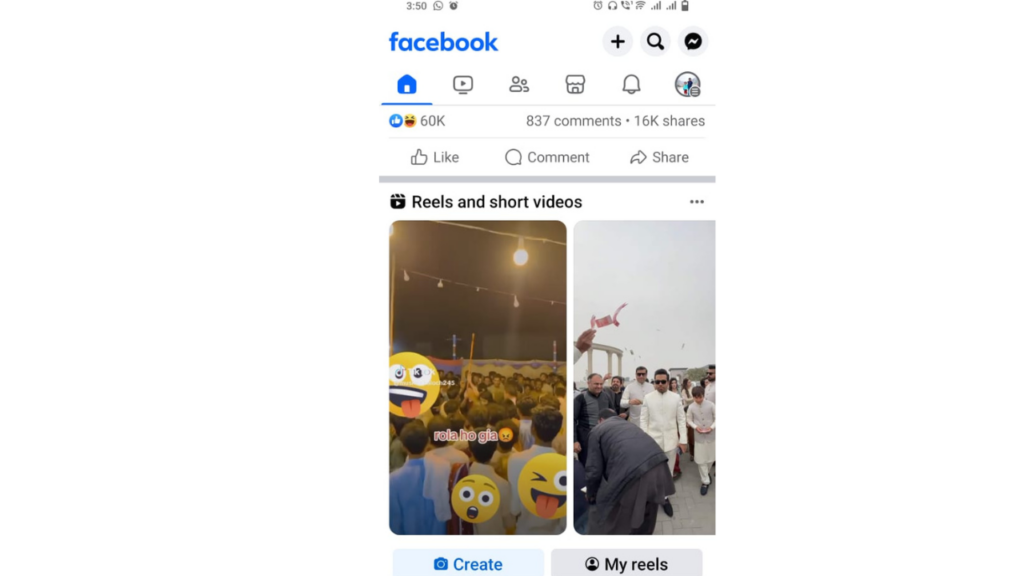
Some additional tips to keep in mind when trimming your video:
– Make sure to select the most engaging and important parts of your video to keep within the 90-second limit.
– Use the “Split” button to split your video into multiple clips if needed.
– Use the editing tools provided by Facebook to make your video more visually appealing.
– Share your video on other social media platforms to increase its reach.
How do I access the new creative tools for Facebook Reels?
To access the new creative tools for Facebook Reels, follow these steps:
1. Open the Facebook app on your mobile device and log in to your account.
2. Click on the “Create” button in the top left-hand corner of the screen.
3. In the left-hand panel, click on “Create reel” or click “Create reel” next to the “Post something…” box.
4. You will be taken to a new window where you can create your reel. Click on the “Effects” button to access the new creative tools.
5. You can now browse through the available effects and filters by swiping left or right. You can also search for specific effects using the search bar at the top of the screen.
6. Once you have found an effect or filter you like, click on it to apply it to your video.
7. You can also use the editing tools provided by Facebook to add music, captions, and stickers to your video.
8. Once you have finished editing your video, you can publish it immediately, schedule it for later, or save it as a draft.
What are some tips for creating engaging Reels content on Facebook?
1. Keep it short and sweet: Facebook Reels are limited to 90 seconds, so make sure your content is concise and to the point. Use the first few seconds of your video to grab your audience’s attention and keep them engaged throughout.
2. Use music: Music can help set the tone for your video and make it more engaging. Choose a song that fits the mood of your video and use it to enhance the overall experience.
3. Use captions: Captions can help make your video more accessible to a wider audience, especially those who are deaf or hard of hearing. They can also be used to highlight key points or add context to your video.
4. Use hashtags: Hashtags can help make your video more discoverable on Facebook. Use relevant hashtags that are popular in your niche to increase the visibility of your content.
5. Use creative effects: Facebook Reels offers a variety of creative effects and filters that can be used to enhance your video. Experiment with different effects to find the ones that work best for your content.
6. Tell a story: Use your video to tell a story or convey a message. This can help make your content more relatable and engaging to your audience.
7. Be authentic: Authenticity is key when it comes to creating engaging reel content. Be yourself and let your personality shine through in your videos.
8. Engage with your audience: Respond to comments and messages from your audience to build a connection and foster engagement. This can help increase the visibility of your content and build a loyal following.