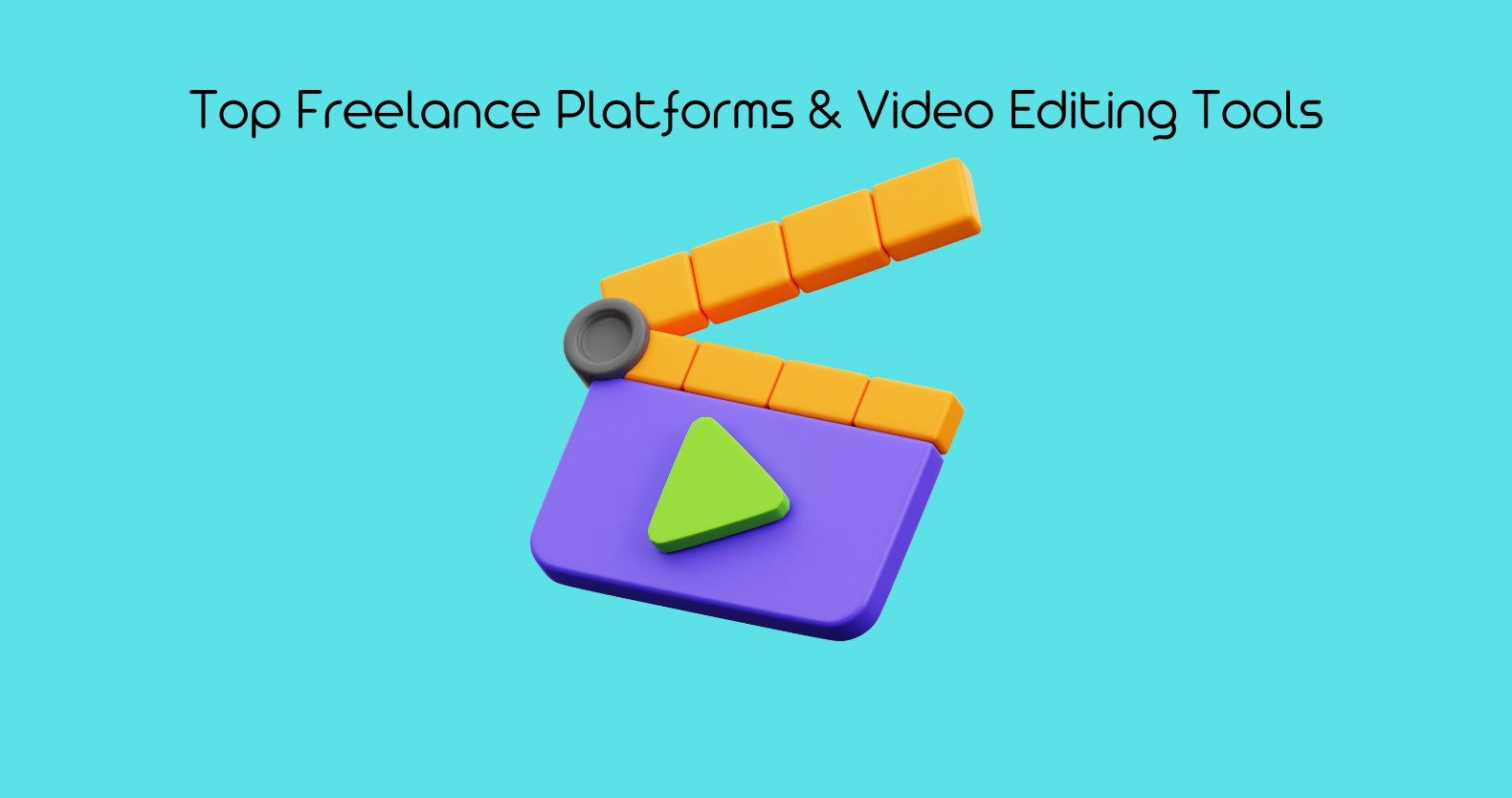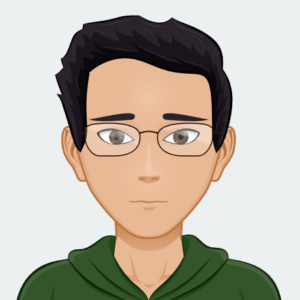Table Of Content
Upwork vs Toptal: Which One is Best in 2024?
Upwork
Upwork’s Process
Upwork Services
Pros of Upwork
Cons of Upwork
Toptal
How Toptal Works?
Toptal Features
Pros of Toptal
Cons of Toptal
Upwork vs. Toptal
Comparing Prices
Talent Evaluation
Comparison of Job Categories
Upwork vs Freelancer: Which One is Best for Video Editing in 2024
Features
Ease of Use
Visiting the Profiles of Freelancers
Support
Employer-Friendly
Fiverr vs Freelancer: Which One is the Best Service for Video Editing in 2024
Fiverr vs Freelancer: What exactly are they?
Fiver vs Freelancers at Skill Level?
Fiverr vs Freelancer- What to choose for getting the Best Video Editing Experiences
What’s the Difference Between Premiere Pro and Premiere Rush?
What exactly is Adobe Premiere Pro?
Premiere Pro’s Important Features
Keyframes
Color editing software that is comprehensive
Multiple file formats are supported
What exactly is Adobe Premiere Rush?
Premiere Rush’s Features
Basic Clip Editing Software
Audio Equipment
App for Mobile
Is it better to use Adobe Premiere Pro or Premiere Rush?
Final Cut Pro Vs. Adobe Premiere Pro: Best Video Editing Tool in 2024
Final Cut Pro
Merits
Demerits
Adobe Premiere Pro
Merits
Demerits
Key Differences between Adobe Premiere and Final Cut Pro
Pros and Cons of Social Media Automation
Pros of Social Media Automation
1- Very Simple
2- Posting Times More Efficient
3- Maintain Consistency
4- Environmentally Friendly
5-Convenience
Cons of Social Media Automation
1-Humans versus Machines
2-Third-party Applications Betrayal
3-Scheduling Feature can Betray
4-Progressive Tweet
5-Potential for Neglect
Ending Notes
Choosing the appropriate freelance platform or video editing tool might take a lot of work to attain success in today’s digital landscape. The options can be overwhelming, depending on whether you’re a freelancer looking for the greatest platform to promote your abilities. Or a video editor searching for the ideal program to boost your imagination. But don’t worry!
This guide delves deeply into some of the most famous and highly rated solutions that are easily accessible in 2024: Final Cut Pro, Upwork, Toptal, Fiverr, Adobe Premiere Pro, Premiere Rush, and Freelancer. We’ll examine the benefits, drawbacks, and important features of every platform and tool, giving you the knowledge to choose wisely. This thorough comparison can assist you in selecting the best option, regardless of your level of experience. Keep reading with us!
Upwork vs Toptal: Which One is Best in 2024?
Upwork
Upwork, formerly known as Odesk, is a popular freelancing platform for web developers and mobile app programmers, among other services. You may browse Upwork’s freelancer database or post a project and receive bids from the best candidates.
As anyone who has ever hired a freelancer knows, finding the right person for the job is essential. But with so many options, it can be cha llenging to know where to start. That’s where Upwork comes in! Upwork is one of the most popular freelancing platforms and for a good reason.
With Upwork, you can browse their freelancer database or post a project and receive bids from the best candidates. And because all freelancers on Upwork are screened and rated, you can be confident that you’re getting high-quality work. So, if you’re looking for developers or mobile app programmers, Upwork is a great place to start.
Upwork’s Process
There are several ways to discover a freelancer on Upwork. The first is via a competitive bidding process. You create a project on their platform and invite freelancers to submit samples as proposals. You have the option of hiring one of these prospects.
Alternatively, you can browse Upwork’s list of pre-scoped projects and purchase those that match your objectives. Upwork also provides a talent scout feature that finds people who match your requirements.
Upwork Services
On Upwork, you may find a wide range of work and talent. Freelancing services include the following:
- IT and development
- Creative Marketing and Design
- Finance and Accounting Writing and Translation
- Administrative Assistance
Pros of Upwork
- Upwork has a broader talent pool than other options, so you won’t be limited in your freelancer selection.
- Upwork offers free job posting and only charges a 3% user fee. You will need to upgrade your account and pay a monthly charge if you want detailed hiring tools.
- Upwork’s dedicated dashboard makes searching, hiring, and managing freelancers simple. In minutes after posting a job, you’ll have candidates.
- The bidding system and other elements enable additional pricing flexibility.
Cons of Upwork
- Due to the recruiting manager’s primary responsibility for vetting, the bigger talent pool contains some untrustworthy prospects. This can be time-consuming and dangerous, especially if you are unfamiliar with what to search for.
- Because freelancers must pay a large income charge, some top applicants may choose to avoid Upwork altogether.
- Features such as email assistance and risk-free trials are behind paywalls.
- Although this is a benefit to some, it might be difficult for new recruiting managers who are unfamiliar with sector wage averages.
- It can feel like you’re in the “Wild, Wild West,” prone to con artists.
Toptal
Toptal is well-known for its dependable talent pool. Their website boasts that they have the “top 3%” of developer talent. Toptal connects users with specialists in various fields, from engineers to project managers, and works with them to find the best fit.
Toptal is a website that connects users with specialists in various fields. The website boasts that it has the “top 3%” of developer talent. Toptal works with companies to find the best fit for their needs. The company provides a variety of services, from engineers to project managers. Toptal also offers a money-back satisfaction guarantee.
This guarantee allows companies to try out Toptal’s services without risk. The company has been featured in Forbes, Fast Company, and Inc. Magazine. Toptal has a global reach and is headquartered in Santa Monica, California.
How Toptal Works?
Toptal employs freelancers using a 5-step recruitment process that begins with a language and personality test and ends with various test tasks. This narrows the talent pool to the top developers and managers available.
Users of Toptal begin by speaking with one of the company’s industry experts to discuss their goals, expectations, and requirements. You’ll be paired with a freelance talent based on your conversation in a handful of days.
You can then collaborate with your freelancer and pay them to your satisfaction when the project is completed. You can also request another freelancer from Toptal if they aren’t the ideal fit.
Toptal Features
Toptal has a large number of certified freelancers with experience in the following areas:
- Advancement (iOS, Java, Python, R, JavaScript, etc.)
- Create (Adobe Illustrator, Android, brand development, data visualization, etc.)
- Finance
- Management of Projects and Products
Pros of Toptal
- You will be matched with a freelancer without having to do any work.
- Users will be able to find a freelancer in less than 48 hours.
- You have two weeks to evaluate a freelancer before deciding whether or not to hire them.
- You can’t go wrong with the “top 3% talent” because you’ll get good work regardless of who you’re connected with.
Cons of Toptal
- Talented employees frequently have slightly higher hourly rates.
- Before you may pay freelancers, you must first pay a $500 deposit to use Toptal’s services.
- Because of the extensive verification process, there is a smaller talent pool than with other firms.
Upwork vs. Toptal
Comparing Prices
On the surface, Upwork appears to be the most cost-effective option. They charge a 3% service fee, whereas Toptal relies on hourly margins to earn money. Its freelancers are often less expensive per hour than those on other sites.
Because of its service costs, Toptal is the most expensive alternative. Its skill is more expensive per hour than comparable freelance programming sites such as Upwork.
Talent Evaluation
It’s difficult to determine how factual Toptal’s “top 1%” or “top 3%” statements are. The quality of their freelancers, however, cannot be overstated. Many freelancers have corporate backgrounds, having worked for firms such as Microsoft, IBM, Toyota, McDonald’s, and others.
Because this platform employs a thorough vetting procedure, you get what you pay for with those two meanings; their talent is approximately equal. If you’re looking for elite talent, you can use Toptal. The type of freelancer you’re looking for will make a big difference. Toptal offers graphic designers, but Upwork focuses entirely on developers.
Comparison of Job Categories
In terms of work categories, Toptal and Upwork both offer the most variety. If you’re looking for highly specialized abilities, Upwork has a distinct advantage.
For example, if you need someone who has worked with a specific plugin or software, you may specify that as a requirement in your job posting or use search to narrow down the top prospects.
Regarding developers, Upwork has the upper hand because it is their bread and butter. That’s not to say you won’t be able to locate a good developer on Toptal; it just might take a bit more effort and investigation to find the right person.
Upwork vs Freelancer: Which One is Best for Video Editing in 2024
It’s difficult to choose between Upwork and Freelancer.com because they’re both incredibly popular freelance markets. Each has its own benefits and drawbacks, but understanding them may help you save time, money, and misery.
We’ve spent the last two weeks putting both systems to the test (as a client and freelancer), and both have pleasantly pleased us with video editing services. Upwork, on the other hand, received more points overall for doing a few things better than Freelancer.
Upwork has made the hiring process easier, and its work and management features are among the best. Although Freelancer has a smaller payment and is generally less expensive, we have discovered that Upwork provides higher-quality work.
Our findings should help clarify things for you, whether you’re a small business owner wanting to hire qualified individuals or a freelancer looking for work. Continue reading to determine which platform is ideal for you to get a video editor freelancer. But before all of this, you need to read a little about them to choose which platform is better.
Features
Upwork is a little more versatile freelancer, and it has millions of registered users, so you’ll have no trouble finding suitable help. The pool of freelancers is slightly smaller but perhaps more qualified, according to Upwork’s vetting procedure.
Both include advanced search options that simply simplify finding and hiring the perfect person. Top-rated freelancers on Upwork receive a dazzling emblem next to their profile, while Freelancer’s Preferred Freelancer Program tags elite-level workers. Finding the ideal freelancer for the job is simple by using Upwork’s powerful filters.
You’ll find a wealth of detailed reports and work-related tools on both platforms. Upwork, on the other hand, is a lot more versatile regarding the hiring process. You can not only choose from a large skill pool but also search for jobs listed by freelancers using the Project Catalog.
Upwork, like Fiverr’s renowned gig system, does not need you to seek out freelancers. If you’re concerned about online payments, both Upwork and Freelancer offer advanced payment protection programs that hold your money until you approve the work.
Ease of Use
Upwork Provides a Better User Experience. It was extremely simple to sign up and post my first job on Upwork. It wasn’t the quickest or most intuitive method I’d ever encountered, but everything made sense after I got the feel of it.
Upwork’s search engine and discovery tool are well-designed, and I like how they are laid out. Numerous categories exist, but even a simple keyword search will yield hundreds of qualified freelancers. Both tools make generating reports and keeping track of new personnel simple – no complaints there.
Freelancer’s UI is also user-friendly, albeit it took me a little longer to adjust to the different buttons and choices. Nonetheless, it’s a feature-rich platform, so I’m prepared to give it a go.
Visiting the Profiles of Freelancers
Upwork’s filters and sophisticated search capabilities are more advanced than Freelancer’s. The large number of applications we received after posting the first position caught us by surprise. Slave-driver agencies are posing as individual contractors on Freelancer, revealing that the platform has a bot problem.
Sifting through all of the automated applications was a time-consuming and difficult task. So Upwork wins this round because it has fewer bots and provides a better overall user experience.
Support
Getting in Touch with a Live Person Shouldn’t Be This Difficult. We’ve all heard about the difficulties of online marketplaces regarding customer service, and Upwork and Freelancer are no exception.
On both platforms, support is adequately provided, and you can reach a live person. Yes, there are FAQs and huge knowledge bases, but help articles may not always provide the information you require. Contacting Upwork Live Support will start an endless chatbot cycle; you will only be able to reach a person if you outsmart their brilliant artificial intelligence.
The bot is quite competent, but it won’t be useful if you run into technical or financial problems. Beating Upwork’s bot necessitates a high level of expertise and forethought. Freelancer also offers live-chat help 24 hours a day, seven days a week, although operators often take a long time to respond — assuming they aren’t entirely AFK. Neither platform provides phone support, which is unsurprising. So, because neither of them wowed me, I will call this a tie.
Employer-Friendly
For most employers, it’s clear that Upwork is the best platform. It’s bigger, has more employment possibilities, and is far less spammy. Upwork also produces higher-quality work, and while you may have to pay freelancers somewhat more, Freelancer’s upgrade costs mean it’s not always a cheaper option.
Upwork is more transparent about pricing and costs, so you’ll always know how much a project will cost. Every job offer you post on the Freelancer platform spams you with updates on top of updates – a hateful and deceptive earning strategy. I am looking for a freelancer job where you can spot a lot of work, whether you use Upwork or Freelancer.
The main distinction between the two platforms is how much you will be paid and what you should do. In my experience, Upwork clients are more willing to pay decent pay, but that higher pay rate usually comes with higher expectations.
Fiverr vs Freelancer: Which One is the Best Service for Video Editing in 2024
Fiverr vs Freelancer: What exactly are they?
Fiverr has approximately 40 million members and nearly 17 million freelancing jobs! Freelancer has a presence in 247 different nations, regions, and territories.
Freelancer is available in three languages: English, Dutch, and Turkish. Its webpage claims that it can handle any type of project and that it has professionals “representing every technological, professional, and artistic discipline.” That’s a big claim, but does it hold up?
“The world’s largest freelance and crowdsourcing marketplace by several users and projects,” according to Freelancer. It’s a publicly traded corporation on the Australian Securities Exchange. You post a project online if you’re a buyer.
This is where it deviates the most from Fiverr’s setup. When you publish a project, you name it, such as “Write me a blog on digital marketing.” You might also provide further information about the project by uploading relevant documents, such as a more complete brief.
Freelancers create a profile, list their expertise, and are then matched to jobs that fit their qualifications. Buyers offer jobs for freelancers to look at. Job advertising typically includes details such as the buyer’s location, the task description, and the price the client is willing to pay.
During a brief search on Freelancer, we came across a US/Canadian customer prepared to pay between $25 and $50 per hour for data entry (transferring info from PDF documents to an Excel spreadsheet).
A job can be bid on by any freelancer. The site displays the total number of bids received and the average fee quoted. Freelancers can then bid higher or lower than the average. As a result, a buyer is more likely to be provided a competitive price.
Fiver vs Freelancers at Skill Level?
Buyers must enter the talents they seek in the “browse a job” part, even if the categories are listed on Freelancer’s website. They’re under “categories” at the bottom of the homepage.
A short search reveals that you can enter categories that are comparable to those found on Fiverr, such as:
- Website, information technology, and software
- Architecture, design, and media
- Data entry and administration
- Transportation, shipping, and freight
- Jobs in the area include labor and painting.
- Translation
We also looked into plumbing, electric repair, and decorating to see what came up, and found a job advertising for broadband installation, for example. A job for someone to beautify a bedroom was listed under decorating.
As a result, the activities are diverse and random, yet, similar to Fiverr, most assignments appear to be focused on the digital/marketing/creative professions at first glance.
Fiverr vs Freelancer- What to choose for getting the Best Video Editing Experiences
Deciding between a freelancer and a professional video editing service can be challenging. If unsure which is suitable for you, consider the following factors. First, consider the scope of your project. If you need a simple edit, a freelancer may be OK with that.
.
However, if you’re looking for complex effects or animation, you’ll want to choose a professional service. Second, think about your budget. Professional services can be expensive, but they offer discounts for bulk projects. On the other hand, freelancers are typically more affordable but may charge by the hour. Finally, consider your timeline. A professional service may be your best bet if you need your project completed quickly.
But if you’re willing to wait longer for a lower price, a freelancer may be the way to go. Whichever option you choose, do your research to ensure you’re getting the best possible video editing experience. When it comes to choosing between a freelancer and Fiverr for video editing, it depends on your needs and preferences. If you’re looking for the lowest possible price, then Fiverr is probably the way to go. However, if you’re looking for a higher-quality editing job, you’ll likely want to hire a freelancer.
What’s the Difference Between Premiere Pro and Premiere Rush?
What exactly is Adobe Premiere Pro?
For many professional video editors, Premiere Pro is Adobe’s heavy-hitting flagship editing software. The software, which is the successor of Adobe Premiere (which was introduced in 2003), is a timeline-based video editing application.
That is, all of your media (video clips, audio, graphics, and so on) are stacked into Premiere Pro’s interface in a linear fashion and proceed horizontally as you travel further down the timeline. Premiere Pro is used to make professional-level edits in many professional-level productions (commercials, cinema, and television).
Tim Miller and his crew, for example, edited the R-rated superhero film “Deadpool” entirely on Premiere Pro. It was also utilized in the editing of the films “Terminator: Dark Fate,” “Hail, Caesar!” and “Mindhunter.” Premiere Pro has everything you need to create a professional edit. It includes a dozen adjustable effects, presets, and an interface that is difficult to find in other video editing software.
Premiere Pro’s Important Features
Keyframes
Keyframes are one of Premiere Pro’s most important features, and they set the software apart from other editing programs. They give you the ability to make several modifications to clips and images on the timeline.
For example, if you want a graphic to fade in at an exact frame and move four seconds after it appears in the frame, you can do so in Premiere Pro with pinpoint accuracy. You can keyframe every clip and effect you make with Premiere, giving you complete control.
Color editing software that is comprehensive
While Premiere Pro includes a few color presets, you can alter the look of your clips by diving deep into color edits. You can modify shadows, mid-tones, and highlights using tools such as RGB curves.
Color adjustments can also be saved as presets, allowing you to easily apply the same color grade to many video files, saving you a lot of time in post.
Multiple file formats are supported.
Premiere Pro is compatible with a wide range of native video formats. As a result, you do not need to convert your files to verify that they are supported. When you’re adding media files, it saves you a lot of time.
What exactly is Adobe Premiere Rush?
Premiere Pro is a full-featured video editor with all the features you’ll ever need; Premiere Rush is a trimmed-down, simpler video editor. Premiere Rush, as the name suggests, is a video editing application that allows you to make speedy changes to your videos.
While it is significantly easier to use than Premiere Pro, this isn’t necessarily a bad thing. With little to no prior knowledge, anyone can pick up Premiere Rush and begin editing videos. It has a timeline for adding a predetermined amount of video clips, as well as a few audio and graphic layers.
Premiere Rush’s Features
Basic Clip Editing Software
Premiere Rush, like many other basic editing software, can perform basic video edits on clips. Cropping, rotating, resizing, and color correction are all included.
Its color correction, on the other hand, is slightly more thorough than the conventional editor. It has a few color grading presets and a few sliders that you may tweak to acquire the appearance you want.
Audio Equipment
Premiere Rush also has a few audio editing capabilities. You can adjust the loudness of various media files. For example, you can reduce the volume of a music file while increasing the volume of a video clip. There are several tools for reducing noise and balancing sound.
App for Mobile
Premiere Rush excels when used in conjunction with its mobile app. The Rush app, which is available for iOS and Android, allows you to either complete an edit or begin one on the fly. This is really beneficial for video professionals who travel frequently.
Creators can use their smartphones to create videos for social media posts. Additionally, video professionals can trim their footage while on the road, prepping it for a more complete edit in Premiere Pro.
Is it better to use Adobe Premiere Pro or Premiere Rush?
Both Adobe Premiere Pro and Premiere Rush are useful editing programs. They’re just useful in different circumstances.
Premiere Pro is Adobe’s flagship video editing product, which has practically everything a professional video editor requires. But not everyone has to bring out the big guns every time they need to produce a video edit. Trimming clips to distribute on social media, for example, can be done in Premiere Pro, but Premiere Rush is likely to be faster.
However, the addition of color correction, graphics, and keyframes makes Premiere Pro a top-tier editor that is only limited by the user’s skill level and inventiveness. What it lacks, though, is simplicity and movement. This is where Adobe Premiere Rush enters the picture.
Rush features all of the fundamentals you’d expect from video editing software. You may load material onto the project’s timeline, trim video clips, perform basic color correction, add preset graphics, and incorporate audio tracks. Rush is an amazing piece of software for those who want to make a quick edit to their video or for content providers who want to make an edit to their video to promote on social media. Rush also has a companion smartphone app.
You can begin editing on your phone while traveling from the set and finish them on your desktop afterward (since Premiere Rush saves to the Cloud.) Whereas Premiere Pro’s strength resides in its extensive tool collection, Rush’s strength lies in its simplicity. It won’t take long to learn how to use the application and produce a good edit.
Final Cut Pro Vs. Adobe Premiere Pro: Best Video Editing Tool in 2024
Final Cut Pro
A smooth and speedy video editor for Mac OS professional users. This software helps the user to expand their knowledge and create stunning videos. Final Cut Pro is a smooth and speedy video editor for Mac OS professional users. This software helps the user to expand their knowledge and create stunning videos.
As a result, the user does not have to waste time on manual processes or pay for an expensive video editing program. With this software, the user can quickly learn how to edit videos and then export them for use on social media, websites, or even television.
In addition, this software provides a wide range of features that allow the user to create creative and professional videos. As a result, Final Cut Pro is an essential tool for anyone who wants to create high-quality videos.
Merits
- It has VFX Effects and makes excellent use of the GPU.
- It enables users to edit videos shot with several cameras.
- Final Cut Pro isn’t affected by the video’s resolution.
- It utilizes real-time graphics and effects.
- It is a more cost-effective alternative because it is a one-time purchase.
- At the moment, Final Cut Pro is the world’s quickest video editing software.
- Well-organized software that is simple to use and comprehend for newcomers.
Demerits
- It is only compatible with Mac OS.
- Because it does not work on a network, it usually does not receive regular updates.
- It has a few minor compatibility issues as well as formatting concerns.
- It’s primarily used by filmmakers who want to shoot, edit, and share their films from beginning to end using only one computer and one piece of software.
- Check Out: Lumafusion vs Adobe Premiere Pro: Which One is Best?
Adobe Premiere Pro
A desktop video editing program that allows the user to do basic editing but has much more in store for them, like adjusting the color, fine-tuning audio, and more. Adobe Premiere Pro is a desktop video editing program that allows users to perform various tasks, from simple edits to more complex color grading and audio adjustments.
The software has a wide range of features and tools that can be used to create high-quality videos, and it is also one of the most popular programs among professional video editors. Adobe Premiere Pro is available for both Windows and macOS, and a mobile app is available for iOS and Android devices.
The software is relatively easy to use, even for beginners, and it has a wide range of tutorials and online resources that can help users get the most out of the program. Adobe Premiere Pro is an excellent choice for amateur and professional video editors.
Merits
- It is compatible with both Mac and Windows operating systems.
- It aids in sophisticated object tracking and identification.
- Compatible with well-known production software such as sound booth, photoshop, and Speed Grade.
- It has a multi-camera editing capability
- It can render GPU-based forms on a Mac.
- It has the best color grading possibilities of any video editing program because of its cloud-based strategy, which allows it to provide frequent upgrades with more advanced capabilities.
- Adobe Premiere is software that allows you to collaborate with others. Because the user can share and edit files across a network, any team member can view any of his teammates’ files on the network.
Demerits
- It does not support VFX effects;
- It renders slowly
- Users who need to work on high-resolution platforms, such as 4K, may be disappointed by the poor performance.
- It is sophisticated software, but it can be difficult to grasp and use on the ground level at times.
- Premier provides extensive control over title text, including a large selection of typefaces and changes such as shadow, tracking, stroking, leading, and kerning. However, for 3D layouts, the user must use
Key Differences between Adobe Premiere and Final Cut Pro
Both are popular choices in the market; let us discuss some of the major differences:
- More experienced video editors prefer Adobe Premiere since it is less straightforward than Final Cut Pro, which offers newcomers the most fantastic, adaptive, and appealing interface.
- Final Cut Pro renders and exports videos quickly, even at 4K resolution, without consuming much energy. Adobe Premiere, on the other hand, is slower when it comes to exporting and rendering.
- In Final Cut Pro, exporting and rendering is a breeze. It happens when a user starts exporting movies to a specific location, such as Facebook. There’s no point in exporting the file, storing it to your computer, and then waiting for it to upload to Facebook again.
- The timeline of Adobe Premiere is more traditional and adaptable. It enables users to deal with several layers of video, audio, image, and text. That is, it is precisely when it comes to individual pieces. Final Cut Pro, on the other hand, can be rigid and limited at times.
- Using plug-ins, Final Cut Pro can be much more powerful. It includes plugins for creating 3D visual effects, remapping time to create slow-motion scenes, and more. In Premiere, the user must go to After Effects to get the same result.
- Adobe Premiere and Final Cut Pro have nearly identical video editing capabilities, although they differ in several ways. The most significant distinction between Adobe Premiere and Final Cut Pro is that Final Cut Pro is exclusively available for Apple Mac users. In contrast, Adobe Premiere is available for both Windows and Mac users.
Pros and Cons of Social Media Automation
Pros of Social Media Automation
1- Very Simple
Clearly, social media automation is simple. Third-party applications such as Hootsuite and Buffer enable marketers to schedule posts for a specific time and platform. The process of distributing your content has never been more efficient.
2- Posting Times More Efficient
You can make your posting times more efficient. Even more third-party apps, such as Social Bro and Social Flow, will delve deep into your social media accounts to determine when they are most active and, thus, when you should post your content.
This removes the guesswork from distribution, which is especially important on social media sites like Twitter, Instagram, and TikTok. With the help of social media automation and the ability to schedule your posts, your customers/consumers can receive tweets from you from the other side of the world while you are asleep.
3- Maintain Consistency
Consistency is essential. Social media automation enables you to post content on a regular basis. And consistent content distribution standards that your followers will come to regard you as trustworthy. You are always available with educational information when they require it, and as a result, they will become increasingly loyal to your feed.
4- Environmentally Friendly
Make your content more environmentally friendly. We mentioned that the shelf life of a single tweet is about 18 minutes, which, let’s face it, stinks, but you can easily recycle this content with marketing automation. We also mentioned that posting content on a consistent basis is critical, so automation ensures you’ll never run out of content to post. Simply repost a piece of content with different messaging, making sure to leave enough time between each repost.
5-Convenience
The most obvious advantage of automating social media content is convenience. You can make content and schedule it to appear at a specific time on multiple platforms using programs such as Hootsuite, Buffer, and even Facebook’s own scheduling system. This is ideal for businesses that use multiple social media platforms and require a quick way to post messages to each of them.
Cons of Social Media Automation
Now, let’s look at the Cons Of Social Media Automation.
1-Humans versus Machines
Every positive has a corresponding negative or, at the very least, a small risk of something going wrong. Humans versus machines. Remember how simple social media automation is? It’s also easy to come across as too robotic. While the posts may be from you, they may be devoid of human interaction. Real-time tweeting can display emotion, genuine thoughts, and a personality. All of that is lost as a result of a machine.
2-Third-party Applications Betrayal
It’s clear who’s actually posting. By using social media automation, you’re giving away your identity. Third-party applications (which are fantastic for the reasons stated above) betray you a little here by informing your followers that you used automation to post the content. Posts on Facebook and Twitter clearly state that they were “posted via automated machine,” As readers, we dislike seeing this because it appears to be an advertisement rather than an educational article.
3-Scheduling Feature can Betray
The scheduling feature can also betray you. Just because it’s simple doesn’t mean you should post all the time. Don’t just create content for the sake of pushing out content; this, again, makes your company appear less genuine.
We’ve noticed small businesses that post every hour on the hour – and it’s obvious there isn’t a real person behind that keyboard. Companies such as DiGiorno, Oreo, and Old Spice have adopted a distinct persona, and their personalities shine through.
4-Progressive Tweet
Returning to those third-party applications. We seemed to be a big fan of third-party applications in the past, right? They have numerous advantages, but as a business, you must exercise extreme caution when utilizing them.
5-Potential for Neglect
When a business uses automation, especially if it’s a busy one, it’s easy to overlook the social media aspect of the business. If the overall impact of your automated posts is not monitored, posts can quickly become irrelevant, and your audience may leave. Businesses also miss out on important opportunities for human connection when they use a third-party app instead of posting and interacting in person.
Final Thoughts
Selecting the appropriate tools and platforms is becoming more and more challenging as the freelancing and video editing sectors expand. Comprehending the advantages and disadvantages of each option is essential for selecting the ideal fit for your tasks. Be it selecting between Adobe Premiere Pro and Final Cut Pro for video editing or Upwork and Toptal for locating elite talent.
You may confidently navigate these decisions and position yourself for success by assessing the benefits and drawbacks. Then, take into account your unique requirements and keep a watch on market developments. Try to make an informed choice because the correct tool or platform can have a big impact on your output, both creatively and productively.