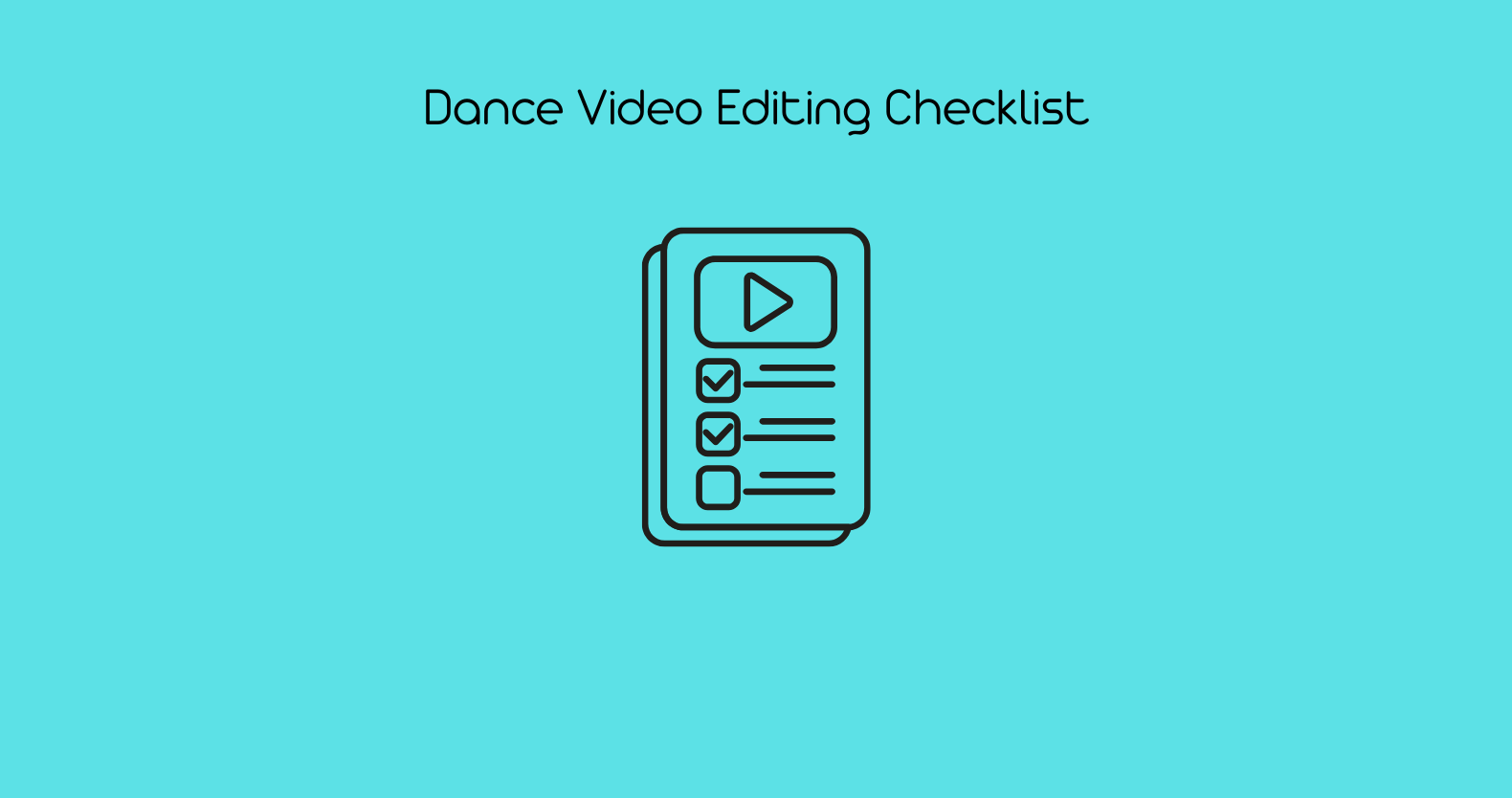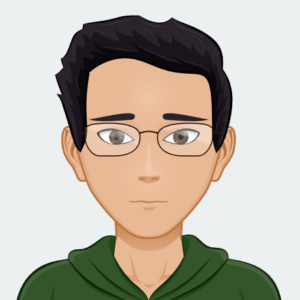Dance videos have become widely popular on social networks and the World Wide Web due to their energetic appearance and informative content. But getting a good shot of a dancing couple, for instance, is not enough. The real work is in post-production. The editing process is always paramount regardless of the kind of music video, rehearsal for a designated song, or even a social media dance cover.
To guarantee that your dance video will be catchy and will surprise the viewers, RAV.AI offers this list of instructions on how to produce a dance video, encouraging viewers and maintaining a high level of quality throughout the process. When you do all these, you will add better rhythm, flow, and polish to the shots or videos you are editing.
Organize Your Footage
Your footage must be well-organized before actually editing it. This will be much easier when working through your project and will also save you a lot of time and energy. Begin by sorting your clips by scenes, angles, or performances you have collected over the course of the project. Always name your videos appropriately using the take numbers or when they were hot.
Organize ideas and media in specially created folders to keep clips, sounds, and the project. Group them by date or scene, so when you need to find something, you will not look for it for ages.
Sync Audio with Video
Audio matching is essential when performing dance videos. The music or soundtrack provides the rhythm, speed, and pattern of the dance steps, and matching the audio and video well will require coordination to ensure every move corresponds to the beat.
- Add your audio track and place it at the beginning of your video footage.
- Adjust the video to synchronize with significant auditory cues, such as a clap associated with a particular beat in the track.
- You can line up using the waveform for audio you get on your software to align it with the actual sound.
Trim Unnecessary Footage
Cut out all parts that might slow the video’s pace or be irrelevant in touching the audience’s emotions. This means those moments when a character looks uncomfortable, when the camera is focused on something peripheral to the scene, or when there is a low-energy part. You trim out these parts to maintain consistency in the video’s energy to create an exclusiveness appearance.
Find Proper Camera Positions
Dance is all about movement, how it is presented, and when. The choice of the camera positions can make the difference in how dramatic the performance looks in the video. Here’s how to make your shots work for you:
- Wide shots: If there is more than one dancer, display the entire choreography with the team involved. These shots give the audience background knowledge and enable the audience to view the whole dance.
- Close-ups: Get specific emotions and dramatic scenes, actors’ faces, and details missed in a broad scene.
- Dynamic angles: Tilt it low or high, or tilt it to the side for an aesthetic visual of a dramatic feel of the dance, depending on the mood.
- Pro tip: When shooting an event from different angles, make sure you do it smoothly to make it look artistic. Cutting from a long to a close shot can be uncomfortable unless made smoothly.
Use Transitions
In most cases, good quality of transits and ease in translation from one scene to the other offer effortless convection from one clip to the next. It is also crucial to indicate that in the case of dance videos, transitions may stress continuity/in/blog of choreography, as well as its smoothness. Here are some transition types to consider:
- Match cuts: A decision was made to transition from one shot to another based on shape, motion, or even color similarity. This keeps the flow going and maintains continuity and uniformity of web page design.
- Dissolves: An easy, gradual transition from one clip to another, sometimes used when two successive locations are shown or between two different fragments of the performance.
- Zoom effects: Employ zoom-out transitions in those sections where attention is needed or where the focus is transferred from one dancer to the other in the sections where the most prominent moves are made or where the pace changes.
Use Slow Motion Sparingly
Slow motion can enhance certain moves or display a decisive moment in a performance. This allows the viewer to view the dancer’s work and see the approach used to come up with the work. But the problem here is that it is not very healthy to overdo it; slow motion kills the tempo of the video.
Slowing down is useful when filming moments when specific sensations and strong emotions are associated with rapid movements such as a jump or a turn. Intersperse these slow-motion sequences with more ‘normal’ speed clips to give proceedings the allure of an energetic stage show.
Color Grading For Mood Enhancement
Color grading may include significantly the emotion and vibes of your vibe video. Unique means that different colors will have different feelings once efficient color matching is used, making the vision more effective. Consider these options:
- Warm tones (reds, oranges, yellows): High energy and cheerful, ideal for spirited or power-cuts.
- Cool tones (blues, greens): Low with emotional impact, perfect for more slow/slow-build performances.
- Monochrome or black-and-white: Cinematic, elegant, and adds a vintage experience that will work best with artistic/Experimental dances.
- Pro tip: The color grading should enhance the performance’s mood without distracting the audience with the dancers or movements.
Use Motion Graphics or Text as an Accent
Intro titles, transitions, graphic text, and headlines can also help improve the video. But they should be used with caution in dancing videos. However, putting too many words or a load of graphics could take the focus off the dance, the main product.
- Intro Titles: Include the dancer’s name or the choreography title at the start of the video before the performance.
- Overlay text: More specifically, captions may add context or construct a narrative where appropriate, but avoid littering visuals with too much text.
- Pro tip: To do this, video creators should opt for fonts and stylistic devices that correspond with the look of the video. It is also important not to make the font too intricate to look at so that it doesn’t draw more attention to itself than the action on-screen.
Sound Design And Effects
Apart from allowing you to sync your music, there are other features for customizing your dance video, which include sound design. Point and line sounds like swishing from a dancer’s movements; the sound of feet hitting the floor or clapping helps us get closer to the performance. They can augment specified movements and move surfaces more complexly.
Set Export At A High-Quality Standard
When you want to save the video, ensure that the quality of the video fits your preferred destination or social media. Regarding social media, the balance between the resolution and the file size is a great consideration.
For YouTube and Vimeo, export in 4K or 1080p width to get the highest quality possible.
To achieve the same result as Instagram or TikTok, a 1080p resolution is often enough. Once again, verify the aspect ratio needed for each platform. For example, Instagram has square and vertical pointing formats for videos that viewers might feel compelled to crop or resize.
Final Thoughts
I think that dance video editing is a kind of art, and it is essential to how it looks, how creative it is, and what technical knowledge was used while creating it. With this checklist’s help, you can make a high-quality dance video with great design and captivate your spectators and BOOST with your dance.
Every process, from sorting your shots to the delicate creation of audio sync and dynamic transitions, is significant for the result. When you are cutting your video for social media or even a professional music video, the focus should always remain on the dancers and the choreography, and every cut and transition and every special effect added should further the artistry.
RAV.AI has all the video tools you need to improve your productivity, enhance your cuts, and create a professional, visually stunning dance video that will get noticed among the ever-increasing number of homegrown dance clips online.