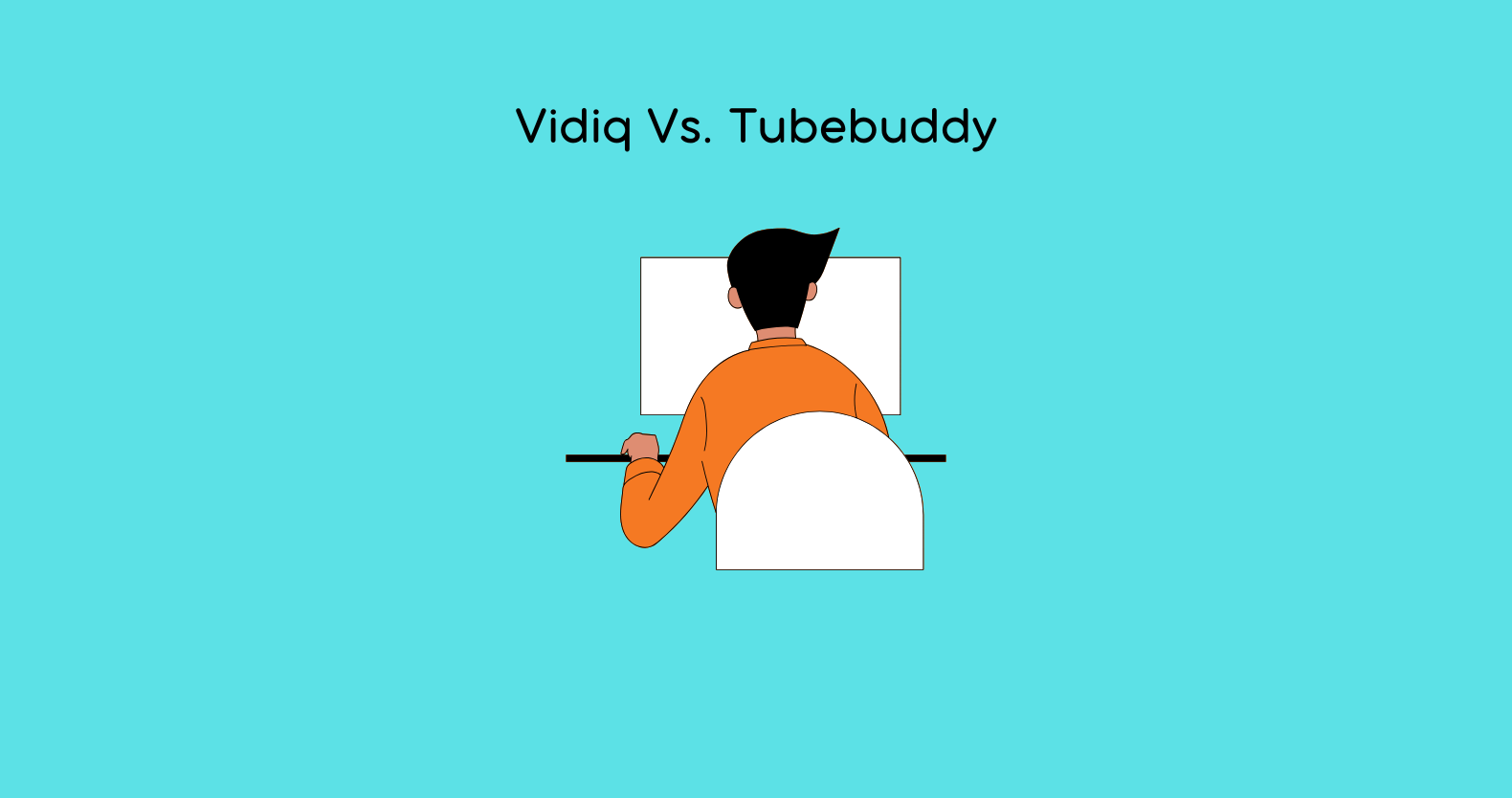The Magic of Drone Video Editing
Drone videos have revolutionized visual storytelling, offering stunning aerial perspectives that captivate audiences. Raw footage always needs a touch of magic in post-production no matter how beautifully captured. That’s where you need editing.
Editing transforms your clips from ordinary to extraordinary, weaving a narrative that keeps viewers hooked. Whether you’re a hobbyist or a professional, mastering the art of drone video editing is essential for creating professional videos.
Pre-Editing Tips: Planning Your Shots
Before you even think about editing, the groundwork needs to be laid. Pre-editing starts with planning your shots.
- Storyboarding: Outline your video’s flow. Decide which shots you’ll need to convey your story.
- Golden Hour Shooting: The best natural lighting occurs during sunrise or sunset, giving your footage a soft, cinematic glow.
- Smooth Movements: Keep your drone movements slow and steady.
Choosing the Right Editing Software
The right tools can make all the difference. Here are some of the top choices for drone video editing:
- Rav.ai: An AI-powered video editing service that automates the editing process. Simply upload your raw footage, and Rav.ai handles the rest, delivering polished videos ready for sharing.
- Adobe Premiere Pro: The industry standard for professional editing, offering advanced features like multicam editing and robust color grading tools.
- Final Cut Pro X: A favorite among Mac users, known for its intuitive interface and powerful performance.
- DaVinci Resolve: Ideal for those who want pro-level color grading for free.
- iMovie: Great for beginners looking to get their feet wet without feeling overwhelmed.
Essential Drone Video Editing Techniques
1. Stabilization: Say Goodbye to Shaky Footage
Even with the best drones, wind and sudden movements can introduce unwanted shake. Stabilization software can help smooth out these imperfections, ensuring your video looks polished.
2. Color Grading: Make Your Footage Pop
Raw drone footage often looks flat. Color grading breathes life into it, enhancing its visual appeal. Adjust the contrast, saturation, and color balance to make the landscape look vibrant. Use LUTs (Look-Up Tables) for quick and consistent grading.
3. Adding Transitions and Effects
Simple cuts can feel abrupt. Smooth out your video’s flow with transitions like fades or cross dissolves. For a more dynamic effect, consider adding motion blur during high-speed sequences.
Mastering Sound Design
Visuals are only half the story. Sound design plays a crucial role in immersing your audience.
- Background Music: Choose tracks that complement the mood of your footage.
- Ambient Sounds: Layer in natural sounds like wind, water, or birdsong to enhance the realism.
- Audio Syncing: Ensure your audio and visuals are perfectly synced for maximum impact.
Exporting for Different Platforms
Different platforms have varying requirements for video resolution and format. Here’s a quick guide:
- YouTube: Export in 4K for the highest quality. Use the MP4 format with a high bitrate.
- Instagram: Vertical or square formats work best. Optimize for mobile viewing.
- Vimeo: Known for its high-quality streams, so prioritize HD or 4K exports.
For seamless video production and editing services, check out Drone Video Maker.
Advanced Tips for Professional-Looking Edits
1. Layering Footage
Combine different shots to create a multi-dimensional story. For instance, mix wide aerial views with close-up ground shots for a cinematic experience.
2. Time Remapping
Use time remapping to speed up or slow down portions of your footage, creating dramatic effects and emphasizing key moments.
3. Create Seamless Loops
For social media content, seamless loops can keep viewers engaged longer. Pay attention to where your footage starts and ends to create a smooth, infinite loop.
Common Pitfalls and How to Avoid Them
Even seasoned editors can stumble into common pitfalls. Here’s how to steer clear:
- Overusing Effects: Too many transitions or filters can overwhelm the viewer. Keep it simple and let the footage shine.
- Neglecting Audio: Poor sound can ruin even the most visually stunning video. Prioritize clean, high-quality audio.
- Ignoring Platform Requirements: Failing to optimize for specific platforms can result in poor playback quality.
Conclusion: Perfecting Your Drone Video Masterpieces
Drone video editing isn’t just about making your footage look good—it’s about telling a story, evoking emotion, and leaving a lasting impression. With these tips, you’re well on your way to creating cinematic drone videos that captivate and inspire.
Remember, practice makes perfect. So grab your footage, fire up your editing software, and start crafting your masterpiece today!
FAQs
1. What is the best software for editing drone videos?
The best software depends on your skill level and needs. If you are looking for an AI based automated video editing software, Rav.ai should be your choice. Adobe Premiere Pro is also a top choice for professionals due to its advanced features.
Final Cut Pro X is another excellent option for Mac users. For beginners, iMovie offers a user-friendly interface, while DaVinci Resolve provides powerful color grading tools for free.
2. How can I stabilize shaky drone footage?
Most modern editing software includes built-in stabilization tools. For instance, Warp Stabilizer in Adobe Premiere Pro or Stabilization in Final Cut Pro X can smooth out shaky footage.
If the built-in tools aren’t enough, consider third-party plugins like Mercalli Pro for advanced stabilization.
3. How do I improve the color of my drone videos?
To make your drone footage visually stunning, use color grading. This involves adjusting contrast, brightness, and saturation to enhance the overall look.
Many editors use LUTs (Look-Up Tables) for quick color enhancements. If you’re new to color grading, start with software like DaVinci Resolve, known for its robust color correction capabilities.
4. What’s the ideal resolution for exporting drone videos?
It varies from platform to platform. For most platforms, 4K resolution is ideal as it ensures high quality and future-proofs your content.
For Instagram, you might want to export in vertical or square formats optimized for mobile viewing.
5. How can I make my drone videos more engaging?
Engagement comes from combining great visuals with compelling storytelling. Plan your shots with a clear narrative in mind.
Use editing techniques like smooth transitions, time remapping, and sound design to keep viewers hooked. Adding music and ambient sound can also elevate the emotional impact of your video.