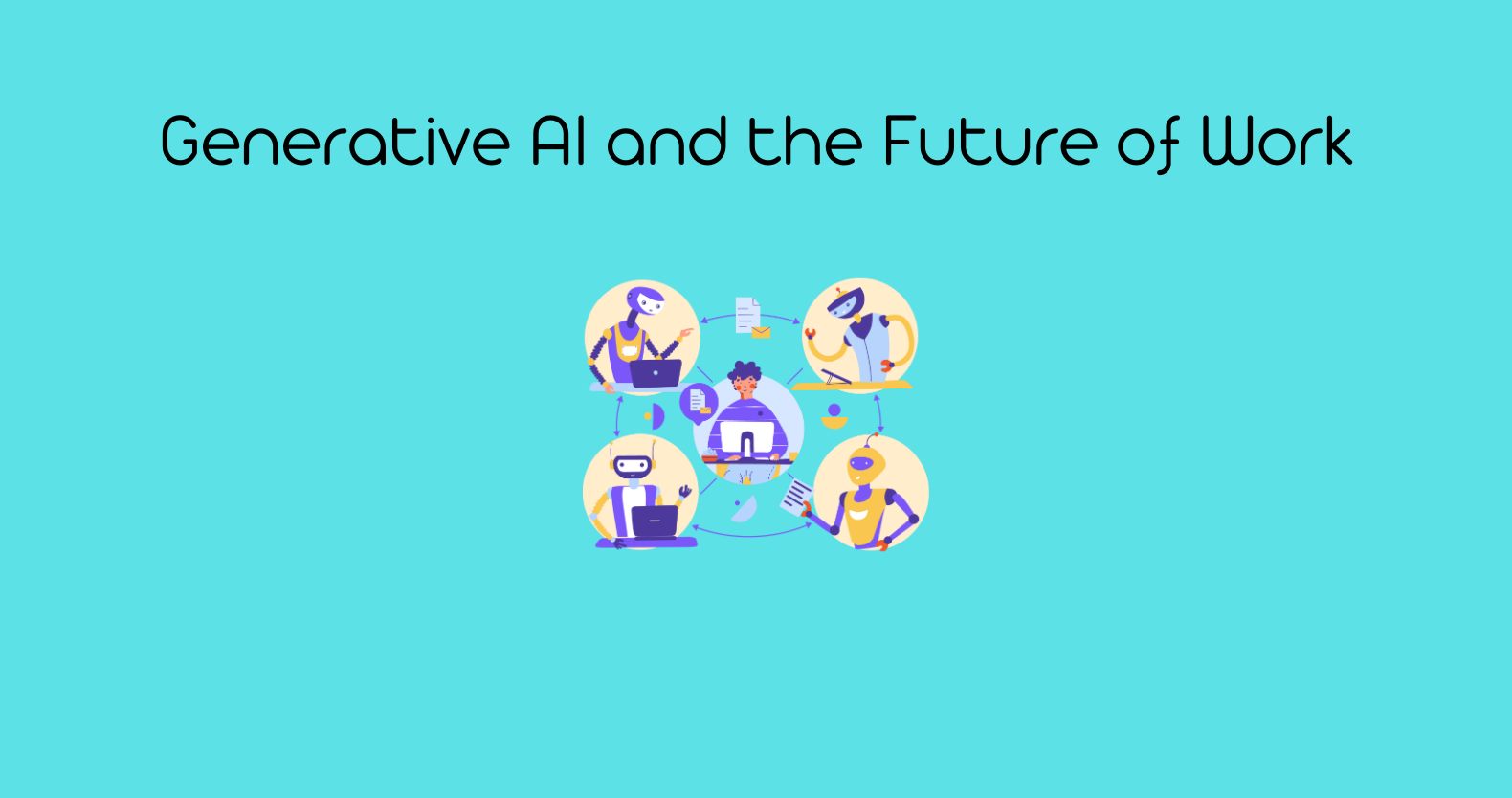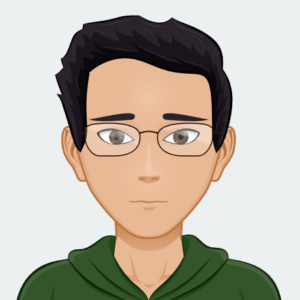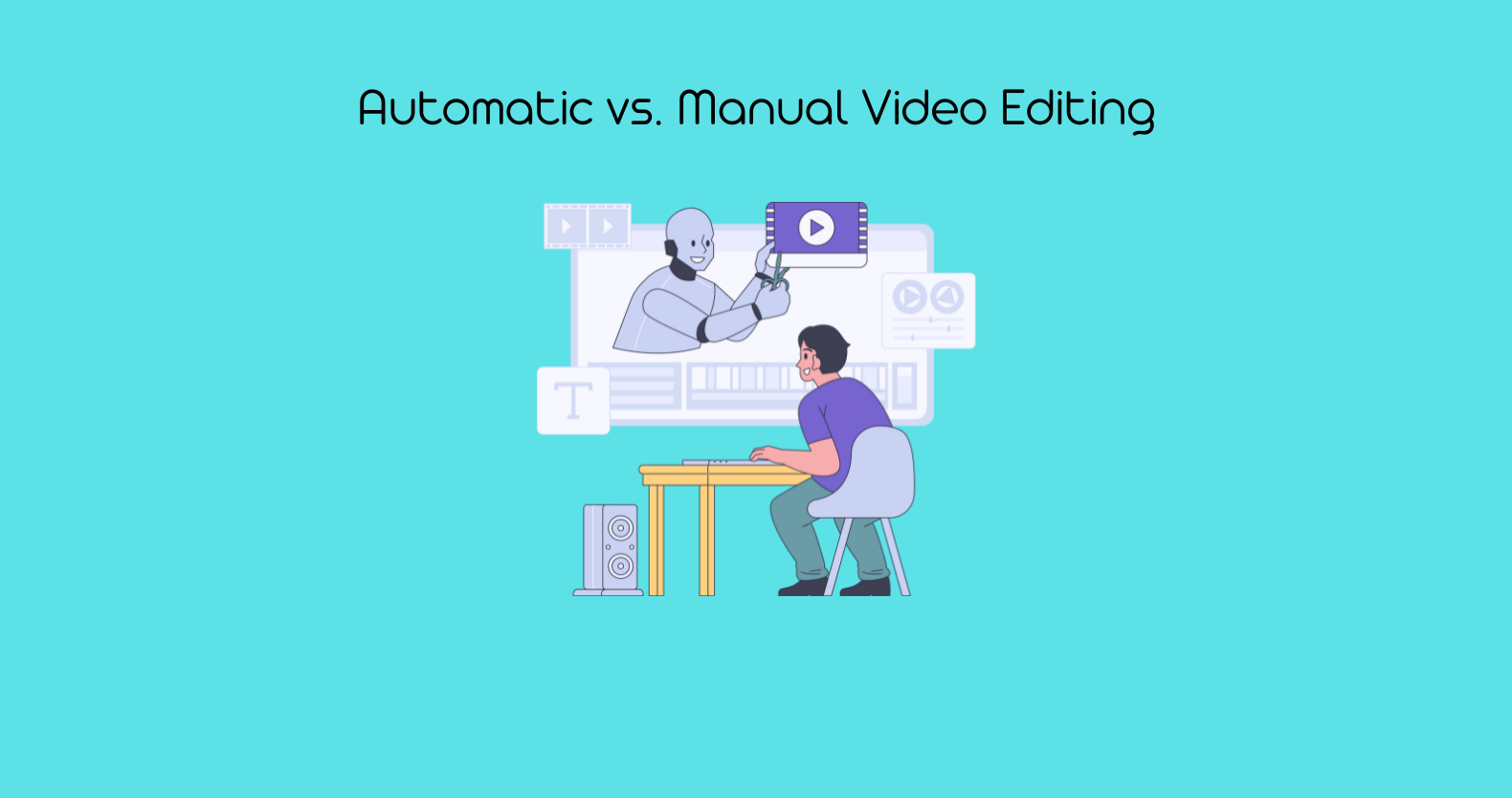Generative AI is rapidly transforming various aspects of our lives, including the way we edit videos online. This technology is reshaping the future of online video editing, making the process faster, more efficient, and accessible to everyone.
Like other areas of life, video editing is benefiting from AI’s ability to automate routine tasks and introduce innovative features that enhance creativity.
The purpose of this guide is to help you understand the latest AI trends and showcase how tools like Rav.ai are making these advancements accessible.
Rav.ai, a leading AI-powered video editing tool, is revolutionizing the industry by providing automated editing, platform-specific optimization, and real-time feedback. Let’s dive into how generative AI is changing the landscape of online video editing and the best tools and trends you should know about.
What is the Future of Video Editing?
How Generative AI Has Reshaped Online Video Editing
Now, let us explore how AI is reshaping the online video editing industry. We will closely examine how industry-leading tools such as Rav.ai are making all this happen.
1: Automated Editing:
Generative AI can analyze raw footage and automatically create polished videos. It cuts unnecessary scenes, adds transitions, and adjusts the pacing. In this regard, Rav.ai leverages AI to streamline the editing process, allowing users to produce professional-looking videos effortlessly.
2: Smart Effects and Filters:
AI can apply effects and filters that enhance the visual appeal of videos. By analyzing the content of each scene, AI suggests or automatically applies color grading, lighting adjustments, and stylistic effects.
Rav.ai ensures a consistent and visually appealing look throughout your videos. You just have to upload a reference video and your video files. Rav.ai does its best to exceed your expectations.
3: Voice and Sound Enhancement:
Generative AI improves audio quality by removing background noise, balancing sound levels, and enhancing voice clarity. Rav.ai provides high-quality audio, crucial for viewer engagement, and can also add sound effects and music to match the video’s mood and tone.
4: Automated Transcriptions and Subtitles:
AI generates accurate transcriptions and subtitles for videos, making content accessible to a wider audience and saving editors significant time. Rav.ai translates subtitles into multiple languages, expanding the video’s global reach.
5: Content Curation and Highlight Generation:
Generative AI identifies the most engaging parts of a video and compiles them into highlights, useful for trailers, teasers, and social media snippets. Rav.ai automates this process, enabling creators to focus on producing more content rather than repetitive editing tasks.
6: Automated Scene Detection and Categorization:
AI detects and categorizes different scenes within a video, making it easier to organize and edit large volumes of footage. Rav.ai identifies specific actions, objects, or themes, allowing editors to quickly locate and manipulate specific parts of the video.
7: Simplified User Interfaces:
AI-driven video editing tools offer intuitive interfaces that guide users through the editing process. Rav.ai provides an easy-to-use platform with customizable templates and presets, making video editing accessible to those with little or no experience.
8: Real-Time Feedback and Suggestions:
Generative AI provides real-time feedback and suggestions during the editing process, helping users make informed decisions and improve the overall video quality.
Rav.ai acts as a helpful assistant, as it helps you edit a video the way you want. You can ask for as many revisions as you want.
9: Adaptive Learning: AI-powered tools learn from user preferences and editing styles over time. Rav.ai becomes better at predicting and accommodating user needs, ensuring a personalized editing experience that gets faster and more efficient with each use.
10: Reduced Need for Professional Services:
By automating many aspects of video editing, generative AI reduces the need for professional editing services. Rav.ai makes high-quality video production accessible to small businesses, startups, and individual creators who may not have the budget for professional editors.
Top 5 AI-Powered Video Editing Tools
Now, let us explore some of the best-rated Ai fueled video editing tools. So, let’s explores them in detail.
1: Rav.AI
Rav.AI stands out as the premier AI-powered video editing tool, designed to cater to the specific needs of social media content creators. Here’s a detailed look at its features and why it’s the best:
Key Features
- Automated Editing:
- Smart Cutting and Trimming: Automatically cuts and trims videos based on content, ensuring a smooth and engaging flow.
- Transitions and Effects: Applies professional-grade transitions and effects to enhance video quality without manual intervention.
- Social Media Optimization:
- Platform-Specific Edits: Tailors videos for various social media platforms like Instagram, TikTok, and YouTube, optimizing for format, length, and trends.
- Trending Content Adaptation: Analyzes current trends and adapts video edits to maximize viewer engagement and relevance.
- User-Friendly Interface:
- Drag-and-Drop Functionality: Simplifies the editing process with an intuitive interface that’s easy for users of all skill levels.
- Real-Time Feedback: Provides immediate suggestions and edits, allowing users to see changes instantly.
- 24/7 Availability:
- Quick Turnaround: Offers fast editing services, delivering high-quality videos in a short time frame, making it ideal for content creators with tight schedules.
- Always Accessible: The platform is available around the clock, ensuring users can edit and produce videos whenever needed.
- Customization and Personalization:
- Adaptive Learning: Learns from user preferences and editing styles, providing personalized editing experiences that improve over time.
- Custom Templates: Allows users to create and save custom templates for consistent branding and style across multiple videos.
2: Filmora
Filmora stands out for its balance between advanced features and ease of use. It offers a rich set of tools without overwhelming new users, making it accessible for anyone looking to create professional-quality videos.
Features:
- User-Friendly Interface: Filmora offers an intuitive drag-and-drop interface suitable for beginners and professionals.
- AI Portrait and Motion Tracking: These features automatically detect and follow subjects, making editing more efficient.
- Preset Templates and Effects: Comes with a wide range of templates, transitions, and effects to enhance video quality.
3: Runway
Runway’s integration with machine learning models allows users to create complex visual effects without requiring extensive technical knowledge. Its real-time collaboration feature makes it ideal for teams working on shared projects.
Key Features:
- Real-time Collaboration: Runway allows multiple users to collaborate on video projects simultaneously.
- Generative Tools: Offers tools for background removal, green-screen effects, and style transfers using AI.
- Automation: Automates tasks like object detection, scene segmentation, and motion tracking.
4: OpenShot
OpenShot’s open-source nature provides flexibility and customization options that are rare in other tools. Its extensive feature set and support for multiple platforms make it a versatile choice for diverse editing needs.
Key Features:
- Open Source: OpenShot is free and open-source, allowing users to modify and customize it.
- Cross-Platform Compatibility: Available on Windows, macOS, and Linux.
- Advanced Features: Includes 3D animations, keyframe animations, and unlimited tracks for layering audio and video.
5: Canva
Canva’s integration of design and video editing tools into one platform is unique. It’s especially useful for creating branded content, with extensive customization options and a vast resource library that supports quick, high-quality video production.
Key Features:
- Template-Based Editing: Canva offers a vast library of templates for quick video creation.
- Drag-and-Drop Interface: Simplifies the editing process with an intuitive, user-friendly interface.
- Integrated Stock Library: Provides access to millions of photos, videos, and music tracks.
Final Thoughts!
Generative AI has profoundly reshaped online video editing, making it more efficient, accessible, and creative.
From automated editing and smart effects to simplified interfaces and real-time feedback, AI-powered tools transform how videos are produced and consumed. As generative AI continues evolving, we can expect even more innovative features and capabilities to further revolutionize the video editing landscape.
By embracing these advancements, individuals and businesses can stay ahead in the competitive world of video content creation.