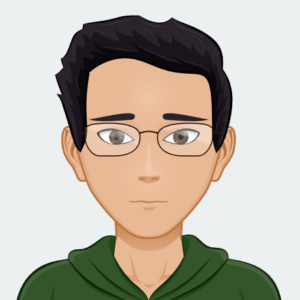Drone video editing is a distinct concept from standard video editing, and it submits a new and complex process method. Both video-making types aim to tell a good story with pictures. Still, the methods and problems related to capturing from the sky or in brush with drones are unique to their height, mobility, and shaky environments.
Point Of Views And Shooting Positions
That is our idea: the only difference between drone and regular video is that, in the first case, the spectator is above. Unfortunately, the scarecrow is not identical to regular video shooting and drone shooting because drone shooting affords a broader look, landscape viewpoint, and various camera viewpoint motions that regular video shooting does not allow.
Aerial Footage Offers
Wide, sweeping shots: High altitude shots, which are shots where the size of a location or particular subject (for example, the landscape, cityscape, or an open-air event) needs to be demonstrated, are the strongest feature of the work that can be done with a drone.
Dynamic movement
Drones are mostly free to move around, can hover, move in any direction, including vertically and horizontally, at high speed, and change camera positions and angles in the most complicated manner.
Daily video footage tends to be usual and usually consists of only ground shots; thus, the diversity of shots and movements is restricted. They mostly remain at a shooting position at the human eye level or a sequenced position such as a pan, tilt, or dolly shot, which are less mobile.
Editing Tips
This all means that when using drones, it is crucial that you capture these wide shots appropriately. Still, there is a need to emphasize a particular object, though not at risk of losing a sense of space, scope, color, and form. When taking ground pictures, they must be attentive and select the right place in the right way to avoid distracting objects in the background.
Camera’s Stabilization
The camera’s stabilization is an essential factor in editing not only drone videos but ordinary video, too; however, it is even more critical when it comes to drone footage. Drones are in a position to force such as
wind, turbulence, and motor vibration, hence causing shakiness or jerks.
Drone Video Stability
In-camera stabilization: Some of the latest drones are equipped with built-in gimbals to avoid shaking and for a steadier flight. Still, even with this, the drone shots can have a slight shake or irregular motion at whatever speed or at different wind speeds.
Postproduction Stabilization
Almost every time, footage collected from a drone shoot needs post-shoot enhancement using editing programs such as Adobe Premiere Pro, Final Cut Pro, or RAV. Editing tools to eliminate shakiness in the final product.
RAW footage that one records occasionally, especially using a tripod or some gimbals, is not as much of an issue with movement. Nevertheless, most handheld shots need specific stabilizing equipment during the postproduction process. However, the level of shake is usually not as extreme as in the drone cases described above.
Editing Tip
Before editing, always review the footage to check for stabilization problems. To stabilize, don’t overdo it as it overlays the original shot and can cut into the footage, taking away details or proper framing.
Temperature And Light Fluctuation
Another thing that is different about drone video editing is lighting. It is preferable to utilize drones to shoot since they occur in the sky and thus record different lighting conditions on the ground level. Scenes such as natural light, position and kind of the sun, cloudy conditions, and terrains cause some difficulties in exposure control.
Lighting In Drone Footage
Dynamic lighting conditions: Register of recreational and commercial productions: drones record such phenomena as sunlight, shadows, and changes in the weather. For instance, the sun’s position sun might lead to overexposed areas and dark, underexposed areas when photographs of cities the coun drawings reside.
Reflections
Using water, glasswork, or any other reflective surface while shooting is always tricky since light bounces in all directions.
Usually, in regular video footage, especially if shooting in the house or at ground level, everything is more predictable, and the lighting conditions are more or less controllable. This means gaffers can change the setting depending on the shot in external lighting, such as LED panels.
Editing Tip
In drone video editing, work for the exposure issue and use color correction and grading tools to make the footage more natural. When shooting complex scenes when the sun is relentless, it is better to gradually blend some of the scenes or soften the colors when converting the video.
Multi-Layered Footage
One of the most valuable features of aerial shots is to make a diverse shooting at once. Panoramic views refer to the ability of drones to move smoothly between shots taken from the air and on the ground.
Multi-Layered Drone Shots
Layering: Appointing aerial images together with ground ones is much more effective in describing a multiple-layered narrative, which cannot be told with regular footage. This aspect makes the drones add extra substance to the video as one gets a more extensive view than being on the ground.
Dynamic Transitions
Well-known drone techniques are smooth transits from one shot to another. For instance, the transition may be from a long shot of an aerial scene to a clear shot of a person on the ground or an object. To achieve polished and slick transitions, some of which involve text, users must deal with the timeline’s fine granularity and keyframes.
As for transitions, in ordinary video shooting, they remain more linear and can only be accomplished on the ground plane, with transfers involving only basic cuts, pans, and zooms.
Editing Tip
To change from aerial shots to ground, you need to use keyframing and motion effects. The transition between him and the wall should be smooth with no awkward jump cuts, so a fade can help keep the movie-like feel.
File Size And Storage Requirements
First of all, drone footage is usually quite large, and if it is in 4K, it requires processing power that is higher than that needed for traditional videos. Big files take more disk space and can stress editing equipment, for instance, if you are cutting 4K drone material for a long time.
Drone Footage File Sizes
4K resolution: Unlike traditional flying cameras, drones usually provide 4K video that creates large-sized files. High-resolution pictures are suitable for publishing in magazines but present a challenge when editing and storing.
Extended shoot times
It takes longer to shoot with a drone because recording large scenes at once is easy. Thus, you may operate with larger files in the project; cutting and rendering require a lot of time.
Normal video files are comparatively small in size for the most part, mainly if recorded at a lower full high-definition resolution of 1080ps; therefore, storage and editing infrastructure demands are usually not so steep.
Editing Tip
Use proxies (less-resolution copies of your original video) to work on the videos and make the process less bulky. However, after making the edits, you must reconnect the proxies to the high-definition videos before exporting the following.
Creative Effects And Motion Graphics
Since drones and regular video editing can use motion graphics and visual effects, the opportunities are greater when using drones. Many aerial filming tricks include flying through a specific object such as a smoke tr, transitioning to a 3D environment, or including animated text that appears floating in the sky.
Aerial motion graphics
Often, incorporating more complicated moving graphics that can blend with the sky or the landscape makes the drone video tremendous.
Cinematic Flourishes
Drone videos allow for some special transitions and camera tricks, like, for instance, an aerial swipe from a subject backward to reveal more of its environment.
Editing Tip
Avoid extravagance when it comes to effects and graphics in the film. Motion graphics can be overused because drones’ charm lies in the absence of complicated and overemphasized animation.
Conclusion
Drone video making and editing involve specific steps and tricks different from standard video making. While stabilization and exposure can be handled through conventional means, editing drone footage is a different animal altogether, meaning different approaches and mindsets.
Drone videos can be both engaging and highly effective. If done correctly and with the right equipment and approach, people will be more likely to sit still and watch the unique cinematic videos offered. At RAV.AI, we offer precise-rection editing so that you can quickly transform the captured video into a high-quality professional video from the sky.