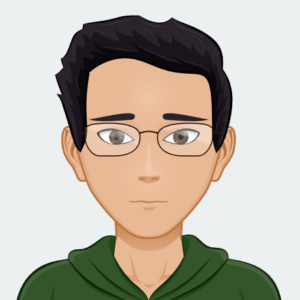Drone videos are unique due to the drones’ angles, which are hard to capture with ordinary cameras. Whether flying a drone over a mountain view, a city skyline, or commercial property, making beautiful videos involves strategy, expertise, and artistry. Here are the critical pointers you need to know on making incredible drone videos for your commercial or recreational purpose, emphasizing Rav.ai – the best drone video maker software.
Plan Your Shoot Like A Pro
Pre-production is a critical component of making a great drone video. The subject and location should first be determined, and the weather in the area should be smooth. Consider the kind of scenes that you will achieve panoramic, low altitude, or focused fly-brought shot. Coordination and mapping out good positions keep you in the right place to capture the best view without draining the battery.
Master Your Drone’s Settings
Camera settings are nevertheless essential to understanding your drone. Set the resolution, the frames per second, and ISO to the best in that lighting and surroundings. For the best results, most shooting experts advise using 4K resolution, and a shooting frame rate of 24-30 fps should suffice for cinematic style.
If available, turn the exposure to manage the brightness level of your drone to avoid overexposing the sky or underexposing landscapes. Having a diverse composition will ensure your video looks professional.
Use Creative Flight Paths
A good drone video isn’t only the visuals but also the transitions. Experiment with flight paths like:
- Reveal Shots: Begin from a view of a particular location and slowly zoom out to discover its context.
- Orbiting Shots: Dive over a subject to produce a cinematic, full-loop view.
- Tracking Shots: Chase a moving object, such as a car or a human body, for activity.
Edit Like A Pro With Rav.Ai
Post-production is the final stage where your raw footage becomes the motion picture you have in mind. As an agency that sells ideas and concepts, we have created an exceptional quality drone video maker, The automated drone video maker, which saves time for those who love drones and do not want to spend hours editing them.
All you have to do is upload your clip to rav.ai and offer some instructions. The AI-powered platform will:
- Splice Cuts: Young tribespeople of Adland put together multiple takes in a sequence that has no jarring break.
- Add Music: Discuss the choice of tunes touching on an emotional uplift and selecting popular and distinctive numbers.
- Enhance Visuals: Enhance your video by using color grading and adding AR graphics to make it stand out.
As software that integrates with all drone Carriers, Rav.ai is the best choice for filmmakers, even those who use DJI.
Pay Attention To Lighting
It is advisable to take most aerial videos in the early morning just before sunrise and in the evening before it gets dark. At this time, the visible light from the sun normally produces fewer sharp shadows, and images look beautiful when shot on the big screen.
Overcast days also make excellent subjects for shooting a more even light. On the other hand, midday sunlight is usually too bright and makes the shots go overboard.
Stay Compliant With Your Local Drone Laws regulating DRONES
It is inevitable to work with drones only by following local specifications when operating them. This means obtaining any required permission for the mission, avoiding areas or restricted airspace, and adhering to privacy regulations. As a result of their safety, you can concentrate on filming beautiful scenes and leave legal issues out of the picture.
Feature Real Estate with Rav.ai
There is no better tool in real estate videography than drone videos. They enable potential buyers to consider different houses, their interior designs, and the general environment from above.
Rav.ai simplifies the process by:
- Highlighting Key Features: As a part of operational capability, the AI chooses the most appropriate views to display the features of a given property.
- Color Grading: Improving motion pan shots with warm and accurate hues.
- Whether working in real estate and advertising properties or making a movie, with Rav.ai, your drone videos will look impressive and well done.
Steady And Smooth Shooting
Vibrations are particularly damaging to aerial filming because they can spoil an otherwise good shot taken by a drone. Take advantage of your drone’s gimbal stabilization, do not turn sharply mid-air. This aspect makes it easier and more natural to shoot video, and slow and steady movements give the video a cinematic feel. If you feel that your video needs some touch-ups, Rav.ai is here to perfect transitions and cuts.
Add AR Graphics And Captions
Image annotations and captions, better known as Augmented Reality (AR), are another way to enhance your drone videos for storytelling or branding. Thanks to Rav.ai, adding AR overlays and captions is seamless whether traveling, taking people around the property, or documenting an event. These elements allow your audience to interact better with your content.
Incorporate Unique Angles
It is also essential to try and come up with different viewpoints for your videos, as they can be exciting. For example:
- Low-Altitude Shots: Want to add more perspective to the scene shot? Flying just above the ground is a good tip.
- High Altitude Shots: Take stunning wide-shot pictures.
- Tracking from Behind: Maintain a subject proximity to make a view seem like it has movement. Using these angles in your edit will give viewers a dynamic and exciting video.
Use Music To Amplify The Mood
Another important aspect related to setting the mode of your video is music. Thanks to Rav.ai, you can find a catalogue of popular tracks appropriate for your video. Whether you are making an exciting travel clip or one showing off houses and apartments for rent, Rav.ai makes sure music complements it.
Perfect for All Drone Types
As mentioned, Rav.ai readily accommodates every DJI drone and any other drone of any brand, accepting all video formats. That is why this is a great application for any drone user or person who uses drones in their work and needs efficient video editing.
Keep Your Audience In Mind
To remember what the market is all about, one must always be aware of their target demographic and what they desire. For any traveler, converge on great scenery and other archaeological attractions. To the pool of real estate buyers, explain what other features the property offers or what lies around the property.
It is an effective way to increase the chance of delivering viewership to your page because by targeting your content for the specific audience you are catering to, you know more about what will attract their attention and keep it.
Practice And Experiment
This is one area where consistent training is always encouraged because the better you practice, the better you will be at shooting great drone videos. There’s nothing wrong with exploring different ways to shoot and cut scenes and sequences. With time, you will achieve specialization that will help you stand out from the other video creators.
Why Is Working With Rav.Ai The Best Option For Drone Video Editing?
As with all aerial footage, manual work can be required when editing drone footage. Rav.ai simplifies the process with its AI-driven platform, offering:
- Seamless video splicing.
- Augmenting Reality graphics and captioning.
- Trending music selection.
- Works on Android as well as Mac and Windows devices.
- You can start with the free version and make your video look professional without much effort.
Final Thoughts
Making high-quality videos using a drone combines planning, skill, and artistic ability. You can create breathtaking videos almost effortlessly with precision and control over your drone’s movements and features, unique paths tested, and proper utilization of automated programs like Rav.ai.
From the novice user to the highly experienced flier, Rav.ai is the perfect tool for drone video editing. Try it today and statistically improve your drone video quality!