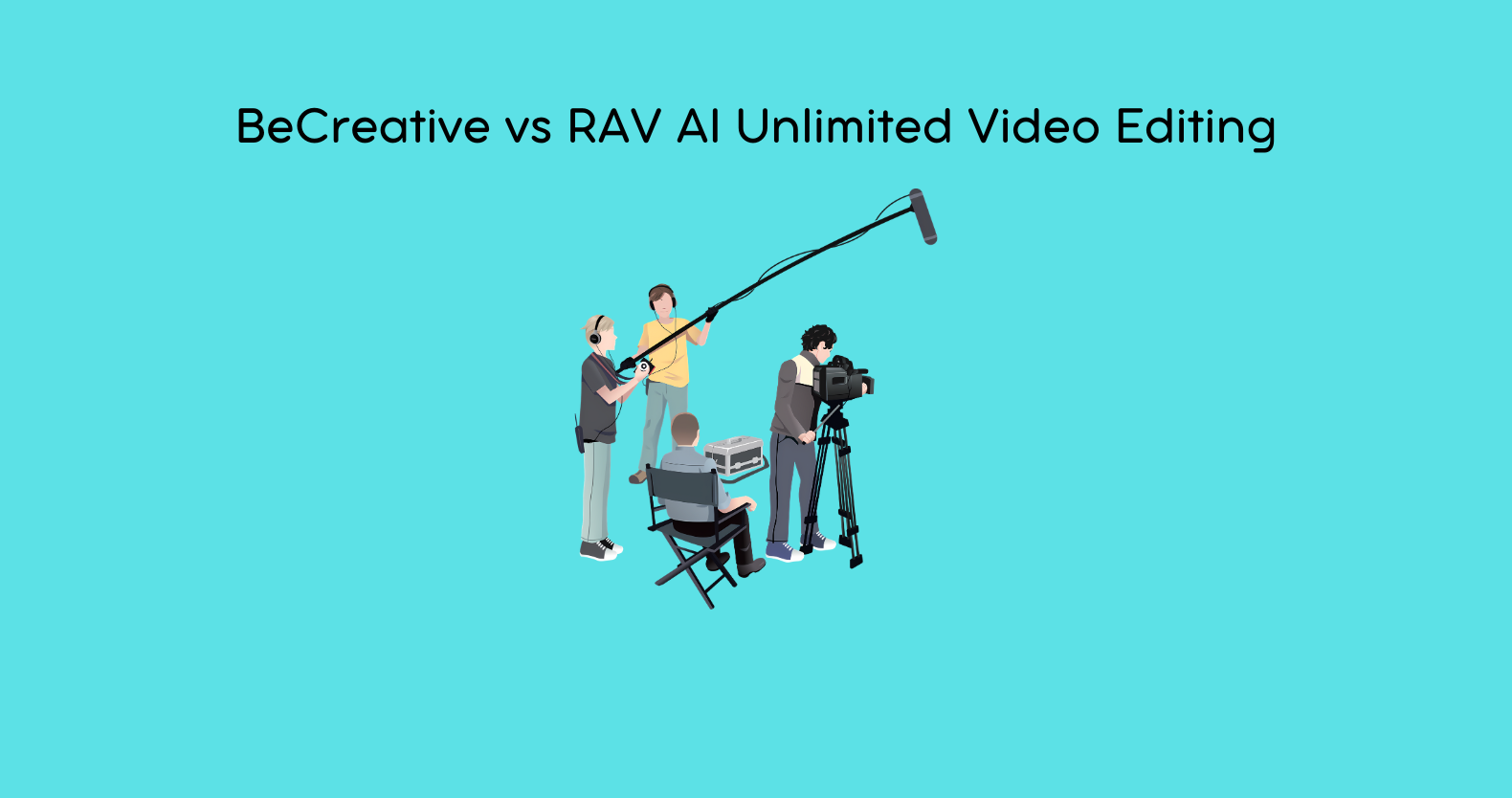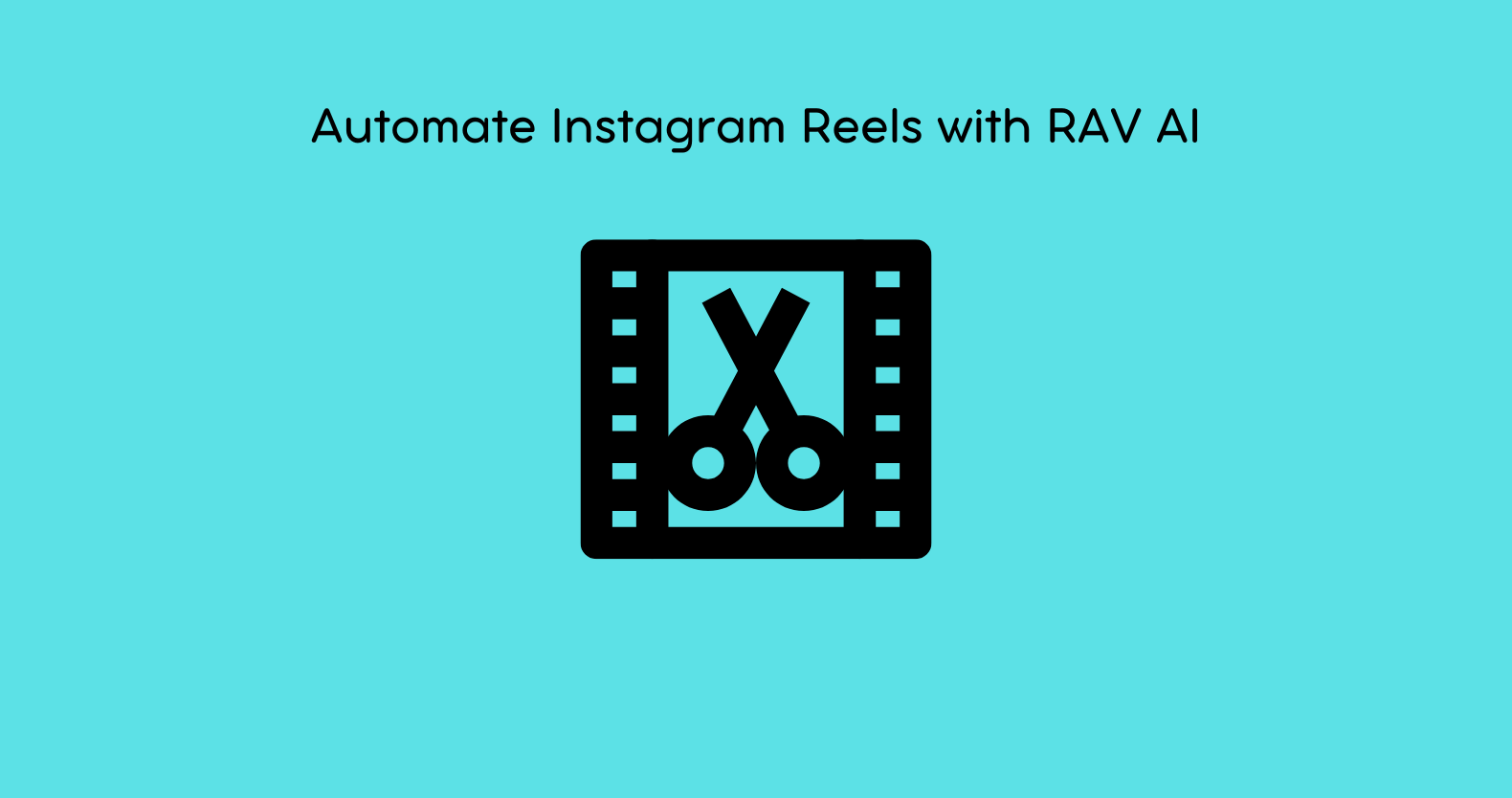TikTok app has emerged as the new face of social media platforms and the entertainment market. Given its focus on short, simple, video-based content, it is inconceivable that video marketers seek more ways to improve their videos. Video Generation AI is one of the most interesting and revolutionary tools that can help creators generate videos with great appeal quickly and easily.
Now, at Rav.Ai, we’re always on the lookout for the latest AI tools, and today, we will explain how Video Generation AI can help you improve your TikTok content. Whether you’re new to the world of influencers or a brand planning on gaining more engagement, this guide is for you.
What Is Video Generation Ai?
Video generation AI is a relatively new technology that allows users to develop a video through AI input or editing. AI applications can produce videos that meet their vision by using algorithms that analyze aesthetic appeal, popularity, or auditory features.
This technology has been incorporated into Rav.Ai to allow you to create impressive TikTok videos in record time and through simplicity. The AI can correctly synthesize characters from your input and create animations, cartoons, or even real-like videos in seconds.
Step 1: Sign Up For Rav.Ai
Sign up with Rav.Ai before making videos for TikTok. If you do not have an account, please visit the official website of our online service and create one. Once you’re in, you can use our powerful tools to deliver the content your audience craves.
Step 2: Select A Template Or Have A Video Custom Made
Rav.Ai has many templates optimized for TikTok’s short videos and targeting its audience. These templates are adjustable depending on the nature of the content, personal trends, beauty instructions, procedures, or life blog.
If you want less structure, you can begin with an untitled video and then let the AI build it based on keywords or the topic of your preference. For instance, you may enter the description, such as “neon flash party mood” or “dance lesson,” and Rav.Ai will generate a whole video in an instant mode.
Step 3: Add Your Personal Touch
It’s always a good idea to make additional modifications to personalize the video. These clips also allow you to change the look of the pictures, apply effects, or change the time the images are displayed to the rhythm of the music. Adding the most popular songs and challenges is easy here if you’d like to capitalize on the current TikTok trends.
Step 4: Optimize for TikTok
TikTok videos are about grabbing your audience’s attention from the very beginning. When using Rav.Ai, you can guarantee that your video suits the platform. The AI automatically adjusts the video format to fit TikTok’s vertical 9:16 aspect ratio, ensuring the content is correctly shown to viewers.
In addition, with Rav.Ai’s AI system, one can get tips on desired video length and intermission timings to have the audiences begging for more. Despite being a new social platform, you can keep your posts between 5 seconds to as long as a FULL song, which totals 1 minute and offers you the chance to create the content the TikTok algorithm enjoys.
Step 5: Subtopics to include Text, Captions, and Hashtags
Adding texts and captions is crucial for making TikTok’s information display powerful. Thanks to the Video Generation AI from Rav.AI, you do not need to recode if you wish to add text to your videos. Whether you are trying to tell a joke, share some advice, or say thank you, putting text in your videos’ captions is always helpful.
Another feature of Rav.Ai is the ability to generate hashtags related to your video on the fly. One fundamental way to gain visibility on TikTok is to use hashtags, and Rav.Ai is designed to learn what hashtags work best to boost your content based on the theme of your material.
Step 6: Preview and Make Adjustments
Once you have created your video, you can preview it. Ensure clear transitions between clips, remember to synchronize the music with the narrative part, and ensure the audience receives the intended message. It comes with a no-fuss approach to the changes you want to make and lets you fine-tune your video before you publish it.
Step 7: Export and Share to TikTok
When you’re pleased with your video, it’s time to export it and show it to the world. Rav.AI lets you download high-quality content, ready to be reposted on TikTok. Therefore, content with AI-produced better visuals and trendy features stands a better chance of attracting the attention of TikTok’s users, who browse very quickly.
Why Use Video Generation AI For TikTok?
Save Time and Effort: AI makes it easier to create videos from scratch, and you can achieve this in a few minutes. However, that’s false; one does not have to edit videos for hours to own high-priced equipment; instead, the AI does it.
- Stay on Trend: The AI from Rav.Ai is always in tune with the current trends in shopping, music, and challenges on TikTok. With our help, you’ll ensure that your content correlates with now-trending moments.
- Boost Engagement: Your TikTok videos will have bright, eye-catching visuals and appealing text. By electing the correct formats, they will look top-notch in a feed. AI-generated content can help promote more presence, likes, and shares of your content.
- Creativity Unleashed: Video Generation AI gives you a way to free yourself from creative constraints. Using this software, the user is free from the regular editing tools as they can try to work on the styles, themes, and effects of the video.
Final Thoughts
TikTok is one of the most promising platforms for purveyors, and when using Video Generation AI from Rav.Ai, your videos will shine even brighter. This is especially helpful when using AI to create videos because it frees you from not having fresh, engaging content suitable for the TikTok platform.
Go to Rav.Ai now to start your journey to leveraging AI for your TikTok videos. Whether you’re an independent content creator or a brand, Video Generation AI will guide you to create some great content that will pop. The future of TikTok content could not be any closer. So get in there and make your presence count.