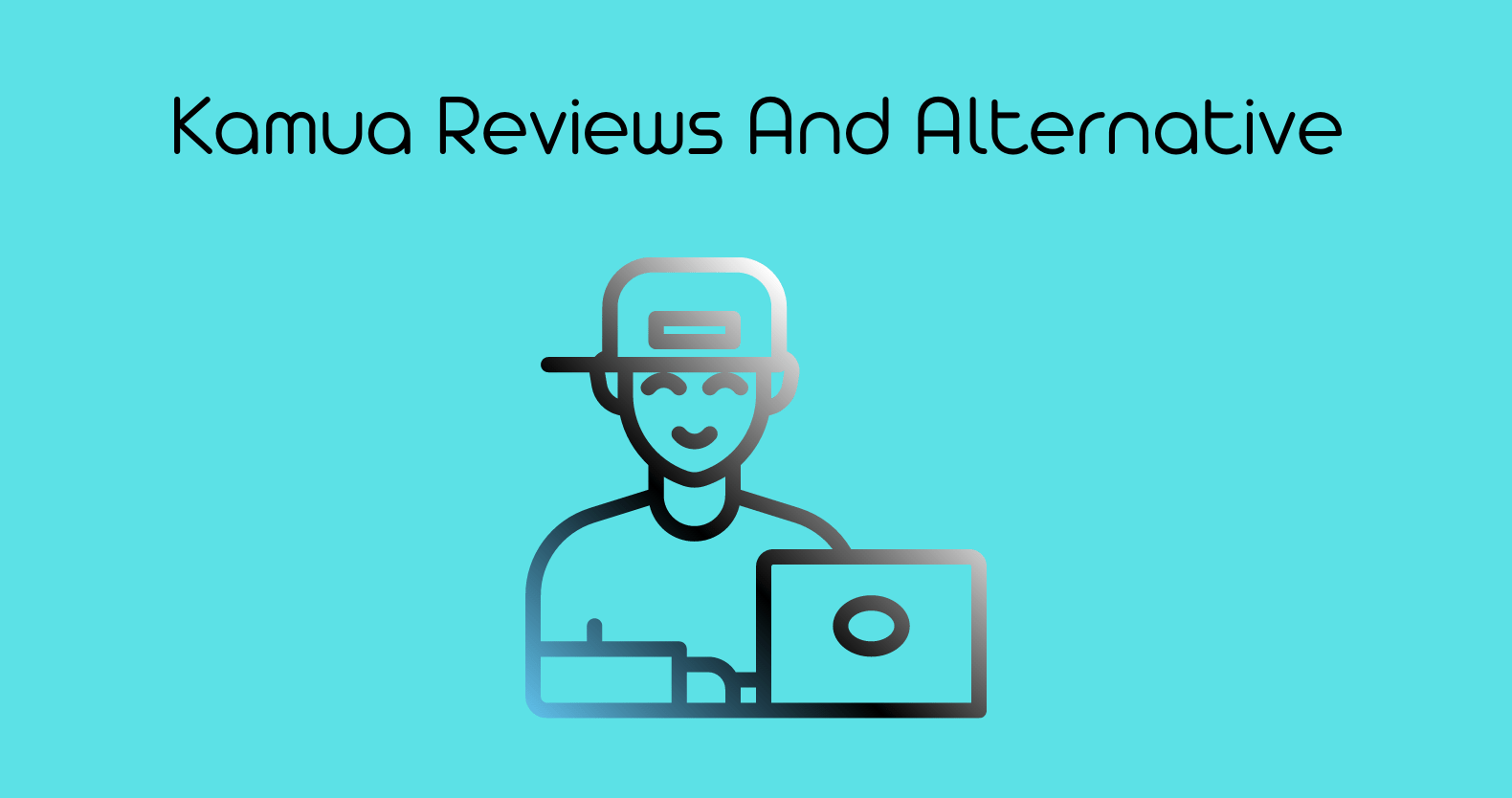This article entails a detailed Kamua review and talks about its alternatives. And if you are looking for such a blog post, you are on the right track. There’s nothing bad about finding relevant and right information before investing in a service or software.
We all know that feeling of being let down by a product at some stage of our lives!
That’s why when you want to buy a new product, the first thing you do is read reviews. It’s either thumbs up or thumbs down, and then you decide based on what others say about it. And that’s why we are here to tell you honestly about Kamua reviews and alternative products that might be a better fit for you.
Also Read: Flocksy Reviews And Alternative in 2022
What is Kamua?

Kamua is a video editing application that assists individuals and businesses in editing and creating films. You can edit videos for social networking, marketing, and other uses.
Users can modify words, fonts, text position and size, and auto caption their films with this tool. You can preview their altered films on any platform before they are rendered. Thanks to the built-in AutoCrop feature, Kamua saves users time and automatically turns long YouTube videos into smaller ones. Users can also change the screen ratio of videos to fit the requirements of a specific social media post.
It also has an AutoCut feature that automatically slices videos into separate components, maintaining only the elements needed in the video. The program includes online video training and a personal support system to assist video creators at every stage.
Kamua can also edit videos without lowering their quality, making them look nice on browsers and television. some of its key features are:
- Changing the video size and aspect ratio from horizontal to vertical
- Artificial intelligence is used to choose the best area of your video to crop.
- Filters are applied automatically to make things appear great for your followers.
- Subtitles are automatically added.
What is Kamua’s Purpose?
Freelancers, social media influencers, and content creators are the perfect fit for Kamua. Anyone who uses videos to generate sales and followers can benefit from this application, which streamlines their workflow.
This AI-enabled video editor will also be useful for individuals who want to reuse their existing video content. Kamua is also ideal for anyone who needs to add subtitles to their social media videos automatically. Subtitles in videos make it easier for your audience to understand your products and services and are also helpful for SEO.
Kamua: Pros and Cons
Pros
- Create 90 percent faster video content. You can simply speed up your work if you’re a video editor who receives bulk video editing orders from clients. Getting your films on several social media networks is much easier if you are busy. You should anticipate working at best 50 percent to 90 percent faster with the Kamua video editor.
- No prior experience is required. Kamua was created with people like you in mind, even if you aren’t a professional video editor. You don’t need any prior programming experience or knowledge. In seconds, you can modify or resize any video for different social media networks.
- Kamua supports video subtitles in up to 60 languages with captions and subtitles. This implies that if your video is in Chinese, you can have it subtitled in any other language you like.
- Kamua uses artificial intelligence to complete more tasks in less time. You can save time instead of spending all day editing videos for your social media profiles. Kamua uses artificial intelligence to trim, edit, and optimize your films.
- Kamua can be used to promote your company’s brand. This app assists you in automating the process of creating fantastic videos and sharing them on IGTV, Facebook, Snapchat, TikTok, and other social media platforms.
Cons
- Only supports desktops. Kamua is currently only optimized for desktops. If you wish to utilize Kamua, go to your phone’s top right settings and select “request desktop site.”
Kamua Pricing
Kamua has three pricing tiers, as well as a free option. Let’s have a look at what each of these plans includes.
- The Basic Plan Is Completely Free
The free plan has several limitations. You receive 1 GB of cloud storage and a limit of 1 hour of footage. Furthermore, you are limited to 14 days of video storage. To save space, the service then deletes your content. auto crop, Keyframes, and automatic transcripts and captions are included in all plans, even the free ones.
- Dipper for Your Toes
It costs $1.99 per month to subscribe to the Toe Dipper plan. You will get the following benefits for this price:
- Time of storage is limitless
- Ten gigabytes of cloud storage
- The duration of the footage is limited to one hour.
- The Tie Dipper plans, and higher provide access to an NVIDIA Accelerated Cloud GPU, 4K video support, early access to emerging AI features, and free functionality.
- Supporter
The Supporter plan is available for $25 per month. This package includes:
- Cloud storage of 50 GB
- The duration of the film is limited to two hours.
- You also get the other Toe Dipper plan perks, plus 50 non-watermarked videos.
Premium
The Premium plan costs $100 per year. This plan includes all of the benefits of the Toe Dipper plan, as well as the following:
- 500 GB cloud storage
- 300 non-watermarked films for your social media accounts, with a maximum of 10 hours of filming.
Overall, Kamua adapts well to your demands and the number of videos you wish to convert automatically.
Kamua Features
Automatically Convert YouTube Videos to TikTok Kamua can assist you in automatically converting your YouTube videos to TikTok’s algorithm and video criteria. For your TikTok account, you don’t need to make and shoot individual videos. You may utilize the AutoCrop tool to transform your existing YouTube videos into TikTok-friendly formats. The same may be said for other video social media platforms. Kamua uses artificial intelligence to transform your information to the correct resolution, size, video format, and length.
- A Sneak Peek at the Video
You can simply preview how your videos will appear across all social media platforms using Kamua. It is not necessary to initially transfer videos to your phone in order to test them with a social media account.
- Previews for the following Titles are available on Kamua
- TikTok
- Snapchat
- Editing Videos Automatically
You don’t have to waste hours sifting through videos looking for images and sequences. You can split your videos into component shots automatically with Kamua in seconds. That way, you may jump right into editing. This feature alone is well worth the price of admission!
- Create Eye-Catching Advertisements
You don’t have to sacrifice quality to reach your target audience when creating video commercials for your products or services. Kamua allows you to create great video advertisements for applications and social media platforms that employ square, vertical, or any other video format.
- Increase your Online Sales
Kamua can adapt or transform your existing social network videos to bring clients to your online store. You don’t have to do this manual labor, allowing you to concentrate on other sales parts.
Kamua Alternatives

- Google Translate
Google Translate is a free online translation service that can translate text and web pages in more than 50 languages in real-time. Voice input is available on both the iPhone and Android versions.
- Rav.ai
Rav.ai is an artificial intelligence-based video editing platform that can help you easily create beautiful, professional-looking videos. Rav.ai will automatically edit your videos according to your selected style and create a stunning, polished final product. Whether you’re looking to create a corporate video or a marketing reel, Rav.ai is a good alternative for you.
- Linguee
Linguee is a brand-new dictionary app for language pairs such as French-English, Spanish-English, and others. Even if you’re offline, you’ll be able to find accurate translations in the shortest time possible.
- Tatoeba
Tatoeba is an extensive library of example sentences translated into multiple languages at its heart. Look up examples of sentences in a variety of languages. Make your own sentences and translate them. It’s open, free, and addictive all at the same time.
- Lingoes
Lingoes is a simple and user-friendly dictionary and text translation program. It includes lookup dictionaries, full-text translation, word capture on screen, text translation, and word pronunciation.
- Microsoft Translator
Microsoft Translator is your gateway to the rest of the world. Translator apps are available for all your favorite devices, allowing you to translate anything, anywhere, and at any time into 50 different languages.
- S3.Translator
Google Translate’s automatic translations are now available in your browser, thanks to S3.Translator! It may translate a single word, a phrase, or an entire webpage between any of the 100+ languages available.
- Mate Translate
Are you looking for a simple and enjoyable language converter app? Then get Mate Translate right now. Mate Translate supports 103 languages and can conduct text translations, speech-to-text translations, and device synchronization.
- Bing Translator
Bing Translator (formerly Live Search Translator and Windows Live Translator) is a Microsoft Bing tool that allows you to translate texts or full web pages into multiple languages.
- ImTranslator
ImTranslator gives you access to online translation for over 66 languages, powered by Babylon, Google, Microsoft, and other translation engines. Dictionary, text-to-speech, virtual keyboard, spell checking, and back translation are all included in ImTranslator.
- Saladict
Saladict is a professional inline translator browser plugin with comprehensive dictionaries spanning all significant languages, designed for comparative reading.
- Lingvanex
The Lingvanex translator app is a cutting-edge translation application that supports 127 languages. All-in-one tools for your projects! Text, voice, photos, online sites, and documents can all be translated. It’s fun to learn a new language. For macOS, there’s the Lingvanex translator app.
- Translate. google tooltip
With the Alt key pressed, select a word or phrase, then hover over an icon below the selection. A tooltip with the translation will appear almost instantly.
- FCorp English Dictionary
The English Dictionary is a portable application that allows you to search using a variety of methods. You may quickly look up any term in the English Dictionary and learn more about it. This application can be run immediately from your USB device whenever you require an English dictionary.
- gKamus
gKamus is a dictionary application that converts single English words to their Indonesian equivalents and vice versa. It also has fancy English tenses, English irregular verb tables, and an English alphabet list.
- Purple Dictionary
This project has been superseded by https://lingo-dictionary.launchpad.net. Lingo will be available in Luna and is fully backward compatible.
- Google Translator for Firefox
With this addon, you may instantly translate any text into your native language with a single click or hotkey. You can either translate the selected text, which will overwrite the original selected content, or you can also translate the entire page.
- Languages
Without the need for an internet connection, this translation is lightning-fast.
- Translate.EU
English, French, German, Russian, Spanish, and a variety of additional languages are all available for free multilingual translation online. Bing is the engine that drives this site.
- Lingviny
Lingviny aids in the creation of multilingual email. Whether you’re sending an email to a friend, relative, business partner, or customer, you can now be assured that your message will be received.
Final Thoughts
Kamua assists you in editing and creating films for social networking, marketing, and other uses. You can modify words, fonts, text position and size, and auto caption their films with this tool. Thanks to the built-in AutoCrop feature, Kamua saves users time and automatically turns long YouTube videos into smaller ones.
If you are looking for an alternative, Rav.ai is the best option because of its focus on customer satisfaction. It has the most comprehensive platform for collecting data and managing your reputation. Also, their team is always available to help you make the most of your account.