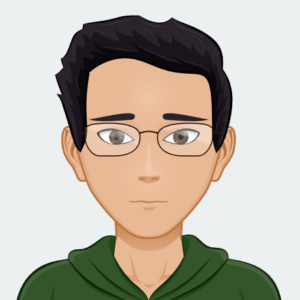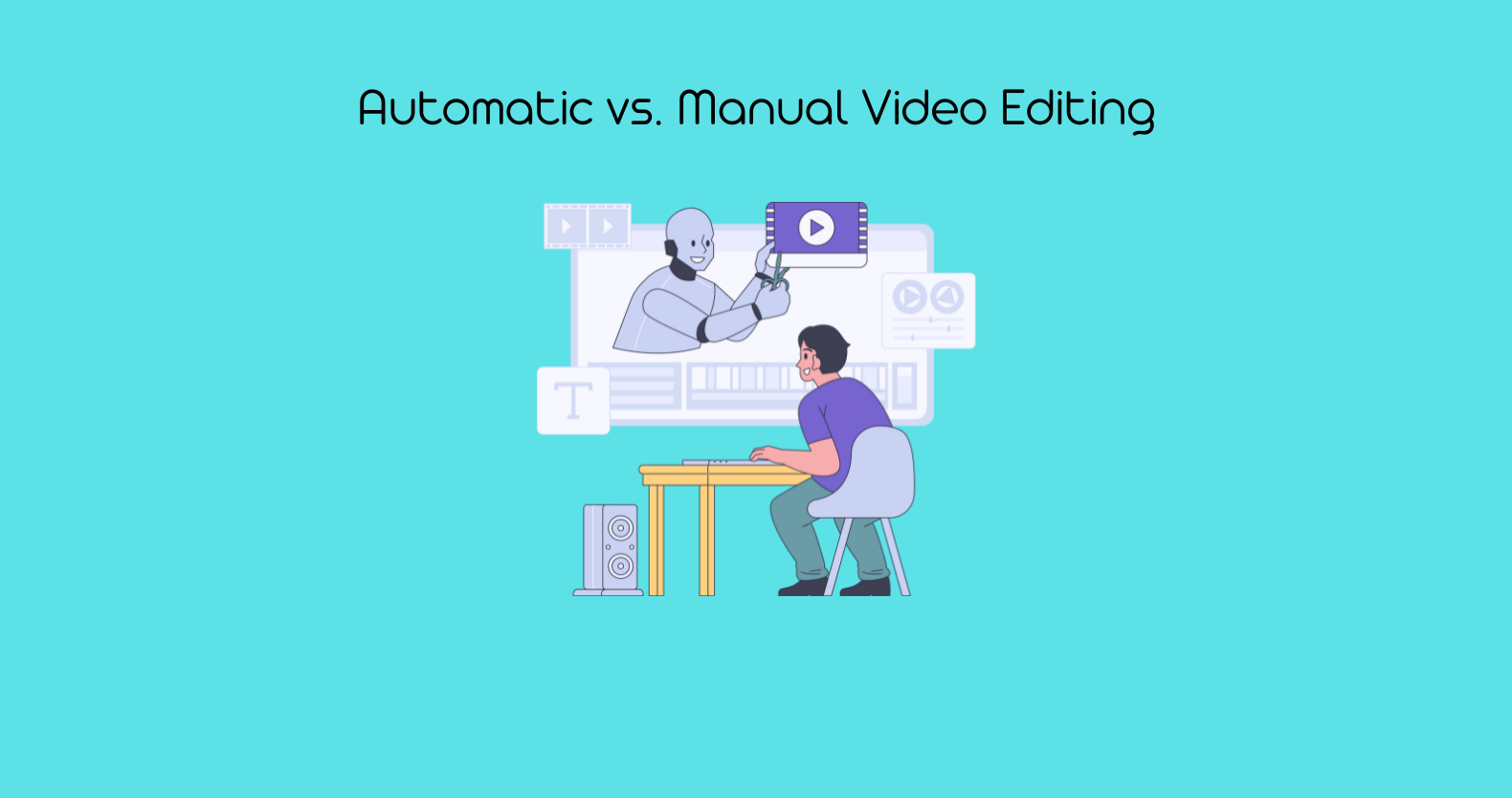Table Of Content
Social Media and AI – A Complete Guide to Get Started
Best Social Media Strategies for 2024
How to Automate Social Media Posts
1. Use Social Media Management Tools
2. Leverage Content Calendars
3. Automate Content Curation
4. Set Up Auto-Responses
5. Implement AI-Powered Social Media Tools
6. Utilize Zapier for Workflow Automation
7. Use Rav.ai for Video Editing and Posting
8. Automate Post Recycling
9. Schedule Analytics and Reporting
10. Integrate E-commerce and Social Media
Best Video Editing Solutions for Social Media in 2024
1. Rav.ai
2. Adobe Premiere Rush
3. InShot
4. Final Cut Pro
5. Canva Video Editor
6. Lumen5
7. Kinemaster
8. CapCut
9. DaVinci Resolve
10. Magisto
Tips for Creating Video Ads for Facebook and Instagram
How to Grow Engagement on Instagram and Facebook
How to Use Social Media for Getting New Clients
Final Thoughts!
Social media has become an essential part of our lives, with over 4.8 billion users worldwide as of 2024. Businesses are increasingly relying on these platforms to reach their target audiences. The integration of AI into social media has further transformed how content is created, managed, and shared.
In this guide, we’ll explore the impact of AI on social media, highlight the best strategies for managing your online presence, and show you how to automate posts for efficiency.
We’ll also review top video editing solutions, offer tips for creating compelling video ads, and provide strategies to grow engagement on Instagram and Facebook. Lastly, we’ll cover how to use social media to attract new clients, ensuring you stay ahead in the digital landscape.
Best Social Media Strategies for 2024
1. Define Clear Goals
Before diving into social media management, it’s essential to define clear goals. These goals should align with your overall business objectives, such as increasing brand awareness, driving website traffic, or boosting sales. Clear goals help in measuring success and guide your content creation and posting strategies.
For example, if your goal is to increase engagement, your content should be tailored to encourage likes, comments, and shares. Without clear goals, your social media efforts may lack direction, making it harder to track progress and improve over time.
2. Know Your Audience
Understanding your target audience is key to successful social media management. Knowing their demographics, interests, and behaviors allows you to create content that resonates with them.
Use analytics tools to gather data on your audience and create detailed buyer personas. Tailor your posts to meet their needs and preferences, ensuring that your content is relevant and engaging.
The better you know your audience, the more effectively you can connect with them and achieve your social media goals.
3. Consistent Branding
Maintaining a consistent brand image across all social media platforms is crucial. This includes using the same logo, color scheme, and tone of voice in your posts. Consistent branding helps build brand recognition and trust among your audience.
It also makes your content more recognizable, whether users see it on Facebook, Instagram, or Twitter. Consistency extends beyond visuals; it’s also about the messaging and values your brand communicates. A cohesive brand identity reinforces your company’s image and strengthens your presence in the market.
4. Create a Content Calendar
A content calendar is an essential tool for managing your social media efforts. It allows you to plan, organize, and schedule your posts in advance, ensuring that your content is consistent and timely. A well-structured content calendar helps you align your posts with key events, product launches, and campaigns.
It also provides a clear overview of your posting frequency, helping you maintain an active presence without overwhelming your audience. By planning ahead, you can also ensure that your content is varied and engaging, covering different topics and formats.
5. Leverage Visual Content
Visual content is highly effective on social media platforms. Posts with images, videos, or infographics tend to receive more engagement compared to text-only posts. Incorporate a mix of high-quality visuals into your content strategy to capture your audience’s attention.
Whether it’s behind-the-scenes photos, product videos, or user-generated content, visual posts can communicate your brand message more powerfully and memorably.
Investing in good design and photography can significantly enhance your social media presence and appeal.
6. Engage with Your Audience
Social media is a two-way street, so engaging with your audience is crucial. Respond to comments, messages, and mentions in a timely and personable manner. Encouraging conversations and interactions can help build a loyal community around your brand.
Engaging with your followers shows that you value their input, fostering stronger relationships. Regular engagement also boosts your visibility, as most social media algorithms prioritize content that receives more interaction. This strategy not only builds trust but also increases your content’s reach.
7. Analyze and Optimize Performance
Regularly analyzing your social media performance is key to improving your strategy. Use analytics tools to track metrics like engagement, reach, and conversions. These insights can help you understand what’s working and what’s not, allowing you to make data-driven decisions.
For instance, if a particular type of content consistently performs well, consider creating more of it. Conversely, if some posts aren’t resonating with your audience, you can tweak or replace them. Continuous analysis and optimization help you stay agile and responsive to changing trends.
8. Utilize Hashtags Strategically
Hashtags are a powerful tool for increasing the visibility of your posts. They help categorize your content and make it discoverable by users interested in similar topics. Research relevant and trending hashtags within your industry and incorporate them into your posts.
However, avoid overloading your content with too many hashtags, as it can come across as spammy. Instead, focus on using a mix of popular, niche, and branded hashtags to reach a broader yet targeted audience. Strategic hashtag use can significantly expand your content’s reach.
9. Collaborate with Influencers
Influencer marketing can be a highly effective strategy for expanding your reach and building credibility. Partnering with influencers who align with your brand allows you to tap into their established audiences.
These collaborations can take many forms, such as sponsored posts, product reviews, or giveaways. Influencers can help amplify your brand’s message and introduce your products or services to a new, engaged audience. Ensure that you choose influencers whose values and audience demographics match your brand for a successful collaboration.
10. Stay Updated with Trends
Social media is constantly evolving, so staying updated with the latest trends is essential. This includes new platform features, algorithm changes, and content formats that are gaining popularity. Keeping an eye on these trends allows you to adapt your strategy and stay relevant.
For instance, the rise of short-form videos like Instagram Reels and TikTok has made video content more important than ever. By embracing these trends early, you can keep your audience engaged and maintain a competitive edge in the fast-paced world of social media.
How to Automate Social Media Posts
These days, managing social media posts can be time-consuming and overwhelming. Automating your social media posts can save you time, increase efficiency, and ensure consistency across platforms. Here are several strategies to help you automate your social media posting effectively:
1. Use Social Media Management Tools
Social media management tools like Hootsuite, Buffer, and Sprout Social are essential for automating posts across various platforms. These tools allow you to schedule posts in advance, ensuring that your content goes live at optimal times, even when you’re not online.
With features like bulk scheduling, you can upload multiple posts at once, saving hours of work. Additionally, these platforms provide analytics to help you track performance, engagement, and audience growth. By using these tools, you can maintain a consistent presence on social media without the need to manually post every day.
2. Leverage Content Calendars
A content calendar is a crucial tool for planning and automating your social media posts. It helps you organize your content, ensuring that you have a clear plan for what to post and when. By planning your content in advance, you can schedule posts in bulk, aligning them with key dates, events, and campaigns.
Content calendars also allow you to visualize your posting schedule, making it easier to identify gaps and maintain a consistent posting frequency. This approach not only streamlines the automation process but also ensures that your content strategy remains on track.
3. Automate Content Curation
Content curation tools like Feedly and Pocket help you discover and share relevant content with your audience automatically. These tools allow you to set up feeds based on specific keywords, topics, or sources, and they automatically pull in the latest content related to your niche.
You can then use social media management tools to schedule and post this curated content. Automating content curation ensures that your audience receives a steady stream of valuable and relevant information, enhancing your credibility and engagement on social media.
4. Set Up Auto-Responses
Engagement is key to building a strong social media presence, but responding to every comment, message, or mention can be challenging. Auto-response tools like ManyChat or SocialBee enable you to automate replies to common questions, greetings, or feedback.
By setting up automatic responses, you can ensure that your audience receives timely replies, even when you’re not available. This not only saves time but also helps maintain a positive and responsive image, encouraging further engagement and interaction.
5. Implement AI-Powered Social Media Tools
AI-powered tools like Lately.ai and PostPlanner can analyze your content and suggest the best times to post, generate post ideas, and even create captions. These tools use machine learning to optimize your social media strategy, ensuring that your posts reach the right audience at the right time.
By automating these aspects, you can focus on more strategic tasks while still maintaining a strong social media presence. The use of AI in social media automation allows for more personalized and effective content delivery, leading to better engagement and results.
6. Utilize Zapier for Workflow Automation
Zapier is a powerful automation tool that connects different apps and services, allowing you to automate workflows across platforms.
For example, you can create a “Zap” that automatically shares your blog posts on social media as soon as they are published. By automating these tasks, you eliminate the need for manual intervention, ensuring that your social media channels are always up-to-date with the latest content.
Zapier’s flexibility allows you to customize workflows to suit your specific needs, making it an essential tool for social media automation.
7. Use Rav.ai for Video Editing and Posting
Rav.ai is an AI-powered video editing solution that can automate the video editing process, making it easier to create high-quality videos for social media. With Rav.ai, you can upload raw footage and receive an edited video that matches your desired style.
This tool also allows for direct uploads to social media platforms, saving you time and effort. By automating both the editing and posting process, Rav.ai helps you maintain a consistent video presence on social media without the hassle of manual editing and posting.
8. Automate Post Recycling
To maximize the value of your content, consider using tools like MeetEdgar or RecurPost that automate the recycling of your social media posts. These tools allow you to categorize your content and set up schedules for reposting evergreen content.
By automating post recycling, you ensure that your best content continues to reach new audiences without the need for manual reposting. This approach helps you maintain a steady flow of content on your social media channels while also driving continuous engagement with your audience.
9. Schedule Analytics and Reporting
Understanding the performance of your social media efforts is crucial for ongoing success. Tools like Google Analytics, Hootsuite Analytics, and Sprout Social provide automated reporting features that deliver insights into your social media performance.
So, by scheduling these reports, you can regularly review your metrics, identify trends, and make data-driven decisions to improve your strategy. Automating analytics and reporting ensures that you stay informed about your social media efforts without the need for manual tracking and analysis.
10. Integrate E-commerce and Social Media
For businesses with an e-commerce presence, automating the integration between social media and online stores is essential. Tools like Shopify’s social media integrations or BigCommerce’s social commerce features allow you to automate the posting of product updates, sales announcements, and promotions directly to your social media channels.
This automation not only saves time but also helps drive traffic to your online store, increasing the chances of conversions and sales. By integrating e-commerce with social media automation, you create a seamless experience for your customers, enhancing both your social media presence and business growth.
Best Video Editing Solutions for Social Media in 2024
In the fast-paced world of social media, creating high-quality videos is essential to capturing attention and driving engagement.
With the right tools, you can edit and produce videos that stand out on platforms like Instagram, TikTok, and YouTube. Here are ten of the best video editing tools for social media in 2024:
1. Rav.ai
Rav.ai is a cutting-edge, AI-powered video editing tool designed to simplify the video production process. With Rav.ai, you can upload your raw footage and let the AI do the heavy lifting. The platform uses advanced algorithms to analyze your video and automatically edit it to match your desired style. Whether you need a quick cut or a detailed, polished video, Rav.ai delivers professional results with minimal effort.
One of the standout features of Rav.ai is its ability to automate the entire editing process. After you upload your video, the AI analyzes it and creates an edited version that aligns with your preferences. This tool is particularly useful for social media content creators who need to produce videos quickly and efficiently. Additionally, Rav.ai allows you to upload your finished videos directly to your social media platforms, saving you time and streamlining your workflow.
Rav.ai’s ease of use, combined with its powerful AI capabilities, makes it an excellent choice for anyone looking to create high-quality social media videos without spending hours on manual editing. Whether you’re a seasoned content creator or just starting, Rav.ai offers a hassle-free solution that helps you maintain a consistent and engaging social media presence.
2. Adobe Premiere Rush
Adobe Premiere Rush is a versatile video editing tool designed for creators on the go. It’s part of Adobe’s Creative Cloud suite, and it’s tailored specifically for social media content creators. Premiere Rush is available on both desktop and mobile devices, making it easy to edit videos anytime, anywhere.
One of the key features of Premiere Rush is its user-friendly interface. Even if you’re new to video editing, you’ll find it easy to navigate and use the various tools and features. You can trim, crop, and add transitions, as well as overlay text and audio tracks. The tool also offers built-in templates and presets designed for social media platforms, ensuring that your videos are optimized for different formats and aspect ratios.
Premiere Rush also integrates seamlessly with other Adobe products like Premiere Pro and After Effects, allowing you to transfer projects between programs if you need more advanced editing capabilities. Additionally, the tool supports cloud syncing, so you can start editing on your phone and finish on your computer without missing a beat.
For social media creators who need a powerful yet accessible editing tool, Adobe Premiere Rush is an excellent choice. Its combination of ease of use, flexibility, and integration with the Adobe ecosystem makes it a top contender for video editing in 2024.
3. InShot
InShot is a popular video editing app that’s especially well-suited for creating social media content. Available on both iOS and Android, InShot offers a wide range of features that allow you to create engaging videos quickly and easily.
One of the biggest advantages of InShot is its simplicity. The app’s interface is intuitive and easy to use, making it a great option for beginners and experienced editors alike. You can trim and cut videos, add music, apply filters, and even create photo slideshows. InShot also includes features like speed control, background blur, and text overlays, giving you plenty of creative options for your social media videos.
InShot is particularly popular among Instagram and TikTok creators thanks to its support for vertical video formats and social media-specific features. You can easily adjust your videos to fit the requirements of different platforms, ensuring that your content looks great whether it’s on your Instagram Story or TikTok feed.
Another benefit of InShot is its affordability. While the app is free to download, it offers a range of in-app purchases and a Pro version that unlocks additional features. For creators looking for a budget-friendly yet powerful video editing tool, InShot is a fantastic choice.
4. Final Cut Pro
Final Cut Pro is Apple’s professional-grade video editing software, known for its powerful features and seamless integration with other Apple products. While it’s often associated with high-end video production, Final Cut Pro is also an excellent choice for social media creators who need advanced editing capabilities.
One of the standout features of Final Cut Pro is its magnetic timeline, which makes it easy to arrange and edit your video clips. The software also supports a wide range of formats, resolutions, and frame rates, allowing you to create videos that are perfectly optimized for social media. Additionally, Final Cut Pro offers advanced color grading tools, motion graphics, and 360-degree video editing, giving you complete creative control over your projects.
Final Cut Pro also includes a range of templates and effects designed specifically for social media. These features allow you to quickly create eye-catching videos that stand out on platforms like Instagram and Facebook. Plus, with Final Cut Pro’s ability to handle complex projects and large files, you can create high-quality videos without sacrificing performance.
While Final Cut Pro is a more advanced tool, it’s worth considering if you’re serious about video editing and want to take your social media content to the next level. Its powerful features, combined with its ease of use, make it a top choice for professional and amateur creators alike.
5. Canva Video Editor
Canva is well-known for its graphic design capabilities, but its video editor has quickly become a favorite among social media content creators. Canva’s video editing tool is web-based, making it accessible from any device with an internet connection. This accessibility, combined with Canva’s user-friendly interface, makes it a great option for those who want to create professional-looking videos without the steep learning curve.
The Canva Video Editor offers a variety of templates tailored for social media platforms, ensuring that your content is optimized for different formats and sizes. You can easily drag and drop video clips, add text, overlay music, and apply transitions with just a few clicks. Canva also provides access to a vast library of stock videos, photos, and music, which can be incorporated into your projects.
One of the key advantages of Canva is its collaboration features. You can easily share your projects with team members or clients and collaborate in real-time, making it a great tool for teams or agencies working on social media campaigns. Additionally, Canvas integration with other tools and platforms, such as social media channels and cloud storage services, makes it easy to share and publish your videos directly.
For creators who are looking for a simple, collaborative, and affordable video editing tool, Canva Video Editor is a solid choice. Its versatility and ease of use make it suitable for a wide range of social media content creation needs.
6. Lumen5
Lumen5 is a unique video creation tool that’s designed to turn blog posts and articles into engaging social media videos. This AI-powered platform is perfect for content creators who want to repurpose written content into video format quickly and easily.
One of the most impressive features of Lumen5 is its ability to automatically generate video content from text. Simply input your blog post or article URL, and Lumen5 will pull out key points and match them with relevant visuals from its extensive media library. You can then customize the video by adding text overlays, music, and transitions to create a polished final product.
Lumen5 is particularly useful for brands and marketers who want to create video content at scale. The platform’s AI-driven approach reduces the time and effort required to produce videos, making it possible to create multiple videos in a fraction of the time it would take with traditional editing software. Additionally, Lumen5’s templates and presets are optimized for social media, ensuring that your videos are perfectly suited for platforms like Facebook, Instagram, and LinkedIn.
For those looking to streamline their content creation process and leverage the power of video marketing, Lumen5 is an invaluable tool. Its ability to automate video creation while still allowing for customization makes it a standout option for social media video editing in 2024.
7. Kinemaster
Kinemaster is a full-featured video editing app available on both iOS and Android devices. Known for its powerful features and intuitive interface, Kinemaster is a favorite among mobile content creators, particularly those who need to edit videos on the go.
Kinemaster offers a wide range of editing tools, including multi-layer video editing, chroma key (green screen), blending modes, and precise frame-by-frame trimming. These features make it possible to create professional-quality videos directly from your smartphone or tablet. Additionally, Kinemaster supports 4K video editing, allowing you to produce high-resolution content that stands out on social media.
One of the key advantages of Kinemaster is its flexibility. The app is suitable for both beginners and advanced users, thanks to its user-friendly interface and extensive feature set. Whether you’re creating simple videos for Instagram Stories or complex projects for YouTube, Kinemaster has the tools you need to achieve your creative vision.
Kinemaster is available as a free app with basic features, but for those who want access to more advanced tools and an ad-free experience, a subscription to Kinemaster Premium is available. The premium version unlocks additional features and resources, making it a worthwhile investment for serious content creators.
8. CapCut
CapCut, developed by ByteDance (the creators of TikTok), is a versatile and user-friendly video editing app that’s rapidly gaining popularity among social media creators. Available for both iOS and Android, CapCut offers a comprehensive set of features that make it easy to create engaging and professional-looking videos.
One of CapCut’s standout features is its simplicity. The app’s intuitive interface makes it accessible to users of all skill levels, from beginners to experienced editors. CapCut allows you to trim and split clips, adjust video speed, add transitions, and apply filters with just a few taps. The app also includes a wide range of text, stickers, and music options, making it easy to enhance your videos and add a creative touch.
CapCut is particularly popular among TikTok creators, thanks to its seamless integration with the platform. The app offers various templates and effects that are specifically designed for TikTok, allowing users to create trending videos quickly and easily. Additionally, CapCut supports 4K video editing, ensuring that your content looks sharp and high-quality.
For social media creators looking for a free and powerful video editing app, CapCut is an excellent choice. Its combination of ease of use, creative features, and TikTok integration makes it a must-have tool for anyone looking to create standout videos on social media.
9. DaVinci Resolve
DaVinci Resolve is a professional-grade video editing software known for its advanced color grading capabilities and powerful editing tools. While it’s often used in film and television production, DaVinci Resolve is also a great option for social media creators who need a high level of control over their video projects.
One of the key features of DaVinci Resolve is its industry-leading color grading tools. The software offers a wide range of color correction and grading options, allowing you to achieve a cinematic look that stands out on social media. In addition to color grading, DaVinci Resolve includes advanced editing tools such as multi-cam editing, motion graphics, and audio post-production.
DaVinci Resolve is available in both a free version and a paid version (DaVinci Resolve Studio). The free version is incredibly powerful and offers a comprehensive set of features, making it accessible to creators who need professional-quality editing tools without the high cost. The Studio version adds even more advanced features, including 3D tools, HDR grading, and additional effects.
For creators who are serious about video editing and want access to top-of-the-line tools, DaVinci Resolve is an excellent choice. Its powerful features and professional capabilities make it a standout option for social media video editing in 2024.
10. Magisto
Magisto is an AI-powered video editing tool designed to make video creation fast and easy. Developed by Vimeo, Magisto is available as a web-based platform and as an app for both iOS and Android devices. The platform is ideal for social media creators who want to produce polished videos without spending a lot of time on editing.
Magisto’s AI-driven approach sets it apart from other video editing tools. The platform automatically analyzes your footage, identifies key moments, and applies professional editing techniques to create a cohesive and engaging video. This automation makes it possible to produce high-quality videos with minimal effort, making Magisto a great option for busy creators and marketers.
In addition to its AI capabilities, Magisto offers a range of templates and themes tailored for social media platforms. These templates are designed to optimize your videos for different formats and aspect ratios, ensuring that your content looks great on Instagram, Facebook, LinkedIn, and more. Magisto also provides access to a library of licensed music, allowing you to add the perfect soundtrack to your videos.
Magisto is an excellent choice for creators who want to streamline their video production process and leverage the power of AI. Its ease of use, combined with its powerful automation features, makes it a standout tool for social media video editing in 2024.
Tips for Creating Video Ads for Facebook and Instagram
1. Keep It Short and Engaging
When creating video ads for Facebook and Instagram, keeping the content short and engaging is crucial. Social media users have short attention spans, so aim to convey your message within the first few seconds. Ideally, your video should be between 15 to 30 seconds long.
Focus on delivering a clear and concise message that immediately grabs attention. Use eye-catching visuals, bold text, and a compelling hook to draw viewers in.
Remember, the goal is to capture the audience’s interest quickly and motivate them to take action, whether it’s liking, sharing, or clicking on your ad.
2. Optimize for Mobile Viewing
Most users access Facebook and Instagram on their mobile devices, so it’s important to optimize your video ads for mobile viewing. Use vertical or square formats to ensure your video takes up the most screen space possible, increasing the likelihood that viewers will stop scrolling and watch your content.
Additionally, consider creating captions or on-screen text, as many users watch videos without sound. This ensures that your message is still communicated effectively, even if the viewer doesn’t turn on the audio.
3. Focus on a Single Call-to-Action (CTA)
Your video ad should have a clear and focused call-to-action (CTA). Whether you want viewers to visit your website, download an app, or make a purchase, make sure your CTA is straightforward and prominently featured.
Avoid overwhelming the viewer with multiple CTAs, as this can dilute the message and reduce the ad’s effectiveness.
A strong, singular CTA encourages viewers to take the desired action and increases the likelihood of conversion. Incorporate your CTA into the visuals and text of your video to reinforce the message.
4. Highlight Your Brand Early
To boost brand recognition and trust, highlight your brand at the start of the video. Include your logo, brand colors, and unique style within the first few seconds. This ensures that even if viewers don’t watch the entire ad, they’ll still notice your brand.
Consistent branding across all your ads helps create a cohesive identity, making your business more memorable to potential customers. Subtle yet effective branding techniques, like using your logo as a watermark, can also increase brand visibility without distracting from the main content.
5. Test and Analyze Your Ads
Creating successful video ads for Facebook and Instagram requires ongoing testing and analysis. Experiment with different video lengths, formats, and messaging to determine what resonates best with your target audience. Use A/B testing to compare different versions of your ads and see which ones perform better. Facebook and Instagram provide detailed analytics that allows you to track engagement, click-through rates, and conversions. Regularly reviewing these metrics will help you refine your strategy, improve future campaigns, and maximize your return on investment (ROI).
How to Grow Engagement on Instagram and Facebook
1. Post Consistently
Consistency is key when it comes to growing engagement on Instagram and Facebook. Regular posting keeps your audience engaged and helps build a strong presence on these platforms.
Create a content calendar to plan your posts in advance and ensure you’re posting at optimal times when your audience is most active.
By maintaining a consistent posting schedule, you increase the chances of your content being seen, liked, and shared, which can lead to more followers and higher engagement rates.
2. Utilize Stories and Reels
Stories and Reels are powerful tools for boosting engagement on Instagram and Facebook. These features allow you to share more authentic, behind-the-scenes content that resonates with your audience.
Since Stories and Reels are often displayed prominently in users’ feeds, they can attract more views and interactions. Use them to showcase new products, share user-generated content, or offer exclusive promotions.
The temporary nature of Stories also creates a sense of urgency, encouraging viewers to engage with your content before it disappears.
3. Engage with Your Audience
Engagement is a two-way street. To grow engagement on Instagram and Facebook, it’s essential to actively interact with your audience. Respond to comments, answer questions, and acknowledge mentions and tags.
This not only shows that you value your followers but also encourages more people to engage with your content. Additionally, consider using polls, questions, and interactive stickers in your Stories to prompt further interaction. The more you engage with your audience, the more likely they are to engage with your posts.
4. Leverage Hashtags Strategically
Hashtags are an effective way to increase the visibility of your posts on Instagram and Facebook. By using relevant and trending hashtags, you can reach a wider audience beyond your current followers.
However, it’s important to use hashtags strategically. Instead of overloading your posts with generic hashtags, focus on a mix of popular, niche, and branded hashtags that relate to your content.
This approach increases the likelihood of your posts being discovered by users who are genuinely interested in what you have to offer.
5. Collaborate with Influencers
Collaborating with influencers is a proven strategy for boosting engagement on Instagram and Facebook. Influencers have established audiences that trust their recommendations, making them powerful advocates for your brand.
Partnering with influencers who align with your brand values can introduce your business to new followers and increase engagement on your posts. Whether through sponsored posts, takeovers, or giveaways, influencer collaborations can create buzz around your brand and drive meaningful interactions.
How to Use Social Media for Getting New Clients
1. Optimize Your Profile
Your social media profile is often the first impression potential clients have of your business. To attract new clients, ensure your profile is fully optimized. This includes having a clear and professional profile picture, a concise bio that highlights what you offer, and a link to your website or a specific landing page.
Use relevant keywords in your bio to improve searchability and include a call-to-action that encourages visitors to get in touch or learn more about your services. An optimized profile sets the stage for turning visitors into clients.
2. Share Valuable Content
To attract new clients, it’s essential to share content that provides value to your audience. This can include educational blog posts, how-to videos, industry news, or case studies showcasing your expertise. By consistently sharing valuable content, you position yourself as a thought leader in your field, which can attract potential clients who are looking for your services.
Make sure your content addresses the pain points of your target audience and offers solutions that highlight your business’s strengths. Valuable content not only attracts followers but also builds trust, making it easier to convert them into clients.
3. Use Social Media Ads
Social media ads are a powerful tool for reaching new clients. Platforms like Facebook and Instagram offer advanced targeting options that allow you to reach your ideal audience based on demographics, interests, and behaviors. By creating targeted ads that showcase your services, you can attract potential clients who are actively looking for solutions you provide.
Be sure to include a clear call-to-action in your ads, directing users to a landing page where they can learn more or contact you directly. Regularly monitor and adjust your ad campaigns to maximize their effectiveness.
4. Engage in Relevant Groups and Communities
Joining and actively participating in relevant social media groups and communities can help you connect with potential clients.
Whether on LinkedIn, Facebook, or niche platforms, these groups are often filled with individuals looking for advice, recommendations, and services related to your industry. By providing helpful insights and answering questions, you can establish yourself as an expert and build relationships with potential clients.
Make sure to follow group rules and avoid overly promotional content; instead, focus on offering value and building trust.
5. Leverage Testimonials and Case Studies
Sharing testimonials and case studies on your social media platforms can be a powerful way to attract new clients. Testimonials from satisfied clients serve as social proof, demonstrating the value and effectiveness of your services.
Case studies, on the other hand, provide a detailed look at how you’ve helped previous clients achieve their goals, showcasing your problem-solving abilities and results-driven approach.
Regularly post these on your social media channels, and consider creating dedicated highlights or pinned posts to keep them visible. This strategy not only builds credibility but also helps potential clients envision how you can help them succeed.
Final Thoughts!
So, being good at social media and video content is important for everyone, whether you’re a business or an individual. We’ve covered how AI can be used in social media and shared the best strategies to manage your social platforms.
Automating your social media posts can save you time and help keep your content consistent. Using the right video editing tools can make your videos look great and capture attention.
We also talked about tips for creating effective video ads for Facebook and Instagram, and how to grow your engagement on these platforms. Finally, using social media to get new clients is a smart move, and it involves having a strong profile, sharing helpful content, and connecting with your audience in meaningful ways. By following these tips and using the right tools, you can boost your social media presence and reach your goals.