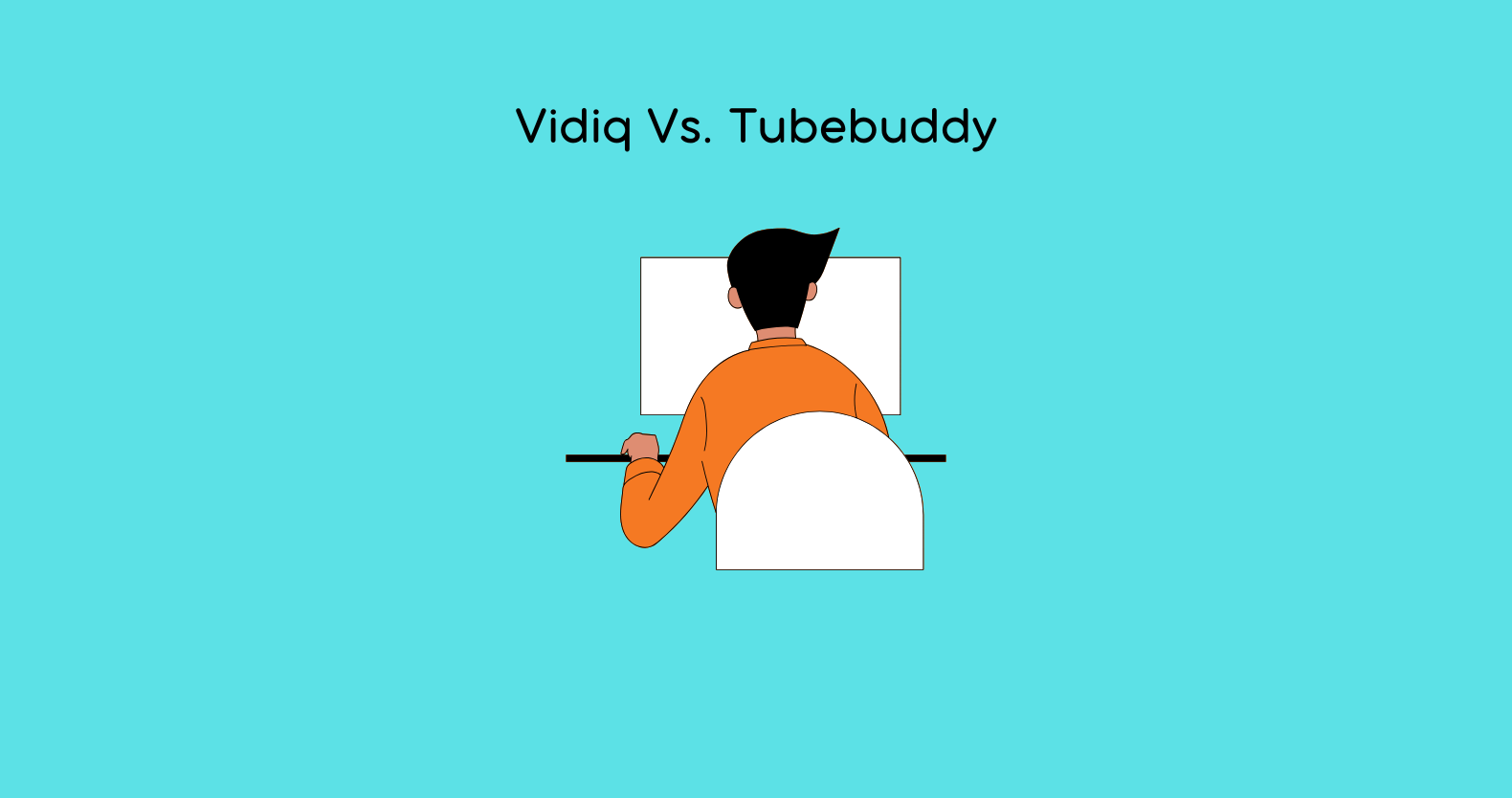If you’re in the real business of growing your YouTube channel, you’ve probably heard about VidIQ and TubeBuddy (the two most popular tools for content creators to optimize and scale up their channels). They both provide many tools to help creators make data-driven decisions, boost their video performance, and grow their viewership, so it’s really just a matter of which one offers features that you find the most useful for making your video content go further.
If we have to choose between the two, we have to understand the differences and similarities in order to select the right one.
Overview of VidIQ and TubeBuddy
Before we proceed, here’s a brief overview of these tools and how they aid YouTube creators.
VidIQ
VidIQ is a YouTube-certified platform with tools and insights to help you grow your channel. In fact, VidIQ is also focused dramatically on data-driven recommendations for how you can improve your video performance, including keyword research, comparison with the competition, and SEO. VidIQ is loved to set up effortlessly easy-to-do, and possibly you, but powerful analytics. This is why it’s such a favorite, with creators wanting to dig a little deeper into how their content is doing.
TubeBuddy
Another YouTube-certified platform similar to VidIQ, but with some differences in features and unique customization options that the other platform doesn’t share, is TubeBuddy. TubeBuddy helps creators with keyword research, video SEO, detailed analytics, and performance tracking. It also offers some unique features, such as bulk processing tools and A/B testing—it’s a good tool for beginners as well as more seasoned YouTubers.
Features Comparison
Like VidIQ, TubeBuddy offers similar core features, but there are a few differences that may allow you to choose between the two based on your needs.
VidIQ Features
Some of the excellent features that make VisIQ a superb tool for your YouTube growth are as follows:
Keyword Research
If you want to have your keyword research done by someone, VidIQ has a powerful keyword search tool that shows you the best keywords for your videos (including search volume, competition, and overall score). This tool can be used to help optimize your video’s SEO.
Video Scorecard
This feature provides a real-time analysis of your video performance, including a quick view of your views, engagement, ranking, and more. It makes it easier to monitor your video’s performance in comparison to that of your channel or niche.
Competitor Research
If you want to track your competitors, VidIQ will help you see what videos are trending for them and what keywords they’re using. This is an excellent feature for creators who want to see how their competition is doing and try to get better.
SEO Score
VidIQ offers an SEO score to evaluate the optimization of your video. This score helps you determine whether you’ve optimized your video for keywords, tags, descriptions, etc.
Channel Audit
If you are looking for an audit tool, VidIQ gives you a detailed review of your entire YouTube channel. It will tell you what’s working and what isn’t so you can improve.
Trend Alerts
VidIQ keeps you informed about what’s trending in your niche by notifying you when, for example, a given topic or keyword is trending. This is very helpful for creating excellent content that people want to see immediately.
YouTube Analytics
However, VidIQ offers a robust set of analytics tools, such as tracking views, audience retention, engagement, and demographics. Moreover, it provides better answers about your subscribers’ behavior.
TubeBuddy Features
TubeBuddy also has similar features to VidIQ but with slight variations, so let’s see those and find out the best among the two:
Keyword Explorer
VidIQ and TubeBuddy’s keyword research tools are similar, but TubeBuddy provides more detailed filters. If you search for a keyword, you will get some search volume, competition, and related keywords. TubeBuddy also suggests tags to put into your video for better SEO.
Tag Suggestions
TubeBuddy suggests tags for your video based on its title, description, and keywords. It allows you to ensure that your videos are well-optimized for search!
A/B Testing
TubeBuddy is also excellent for its ability to perform A/B testing on thumbnails, titles, and descriptions. Thus, you can experiment with these and decide which one works better for your audience.
Bulk Processing
TubeBuddy allows you to edit multiple videos at once, for instance, by updating tags, changing descriptions, etc. It is beneficial for creators who create vast amounts of content and want to save time.
Video Topic Planner
TubeBuddy also has a feature called Planner, which helps you build a plan for your content. Based on current trends, search volume, and other people’s interests, it asks you to choose video topics.
Advanced Analytics
TubeBuddy provides in-depth analytics to help you understand your channel’s performance, such as click-through rate (CTR), audience retention, engagement, and more. It also informs you about your video’s SEO performance.
Monetization Tools
TubeBuddy comes with several tools to help you earn money on your channel, such as revenue tracking for advertising, integration with merchandise, and analysis of your monetization efforts.
Ease of Use
VidIQ and TubeBuddy are meant to be user-friendly, but they present their tools and features in different ways.
VidIQ Ease of Use
VidIQ is renowned for its simple and clean interface. When you install the extension, it adds an easy-to-use sidebar right into your YouTube dashboard, so you’ll have all your tools and analytics at your fingertips. Even beginners will find VidIQ’s features easy to get to. However, more advanced features may ask you to fill in some learning curve, just like other photography apps.
TubeBuddy Ease of Use
TubeBuddy’s interface is even more straightforward, but you still have some customization options. That means you can arrange TubeBuddy’s features the way that works best for you — giving you control over which features you use most and in what order. While the platform appears cluttered compared to VidIQ, all those options are powerful once you get the hang of the platform.
Pricing Plans
They both have free versions with limited features and paid versions with more advanced tools and capabilities.
VidIQ Pricing
Free Plan
VidIQ’s free version includes basic features like limited keyword research, video scorecards, and channel audits. For beginners, this is an excellent option for starting YouTube growth.
Pro Plan
The Pro plan costs about $7.50 a month and offers more advanced features, such as competitor research, trend alerts, and advanced video analytics.
Boost Plan
The Pro plan is $19/month and includes all the features of the plan with Boost, plus video SEO optimization, daily video ideas, and more detailed competitor analysis.
Enterprise Plan
VideIQ offers an Enterprise plan for $415 / month that provides premium support and team management for teams or advanced creators.
TubeBuddy Pricing
Free Plan
The free version of TubeBuddy is more essential and includes features like keyword research, tag suggestions, and limited analytics. However, it is best for casual users and new creators.
Pro Plan
The TubeBuddy Pro plan begins at $9 per month and includes extra features, such as A/B testing, video optimization tools, and bulk processing.
Star Plan
The Pro plan costs $29/month, and it includes everything in the Star plan: advanced analytics, competitor analysis, and more detailed optimization suggestions.
Legend Plan
The Legend plan is $39 a month and includes everything from the Star plan, with added premium features such as automated end screens, priority support, and monetization tools.
Support and Customer Service
VidIQ and TubeBuddy offer customer support in both ways, but the quality and availability of support can vary depending on your plan.
VidIQ Support
For users all over, VidIQ provides email support, and for premium users, priority support. You also have a wealth of tutorials, blogs, and YouTube videos to help you along the way with the platform’s features.
TubeBuddy Support
Like TubeBuddy, you’ll get email support and premium support if you go pro. TubeBuddy also offers a broad knowledge base as well as a community forum where our users can share tips and help.
Which Tool Should You Choose?
In the end, the VidIQ vs TubeBuddy battle is a choice between your needs as a content creator.
Go With VidIQ If You want
- A clean, user-friendly interface with simple features for video SEO and keyword research.
- Competitor research to analyze your competition and learn how to do it better.
- Current YouTube trends trend alerts that help you stay on top of the current YouTube trends.
Go With TubeBuddy If You Want
- Additional custom tools, including A/B testing and extensive channel bulk processing.
- Optimized video titles, tags,s, and description features.
- You need advanced analytics and monetization tools to grow your channel.
The free VidIQ plan might just be what you need if you are just beginning on YouTube and need essential tools to help with video SEO and content optimization. And while TubeBuddy is excellent for new YouTubers who might need every tool known to man, pay for TubeBuddy’s paid plans if you’re a seasoned YouTuber who requires more robust features like bulk editing or A/B testing.
Conclusion
Between VidIQ and TubeBuddy, they are both fantastic tools for YouTube creators, and it’s entirely up to you and what you need. They are both similar platforms in terms of functionality but have different bells and whistles, so what’s suitable for one type of creator may not be as important to another.
What you buy depends on what you want, the size of your channel, and, of course, how much you’re willing to spend to add even more features. VidIQ or TubeBuddy can assist you in optimizing your content and growing your YouTube channel as desired. However, whichever tool you choose, you will gain valuable and practical insights and tools to optimize your content to bring in more views and grow your YouTube channel.