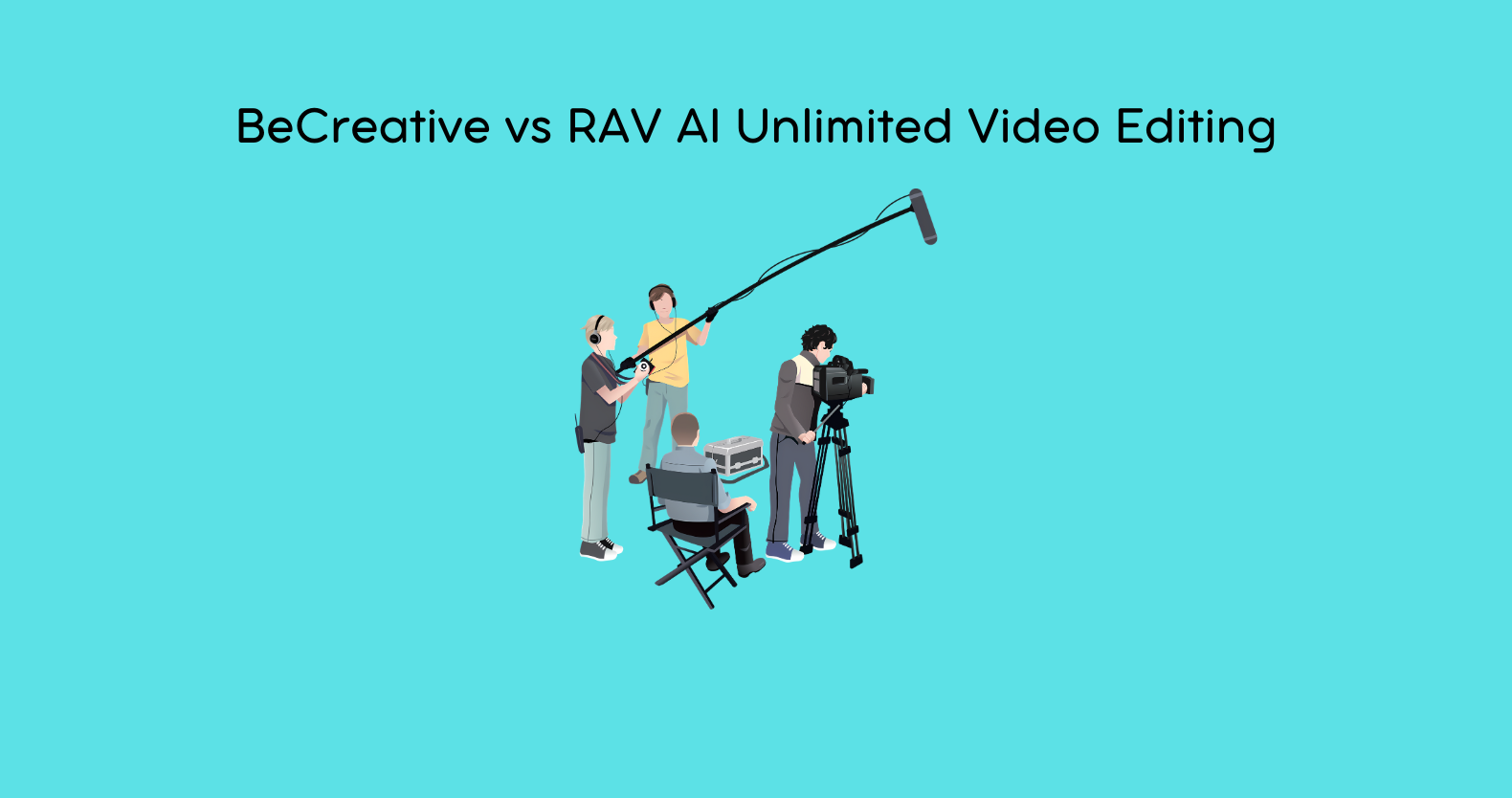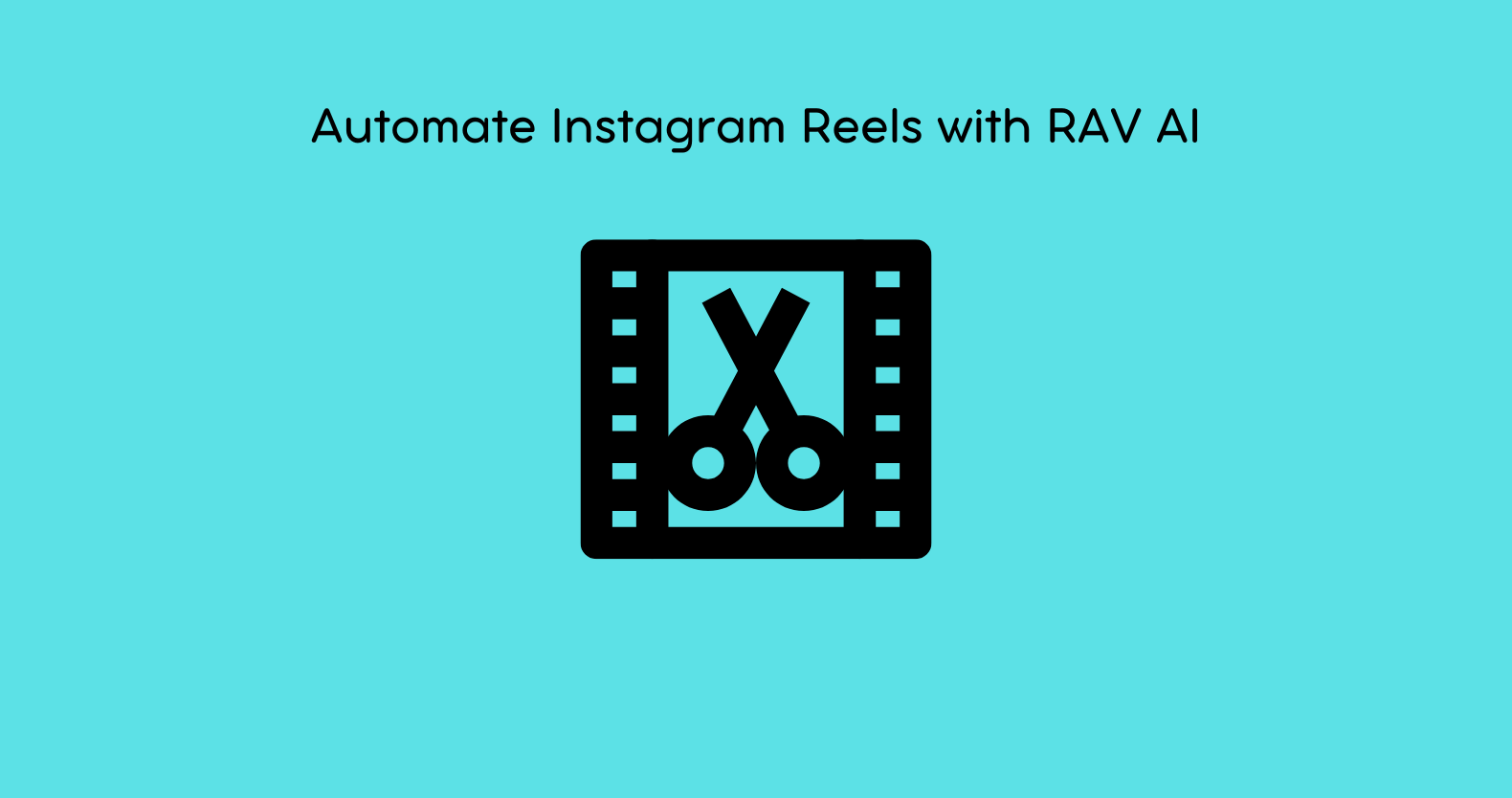How often do you watch movies on the internet in a day? It’s most likely far more than you can handle. Because of video-friendly social media sites like YouTube, Facebook, and Instagram, our daily video content consumption has increased significantly.
Other Social Media Marketing firms, such as Social, Zeru.com, and others, make it very easy for consumers to get their YouTube videos popular. Not only that, but we’re constantly bingeing owing to on-demand streaming services like Netflix, Prime, Hotstar, and others. As a result, watching videos consumes a major portion of our leisure time.
You’ve probably seen that video before, but have you ever considered what it takes to make it?
There were indeed a lot of retakes and different concepts. When it comes to developing and putting together art, video editing is also critical. Video editing is an essential step in the creation of any video. Here we will explore the intricacies of the most recent automated video editing programs, as well as the Advantages And Disadvantages Of Digital Video Editing.
What Is Video Editing?
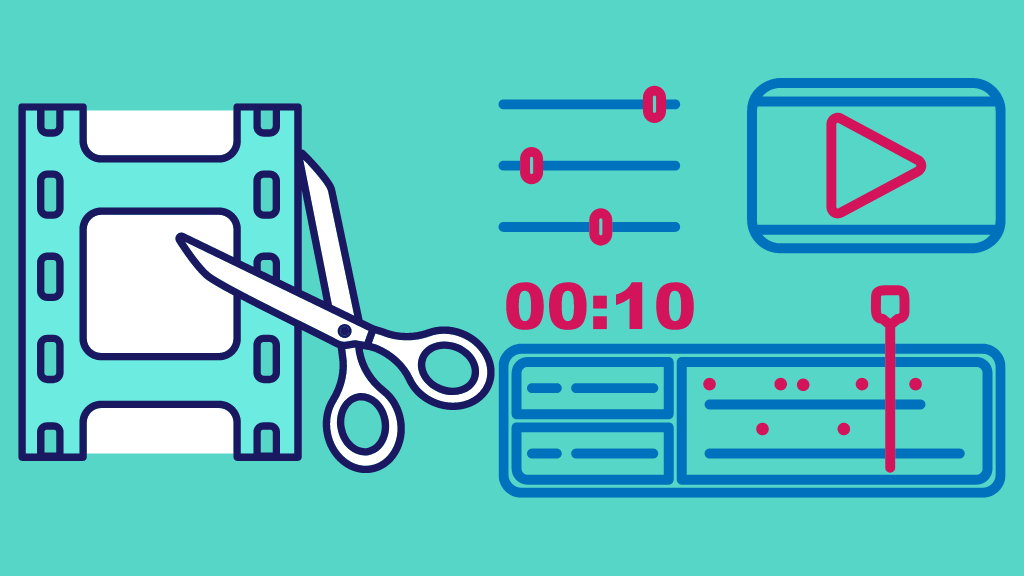
To put it another way, video editing is the process of correcting defects in footage and filling in any gaps that may have occurred during the filming process. It’s more like a tool that joins all the jigsaw puzzle parts and presents the viewer with a masterpiece.
It is used to organize video footage and communicate information extremely accurately, effectively, and creatively. Everyone who creates a video uses video editing software and tools.
You rely more on video editing software to create a creative masterpiece when the stakes are higher. If you choose a watermark-free promo video generator, your video will look more polished. Video creation and editing have gotten easier for the general population due to technological advancements, and things have changed dramatically with today’s video editing software. Using Invideo’s complete set of tools, including many of the same ones available in the best free Windows video editors, a professional film may be created in only a few minutes.
Advantages And Disadvantages Of Digital Video Editing:
Availability Of Technology:
Digital video editing is now more accessible than ever before, thanks to advances in technology. Ten years ago, most people couldn’t do even a third of what can be done now when it comes to video editing. Computers have bridged the gap between people’s beliefs and reality.
Because of the better editing tools now widely available, many indie filmmakers opt to shoot on digital video. Even big-budget professional filmmakers transfer their work to computers to be edited digitally.
Improved Video Quality:
Light and sound flaws that couldn’t be avoided can be improved in digital video editing. When the automated settings on a digital video camera make an unexpected choice, color correcting can enhance the image’s appearance.
Although some sounds may have dreadful background noise, they can be improved with the ability to filter out specific wavelengths.
If you can remedy visual and sound issues after they have occurred, it can make a huge impact on the overall quality of your film. No one will care about the soundtrack, transitions, or anything else if the video itself looks horrible.
Flexibility On Social Media Channels:
A typical feature of automated video editing software is direct publishing to your social network feeds. Before uploading the video, you can also change its dimensions to suit your needs.
Instagram, for example, works well with a 1:1 aspect ratio, and selecting an option from the menu is simple. Given that the bulk of these films is utilized for social media marketing, this feature is quite valuable for everyone.
Disadvantages Of Digital Video Editing:
Time Consuming:
Running the video onto the computer, splitting it into pieces, editing, adding effects and rendering, creating DVD menus, and eventually burning it to DVD may take up a large amount of your free time.
As a result, a number of camera and software firms are working to push easy editing solutions to reduce the amount of time it takes to edit a video.
Even though something looks simple, executing it well takes time, no matter how simple it appears.
Can Be Costly:
Another drawback is that video editing costs a lot of money to get the right equipment.
Money accumulates with each new piece of equipment, and some people lose enthusiasm when they realize how much money has to be spent.
It’s a massive disappointment when you buy cheap equipment, and it doesn’t do what it’s supposed to do. If you remember that you get what you pay for, putting down a down payment may not be as unpleasant as you think.
Memory Requirement:
Another challenge consumers confront is the amount of memory required to execute digital video editing. Compared to the digital video files being edited, the computer’s enormous hard disc now appears to be a small thumb drive.
When working with digital material, especially video, it is critical to understand that there is never enough storage capacity.
Memory is the most important factor when it comes to editing at home. Buying enough RAM may end up costing more than buying a computer, a camera, and any video editing software.
Advantages And Disadvantages Of Video Editing Software:
If you’re just getting started with editing your own videos daily, free video editing software is a gift. To create high-quality video content, you’ll need a video editing program that can help you extract audio from a movie or add new audio, trim the footage, or merge numerous video files.
The following list includes some examples of video editing software that have its own set of benefits and drawbacks.
Openshot:
OpenShot is a video editing tool that works on all three major operating systems: Windows, Mac OS X, and Linux. This software makes it possible to save a video project on Windows and subsequently open it in Linux.
Because it supports drag and drop, desktop integration with OpenShot is very easy, and it’s as simple as dragging files from your favorite file manager into OpenShot.
You can make various changes to clips in the timeline with only a few mouse clicks. OpenShot can help if you need to resize, scale, trim, snap, or chop an image. There are 400 transitions available in OpenShot, allowing you to transition from one clip to the next smoothly.
Pros:
- The UI is simple to use. Excellent for novice editors.
- Windows, Mac, and Linux are all supported.
- You have a lot of leeway when it comes to adjusting clips.
Cons:
- The various setup stages may be complicated.
- There is an occasional lag, which will cause you to wait for a short time.
Lightworks:
Lightworks is an application that can run on Windows, Mac, or Linux, but the native format support comes in handy. Lightworks supports a variety of codecs, including ProRes, RED R3D, AVCHD, and Avid DNxHD.
Lightworks allows users to change primary and secondary colors, blurring, mattes, and masks with its GPU pipeline architecture. Lightworks also encourages teamwork through its extremely beneficial project-sharing function.
You want to continue editing videos while importing a batch of content if you often submit videos to platforms like YouTube. Lightworks allows you to do this and export two files to your preferred format at the same time. This program has been specifically designed for speed.
Pros:
- Lightworks supports a wide range of native formats.
- Ideal for background import, rendering, and export speed optimization.
- A more robust and fast GPU architecture allows for a faster running system.
Cons:
- The text effects for title animations aren’t particularly spectacular.
- You only have three manufacturers to choose from for hardware I/O support.
iMovie:
If you want to use a simple drag-and-drop interface for video editing, iMovie is the way to go. This software includes essential tools for editing videos and photographs and the ability to import data from either cloud storage or local devices. If you have a MacBook Pro, you can utilize iMovie with a Touch Bar, which is unique. Using iMovie on the MacBook Pro can help you speed through otherwise time-consuming 4K video processing sessions.
In iMovie, you may use a variety of visual effects, including split-screen, picture-in-picture, and numerous green screen effects. You can even speed up scenes to allow viewers to zoom past them. At least 13 different video filters can give your film a more theatrical vibe, such as a silent-era look.
Pros:
- The user interface is simple.
- It supports 4K resolution, allowing you to make cinematic-style videos.
- iMovie’s speed options are amazing, allowing for optimal scene pace-setting.
Cons:
- There aren’t many options for controlling output.
- Only available on Mac machines.
Pros And Cons Of Being A Film Editor:
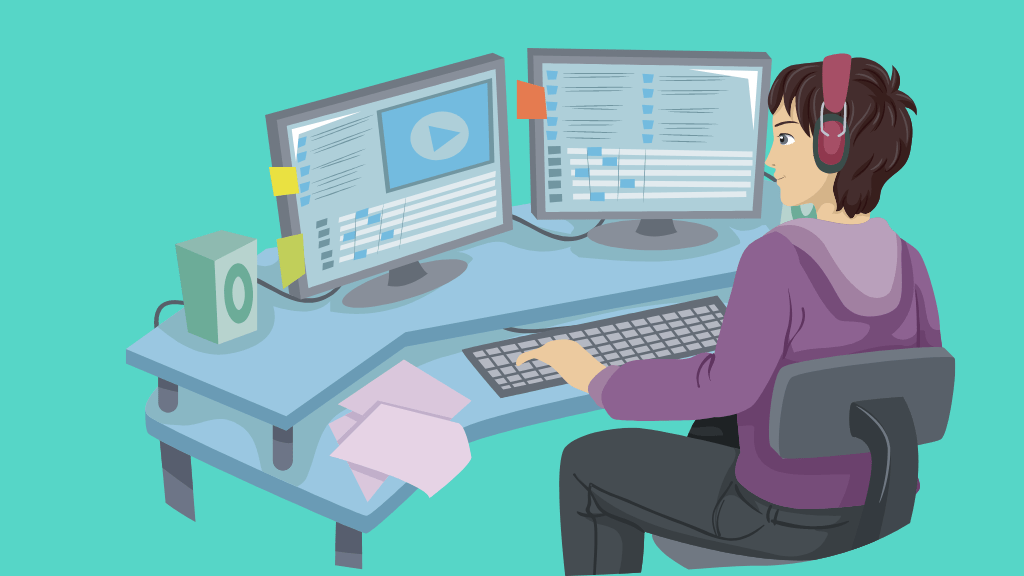
But how can you know whether or not a career in video editing is a good fit for your skills and interests?
Pros Of Being A Video Editor:
You Can Work Indoor:
One of the advantages of being an editor is that you don’t have to work outside during inclement weather. Even on cloudy and rainy days, it’s unpleasant to work outside.
When it’s raining, snowing, or hot, it might be downright miserable.
In contrast to the many individuals who still have to work in such uncomfortable conditions, editors like you can work in a comfortable office with air conditioning or heating and even a cup of coffee or tea, while many others would give their right arm to have the same privileges as you.
You Can Work Remotely:
Additionally, working as a content editor allows you to work from any location with an internet connection, so long as you have access to a computer.
You may need to visit the workplace every now and then to meet with coworkers or clients in person.
In most cases, you can operate entirely from a distance because of the ease with which video calls can be made, and your computer screen can be shared with others on the call, giving the impression that you are in the room with them.
As a result, you’ll be able to balance your personal and professional lives better and make better use of your time.
You can do the laundry, for example, in the time it takes to switch between two phone calls, saving you time at the end of the day.
It’s a win-win situation: You’ll have more time to do what you enjoy, and your workday will be more flexible because you won’t have to commute.
Additionally, you’ll avoid traffic and have more time to devote to commuting to activities you enjoy more.
Work-from-home employees have the opportunity to get more rest, which can lead to a better quality of life in general.
You Can Start Your Own Editing Business:
You will be able to create your own business as an editor. When working as an editor, you won’t have to be a full-time employee forever.
Work as an employee in the content editing field instead for a few years, accumulate some money, and then establish your own editing company.
The editing industry is an excellent place to start a business because it doesn’t demand a huge investment.
Instead, you may start a content business for practically nothing because you don’t need real assets other than a computer and a phone.
As you can see, working as a content editor has several advantages.
Cons Of Being A Video Editor:
It’s not all good news, of course. Let’s take a look at the potential downsides of this new development.
Low-Waged Outsourcing:
Due to the cheaper costs of editing services in third-world countries, many businesses turn to these countries to handle their editing needs.
If this trend of outsourcing continues, many jobs in high-paying countries will be lost, which could harm editors’ employment prospects in the United States and other countries with a high standard of living.
Machines Will Replace Humans In This Field:
One of the challenges of working as an editor is the possibility that artificial intelligence could advance to the point that machines can perform editing tasks far better than humans, resulting in the loss of jobs for many currently employed editors.
To be sure, we must first arrive at this position, which could take many years or perhaps decades.
However, most editing duties will be outsourced to robots in the future, and editors will have to find new ways to earn their money.
Difficult To Switch Fields:
Getting work outside of the editing field can be a real challenge for editors.
It’s easy to get caught in the editing sector for the rest of your career if you lack the complex skills required to work in other fields. To avoid this, make sure that editing is what you want to do for the rest of your career.
Lack Of Social Interaction:
As an editor, you won’t have as much opportunity for social interaction as someone else. You may work on a project for a long time without ever speaking to your coworkers.
In other cases, you’ll have to deal with issues independently and have no one to turn to for assistance.
Aside from the fact that working alone allows one to focus on the task at hand, it can also lead to a severe lack of social interaction, which can eventually lead to a form of social isolation.
AI VIdeo Editor: RAV.AI
A survey has shown that AI video editors produce the same results as a human. After learning about the good and bad aspects of the video editing industry, Let’s look at the AI video editing services.
NOT JUST ANY AI VIDEO EDITOR!
RAV.AI is the world’s first AI-based video editing service that will do most of your hectic work for you.
It saves your time as well as money. If you hire someone for video editing you have to pay each time you need a revision, but with RAV there is no need to pay again and again, you can get unlimited revisions with a one-time subscription. Moreover, if you are editing by yourself you have to spend more time editing videos, and you will have very less time to capture amazing content. With RAV, you can spend more of your time capturing exceptional content.
RAV.AI will handle all of your work, From simple tasks like the music videos for your TikTok to more complex videos like making a video for your business. So why waste your money and time on other resources when you can rest assured by getting excellent services from RAV.AI
Register now at RAV.AI to get their subscription.
Frequently Asked Questions (FAQs)
How to edit videos like a pro?
- Keep a Project Directory.
- Select Your Weapon Wisely.
- Remove the excess fat.
- Avoid using jumpcuts.
- Take a variety of shots.
- Begin with high-quality footage.
- Don’t Forget to Color.
How to edit Tiktok Videos?
The built-in TikTok video editor is excellent, but it has restrictions. If you want to add more complex transitions or difficult text to the schedule, consider using an external app to edit TikTok films. InShot, Magisto, Fanimate, Splice, and Vismato are popular choices. If you want to use TikTok’s built-in effects while recording but finish it in another app, you can post it as a private video, save it to your phone, and edit it afterward.
How to edit Youtube videos?
Video editors like iMovie, Final Cut Pro, and Adobe Premiere Pro CC are the most widely used by YouTubers to create their videos. For newbies, the first option is a great place to start. Even if you are a total newbie, you can get started with iMovie on Mac OS.
How to edit Instagram videos?
Generating Instagram content includes creating Instagram-worthy video clips, and video editing are important if you want to reach your intended audience. Slow-motion, stickers, color changes, filter additions, text additions, jump cuts, and other effects are all available in various Instagram video editing apps, both free and premium.