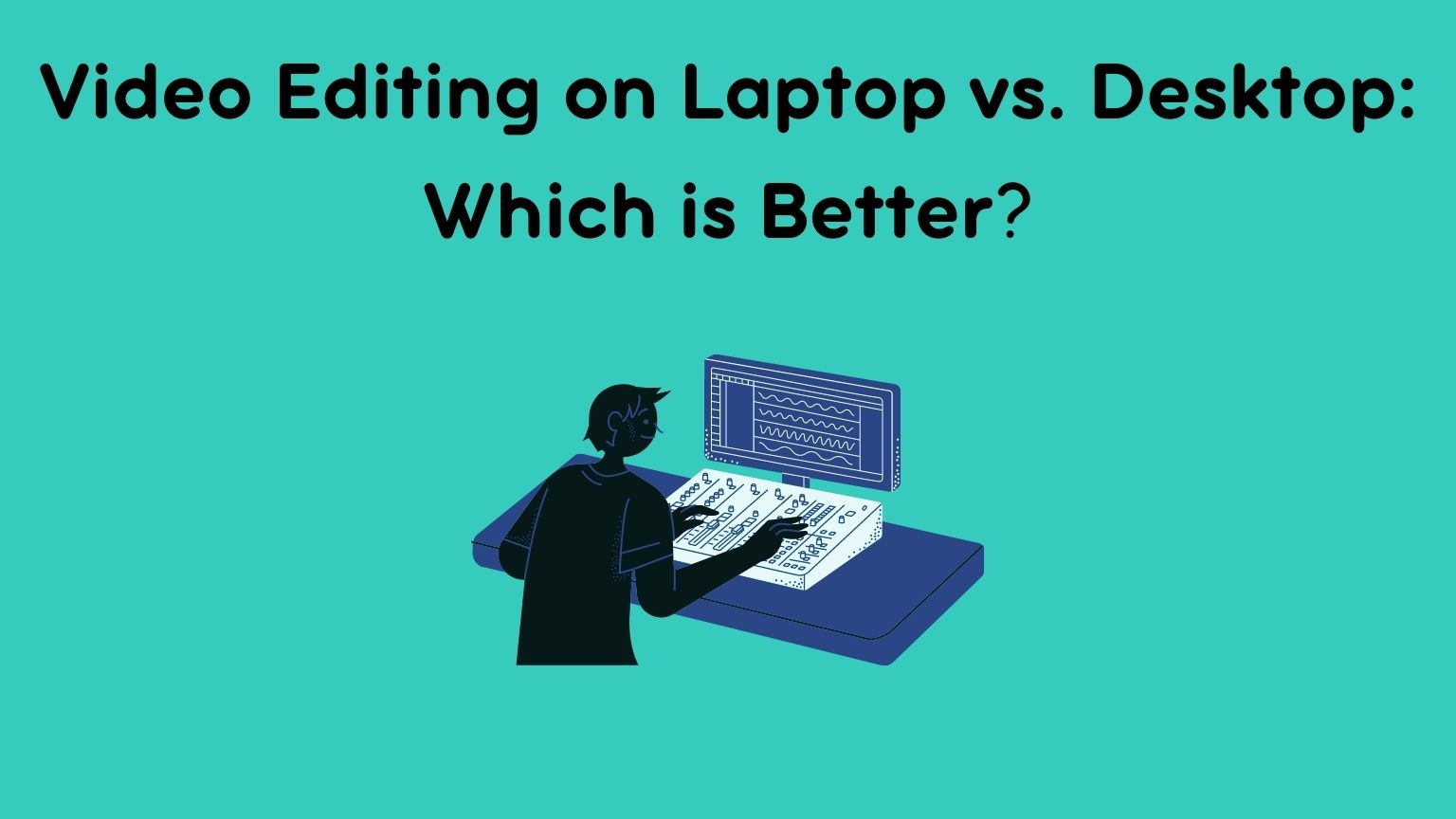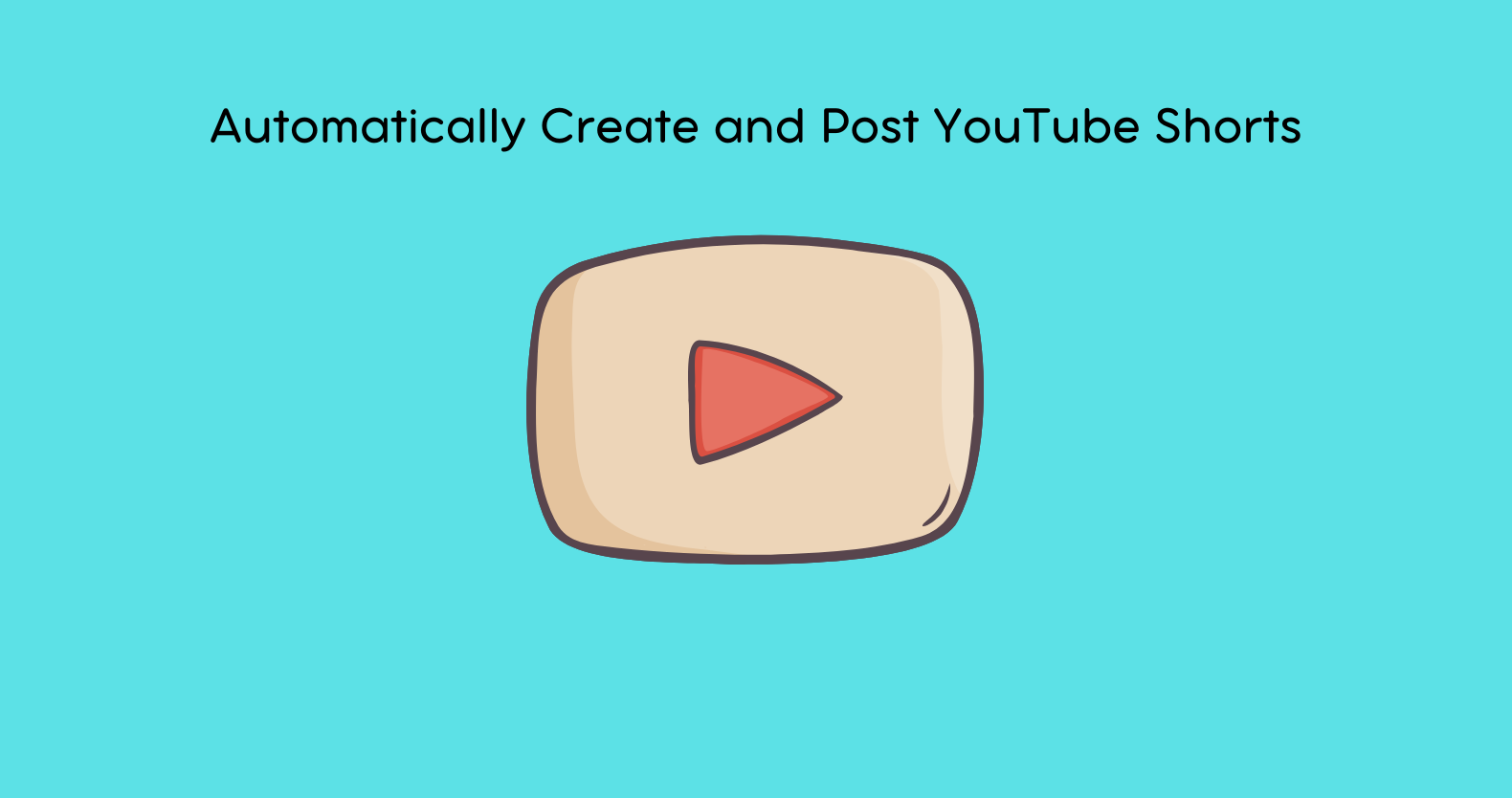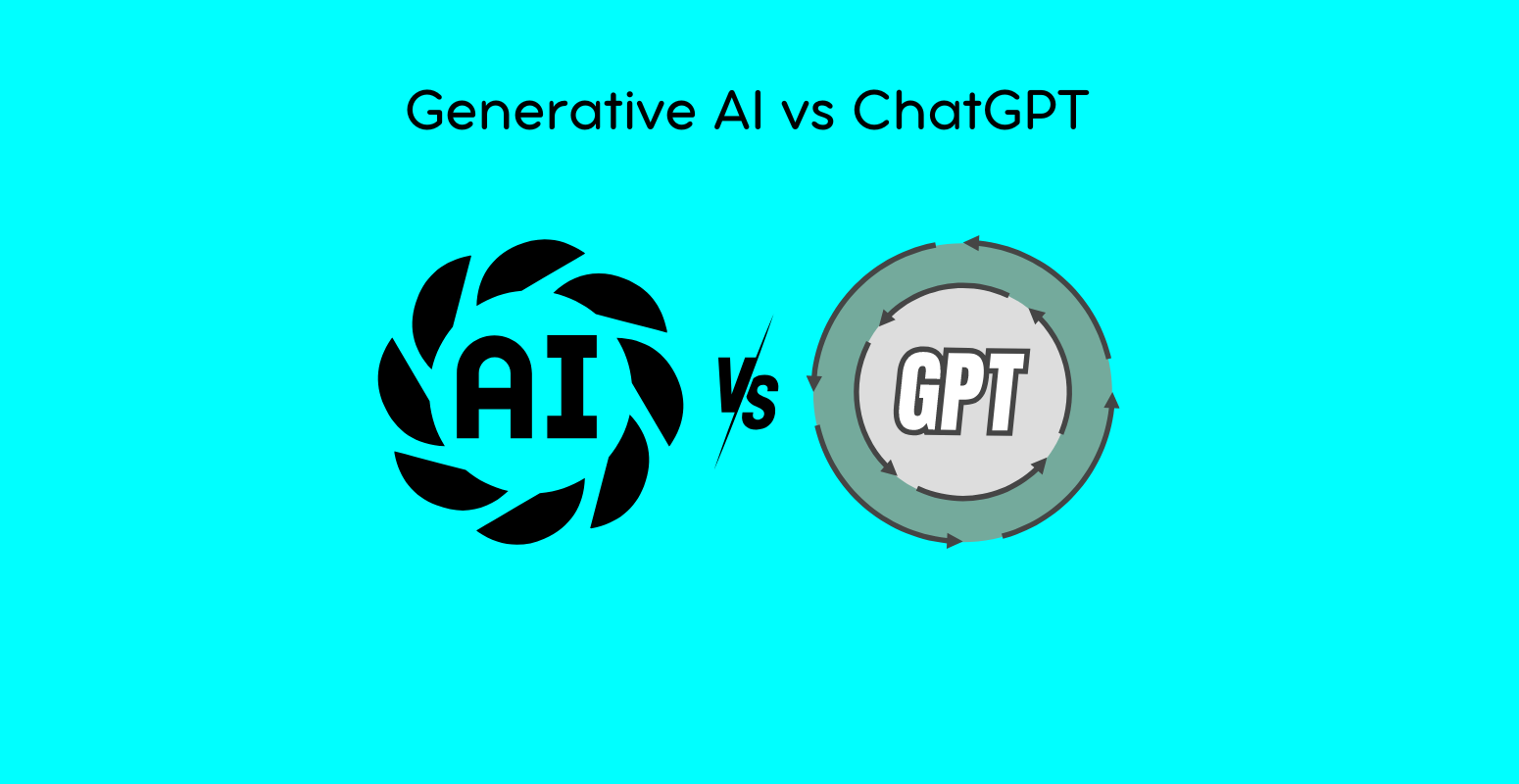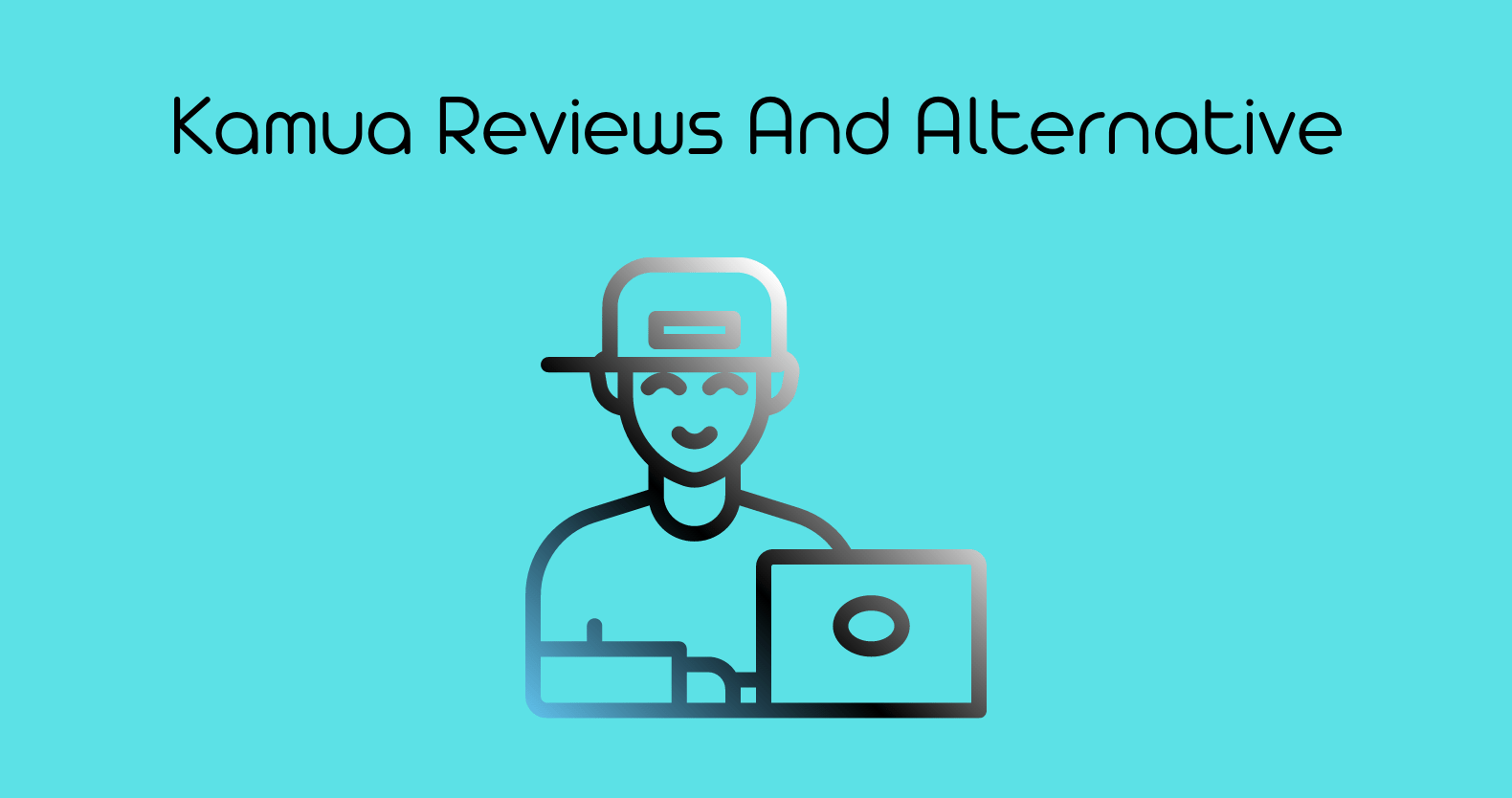Editing videos is a process that can take up a lot of time and resources. However, your work becomes easier if you have video editing software that can handle the task at hand. Still, you will need a good computer or laptop with a powerful processor and lots of RAM.
But should you be editing your videos on a laptop or desktop?
In this article, we will explore the pros and cons of each device. After reading, you’ll be able to make the decision that’s right for you.
Video Editing on Laptop vs Desktop – A Comparison
Video Editing on a Laptop
There are several reasons why you might want to edit your videos on a laptop. First, laptops are portable, lightweight, and easy to carry. This is especially helpful if you need to do quick editing while on the road or in between meetings.
Secondly, laptops tend to be less expensive than desktops. This makes them a more affordable option for those just starting in video editing. Finally, many laptops come equipped with powerful processors and large amounts of RAM, making them suitable for basic video editing tasks.
Pros:
- Portability
- Affordability
- Processor and RAM
Cons:
However, there are also some drawbacks to consider before deciding to edit videos on a laptop.
- Screen size
- Heat generation
- Slower processing speed
Laptops typically have smaller screens than desktops, making it difficult to judge the impact of your edits accurately. Also, laptops tend to generate more heat than desktops, which can lead to system instability or even damage your hardware. Furthermore, laptops tend to be slower than desktops when performing heavy video editing tasks like rendering.
then there’s the slow processing which becomes hectic if you’re using older versions of software. Such a program is often not optimized for newer processors and RAM sizes yet (e.g., Adobe Premiere Pro CC).
Our Opinion
If you are looking for portability or affordability, a laptop is a good device for you. But if you don’t need these qualities and want to edit high-quality videos at home, then a desktop computer is probably your best bet.
A desktop will likely have more power and storage than any laptop on the market today. This simply means that editing large files won’t be an issue (as long as you don’t try to do too much multitasking).

What is the best laptop specification for video editing?
When looking for a laptop to use for video editing, you’ll want one that has a powerful processor (CPU) and lots of RAM. You’ll also want to make sure the computer has a great graphics card (GPU). This is important as the GPU will be handling the intense processing needs of most video editing software.
Finally, it’s worth checking to see if the laptop has any extra features that might come in handy, such as a built-in display monitor or an SSD drive.
If you’re looking to invest in a good laptop for video editing, then you’ll want one that has at least 16GB of RAM and an Intel Core 7 processor. It’s also essential to ensure the graphics card is adequate to handle all of your needs (e.g., NVIDIA GeForce GTX 1080).
If possible, try out as many different laptops as possible before deciding which one will be best suited for your needs. You can always upgrade its storage and RAM later if need be!
Top 3 Laptops for Video Editing
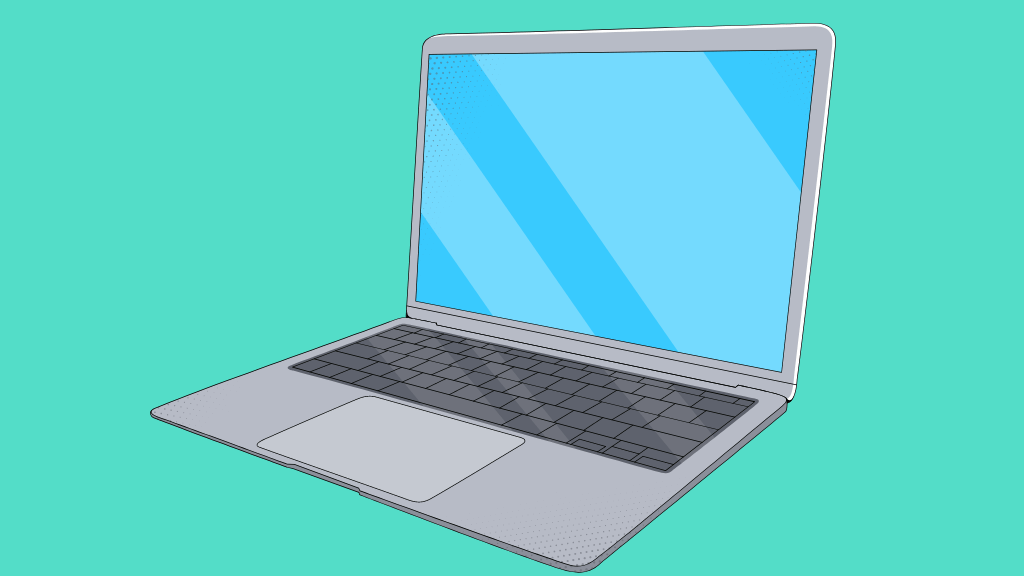
Apple MacBook Pro (15-inch)
This laptop has a powerful processor and RAM, making it perfect for video editing. It also comes with a built-in display monitor, which is great for previewing your edits in real-time.
ASUS ROG G752VS OC Edition
This laptop has an even more powerful processor than the Apple MacBook Pro and comes with large storage space. It also features an NVIDIA GeForce GTX 1070 graphics card, perfect for handling intense video editing tasks.
Dell XPS 15 9560
This laptop is another good option if you want to do some serious video editing. It comes with a high-powered processor and plenty of RAM, as well as a built-in storage drive that can be easily upgraded. It also has an NVIDIA GeForce GTX 1050 graphics card.
Each of these laptops would be an excellent choice for anyone looking to do some serious video editing on the go!
Video Editing on a Desktop

Now that we’ve looked at the pros and cons of editing videos on a laptop, let’s look at the same for a desktop computer.
Desktop computers tend to be much larger than laptop screens, making it easier to see all of your edits in real-time. Also, desktop PCs don’t generate as much heat as laptops do, meaning you won’t have to worry about your system overheating. Overall, desktops typically perform better than laptops in video editing due to their more powerful processors and larger RAM.
Pros:
- More power
- Large screen size
- No heat generation
- Better performance
Cons:
- Less portability
- More expensive
- Requires more space
Checkout: How To Learn Video Editing For YouTube
Most desktops are less portable and are typically more expensive than laptops. Desktops require a lot more space than laptops, so if you’re short on room, this might not be the best option for you.
Our Opinion
All in all, there are pros and cons to both video editing devices. It ultimately comes down to your specific needs and what will work best for them.
If you’re looking to do some heavy video editing, then a desktop computer might be the better option for you. If portability is more important than power and performance, though, then a laptop could be just what the doctor ordered!
What is the best desktop specification for video editing?
If you want to edit video on your computer, you must have the proper hardware and software for the job.
A good desktop computer for video editing is one with at least 16GB RAM, Intel Core 7 CPU, and 500GB SSD storage. And don’t forget to get a good NVIDIA GPU for improved visuals. However, you’ll need a full HD (1080p) or Ultra HD (4K) monitor for display.
The best thing about computers is that they offer some unique features that make editing videos easier than ever before, such as running multiple programs simultaneously or having an external monitor connected via HDMI cable so users can see what they’re doing on a larger screen.
Top 3 desktops for video editing
Dell XPS 8930 Special Edition – Best for video editing
The Dell XPS 8930 SE is a powerful desktop computer with an Intel Core i78700 processor, 16GB of RAM, and 512GB solid-state drive (SSD). It has three USB ports at the front (two are USB Type C) plus two more on the back, along with an HDMI output port. This makes it easy to connect external devices such as monitors or printers without going through all kinds of hoops. Just get them working together properly!
The best part about this particular model might just be its price tag since it’s currently listed online starting around $800, which isn’t too bad considering what you’re getting in return here. Especially considering how much more expensive other comparable systems typically are.
Best Hollywood Video Editing Software
Apple Mac Pro – Best for video editing on a Mac:
The all-new Mac Pro is Apple’s latest and most powerful desktop computer to date. It features an Intel Xeon W processor, 64GB of RAM, and a Radeon Pro Vega II Duo graphics card with 32GB of onboard memory, it’s easily the best machine for anyone looking to do some serious video editing!
It also comes with a massive 512GB SSD storage drive and Thunderbolt ports which make it easy to connect external devices (such as additional displays or storage drives) without any issues. If you rely heavily on Apple products, then the Mac Pro should be at the top of your list!
HP Envy Desktop – Best for video editing on a budget:
If you’re looking to get into some serious video editing but don’t want to spend an arm and leg, then the HP Envy is your best bet! The PC comes with an Intel Core i78700 processor clocking in at up to three-point seven gigahertz so it can handle any task thrown its way.
It also has 16GB of RAM, which will allow users to run multiple tasks simultaneously without slowing down their system, as well as a 256GB solid-state drive that offers plenty of space to store all those videos they’ve been working on. And suppose this isn’t enough storage capacity? In that case, there’s always the option of adding additional drives later down the line, thanks to its multitude of USB ports located on both the front-side panel and top backside (including USB Type C connectors).
If you are new to digital marketing and want to learn how this business works along with getting professional videos regardless of the device you choose, an excellent option is the RAV.AI video system. Video editing on a laptop or desktop is now so much easy with RAV.AI which is an AI-based editing service that will edit all of your videos in no time.