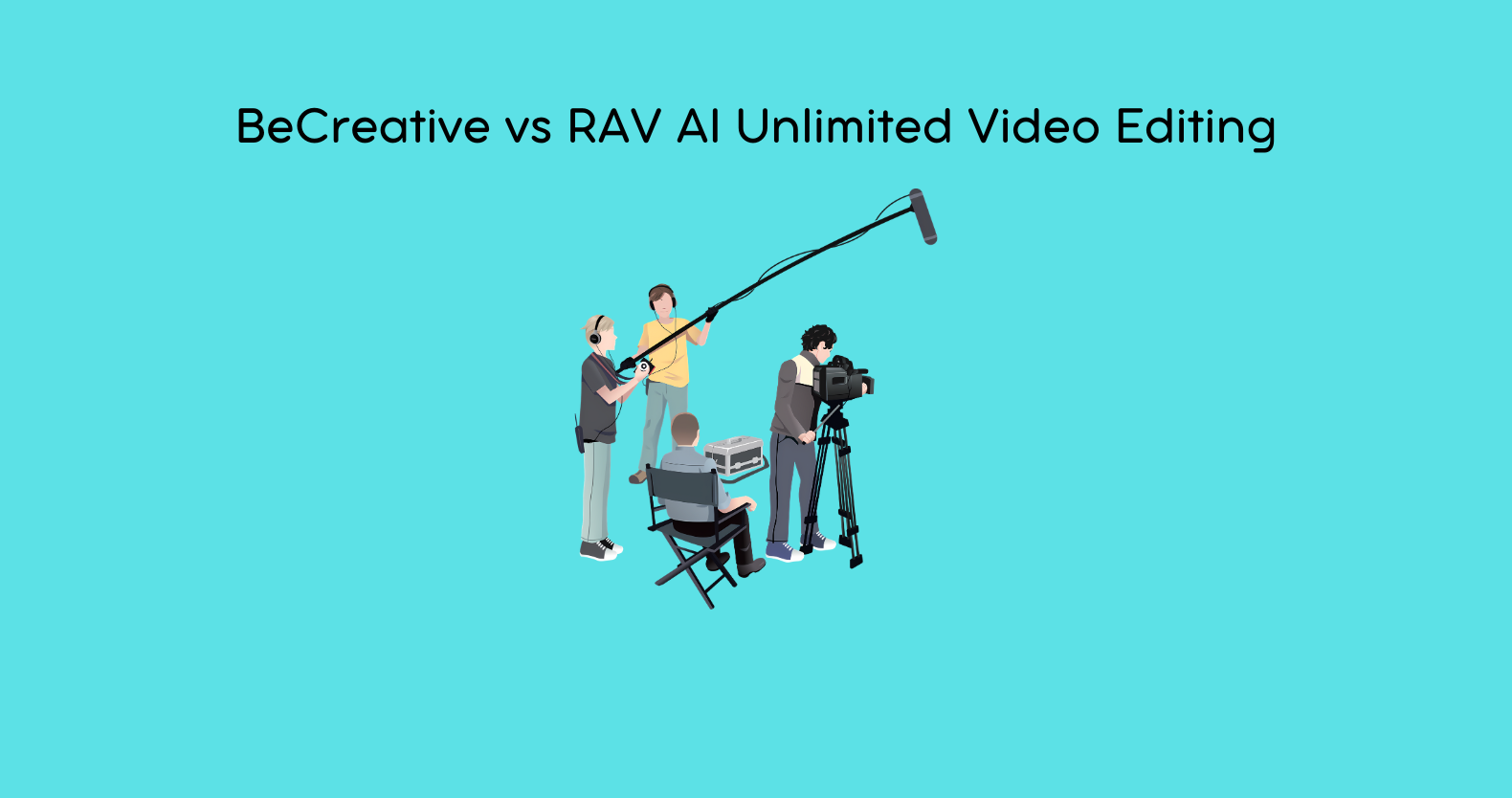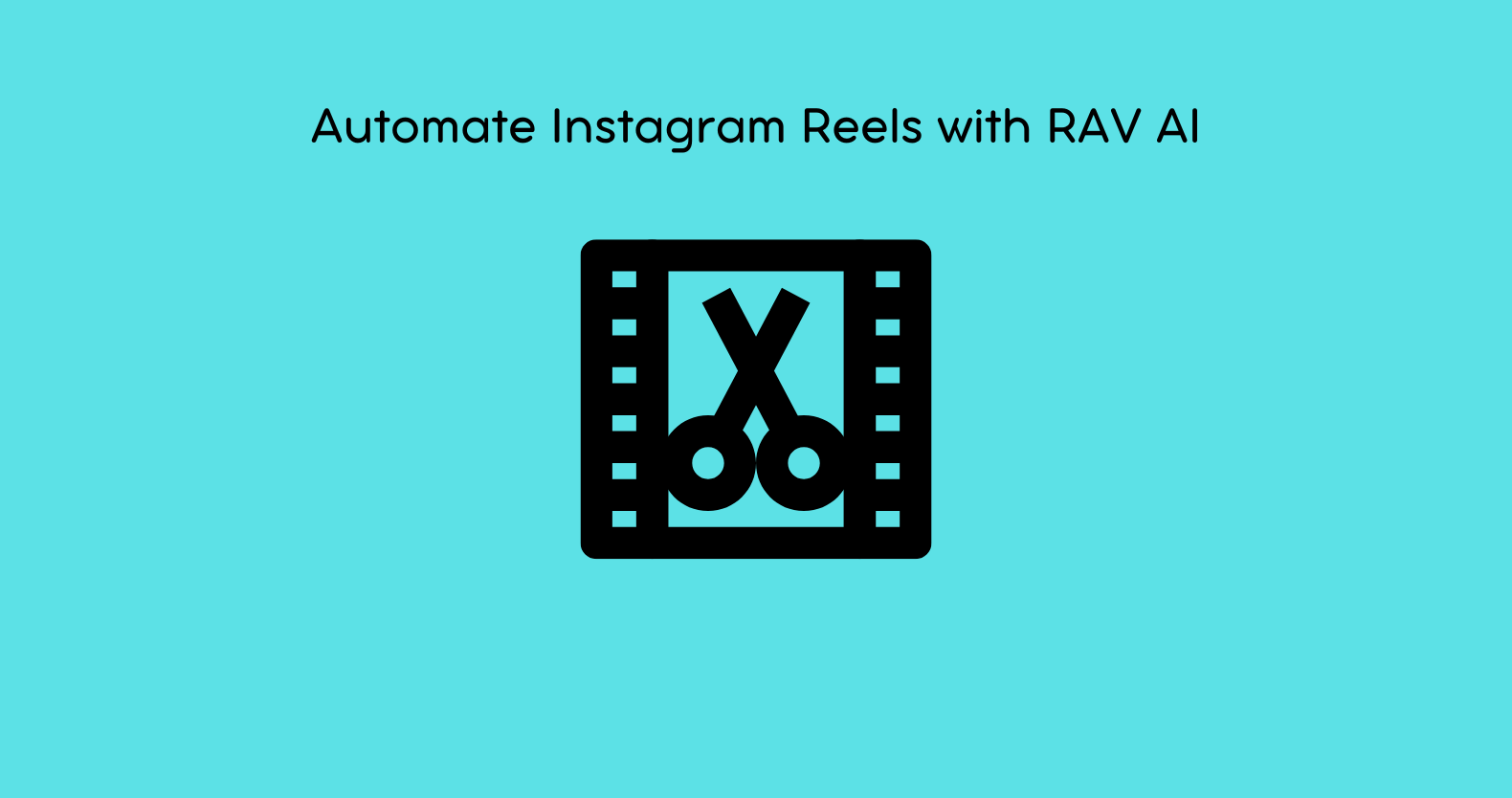Introduction to video editing:
Video editing is the process of modifying and arranging video clips. It is used to structure and present all video content, including films and television shows, commercials, and video dissertations.
In recent years, video editing software for desktop computers has drastically leveled the playing field for video editing. But video editing can still be difficult and time-consuming. There are, however, a variety of tools and services that have been created to help people with this task.
Pen-based video editing software was invented to make it easier and faster for anyone to edit video. Because of the availability of free software and the sharing of information on the internet, amateurs can now easily edit videos.
An AI-based video editing system is another alternative to editing your videos. But with so many options choosing one that you can trust can be difficult. Will you get the same results as you would get from a human-based service is often a common question.
For a variety of reasons, from preserving enduring memories to launching entire enterprises online, people want to learn how to make videos. Many people have a camera in their pocket already and of course, filming is only one procedure. Learning how to edit videos is also essential. If you are curious about how to improve your video editing skills please continue to read.
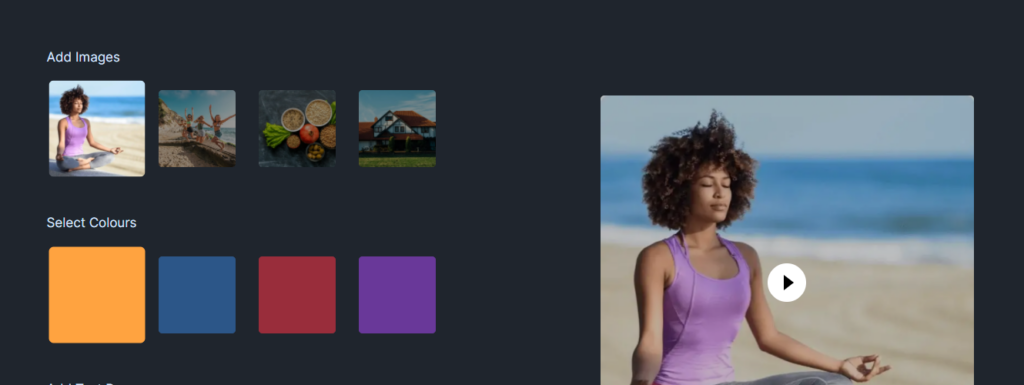
Types of Video Editing:
Video editing software, formerly the domain of pricey equipment known as video editors, is now available for personal computers and workstations. Cutting segments (trimming), re-sequencing footage, adding transitions, and other special effects are examples of video editing.
Below are some of the types of video editing:
- Linear video editing is a method of video editing that uses videotape and is highly linear. Various video clips from several tapes are integrated into a single tape and recorded in the order in which they will display.
- Video may be edited on computers using non-linear editing systems (NLE) and specialist applications. Using applications like DaVinci Resolve, Avid Media Composer, Adobe Premiere Pro, and Final Cut Pro, this procedure is non-destructive to the raw video material.
- The act of copying raw footage from a source without damaging the original film stock or video cassette is known as offline editing. Once the editing is finished, the original media is reassembled in the online editing step.
- After an offline edit, online editing is reassembling the cut into a full-quality video. It is completed at the end of video production.
- Cloud-based editing is a method of working with information remotely, collaboratively, or in a time-critical manner via the internet, such as modifying live sports directly in real utilizing video proxies (lower-resolution copies) of the actual video.
- Vision mixing is used when working in live broadcast and video production contexts. A vision mixer is generally used to edit live input from many cameras in real time.
With video’s increasing popularity on social media and elsewhere, it’s time to brush up on your video editing abilities.
Videos, whether for personal branding or otherwise, are unrivaled in their ability to hold viewers’ interest. It’s also a rewarding job for personal and professional objectives.
Checkout: How to Learn Video Editing for Youtube
Top Tips to improve your video editing skills:
Once you have filmed a video, the second step is to post-process the video. This stage will only be successful if the editor possesses creativity and knowledge about the filmed video. Therefore, it is essential to know the skills necessary to become a master editor.
So, if you’re new to video editing and want to brush up on your skills, now is the time, to begin with, some basic video editing skills. The following tips should help you smoothly navigate the video editing process.
1. Make a goal.
The first step toward improving your video editing skills is to set a goal. First, have a good sense of your target audience. Then, determine the flow and direction of the video before you begin.
Whether you’re producing a video for fun or with a specific audience in mind, it alters the game completely. Attempt to align your adjustments with the campaign’s eventual purpose. This will enable you to create a more concentrated and targeted video.
2. Select the Correct Software/Service
This is the most useful video editing tip for a beginner. Picking the right software for you and your job is the first step in optimizing your video editing process.
They usually come with everything you’ll need to make basic video changes, but you could choose one over the other due to its ease of use, digital interface, and capabilities.
The idea is to figure out what’s best for you and your editing style, rather than selecting the most up-to-date, which could be the most difficult video editing software.
Among the most popular are After Effects, Premiere Pro, Avid Media Composer, Final Cut Pro, Rav.ai (an AI service), and DaVinci Resolve, which has a free and comprehensive Lite edition. If you’re seeking a less well-known but equally capable alternative, consider Lightworks, Autodesk Smoke, or Sony Vegas.
If you want to get a professional video within moments, you should go for RAV.AI. It is an AI-based video editing service that gives you exceptional features to get a video just as you wish. You can add notes for a particular change you want in your video, get the video in whatever style you prefer, and can post it instantly on your social media platforms. It automatically removes all the flaws of your raw video, like uhh, umm, cjhhh, etc, and produces a video that will definitely match your expectations. Not to worry if you didn’t like something in the video, you can submit a revision instantly and can get a re-edited video in a few minutes. Sounds interesting right? Why not try it yourself by Clicking Here to register?
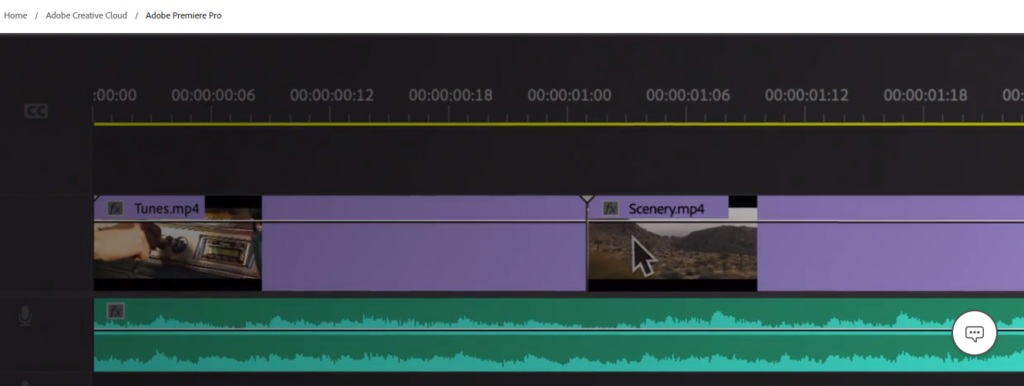
3. Make Use of a Powerful Computer
We’re not going to match PCs versus MACs in this segment. You can use any laptop brand or model you want if it can hold huge files quickly and lets you focus on editing rather than bothering about rendering delays.
Investing in a faster storage drive (SSD) will allow you to access your files and software more rapidly, as well as speed up the rendering, loading, and exporting processes. Suppose you’re going to be doing professional or commercial work. In that case, you also need to upgrade your computer’s memory (RAM) to at least 8GB and purchase the recommended video card and processor for your editing program.
You can utilize some video editing apps on Android and Apple mobile devices and tablets, although they’re usually limited in breadth and quality. It’s also far more difficult to edit videos on an iPad or iPhone than on a powerful desktop or laptop computer.
4. Look for some video editing clips and tutorials.
YouTube, blogs, and educational websites all have tutorials for creating outstanding video material. Most of the tutorials you’ll find are free, making them even more accessible.
Video Copilot, Skillshare, and Red Giant Courses, for example, provide a wealth of extremely specific tutorials to assist you in better your video content.
When looking for lessons to achieve specific appearances and complete specific actions, focus on the software version of the program you’re using. From version to version, several organizations change the functionality and menu settings.
5. Download the Project Files
When playing along with a tutorial, many newbie video editors prefer to use the same project files as the instructors. You will be able to understand the methods accurately because your work will look exactly like the demo sample.
As a result, many tutorials provide project files for download. Once you’ve developed more skill with a technique, you can repeat the cycle with your video files.
6. Become an orator or storyteller
Stories are popular with audiences because they are easy to remember. A visually appealing video leaves a stronger impression on the viewer than a narrative video.
Remember that you’re not just trimming the fat; you’re assembling a collection of clips that will eventually form a fascinating story. Without a doubt, the right combination of emotions and a precise message leaves an indelible effect on viewers.
7. Get to know your keyboard shortcuts.

It’s time to switch to a keyboard if you’re still editing videos with your thumb. Video editing takes a long time.
It’s also always advisable to employ keyboard shortcuts to create an effective movie in less time than normal.
Keyboard shortcuts save time in the editing process and allow you to try out more options, resulting in a better film. Most editing programs provide keyboard shortcuts for performing your desired modifications.
We recommend that you begin by practicing a handful of the most basic shortcuts. Then, once you’ve gotten used to these, move on to the others.
8. The practice of editing
Practice makes perfect, and so does having an editor. Enroll in video editing classes, study online tutorials, and read editing manuals to help you practice video editing daily.
Begin by editing short clips such as a short film, an advertisement, or even a short video that you shot yourself. Then, while comparing your work to others, try out different strategies and technologies. Practicing editing in this manner can help you to enhance and polish your editing skills over time.
9. Make a transcript of your video
Automatic speech recognition technology or a human transcriptionist may quickly convert YouTube videos to text. In simple terms, transcription is converting video dialogue into text. The procedure is also very straightforward. Simply import your YouTube video and choose a language for your transcript. Next, decide whether you want an automatic or manual transcription. Human-made transcripts are usually more accurate than automated transcripts. Finally, save your transcript in the format you want.
Video transcription improves SEO, provides a better user experience, and improves accessibility for hearing-impaired users. Therefore, one of the most essential skills to master as a video editor is video transcription.
10. Concentrate on color correction.
Colors have an important role in bringing a given subject to film. Therefore, each film clip is changed and balanced by color correction to understand the underlying image, with white appearing white and black appearing black.
Color adjustments beautifully communicate the mood of a scene and its substance. Color grading, like color correction, is a fundamental edit for making a scene more realistic and appealing. While most video editing software has these features, color correction is a skill that the editor must learn.
11. Stabilize the video:
You don’t want the product to be unsteady and low quality after long hours of hard work. Right? As a result, it is critical to stabilize your video clip. Multiple plug-ins and tools, as well as a few editing effects, are all available in your software, making it simple to align your video and adjust the intensity of the effect.
When editing short films or video productions, stabilizing your footage becomes even more vital. You can look for a range of powerful third-party plug-ins that will not only offer you a professional after-effect but will also give you a great video.
12. Select the ideal music
Without a doubt, a fantastic video will enthrall your audience. But, at the same time, choosing decent music is crucial. The correct music elicits the desired reaction from the audience.
Initially, you can use any royalty-free music available on the internet to practice with. Later, you can always upgrade to paid music subscriptions when your knowledge grows.
While we talk about music, another term to consider is sound effects. Subtle crowd noises, background sound effects, and other elements give your audience the impression that they are part of the video.
As a result, your movie will appear more natural and fluid if you blend music and sound effects properly. In other words, select music that complements your images and allows your viewers to have a fantastic experience.
13. The 321 Rule must follow.
The 321-rule video editing should be practiced by all video editors, regardless of program, just as woodworkers learn to measure twice and cut once from the start. Keep three copies of anything you produce in at least two distinct places, one of which can be clearly distinguished from the others.
14. Text and graphics addition.
Depending on the type of film, you may need to provide additional text in addition to the title, opening/closing billboards (for broadcasting), and film credits. Keep things basic by using a clean, white sans-serif typeface that doesn’t stand out too much. Allow them to fade in and out to see how it affects the overall look of your movie.
However, if you need to include flashy graphics, you can do it with your editing software. Adobe After Effects is a popular choice for generating some of the best motion graphics. You may always acquire excellent ready-made After Effects templates from Rocket Stock if you haven’t learned how to design your own by hand.
15. Stand out from the crowd.
Editing is both a technical and artistic skill. So, knowing your stuff is one aspect of being a good editor, but being creatively unique is another and possibly the most important one. Anyone who can cut up shots and put together a solid sequence can do it, but only you can do it your way.
16. Prepare for a crisis.
It’s important to remember that editing is a technical procedure. As a result, you should be comfortable enough with your tools—NLE, video platform, data transfer, and so on—to fix any issues that arise. It’s inconvenient to have your job delayed by a foolish technical issue, and it ends up being a reason for clients not to employ you again.
18. Increase the speed of your clip.
Another fantastic strategy for ensuring that the duration of your clips matches better together is to ramp them up or down.
In addition, if the gap is longer than the planned clip, ramping may cause the movie to slow down. But, again, a professional editor will make the clip appear as authentic and natural as possible.
19. For a more dramatic effect, space it out.
You can improve your piece by adding footage to cover up cuts, make it flow more naturally, or segue to another place or subject – but they may not add much drama or suspense.
If you give your subject some breathing room and let the viewer ponder what they’ve just seen and heard, you can make their powerful words stand out even more.
Keep the visuals going but pause the a-roll and let the music and/or visuals help with the pause by turning up the volume or placing the right visual cap on the soundbite.
This video is an excellent example of allowing sentences to breathe while displaying stunning graphics to complement the message.
20. Export the web versions:
When your film or movie is finished and ready to be exported, most editors intuitively export it at the highest feasible video resolution. This is the way to go if it’s going to be presented in theatres or on ultra-HD screens.
Even yet, in today’s environment, when video projects are routinely promoted online and on social sites, you should generate smaller, rising versions for easier watching. When exporting for the web, the goal is to create a file with outstanding quality that is yet light enough to upload and view online.
If you’re not sure what export settings to use, do not really worry. YouTube, Facebook, and Vimeo all offer suggested export options to assist you in appropriately resizing your video.
Conclusion:
As previously stated, the more you practice, the better you will become. You will eventually become acclimated to the logic and strategies of editing as you continue to edit.
Of course, shooting stunning films does not necessitate the use of a sophisticated device or high-end equipment. You can even use your phone to film one and practice your editing skills. As a result, you’ll be able to make a professional-looking, high-quality video for any occasion.
If you don’t like editing and hire a professional editor to manage your work, you can save the money you spend on hiring with RAV.AI. It is your best option for managing all your video editing work. You can spend all your time capturing unique content, and RAV.AI will manage all remaining editing work to produce a perfect video for you. Register Now to get the benefits of this fantastic AI-based video editing service.