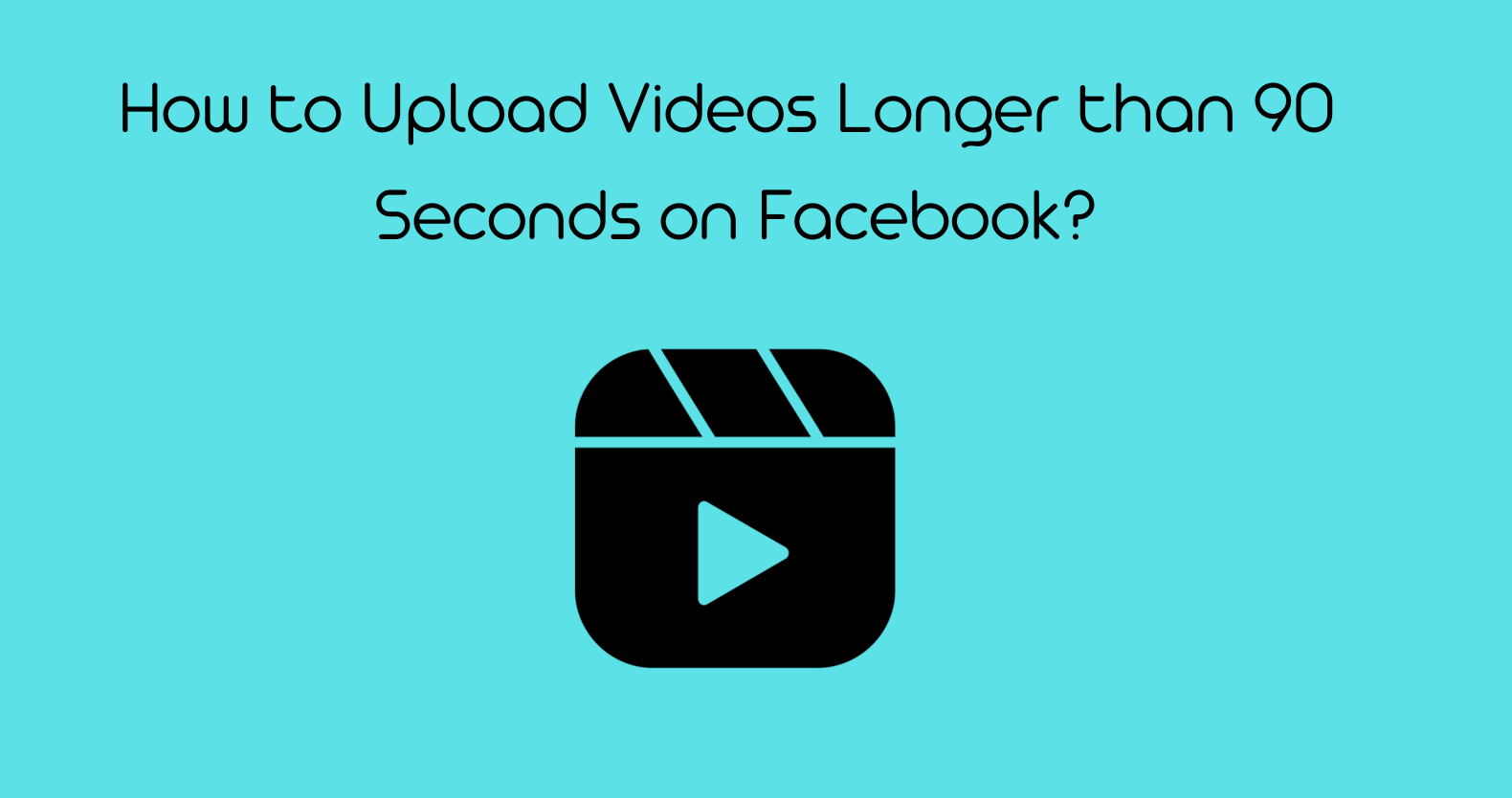Do you want to make your TikTok account more popular and attractive?
If so, you should consider using boomerang videos. Boomerang videos are a great way to capture attention and they can really help promote your account. Don’t know how to make boomerang videos on TikTok?
Nothing to worry about!
In this post, we’ll take a look at some of the video editing tools that are available on TikTok and show you how to use them. By using these tools, you can add effects to your videos, improve their quality, and make them more engaging.
Let’s get started and see what is best for you!
What are Boomerang videos?
Boomerang videos are a type of video that is filmed in quick succession and then played back and forth. This creates the illusion of motion, which can be used to create interesting effects. Boomerang videos are popular on social media platforms like Instagram and Snapchat, and they can also be used to promote your TikTok account.
There are a number of ways to create boomerang videos on TikTok. In this post, we’ll show you how to use two of the most popular methods: using the built-in boomerang feature and using third-party apps.
How do Boomerang videos help you grow your account?
Boomerang videos are a creative way to show off your products, services, or brand. They’re also a great way to engage with your followers and get them involved in your content. When used correctly, boomerang videos can be a powerful tool for growing your TikTok account.
Here are some tips on how to use boomerang videos to grow your account:
- Use hashtags: Hashtags are a great way to get your content seen by more people. When you use hashtags on your boomerang videos, make sure to use relevant and popular ones that will help you reach a wider audience.
- Engage with other users: One of the best ways to grow your account is by engaging with other users. When you comment on other users’ videos and follow them, they’re more likely to check out your profile and potentially follow you back.
- Upload often: Another way to grow your account is by uploading content regularly. Boomerang videos are a great way to do this because they’re easy to make and people will be more likely to watch them if they’re posted frequently.
- Using boomerang videos is a great way to engage with your followers and grow your TikTok account. Be sure to try out these tips and see how they work for you.

Cinemagraphs vs. Boomerangs
Cinemagraphs and Boomerangs both have looping motion and auto-play capabilities that make them perfect for social media. They also share some other common features such as short-form video content on the internet. People often use these types of applications or apps to create interesting posts which will keep their followers interested.
So what’s the difference between these two?
Instead of having to choose between a still photo and moving images, cinematography allows for both. The video starts as if it were any other type of shot with tripod-based photography before being brought into live-action around 10 seconds in when some subtle motion begins to pixelate things out just enough so that you can’t tell what year or season we’re living during!
The Boomerang is an interesting and creative way to create videos. The process is simple: you take several photos within one second and put them together in order that they match up with each other perfectly,
Can A Boomerang be Turned into a Cinemagraph?
The answer is yes! You can make a boomerang video into an Editable Cinemagraph in just two easy steps.
First, choose the “Video” option from within your menu bar at the top left corner.
Second, pick what part of this particular clip you want to turn into motion graphics-based content for blogs or other social media sites like Instagram stories.
Boom—you’re done with creating amazing visuals that will wow viewers wherever they go on Tiktok.
How do you make a Boomerang video on TikTok?

How to make a boomerang video on TikTok? It’s easy! Just tap the “boo” button and watch as your Memory Clip returns to you after traveling just once. You can also use third-party apps like Boomerangs Creator or Bouncerify for even more fun options
We’ll show how these work in this post too because they’re both free with limited features.
The process of making a boomerang video on TikTok is very simple and does not require any professional skills. You just need to have a stable hand while recording the video. Boomerang videos are becoming more and more popular on TikTok. The process of making a boomerang video on TikTok is very simple and does not require any professional skills.
You just need to have a stable hand while recording the video. Boomerang videos are becoming more and more popular on TikTok as they are creative and engaging. If you want to make your TikTok account more popular, then creating boomerang videos is a great way to do it.
For those who love boomerangs, there is a whole range of different types to choose from. Some are simple enough for beginners while others may be more advanced and require greater skill or expertise in order to create them successfully – but they all serve one common purpose: returning!
Here are the steps that you need to follow to create a Boomerang video on TikTok:
- Firstly, open the TikTok app and go to the “Create” page.
- On the “Create” page, Tap on the “Boomerang” option.
- Now, select an item from saved videos in your phone’s gallery.
- Tap on the “Next” button located at the bottom of the screen.
- On the next screen, you can edit the video if you want to.
- Once you are done editing, tap on the “Next” button once again.
- Now, you will see the final screen where you have to choose the duration of the boomerang video.
- Tap on the “Create” button and your boomerang video will be created!
Ways to Boomerang an Existing Video – Turn Video Into Boomerang:
If you want to get artistic with your boomerangs, there are ways for that too.
First of all – what is a Boomerang? Well, it’s an app where people can make short videos out of clips lasting one second each and then loop them together as long ago three times or backward five times; creating cool effects like time-lapsing landscapes! But wait…you may be thinking “I’m already using Instagram.” Relax (or else!) because we found some easy solutions on how to turn any video into a boomerang effect.
How to Boomerang an Existing Video on Boomerang Videos Maker?
Creating boomerangs is easy with the Boomerang Videos Maker app. You can turn old videos into beautiful and engaging circular creations in just three clicks! The only downside? It won’t work on Android devices, but luckily there’s an excellent solution.
Cropping Video & Make it Poster Mode allows you to crop any video clip without losing quality or resolution while adding text over your favorite moments like Hollywood blockbusters do it best (and cheapest).
Create Boomerang videos with the RAV.AI video editing system
While there are a number of ways to make boomerang videos on TikTok, the easiest way is to use an AI-based video editing service like RAV.AI. RAV.AI allows you to quickly and easily create boomerangs from any existing video without having to learn complicated editing software or spend hours trying to get the perfect angle and shot.
With RAV.AI, you can also easily create cinemagraphs – which are essentially still photos with subtle motion – in just a few clicks.
Additionally, there are a variety of courses available so that you may learn at your own pace. If you’re just getting started in internet marketing, this site is a great resource. You may learn how to run advertising on various social media platforms with the help of a variety of courses.
It costs only $997 for six weeks of access to this service. If you’re looking for an easy way to add some creative flair to your TikTok account, check out RAV.AI today!
How to Boomerang an Existing Video on KineMaster?
If you’re looking for an app that will let your creativity shine through in the form of boomerangs, then KineMaster is what’s up.
This free video editor allows users to create all sorts and styles. You can choose from simple backdrops like voices or photos over footage (perfect if there are no other ideas) to green screens during editing time. They can be replaced later on without hassle when it comes down to adding special effects like rotoscoping which makes everything look convincing as if viewed live on TV!
How to Boomerang an Existing Video on VideoProc Vlogger?
VideoProc Vlogger offers an extraordinary array of video editing tools in a simple and easy-to-use package
With it, you can boomerang your existing videos or apply basic edits such as speed adjusting for slow-motion effects. Then there are color grading options that give them that extra something special.
In addition, there are all sorts of cool things we didn’t know existed including making a picture snapshot effect. This feature which allows you to put several images on top of each other while retaining their original angle. You can do rotating & scaling photos at will plus so many more surprises waiting just around every corner.
How to Boomerang an Existing Video on CapCut?
If you want to make a boomerang from your existing video on both Android and iPhone, try out CapCut.
It’s a 100% free video editor released by ByteDance that offers all the necessary tools for polishing videos. It has an easy-to-use interface with no unnecessary frills or features. The only drawback is that you can’t do it directly through this app.
Instead, you will need another program like After Effects (which we also recommend) to make imagery come alive.
How to Boomerang an Existing Video on Kapwing?
Kapwing offers a one-stop solution for beginners to spice up videos with their boomerang effect.
You can use the Stop Motion Maker tool, which is perfect if you’re looking for an easier way. Once it’s done, create your masterpiece in seconds and without any watermark on them either. They’ll look just as well online or offline while still being able to access all editing options at mid-level.
There are paid versions available where subscribers get unlimited usage but nonpaying users may log in once per day.
FAQs
How do you make the perfect Boomerang video?
For a Boomerang to loop flawlessly, you need to complete your movement at a different spot than where you started it. If you want to loop your greatest dance move, make sure to go throughout the area. The objective is to record a complete movement and not merely single shots like in a gif. But keep your phone stable!
How can I make my TikTok videos better?
- Let’s get to the point.
- Make use of popular sounds or music.
- Use popular hashtags.
- Adopt a trend.
- Tell me a tale.
- Leave a little suspense.
How do you make a TikTok go viral?
The more comments a video receives, the more likely it will go viral. This works particularly well if you can engage with commenters and get them to keep commenting on your video.