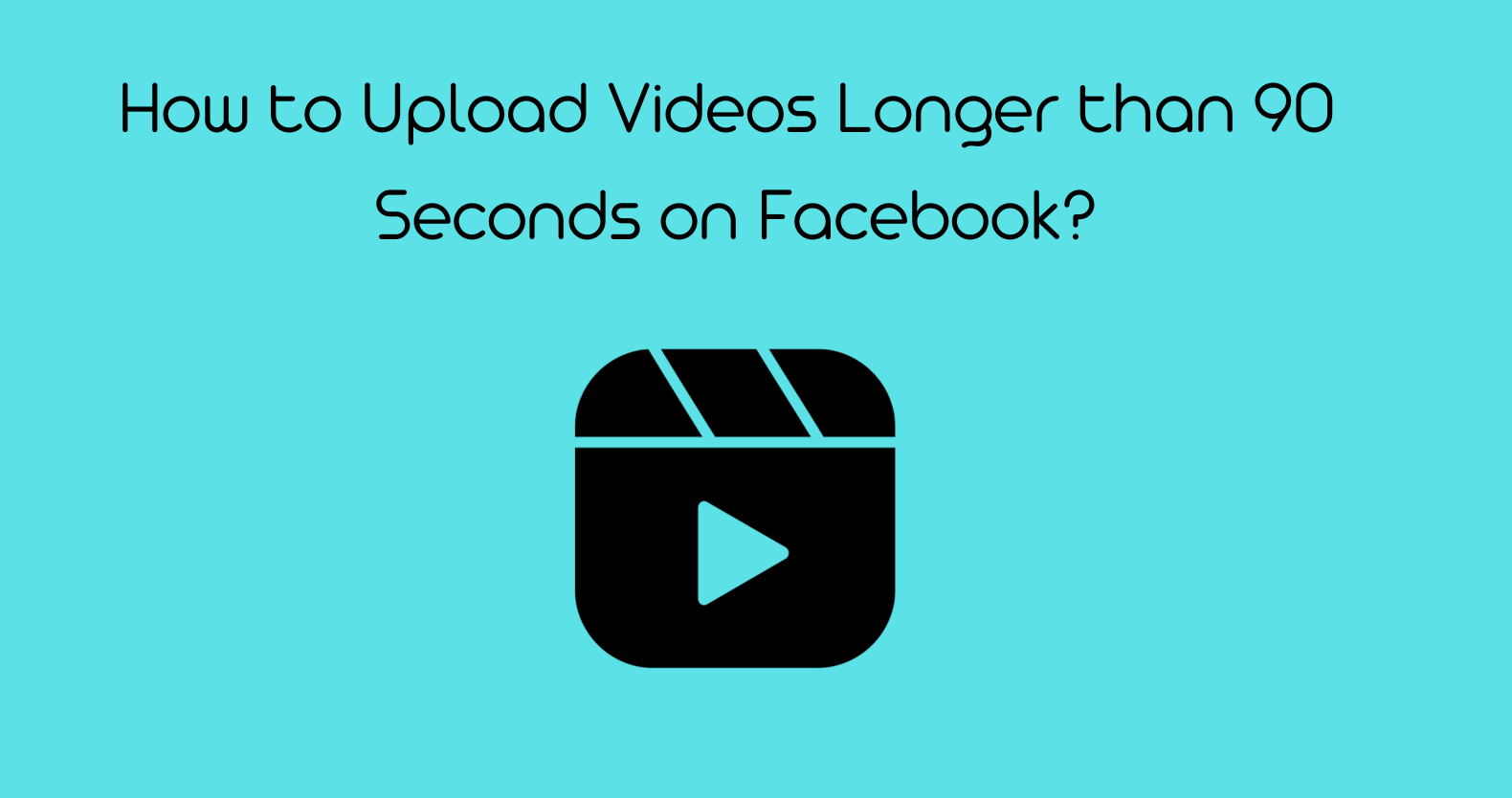If you’re an up-and-coming musician, there’s no need to spend a lot of money on professional music videos. You can shoot high-quality videos by yourself using nothing but your iPhone. In this blog post, we’ll show you how to shoot a music video by yourself on iPhone, from start to finish.
People often think using an iPhone for shooting, editing, etc, is difficult to some extent. But, if you have some guidance and access to a perfect system, it is just a piece of cake. Once you shoot a video, it’s just raw and you can not use it professionally until you edit it in a professional manner or hire an expert. With an iPhone, this task seems really hard, but it is the simplest task with a perfect system.
Whether you’re filming a live performance or creating a lip sync video, we’ve got you covered. Because if you’re new to TikTok, or even just using your iPhone to make videos, here are some tips to help you get started. Keep these tips in mind and you’ll be creating amazing videos in no time. So grab your iPhone and let’s get started!
Steps to Know for Making a Music Video on an iPhone for Beginners
Making music videos on your iPhone can be a fun and creative way to express yourself, but it can also be challenging if you’re not sure how to get started. In this blog post, we will share some useful tips for beginners when making a music video on iPhone and how to make a music video by yourself for free. Keep reading to learn more.

Pre-Production
The Content
Knowing what content you want to show your audience is the first and most important step in making a music video. Is it a captivating scenic video with instrumental music in which you want to highlight the beauty of nature? Is it a compilation of short clips from your high school, college, or trip? Is it possible that you’re trying out your new guitar? After you’ve figured out these details, you can move on to the next step.
Choose appropriate music for various videos
It is critical to have background music for your video that is appropriate for the content. You can’t put a rap song in a scenic video and the other way around. As a result, whenever you’re choosing music, go with something that complements the video.
Find out what your iPhone can do
Before you get into the nitty gritty of your video, do some research on your iPhone to see what it can do. An iPhone 6s, for example, can record 4K videos at full HD resolution. Although an iPhone camera with 8 megapixels can produce some incredible videos, it does have some limitations. Before you record a video, you should be aware of your phone’s capabilities and limitations.
During-Production
Using a Tripod for Stability
The majority of videos taken with an iPhone are shaky or blurry. Use a tripod to avoid this problem and create crisp, stable videos. Not only will it free up your hands, but the video quality will be significantly improved.
Seek assistance from a professional video director
You can hire a professional video director to help you create a video for commercial use or for your YouTube channel. They are well-versed in the most effective lighting effects and angles. As a result, with their assistance, your videos will be professional and sharp.
Shooting Techniques for Various Motions
To photograph a moving object, follow these guidelines:
– Shoot in low light and with a slow shutter speed if you want to blur the movement.
– Shoot in bright light with a fast shutter speed if you want to freeze movement.
– Use burst mode to take a series of shots while moving.
Post-Production
Select the Best Video Editor for You
After you’ve shot your video, you’ll need a good video editor to edit it so that the final product is professional and on point.
Edit Your Video and Add Great Music
A video with no filters or transitions will not appeal to anyone. As a result, use a variety of effects and great music to make your video more appealing to the audience.
Some Additional Tips For How To Make A Professional Music Video
If you’re looking to make a professional-looking music video on TikTok, here are some additional tips to help you out. First, be sure to use high-quality footage and lighting. Next, try to keep your video as short and concise as possible.
Finally, be sure to properly credit any music or other footage that you use in your video. By following these tips, you’ll be able to create an amazing music video that will impress all of your friends!
Shooting
When shooting, pay attention to the lighting and framing. You don’t want your shot to be too dark or too light. That said, it’s just as important to shoot WHAT you’re shooting as it is to shoot as HOW you’re shooting it. Shoot some cool clips, be creative, and shoot as much as you can, to put it bluntly.
This does not imply that you must shoot for several days or even hours. If you know what you want to shoot, you can shoot a lot in an hour. There are a number of good apps that can assist you in shooting high-quality video or provide you with various visual effects; here are a few of them.

Editing
Editing isn’t difficult, but it does necessitate a special touch. Editing, like music, is all about rhythm; you have to feel it. A video’s editing can make or break it. Choose your cuts based on the song’s composition and movement, as well as how it feels at the time. Syncing your performance clips, if you have any, with the song’s audio track is a good place to start. Then, using your additional footage or b-roll, cut it up and arrange it in a way that best tells the story. Read our detailed guide on How to Improve Your Video Editing Skills.

iPhone Accessories
If you want to take your iPhone filming to the next level and make rap videos shot on iPhone, here are a few additional accessories we recommend for using additional lenses and boosting your phone’s battery life while filming.
- Mophie Juice Pack
- BeastGrip
- iPro Lense
Best Video Editing Apps For iPhone
If you’re like us, then you love making videos on your iPhone. And then you’re always looking for new and better ways to make those videos look even better. Well, we have some good news for you: there are a ton of great video editing apps out there that can help you to make a music video on iPhone free and take your iPhone filmmaking skills to the next level. So if you’re ready to start producing some truly amazing videos and want to know how to make a professional music video, read on for our picks for the best video editing apps for iPhone.
Rav.ai
As digital content consumption continues to grow, so does the demand for quality video content. However, creating videos that are both high-quality and original can be a challenge for many people. RAV.AI is a new AI-based video editing service that makes it easy to create stunning videos without any prior video editing experience. RAV.AI automatically transforms images and videos into fully-fledged, ready-to-upload videos. Try it today and see for yourself how easy it is to create amazing videos with RAV.AI.
Quik
GoPro Quik is another popular video editing app. You can customize your videos with text and music, as well as add beautiful effects and transitions, split them into separate clips, and split them into separate clips. You don’t need a lot of experience to edit your videos because everything can be done with just one tap. This is a good app to see about how to make a music video with pictures.
Inshot
Download InShot to improve the quality and final result of your video. It’s a well-known video editing app that lets you apply filters, add text, and even emojis to your finished product. If you want to add music to your video to make it more appealing to the audience, this app is a great option.
Pitu
Pitu Video Editor is a simple video editor with all features accessible with a single click. Cutting, rotating, special effects, night mode enhancement, mosaic, star light mirror, and other features are available in this app. Pitu instantly transforms uninteresting videos into something captivating. You can also make your videos more exciting by adding background music.
Ending Notes
So, there you have everything for how to make a video with pictures and music on your phone. Now that you know the basics of shooting a music video on your iPhone, it’s time to get creative and make something truly amazing.
With just a little bit of practice, you can start creating videos that will amaze your friends and fans alike. And if you need help editing your footage or adding special effects, be sure to check out some of the best video editing apps for iPhone. There are plenty of great options available, so no matter what kind of look or feel you’re going for, there’s an app that can help you achieve it.
If you want to take your video up a notch, consider using an AI-based video editor like Rav.ai. With its easy-to-use interface and powerful features, Rav.ai can help you create professional-quality videos without spending hours in post-production.