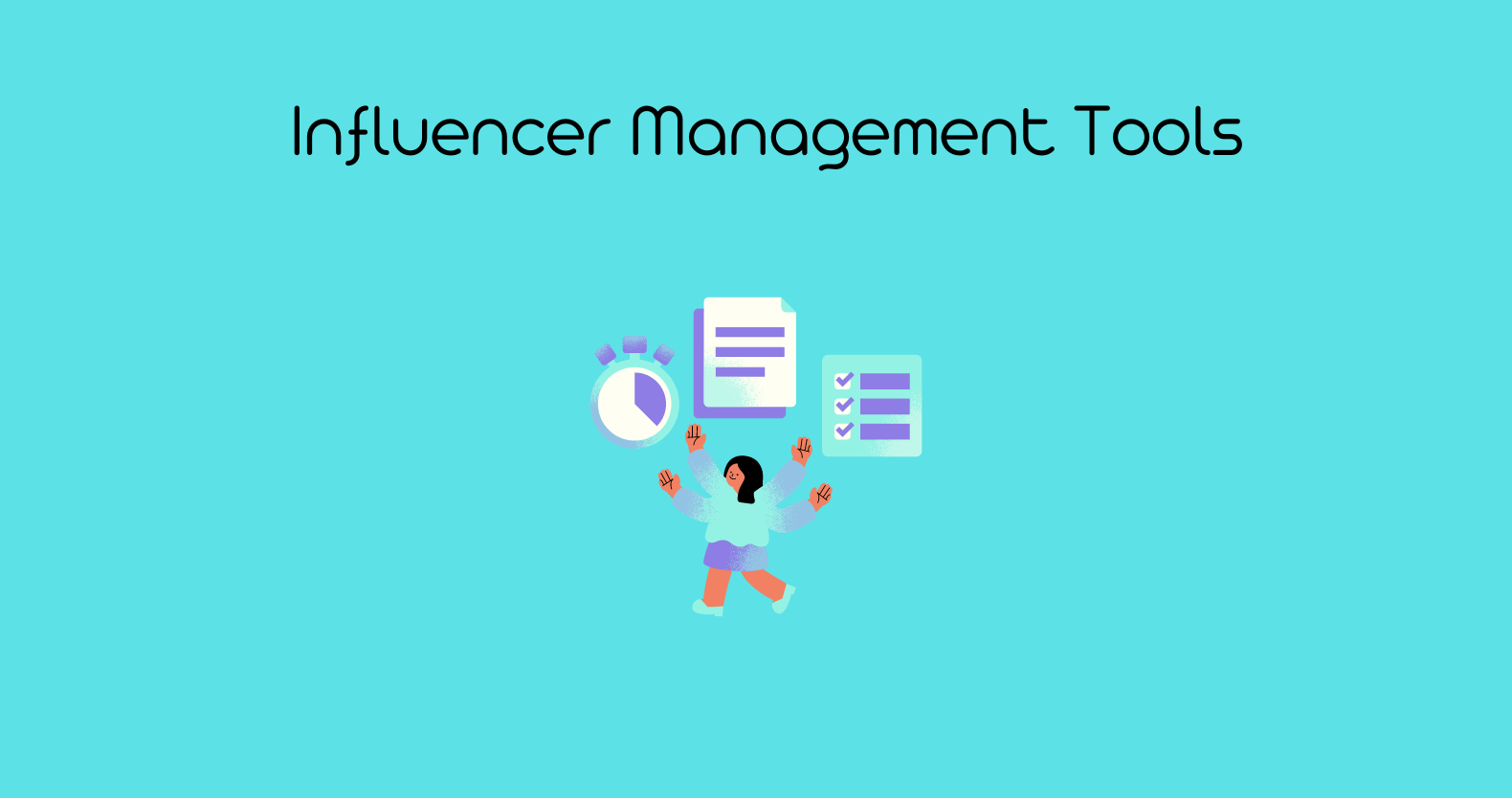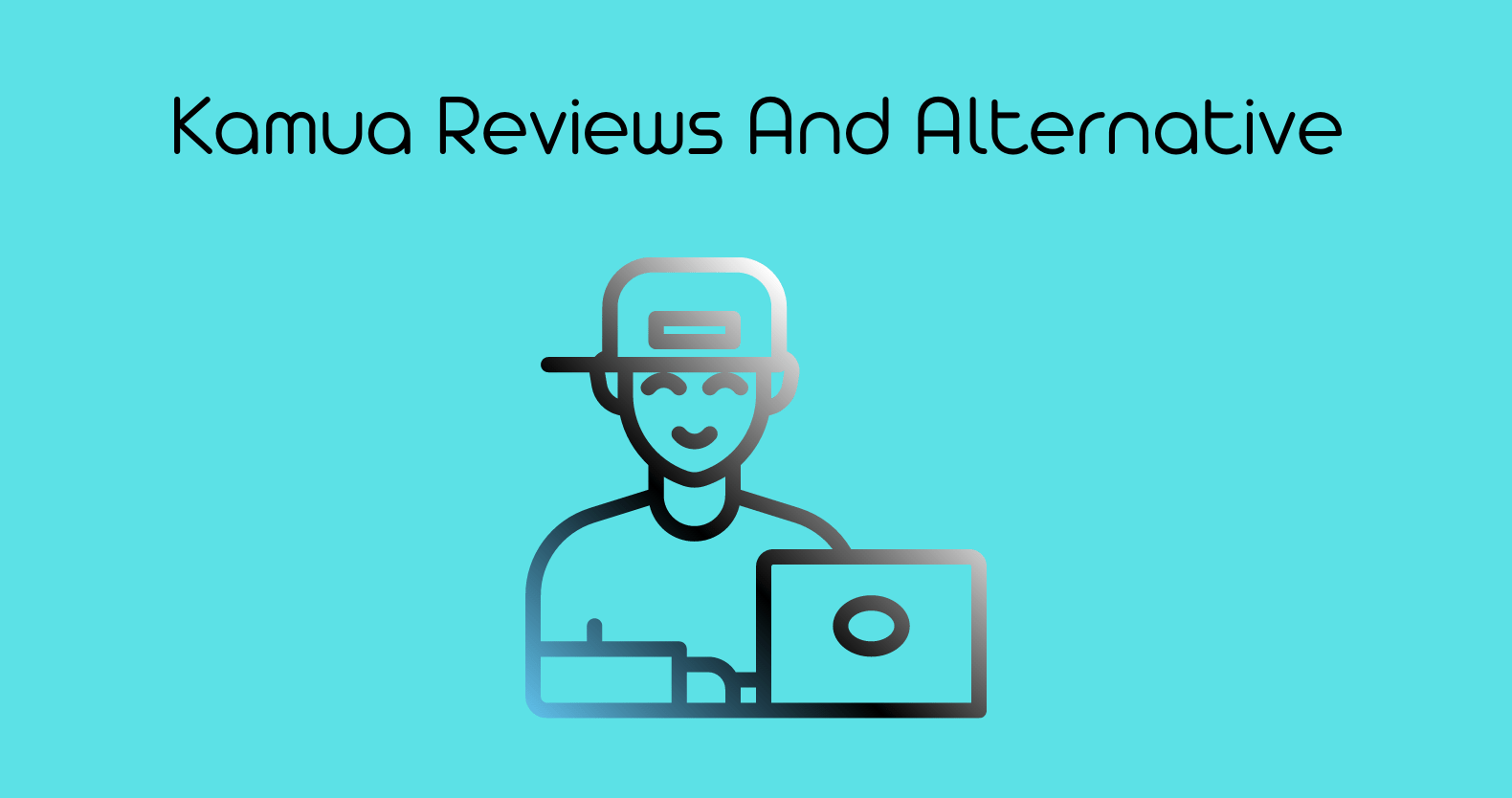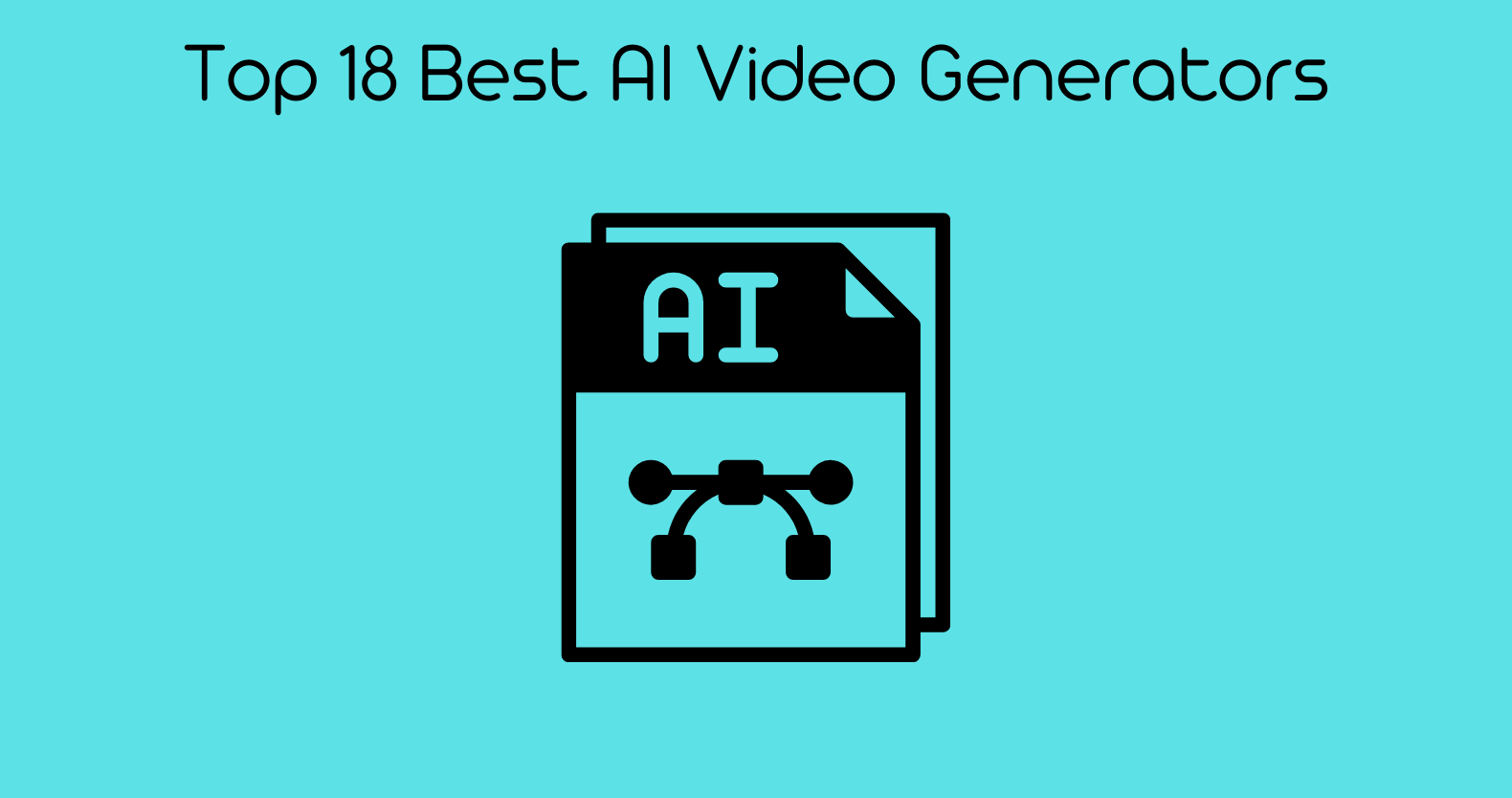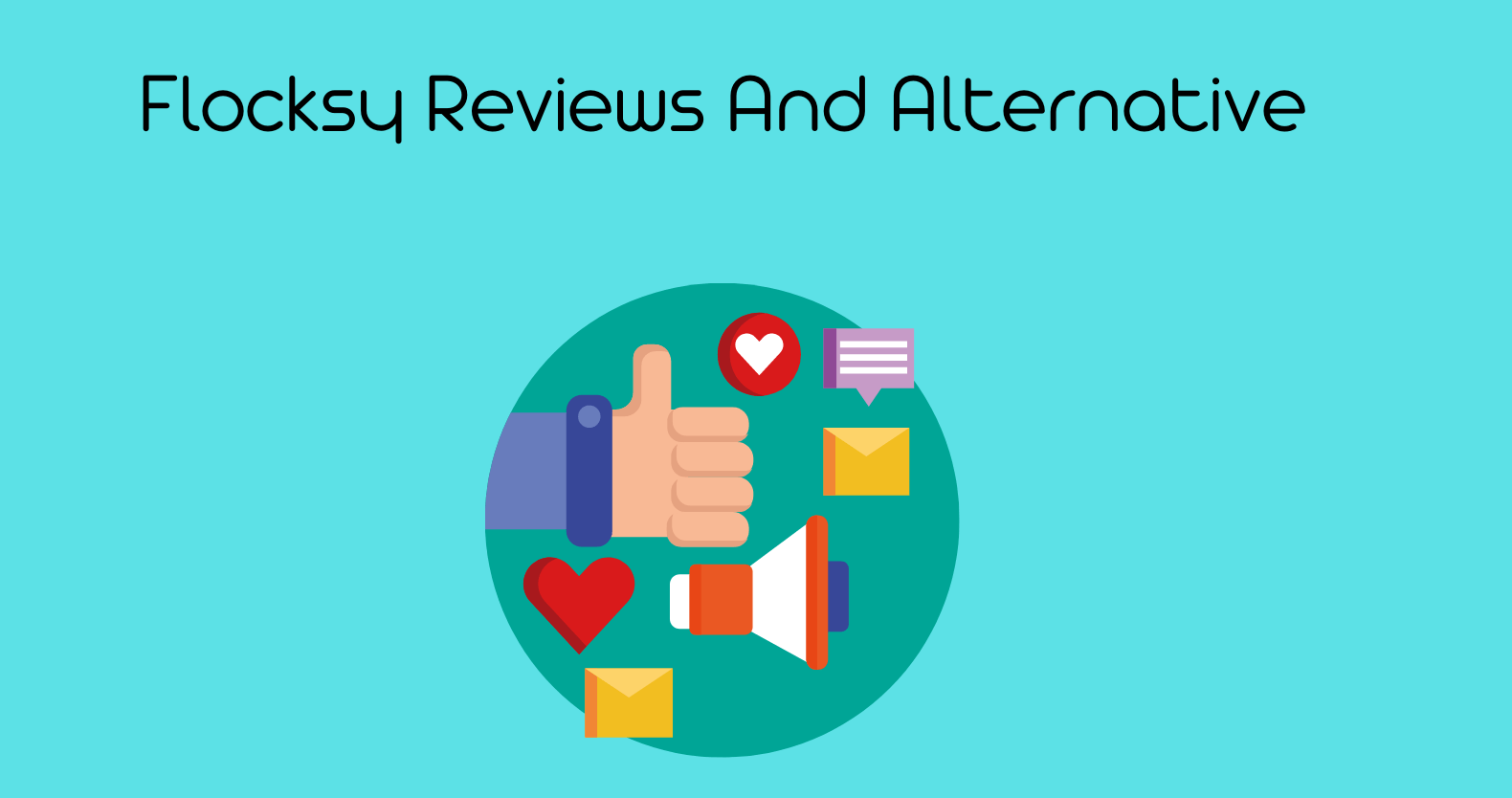The best free video editing software allows you to edit home movies, create an interesting video presentation, or create Hollywood-quality videos without breaking the bank.
Video editing has become a popular hobby and vocation for many people. As a result, there are numerous free and paid programs available.
Unfortunately, free video editing software can be hit-or-miss: some give very basic functionality, others are too glitchy or clumsy to be worth your time and yet others offer the same or better tools as expensive applications.
If you’re looking for free video editing software, it can be difficult to find a solution that meets your requirements.
Regardless, if you’re a beginner looking to test the waters before investing in expensive software, this is a good place to start. Or maybe you want to use studio-quality tools and effects without having to pay for expensive packages like Premiere Pro. There is an editor out there that is perfect for you.
We’ve reviewed a list of the finest video editing software options for windows and mac that you can download for free to help you filter through all of your options. Continue reading to learn about the advantages and disadvantages of each and to decide which video producer is ideal for you.
1080p video editing software is becoming more and more popular as people strive to create high-resolution videos. The good news is that there are many great options for 1080p video editing software that is free to use.
In this article, we’ll take a look at some of the best free 1080p video editing software options available.
How To Edit 1080p Videos:
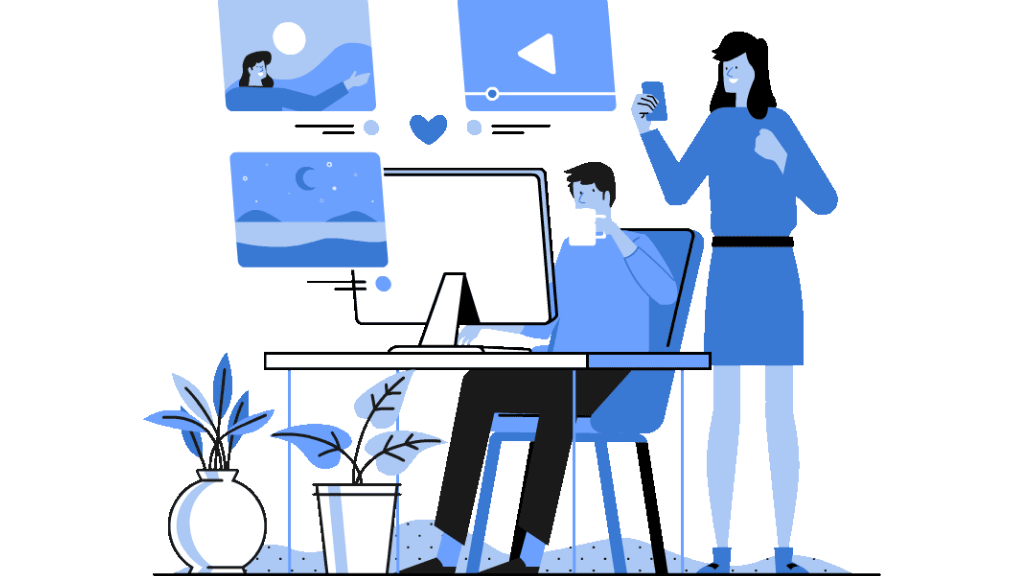
When it comes to 1080p video editing, there are a few things you need to consider.
Choose the right software:
When it comes to 1080p video editing, not all software is created equal. To get the most out of your videos, you’ll need to use software capable of handling 1080p resolutions. There are many different video editing software options available, so be sure to choose one that meets your needs.
Make sure your computer is powerful enough:
Editing 1080p videos can be a resource-intensive task, so you’ll need a fairly powerful computer to do it effectively. If your computer isn’t up to the task, you’ll likely experience lag and other performance issues while editing your videos.
Create a streamlined workflow:
A good workflow is essential for efficient video editing. When editing 1080p videos, be sure to consider factors such as the number of tracks you can work with simultaneously, the quality of the video previews, and the amount of time it takes to render your videos. If your workflow is efficient, you’ll be able to get the most out of your videos.
Experiment with different settings:
When editing 1080p videos, it’s important to experiment with different settings to find the ones that work best for you. This includes adjusting the resolution, bitrate, and other video settings. By experimenting with different backgrounds, you’ll be able to create videos that look great and meet your specific needs.
Use a good source of footage:
In order to edit 1080p videos effectively, your footage needs to come from a good source. If your footage isn’t of high quality, you won’t be able to produce good-looking videos. Be sure to use high-quality source footage when editing your videos.
Take advantage of video presets:
Many video editing software options include presets that allow you to quickly and easily adjust the settings of your videos. When editing 1080p videos, it’s a good idea to take advantage of these presets to save time and improve the quality of your videos.
Use effects and transitions:
Effects and transitions can be used to enhance the look of your videos. When editing 1080p videos, be sure to use effects and transitions that are appropriate for the resolution of your videos. By using high-quality effects and transitions, you’ll be able to create better-looking videos.
Export your videos at the right resolution:
When exporting your videos, be sure to export them at the appropriate resolution for their final destination. If you’re displaying your videos on a 1080p monitor, be sure to export them at 1080p resolution. By exporting your videos at the correct resolution, you’ll ensure they look their best.
Test your videos on different devices:
Not all devices can display 1080p content, so it’s important to test your videos on different devices before releasing them to the public. By testing your videos on different devices, you’ll be able to ensure that they will be viewed correctly by as many people as possible.
Use a good video editor:
When editing 1080p videos, using a good video editor is essential. A good video editor will allow you to efficiently and effectively edit your videos, resulting in better-looking videos. There are many different video editors available, so be sure to choose one that meets your needs. ‘
What are the Best and Cheapest Video Editing Programs for a New Learner
RAV.AI
An AI-based video editing service called RAV.AI is the first of its kind in the world. It saves you money and time. If you employ a video editor, each revision costs money; however, with RAV, a one-time subscription provides you with unlimited revisions. RAV.AI is a cost-effective and time-effective approach to creating quality videos.
Whether you need an introductory TikTok music video or a more intricate film for your company, RAV.AI can handle it all. Sign Up Now to get your subscription.
Best 1080p Video Editing Software:
Make sure you carefully read these reviews to choose which paid, and free video editing software will best meet your needs. Even if you are a newbie with no prior video editing knowledge, you will find it easy to grasp these tools.
1- Adobe Premiere Pro:
If you need a reliable tool for difficult video editing jobs, Adobe Premiere Pro is one of the best options available today.
While beginners may find the steep learning curve challenging at first, NLE tools will help you save time and enhance your productivity once mastered. You may use them to make various films, including clips, movies, and vlogs.
Following a recent upgrade, this software now allows you to edit 4K files, allowing you to enhance your 1080p recordings effortlessly. It also has a 360-degree VR view and the Lumetri Color function, allowing you to modify the white balance, colors, and gradients instantly.
Users can utilize the integrated Audio Mixer to increase the quality of audio files, reduce noise, and resize files. This 1080p video editor solves many jobs automatically thanks to AI technology, which saves you time.
Key Features:
- Simple-to-modify user interface
- Templates are quite useful.
- It supports a native format.
- The auto-reframe feature
- Color tools from Lumetri
Filmora:
Filmora is a user-friendly video editing software for Windows that allows you to edit 1080p files, and it allows you to improve your content and make it more interesting with little to no work. This 1080p video editor is appropriate for both beginners and pros.
It does not require any technical knowledge due to its user-friendly interface. The required filters, split-screen tools, overlays, lighting effects, and transitions are conveniently accessible.
Key Features:
- Drag-and-drop features
- Tool Importing
- There are several transition styles to pick from.
- Allows you to select a soundtrack
Corel VideoStudio Pro:
Corel VideoStudio Pro is a free stop motion software that is easy to use. The most recent version allows you to enhance 360-degree recordings, particularly useful for individuals who enjoy filming panoramic videos.
You can edit HD, 1080p, and 4K material with VideoStudio Pro without encountering any latency. It includes over 2000 transitions, effects, and titles.
Furthermore, this 1080p video editor includes extensive options for combining footage from multiple cameras into a single clip. You may also utilize the chroma key tool to completely modify the background and use this motion tracking software to add effects to chosen moving subjects.
Key Features:
- Rapid rendering
- Tracking several points of motion
- Edits footage from various cameras
- HTML5 stop-motion features are supported.
- Tags cannot be added.
HD Video Converter Factory Pro:
HD Video Converter Factory Pro offers over 250 file formats and allows you to resize your favorite movies and other media easily. It transforms a variety of files without sacrificing quality.
Using this 1080p video editing program, you may compress your movies 5 times while maintaining high quality. You can share compressed videos on Facebook and other social media networks that don’t accept files larger than 25MB.
If you don’t need to modify the entire video, simply select the section you wish to save. This tool also allows you to extract YouTube clips and integrate several videos.
Key Features:
- Files in 1080p and SD formats are supported.
- 4K UHD content is compressed.
- Resizes files without sacrificing quality.
- Video editing and retouching tools are built-in.
- Outdated user interface
VideoPad:
It is a free video editing program designed for beginners who wish to create compelling videos. You can use it to create high-quality films for Facebook or YouTube. Because of its user-friendly layout, you will save time and complete your tasks more efficiently.
This 1080p video editor is compatible with any PC with a 1.5GHz processor and 4GB of RAM. It may be installed on a variety of devices, including laptops and Windows tablets.
Furthermore, this program is one of the quickest solutions accessible. To begin editing a file, simply drag and drop it. Then you can burn it on a DVD or Blu-ray, share it on social media, and save it to your devices.
Key Features:
- HEVC/360-degree clips are supported
- Metadata can be added to a YouTube video
- A big plug-in collection Pro-level tools for altering audio files and photos
- It did lack a built-in audio editor.
Video Editor Master:
This is a sophisticated application for anyone who wishes to enhance videos with visual effects and transitions. Its main selling point is putting text between two segments of a video clip.
If you use Windows, this free 1080p video editor is a good option to explore because it has a slew of impressive capabilities. It offers an intuitive UI and a broad range of excellent filters, thanks to UWP compatibility.
This software allows you to modify any video clip in simple steps. You may also use it to create slideshows using photographs and audio files. When you start using it more frequently, you will discover that it is also ideal for a variety of routine tasks.
Key Features:
- Comes with a free version
- Converts video files to MP3 files.
- Many effects
- Allows you to add text and stickers.
- Files are too huge for some operating systems; many permissions are required.
Blender:
Blender is the best open-source video editor for creating 3D material, and it comes with a powerful toolkit for enhancing videos and building games. It includes modeling, rendering, motion tracking, rigging, compositing, and other tasks.
With its integrated video sequence editor, you can handle both easy and complicated tasks, such as color grading and masking tools for applying effects to a specific area.
You may create mixed-reality movies with this compositing software. You can also work on 3D animation projects using it. You can always rely on the helpful community if you don’t know how to use a specific tool.
Key Features:
- Option for live preview
- Audio mixing tools with 32 slots for multimedia files
- Variable speed
- Interface complication
How To Choose the Best 1080p Video Editing Software?
You may begin testing out the finest free video editing software now that you are aware of your possibilities. While each option has advantages and disadvantages, you should now have a clearer understanding of which free video-editing program is appropriate for your needs.
Videos regularly receive greater attention than images or text posts across all social media platforms. A professional, well-made marketing video can help communicate your product’s story, defeat the YouTube algorithm, attract your audience’s interest, create your brand’s personality, and maximize your ROI on paid social ads.
Raise the bar for your content marketing. With so many best free 1080p video editing software options to pick from, the creative potential of your brand’s marketing video content is limitless.
If you employ a professional editor to handle your work because you dislike editing, you can save the money you spend on hiring. RAV.AI is the optimal choice for handling all video editing tasks. You may devote all of your time to recording unique films, while RAV does the remaining editing work to deliver a flawless video. Register Now to take advantage of this excellent video editing service powered by AI.
FAQs
Is Filmora good for editing?
Filmora is ideal for editing short videos and generating video advertisements. When you require more functionality than the original Windows Movie Maker, Filmora is an excellent choice. However, the procedure of importing (paying) templates from the library is time-consuming, and the software alternates between local and online installation.
What happens if you export a 720p video to 1080p?
Upscaling 720p to 1080p will not provide additional information to the new format because it will not include more information than the initial 720p digital content. All TVs and displays may adapt to the native video format, although this does not increase the quality of the original 720p.
Can you make a 480p video 1080p?
Yes, it is possible, but it will not look well. Keep in mind that you’re upscaling a 480p resolution to a full HD 1080p. Basically, You’re converting low-quality footage to high-quality footage.