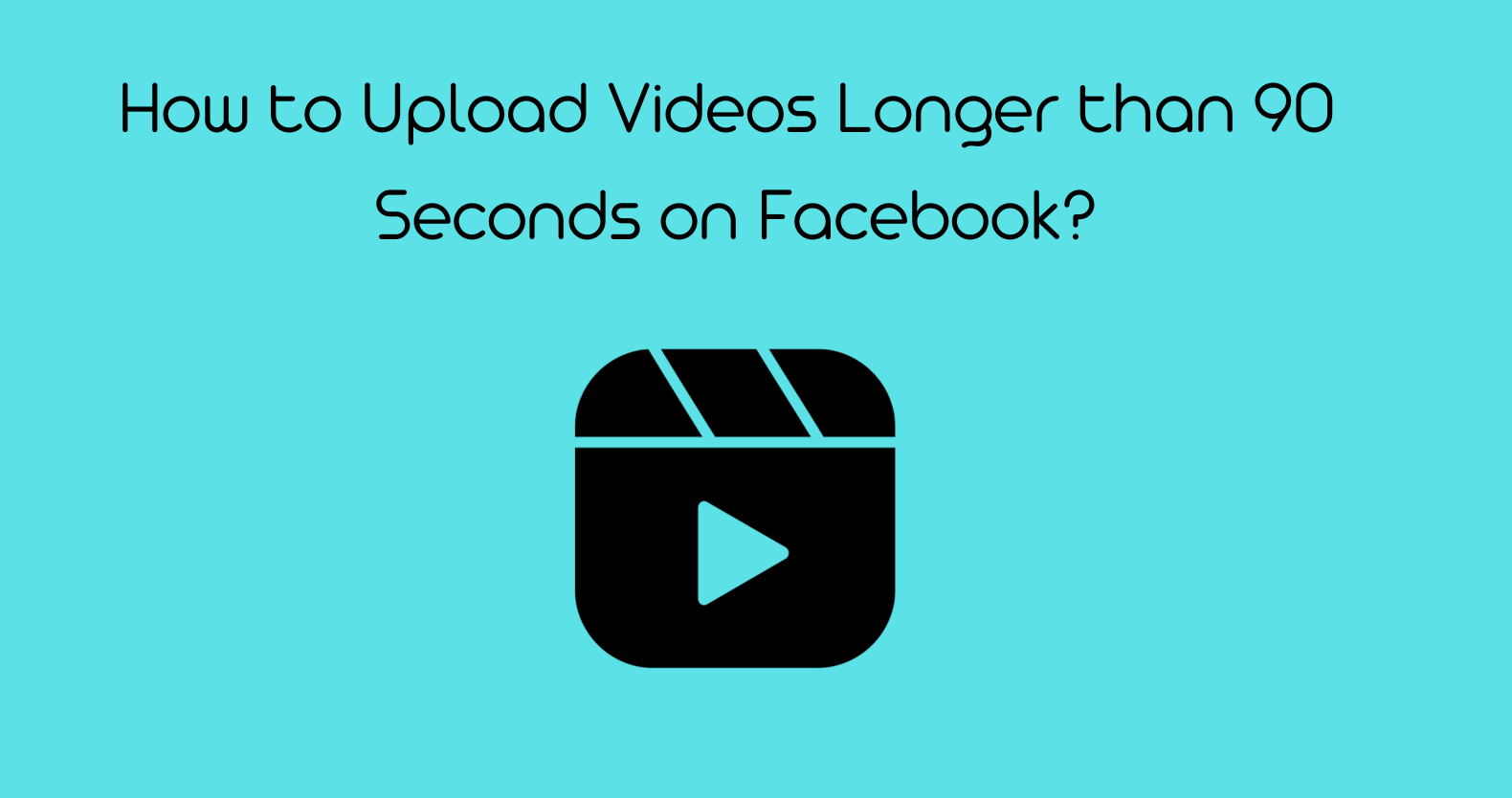Making aesthetically pleasing videos on TikTok and Instagram can seem like a daunting task. However, by trying a few simple tips, you can create videos that are both creative and eye-catching. In this article, we will share lots of tips on How to make aesthetic videos on Tiktok And Instagram.
So, whether you are a starting worker or an experienced videographer, read on for some helpful advice, and also we will be discussing aesthetic video editing apps so that you don’t need to go anywhere to know more.
How To Make Aesthetic Videos On Tiktok And Instagram?
Tricks To Make Aesthetic Video Edits On TikTok And Instagram
1. Add Special Effects
Special effects are a fantastic way to add some cool twists and enhance your video’s aesthetic. We would definitely recommend trying out these different types of videos in order for them to work best depending on what overall ambiance you’re going for. For instance, if there is futuristic skyline footage included then adding glitch edits will make it look like cyberpunk-esq while making it more vaporwave style can be achieved through applying vintage distortion filters as well VHS Effect plus slight colorization changes or fogging up.
Searching for film grain and other retro overlays in videos can give you a lot of inspiration. For example, if we notice that an old video has been overlayed with scratches to create the effect then there is no reason why these effects shouldn’t be able to work on our own videos as well. You can use multiple aesthetic video apps to create special effects.
Maintaining quality isn’t always easy but all those tools outthink themselves when put together – even though they may look complicated at first glance (or maybe just intimidating), nothing could be further than what’s needed by most people who want their content presented nicely without any hassle or confusion whatsoever.
Types of Special Effects You Must Try Out
The following are some examples of special effects you could use:
- Glitch effects: Glitch effects are great for adding a futuristic twist to this.
- VHS: Add a VHS filter to your video to give it a vintage feel. As a result, your video will have a very retro feel to it.
- Sparkles: Use aesthetic sparkles to add a touch of glitz and glamour to your video. Below is a video that shows how to do this.
- Film grain: If you want a retro look, try adding some film grain to your videos. This will simulate those vintage videos we’ve all seen and will give your video an old-fashioned aesthetic feel.
Rav.ai, InShot, Snow, and 90s are some of the apps that allow you to add these special effects (90s is available for Android only). You can use these apps to create a wide range of amazing effects. Below are some of my favorite mobile apps for making TikTok videos that are both beautiful and entertaining.
2. Apply An Aesthetic Font To Text

If you’re looking for a video that reflects the ambiance of your brand, then we’d recommend applying some fonts. A super aesthetic list includes Nine by Five and Arielle but it’s important not to forget about other great options like Helvetica Neutraface or Occidental Script MT Bold Condensed Egyptian Hieroglyphics Cursive Bubble lettering!
Text shadows can be used to highlight certain words or phrases, giving them an extra dimension of meaning. In the example below I have highlighted some passages with a red shadow behind it: “You’ll see this effect applied throughout all examples in our graphic from Calistoga Fonts.”
Pastel font colors are a great way to add an interesting and aesthetic touch, such as light pink or beige. They will work well with other special effects in your video like retro overlays that give it more of that soft feel you were looking for. Moreover, you may use the following techniques for aesthetic videos for TikTok and Instagram.
- Sparkles and other particle effects can be a cute and lovely addition to a video, and they can help it look super aesthetic!
- Color grading can be used to help create different moods and atmospheres in a video.
- Add special effects—RGB shifts and chromatic aberration, for example—can add a cool twist.
- Include pastel text—Pastel text can enhance the overall look of a video.
3. Experiment With Recreating A Specific Aesthetic
You could also attempt to recreate a specific aesthetic in your videos! For example, if you like the purple aesthetic, you could add a purple filter to your video along with some particle effects and sparkles for a magical touch.
Alternatively, if you like the neon look, why not add some special effects to your video, such as glitch effects? It would give the video’s overall aesthetic a futuristic and unique twist!
There are many multiple aesthetics to choose from, such as the pink aesthetic, pastel aesthetic, and so on. You could also add snowflakes and other festive touches to your video if it’s the holiday season. Check out some of the already present video examples to get the idea of aesthetic videos for the TikTok background and to make Instagram more inspirational. It has a number of compilation videos, which can be useful for getting ideas for creating specific aesthetics and so on.
Videos Editing Apps To Make aesthetic videos on TikTok and Instagram
Do you want to make creative and aesthetically pleasing videos on TikTok and Instagram but don’t know how? Or you may be thinking about how to make aesthetic videos with pictures. Well, don’t worry because there are a ton of great video editing apps out there that can help you do just that. In this article, we will be taking a look at some of the best ones out there. So stay tuned.
1. Rav.ai
Rav.ai is an AI-based online video editing service that lets you create professional-quality videos without any prior experience or training. You can easily create stunning videos with rav.ai’s simple drag-and-drop interface, and its powerful features let you add professional touches like custom text, music, and special effects.
Rav.ai is easy to use, and you can automatically share your videos with the world on social media. Rav.ai is perfect for creating beautiful, engaging videos that capture your audience’s attention. Try rav.ai today to create stunning videos that stand out from the crowd.
2. iMovie
iMovie is one of the most reliable video editing apps for iPhone, users who don’t have advanced video editing skills over the last two decades. You can easily make multiple video clips and create a soundtrack for them using iMovie’s 14 trailer templates and 8 themes.
Furthermore, this video editor for iOS and macOS devices provides you with all of the tools you’ll need to cut your footage, create PIP or green-screen effects, and record voiceovers for each video you edit with iMovie. All of these features may combine to make this video editor an excellent choice for creating short TikTok videos.
3. Adobe Rush
You don’t need to be an expert in video editing to record and edit videos with Adobe Rush, as this cross-platform app makes creating short social media videos simple. If you decide to install this app, you’ll have a lot of options, including changing the aspect ratio of a video, applying color grading effects, and using some of the app’s motion graphics templates, to name a few.
You can also change the Exposure, Vibrance, and Shadows values in all video clips you import into an Adobe Rush project. However, the free version of this application has limited features, and if you want to expand your cloud storage space or export an unlimited number of files, you’ll need to upgrade to a monthly or annual subscription model.
4. Timbre
Timbre was created for chopping and converting audio and video files. Install this app for Android phones if you’re a TikTok content creator looking for a way to make GIFs or cut out any part of an audio or video clip.
Timbre not only lets you change the format of your audio and video files, but it also lets you change the bitrate and size of those files. Timbre, on the other hand, is limited to merging, trimming, cutting, and compressing video and audio clips; it does not allow you to apply visual effects, add text layers, or adjust the brightness and contrast values of your footage.
5. Funimate

Applying transitions between two clips or adding real-time music video effects to them makes creating smooth short videos for TikTok much easier. Funimate is known as one of the best video editing apps for creating TikTok videos because it has over 100 visual effects and allows you to create your own.
You can also take part in funimate’s daily challenges, be recognized by the app’s music video community, and share your videos on TikTok or any other social media platform. If you want to use all of the app’s features, you’ll need to make in-app purchases.
How to Make Use of TikTok’s Video Editing Tools
Since its release in 2016, TikTok has become a popular app for making and sharing short videos. While the app is primarily used for entertainment purposes, it also offers a number of features that can be used to create lots of polished videos. In this post, we’ll take a look at some of the video editing tools that are available on TikTok and show you how to use them. By using these tools, you can know how to make aesthetic videos on android and ios. ‘
Let’s get started. In addition to viewing other TikTok users’ content, the aesthetic videos editing apps allow you to record and edit your own videos. The video editing tools you’ll have at your disposal are simple but powerful enough to help you improve the 15 and 60-second videos you record with TikTok.
To begin creating a new video, simply tap on the + icon at the bottom of the app’s home screen, then tap on the red Video button on the app’s Shooting page. If you want to choose a song or an audio file before you start recording, tap the Add a Sound option.
Before you start shooting, you can also use the app to control the video’s playback speed, apply filters and effects, and activate the Beauty mode. A video you record with the TikTok app cannot be longer than 60 seconds, as previously stated. As a result, after recording your comedy sketch or making a music video, you’ll be able to add text layers, stickers, voice or sound effects, filters, and visual effects.
Each video you make with TikTok is unique, so you’ll have to experiment with different settings to get the most out of the footage you record with this app. You can also trim videos that are longer than 15 seconds and change the volume of the original sound or the subtitles.
The video and audio editing tools provided by the TikTok app may limit your options during the video editing process, but this problem can be easily solved by tapping the Upload button in the bottom right corner of the Shooting page.
This option allows you to polish your videos before uploading them to TikTok using a video editing app with more advanced video editing tools. After you’ve finished editing, you can add a description to the video and decide whether you want to allow comments and reactions or allow your followers to create duets.
Conclusion
As you can see, there are lots of ways to create aesthetically pleasing videos for TikTok and Instagram. By using the right tools, the right services, and following the right tips, you can make creative and eye-catching videos that will help you stand out from the crowd.