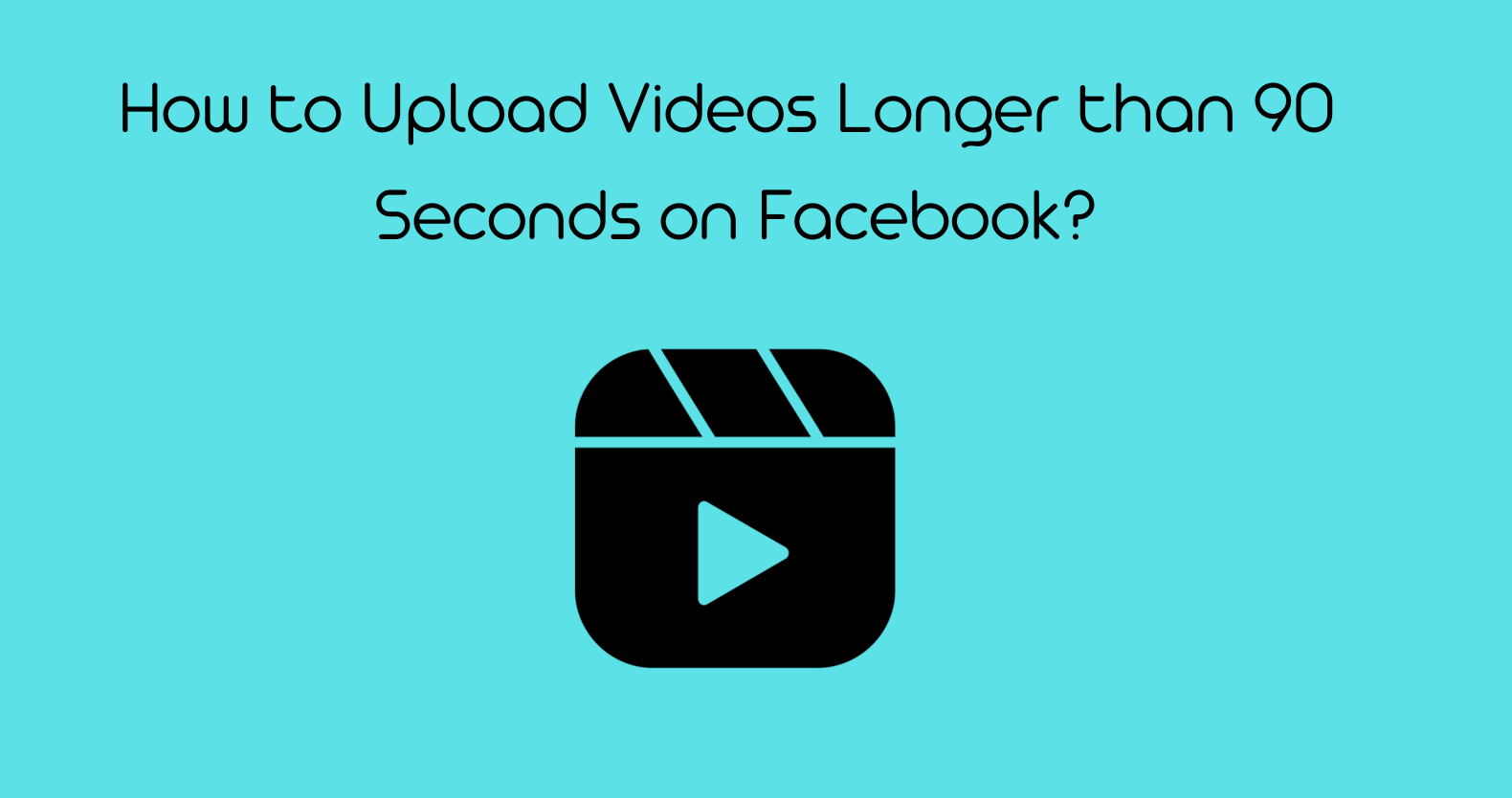Behind the Scenes, (BTS) videos are a popular item that many commercial clients and others want to see. These are clips that were part of the professional photoshoot but then left out. Almost every commercial client photographer shoots these days wants a BTS film. This is because these behind-the-scenes videos are such a successful marketing tool.
These videos boost traffic to your website, engage potential clients, and offer them peace of mind when choosing you.
All in all, BTS videos are nothing but significantly enhance word-of-mouth advertising. If you are primarily a still photographer, you will need to hire a cinematographer to film and edit your shots.
Read more to know how to make BTS(Behind-the-scenes) video edits on a computer.
What is BTS(Behind-the-scenes) content?
BTS, or Behind the Scenes footage, is exactly what it sounds like. It’s the footage that shows what happened behind the scenes of a photo shoot or video shoot. This can include anything from the photographer and model preparing for the shoot to shots taking pictures or filming to interviews with the team after everything has wrapped up.
The beauty of BTS content is that it offers potential clients a glimpse into your creative process and how you work as a team. It also helps them understand why a particular photograph was taken, or a video was made.
This type of content is especially beneficial for photographers and filmmakers who want to showcase their work to potential clients because it allows viewers to see the final product in action.
How to Film behind the scene videos?
You don’t have a lot of money to work with if you’re just starting. Fortunately, there are plenty of ways to film BTS footage without breaking the bank. All you need is a camera and an idea of what you want to capture in most cases.
Ideas for Behind-the-Scene footage
There are endless possibilities for BTS footage, but here are some ideas to get you started:
- Introduce the team: This is a great way to face the people behind your work. Interview your photographer, model, and anyone else involved in the shoot.
- Show how you work: Many clients are interested in seeing how you work and how you captured a particular shot. Film yourself setting up the shot, adjusting lights, and working with your model.
- Capture the mood: A great BTS film will transport viewers into the shoot’s mood. Film footage of the location, props, and costumes to set the scene.
- Let them into your process: Filming yourself by editing photos or videos is a great way to show clients your creative process. Let them see how you select, add music, and create the final product.
- Capture BTS(behind-the-scenes) moments: These moments often go unseen but can be just as interesting as the final product. Film the photographer and model goofing around between shots, someone getting their makeup done, or the team packing up after a long day.
To create a great BTS video, certain elements should be included:
- Still Photographs: Include the final images from your session in the video because they show the finished product and highlight your work. You can normally have the images added at the end of the video by the editor.
- Footage of Interest: The more footage, the better. Include all parts of the shoot, such as hair and makeup, dress, equipment, you at work, and interactions with the models or subject. It’s a good idea to have a variety of footage ranging from broad to close-up and make sure your editor selects clips with the most emotion.
- Presenting a boring video of your shot is the worst thing you can do. The footage should convey the Story while also showcasing you as an artist. Also, the more footage you shoot, the more options you’ll have when editing the final video.
- Music: Use only licensed background music. Some websites offer royalty-free music at reasonable pricing. The song you chose is significant because it establishes the tone for your video.
- Time-lapse: Time-lapse is a fantastic tool, and many Nikon cameras can perform time-lapses right in the camera. Before setting up the shot, mount a camera on a tripod and allow the camera to film a time-lapse of the procedure. You may use the footage to create a terrific promotional video by putting it to music. It also provides interesting footage for your editor to incorporate into the final video.
- Graphics: Include your company’s logo somewhere in the video. You can also include a list of credits to the editor in some videos.
- Voiceover/Audio: While recording audio will not make or break your video, it will give extra depth if you want to discuss your vision or interview your client on set.
Behind-the-scenes(BTS) video edits Templates
There are a few different ways to approach BTS video editing. You can keep it simple and use a template to help you put together your footage, or you can create a more complex edit with motion graphics and titles. Here are a few free templates to get you started:
Explain what it’s like to work with you
Going behind the scenes is a great approach to show potential clients and consumers what it’s like to work with you. These Behind the Scenes templates are intended to assist you in creating a video that does exactly that.
Explain how a product is made
Creating a Product template is all about showing what makes your brand stand out. Showing how your product is manufactured can help you stand out and give buyers a reason to choose you over competitors. Reuben Reuel, the creator and creative director of Domestic, is featured in the template example.
A video like this allows you to promote your goods and express your personality and ideals.
Give insights into your progress
Share a case study of a project you worked on with a client or customer to demonstrate your methodology and hard work. How We Prepared This Party template is a process-oriented template that allows you to demonstrate to potential clients what they can expect while working with you.
Take the audience on a virtual tour
With Behind-the-Scenes Tour design, you can show off your place. A video like this can assist consumers in getting familiar with what they can expect—even before their first session with you—especially if you meet with your clients in person.
Instagram stories behind the scenes
Is your company on Instagram Stories? Your Story is also an excellent area to showcase your space and take readers behind the scenes to get to know you better. Animoto: Social Video Editor, an iOS app, provides a Behind-The-Scenes template to help you get started.
How To Make BTS(Behind-the-scenes) Video Edits On a Computer?
Once you have your footage, it’s time to start editing. This can be a daunting task, especially if you’re new to video editing. But don’t worry, there are plenty of great apps out there that make it easy to get started. Here are a few of our favorites:
Adobe Premiere Pro

Adobe Premiere, the industry standard, has been recognized as one of the greatest video editing applications for both novices and more professional video editors, boasting basic and complex features and a diverse toolkit. Adobe Premiere Elements is designed for beginners who want to learn to edit simple videos.
In contrast, Adobe Premiere Pro provides a customized collection of professional tools that allow users to edit videos like a Hollywood filmmaker.
Even Premiere’s most basic video editor offers a wide set of capabilities. The Text Tool, for example, allows you to add titles and subtitles easily; the Pen Tool allows you to draw and animate forms, lines, and objects; and the Razor Tool allows you to create the jump cuts that you see in vlogs.
Adobe Premiere has a plethora of presets and templates that allow you to customize filters, special effects, and audio/video transition options, which you can then save as your templates for future use. It also includes advanced functions such as 3D editing and Multicam editing.
You can import photographs, video clips, and music into your project by using the program’s Media Browser or dragging and dropping these assets into your project.
While Premiere includes an introduction guide, watching lessons is the best way to master the platform’s ins and outs. This highly intuitive application is ideal for newcomers to video editing, but the exorbitant price tag may be prohibitively expensive for new designers after the initial 7-day free trial period expires.
Adobe Premiere, like other Adobe applications, is regularly updated. It is also cloud-based and works with other Adobe products such as After Effects and Photoshop (a subscription to Adobe Creative Cloud).
Apple iMovie

Every Mac user may become a video creator thanks to Apple iMovie. iMovie, one of the finest free video editors, is ideal for basic video editing and creating short video clips with effects and music. It’s connected to iCloud and compatible with all Apple products. It allows you to work smoothly across your devices because it employs proprietary Apple software.
iMovie, which is excellent for generating TikTok or YouTube videos, assembling video clips, or creating slideshows, enables users to produce pro-quality films with various tools and simple themes. Simply replace the project’s existing templated material with transitions, filters, special effects, and background music.
In addition, an innovative and effective stabilization tool enables users to generate high-quality videos using their cell phones. Despite a lack of some advanced features seen in more expensive professional options, iMovie nevertheless allows users to change clip speeds, add audio overlays, and create chroma-key (green screen) and split-screen effects.
iMovie’s automated editing simplifies the entire video editing process, making it perfect for beginners while still producing high-quality footage.
Rav. AI (An AI-Based Video Editor)
The world’s first AI-based video editor allows you to edit your videos in a matter of time. Rav.AI comes with everything one could need for basic video editing without the frills and flourishes that a true expert would demand. It includes editing, color correction, visual effects, motion graphics, and audio post-production into a single application. This helps users to work faster (i.e., they don’t have to move between programs for different tasks).
A very prominent feature of Rav.AI is the automation of the work. You don’t need to hire a cinematographer and spend some extra bucks just to make a BTS(Behind-the-scenes) video. RAV.Ai, using machine learning techniques, works much more quickly than any other application and saves a lot of time and effort.
Another notable feature of this amazing online tool is that you can analyze your video. Rav.AI shows the insights of your video, like what should be the reach of your video. Additionally, it can add hashtags to your video according to the audience that will watch it. Get in Touch to find out more about this service.
Cyberlink Power Director
It’s a really solid video editing package for consumers, not quite as polished as Premiere or Final Cut Pro, but also not as simple as iMovie. Cyberlink PowerDirector 365 earns high marks for its:
- A robust set of tools and features.
- Access to an image and video library with no restrictions.
- Mobile app and Android compatibility.
- Payment options (free or premium for a monthly, annual, or one-off fee).
PowerDirector appeals to seasoned filmmakers for its multi-cam editing, 360-degree video, motion tracking, professional effects, and video correction tools, among other sophisticated features. However, a dedicated beginner can learn this software with video lessons, patience, and time.
PowerDirector’s capabilities are very intuitive and accessible in both macOS and Windows formats. PowerDirector gives the latest, vital tools to turn photo compilations and video clips into catchy TikTok videos and Instagram stories, with frequently updated presets and effects throughout the year—included with an annual membership.
PowerDirector’s Effects Room, for example, includes 85 drag-and-drop effects that filter clips and may be viewed via an animated preview before applying them. Like other non-linear video editors, PowerDirector allows you to drag video clips to the timeline, change their order, and chop them down before adding seamless transitions and snappy titles to make effective little videos ready for social media.
DaVinci Resolve
DaVinci Resolve by Blackmagic differs from competing video editors in that it incorporates all the features needed to make a perfect video.
A notable feature is the program’s Multicam editing features, which can clip footage from up to 16 cameras; you can even change between cameras using the touch screen, allowing you to trim footage without going from one camera to another.
The program’s trim interface also allows for fine-grained editing, and a dual timeline allows for rapid navigation, chopping, and trimming.
DaVinci Resolve appeals to Hollywood professionals with a slew of pro-grade features such as 3D tools and 8K editing, an amazing array of video effects, and a well-designed interface. Still, a novice will need time and patience to get the hang of the software.
DaVinci Resolve is a watermark-free free download from Blackmagic Design that is more robust than expected, with standard editing and cutting, effects, motion graphics, color correction, and audio editing. The free version is adequate for producing little behind-the-scenes videos for social media and YouTube.
If you’re looking for perfect editing services to help your business grow, Rav.ai is the ideal solution. Each and every one of your customers will get a customized best video thanks to this system’s comprehensive set of features and benefits.
Using RAV is the best option for any video editing task. With RAV, all you have to worry about is capturing your vision on film and seeing it come to life onscreen. Sign up now to take advantage of this AI-powered video editing service.
FAQs
How do you make content behind the scenes?
- Showcase Your Personality.
- Give People a Look Into Your Daily Life.
- Keep People Up to Date on Projects You’re Working On.
- Share Your Interests & Hobbies.
- Be Open About Failures & Struggles.
- Provide an Inside Look into Your Team.
Which android app is best for BTS edits?
- PICSART.
- PicsArtPhotoStudio – YouTubeChannel.
- SNAPSEED.
- PHOTO EDITOR – FOTORUS.
- MEITU.
What does a BTS photographer do?
A competent BTS photographer can work in the background, mostly unseen. They are supposed to document everything that happens on set to truly portray the ambiance from start to end. Your role is secondary to any member of the team who is directly contributing to the production.