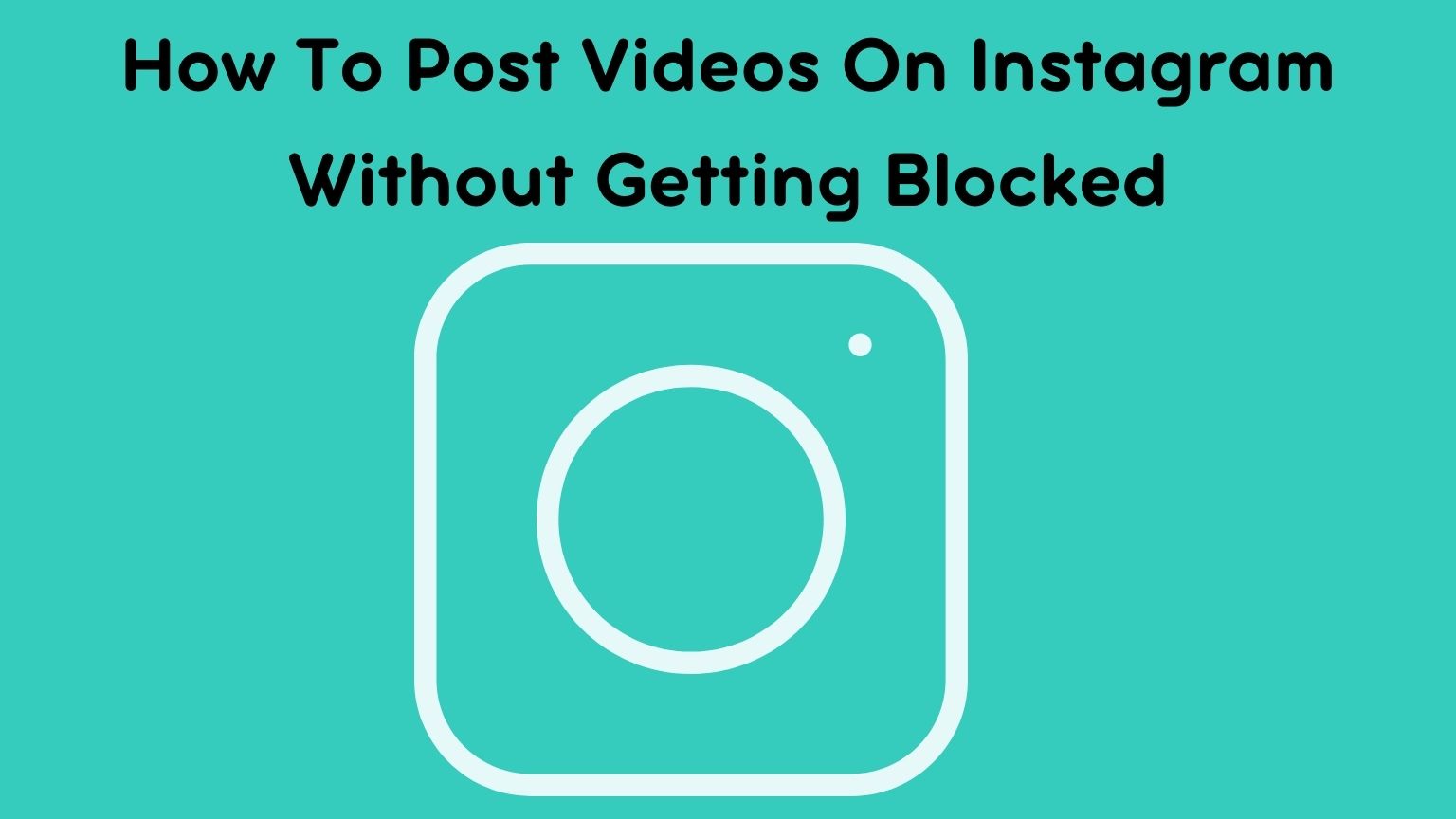If you’re looking to share videos on Instagram, you may have noticed that some accounts get blocked from doing so. In this post, we’ll explain how to post videos on Instagram without getting blocked so that you can share your content with your followers.
Keep in mind that these tips are based on the current guidelines for using videos on Instagram, and they may change in the future.
By following these tips, you can increase the chances of more people seeing your videos. The more alluring your video, the more are chances to increase your viewers.
What is Instagram Algorithm?
Instagram has an algorithm that determines the order in which videos and photos appear in people’s feeds. This algorithm considers a number of factors including:
- How often have you interacted with a particular account
- When the content was posted
- Account’s popularity
To increase the chances that more people will see your videos, it’s important to understand how this algorithm works. You can’t control all of the factors that go into the algorithm, but you can do things to increase the chances that your videos will be seen.
Also Check: How To Get Instagram Followers Without Using Hashtags in 2022
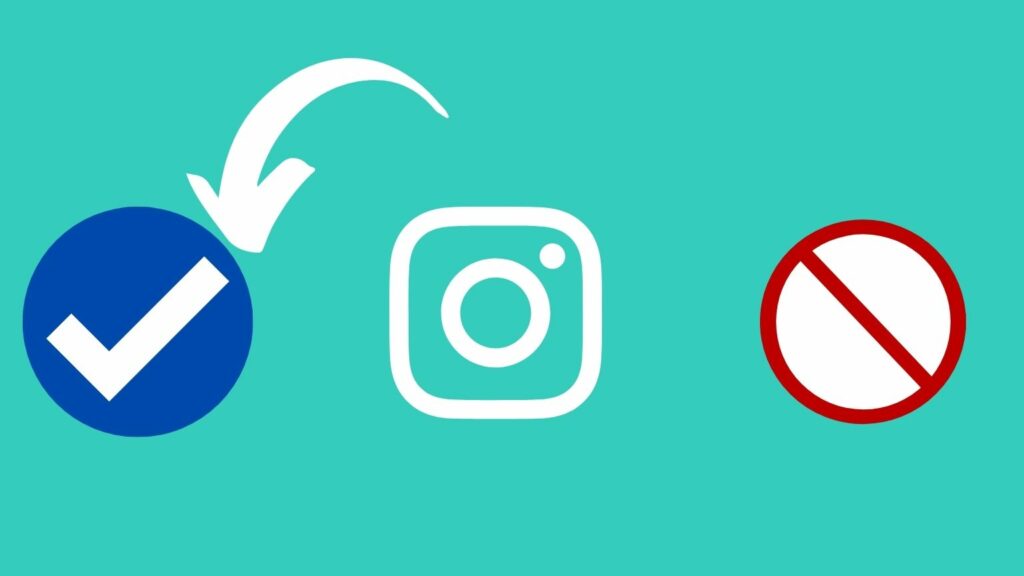
Post Frequently
One of the most important factors that the algorithm considers is how often you post content. If you post videos frequently, they’re more likely to appear in people’s feeds.
However, it’s important to avoid spamming your followers with too many videos. Try to space out your posts so that people aren’t overwhelmed with your content. Also, make sure that your videos are high quality and provide value to your followers.
Use Good Filming Equipment
If you want your videos to look good, it’s important to use good filming equipment. This doesn’t mean you need to have the latest and greatest camera, but your videos must be clear and well-lit.
If you’re filming with your phone, try to avoid filming in direct sunlight or a dark room. Also, avoid using the zoom function on your phone, making the video blurry.
If you have access to a good camera, use it! Ensure that the camera is level, and avoid shaking the camera while filming.
Film Interesting Content
The best way to get people to watch your videos is to film interesting content. If your videos are boring or irrelevant, people will quickly lose interest and move on to the next video.
Instead, try to film content relevant to your followers that they will find interesting. This could be anything from behind-the-scenes footage of your business to tutorials on using your products.
Include a Call to Action
If you want people to take action after watching your video, it’s important to include a call to action. This could be anything from asking people to visit your website to ask them to sign up for your email list.
Make sure that your call to action is clear and easy to understand. You don’t want people to have to guess what you want them to do
How To Post Videos On Instagram With Music?
If you want to post a video on Instagram with music, there are a few things you need to keep in mind.
First, the maximum length for an Instagram video is 60 seconds. If your video is longer than that, it will be automatically trimmed down to 60 seconds.
Second, videos on Instagram must be vertical, and this is because they are filmed in portrait orientation rather than the traditional landscape orientation.
Third, you can’t include any copyrighted music in your videos, and if you do, your video will be blocked from being posted.
Fourth, videos on Instagram must be shot in a square aspect ratio, which means that the height and width of the video should be the same.
To post a video on Instagram with music, follow these steps:
- Open the Instagram app and tap on the camera icon in the top left corner.
- Select “Video” from the menu at the bottom of the screen.
- Tap on the “Plus” icon in the top left corner of the screen.
- Select the video you want to post.
- Tap on the “Music” icon in the top right corner of the screen.
- Select the song you want to use from your music library.
- Tap on the “Done” button in the top right corner of the screen.
- Tap on the “Share” button in the bottom left corner of the screen.
- Give your video a title and add a description.
- Tap on the “Done” button in the top right corner of the screen.
- Select the people you want to share your video with.
- Tap on the “Share” button in the bottom left corner of the screen.
Possible reasons why Instagram blocked your video:
There are a few possible reasons why Instagram might have blocked your video from being posted. Now that you know how to post on Instagram, let’s look at how to avoid an Instagram ban and post videos on Instagram without getting banned.
Violate Terms of Use or Privacy Policy:
First and foremost, let us all admit our flaws here. When creating a user account, most internet users skip through the “Terms of Service” section. So, if your article or video breaches one of these terms, it will be removed, and there will be nothing we can do about it.
Inappropriate Video Content:
Instagram maintains healthy and safe community norms, and videos that encourage or feature violence and sexual or adult content are prohibited. Instagram is almost anyone’s friend, and even children and teenagers have accounts. Please do not intend to publish any videos on these themes.
Copyright Concerns:
It’s understandable if you’re making promotional films if you’re a video blogger or have an Instagram company profile. As a result, be cautious when using background music or uploading photographs from other accounts.
This action violates Instagram’s copyright, and your videos will be disabled as a result. You must use and download free and copyright-friendly streamable videos in this scenario.
Reported Video:
Sometimes Instagram will not even notice or block your video right away. However, if numerous people complain that your video contains hate speech, violence, fake news, or anything else that could harm the community, your video will be blocked. The good news is that you will be notified via email if your video has been reported.
How To Avoid Getting Banned From Instagram? The Do’s And Don’ts
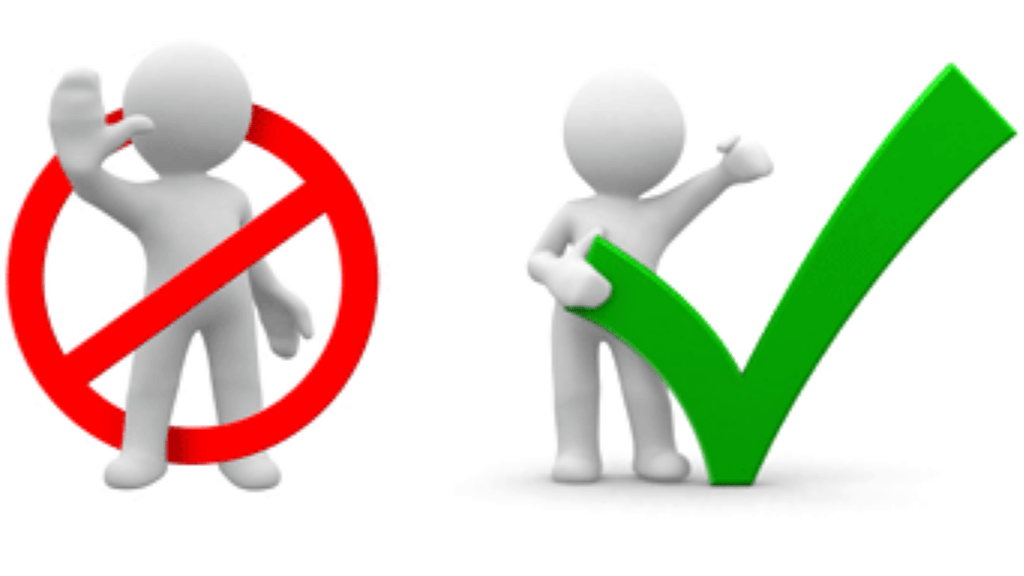
When you are banned from Instagram, you will often receive notifications that your account reported. However, with an Instagram shadowban, you do not receive any indication; instead, your engagement falls. When your hashtags stop working, it’s a dead giveaway that your account has been shadowbanned.
Instagram penalizes accounts that do not play fairly or utilize the wrong hashtags, and so on.
Don’t Mass Follow And Like:
Instagram will temporarily prohibit you if you attempt to gain a significant number of likes and followers simultaneously, and this is because they regarded the follower and liker limits.
- A maximum of 60 likes can be received per hour.
- The maximum number of followers allowed per hour is 60.
- A maximum of 60 messages can be sent every hour.
- However, if your account is brand new, the limits are different:
- The maximum amount of likes every hour is thirty.
- The maximum number of comments allowed per hour is 30.
- The maximum number of followers and unfollowers each hour is 30.
Violations of Instagram guidelines result in a temporary block. It entails restricting the profile’s functionality; you won’t be able to remark, like, follow, or write in Direct Messages for a while (from 2 hours to 2 weeks).
If you’re lucky enough to be momentarily blocked, don’t do anything with your profile. Instead, give it a little rest before it’s fully restored.
Don’t Violate Instagram Rules:
Photos and videos depicting bare bodies, sexual content, or violence are inappropriate. Whatever your intentions, uploading such unlawful stuff may result in your ban, so proceed with caution.
Complaint From A User:
Someone may consider your account a threat and click the Report button. If other people report your account, Instagram will eventually block your account. People would protest for various reasons, including bulk liking, mass following, abuses, improper content, spam, and so on.
Update Your Instagram Profile:
Include a brief bio in your profile. Also, make certain that you have a genuine profile photo, which lends credibility to your profile.
Consistently Post:
You must upload photos to Instagram and keep in mind that consistency is key. An active presentation of your social profile might mostly keep you from being blocked.
Infringement Of Copyright:
Instagram has a huge copyright problem. All images in your account must be yours or have been granted permission by the owner. If you wish to share someone else’s photo, tag them in the photo (assuming they have an Instagram account).
If you want to use a photograph for a commercial reason, you must first obtain permission from the owner. Furthermore, if you submit a video containing music to which you do not have rights, Instagram will undoubtedly erase it.
If you violate the copyright regulations, the author may report you to Instagram for using their photo without permission, and you may be blocked for copyright infringement.
The Several IP Addresses And Devices:
Instagram is less likely to ban you if you log into your account from multiple devices and approve it via SMS. However, if you log in using multiple devices and IP addresses, Instagram may suspect that scammers have hacked your account. The social network replies immediately and disables the profile for your protection.
Take Reasonable Actions:
Maintain a healthy balance of following/unfollowing activity. Bulk activities may appear hostile, which may result in your account being deactivated or, worse, temporarily disabled.
All you need to do is give your account a break in certain circumstances. Try logging in after some time, such as 24 hours. It would assist you in reclaiming your account.
Verify Your Email Address:
This is a simple yet critical step to avoid being blocked or banned. When you verify your email address, you demonstrate that you are genuine.
Do Not Comment On Too Many Emojis:
Instagram doesn’t appreciate it when you comment with a lot of emoticons. Limit the number of emojis you use per remark.
Do Not Duplicate Your Comments:
Instagram keeps a close eye on comments that are made repeatedly. The reason for this is that Instagram may regard you as a bot.
Do Not Leave Spam Comments:
As previously said, commenting is Instagram’s largest issue regarding spam on the network. While spam-liking is used to draw attention to accounts, it is not harmful to anyone. However, Instagram is quite rigorous about how many comments you can make on posts in a short time.
Do Not Make Spammy Posts:
A spammy activity is when you like many postings in a short period. However, Instagram will perceive you as spammy if you begin to post excessively.
Try Out RAV.AI:
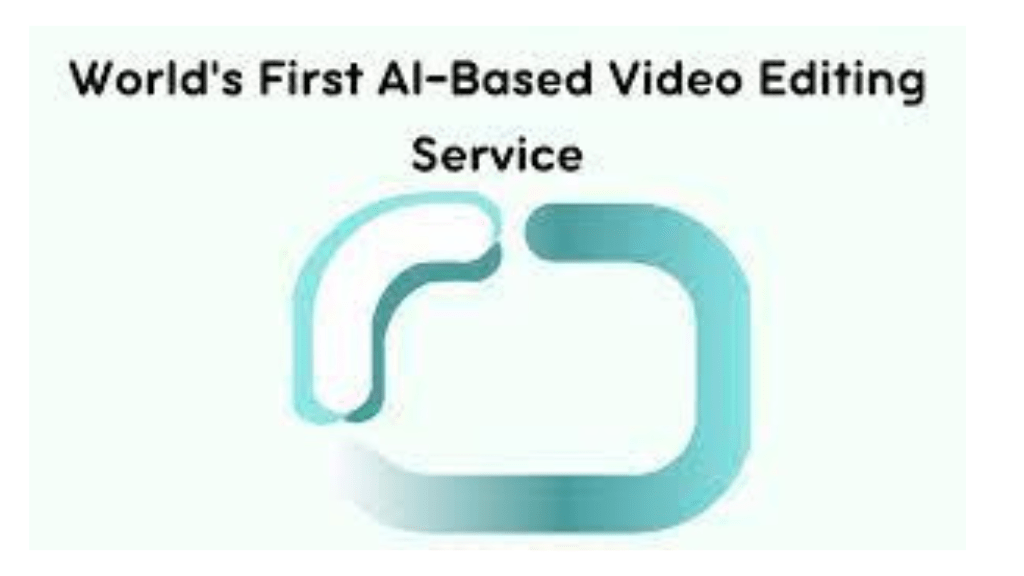
Learning a proper strategy to make a video that is accepted by Instagram could be difficult. You may be focusing on one thing while neglecting the other which could be the reason for video blocking. Handling all the work individually is really tough, you need a big team to manage all your work which in turn needs a big budget.
But there is a way to do all your work without any extra effort, team, or budget. RAV.AI’s technology handles all your work so easily that you don’t need an extra team.
All you have to do is capture amazing quality content and it will do the rest of your work. Posting frequently is a great tip to enhance your viewers and with Rav, you don’t have to be concerned about this too.
Rav will automatically post your videos consistently, you just have to add your preference about the styles, any notes, or other details. In addition, it will automatically add the top trends making it easier for you to select.
Conclusion
The above tips are the best to prevent your video from getting blocked and get maximum viewers. If you follow all the tips carefully you are on your journey to success. you can make all your work done by RAV.AI, if you edit your video with Rav more than half of the tips mentioned above will be taken care of automatically. So why tire yourself when there is a simple way to manage your workload? Click Here Now to hand over all your work into the hands of the most trustworthy video editing service.
FAQs
How do you avoid copyright on Instagram?
There is only one way to avoid copyright violations when using photographs on Instagram, and this is done by using stock photos obtained from websites such as Unsplash. Otherwise, make one yourself or get permission from the owner.
How can I post a video with copyrighted music on Instagram?
All you have to do is select a third party and add music to your video. Make sure, though, that you are not posting copyrighted music without permission. Furthermore, if your music video is too long for Instagram, use AiSchedul to chop it up and broadcast a large video on Instagram stories.
How do you post music videos on Instagram without copyright?
- It is necessary to pay credit to the original composer while using their music.
- Request that music creators share their work.
- Make modifications to the music beats. As a result, it will not sound the same.
- Make use of free music in your videos.