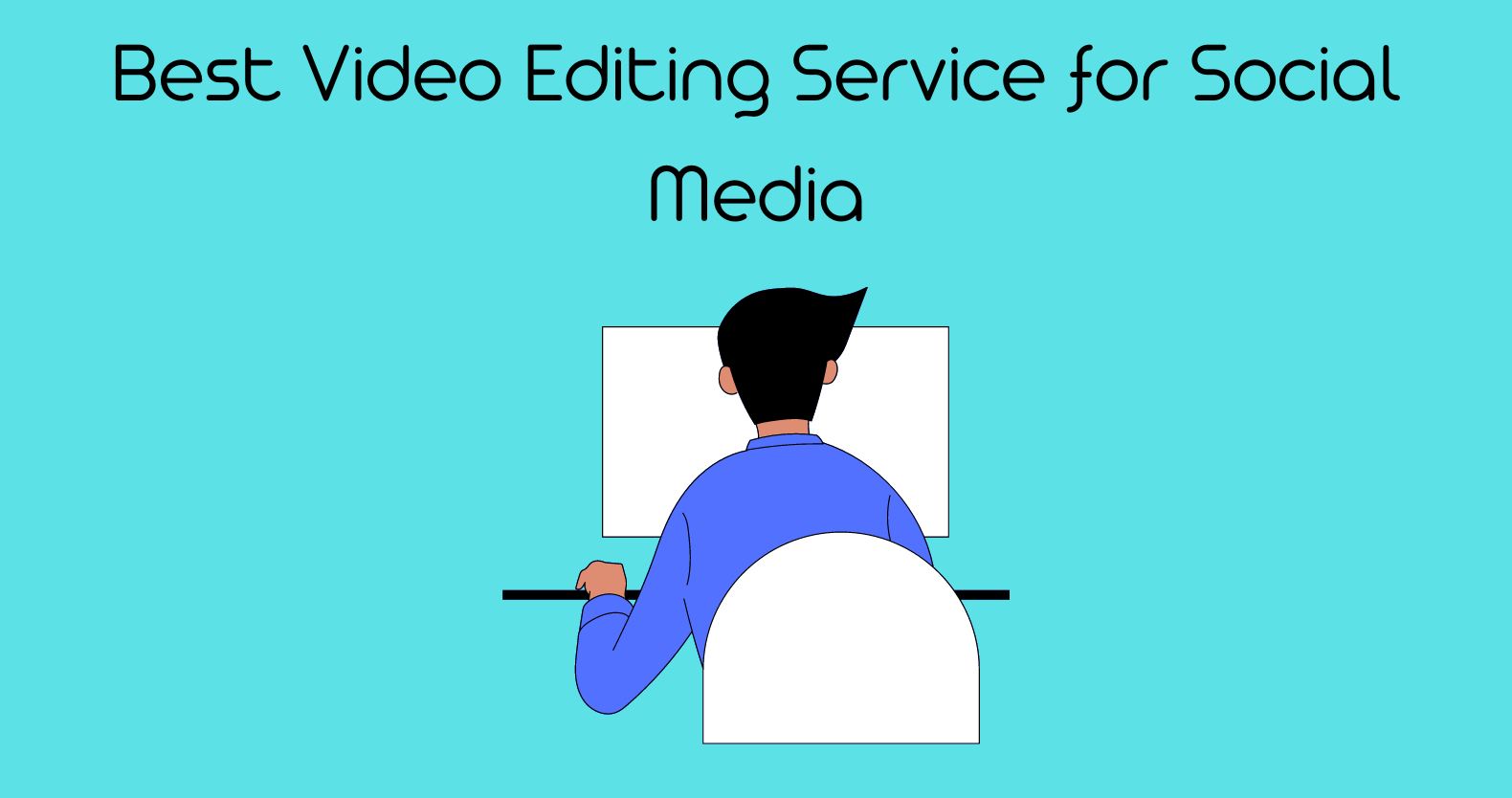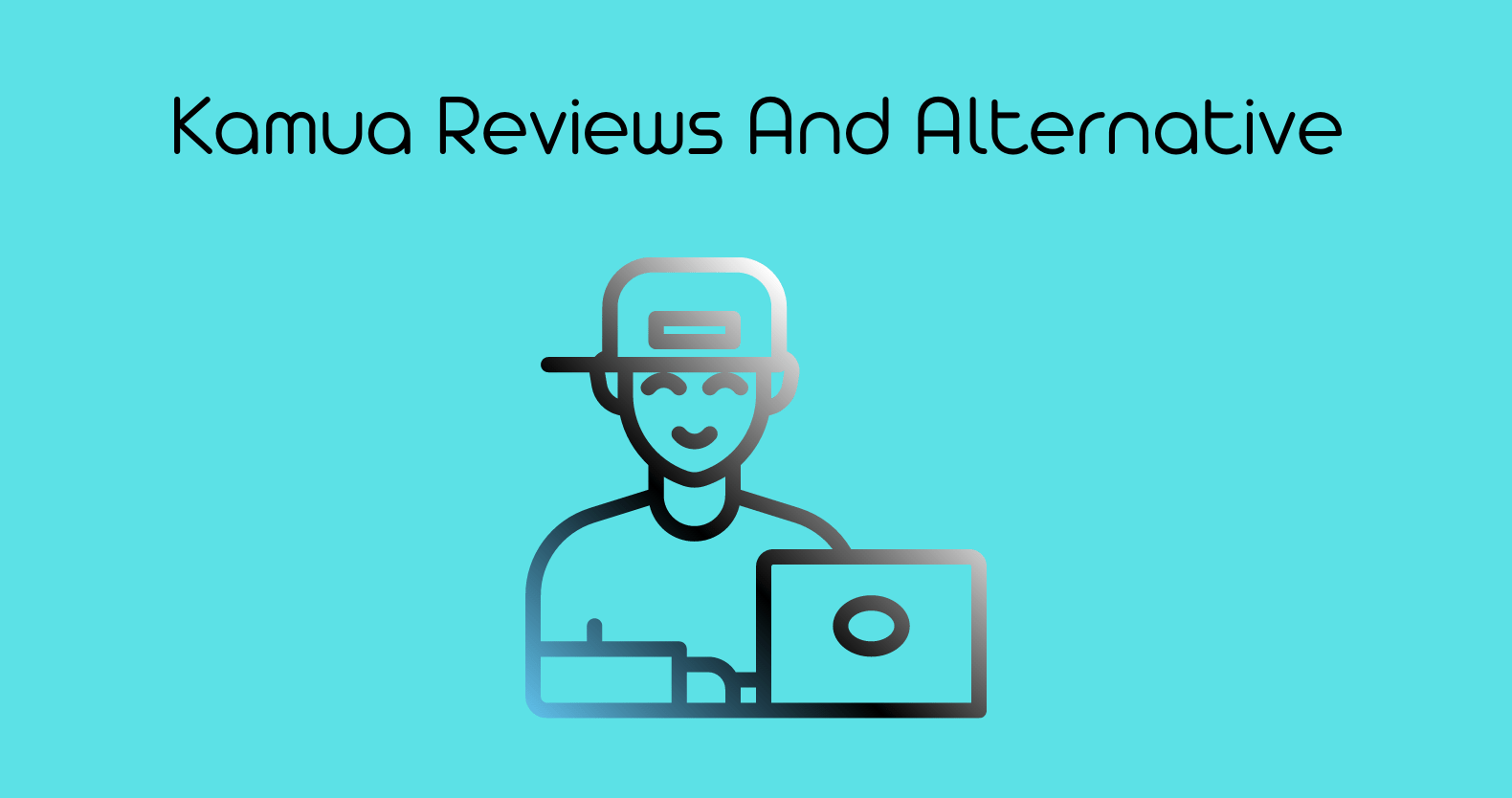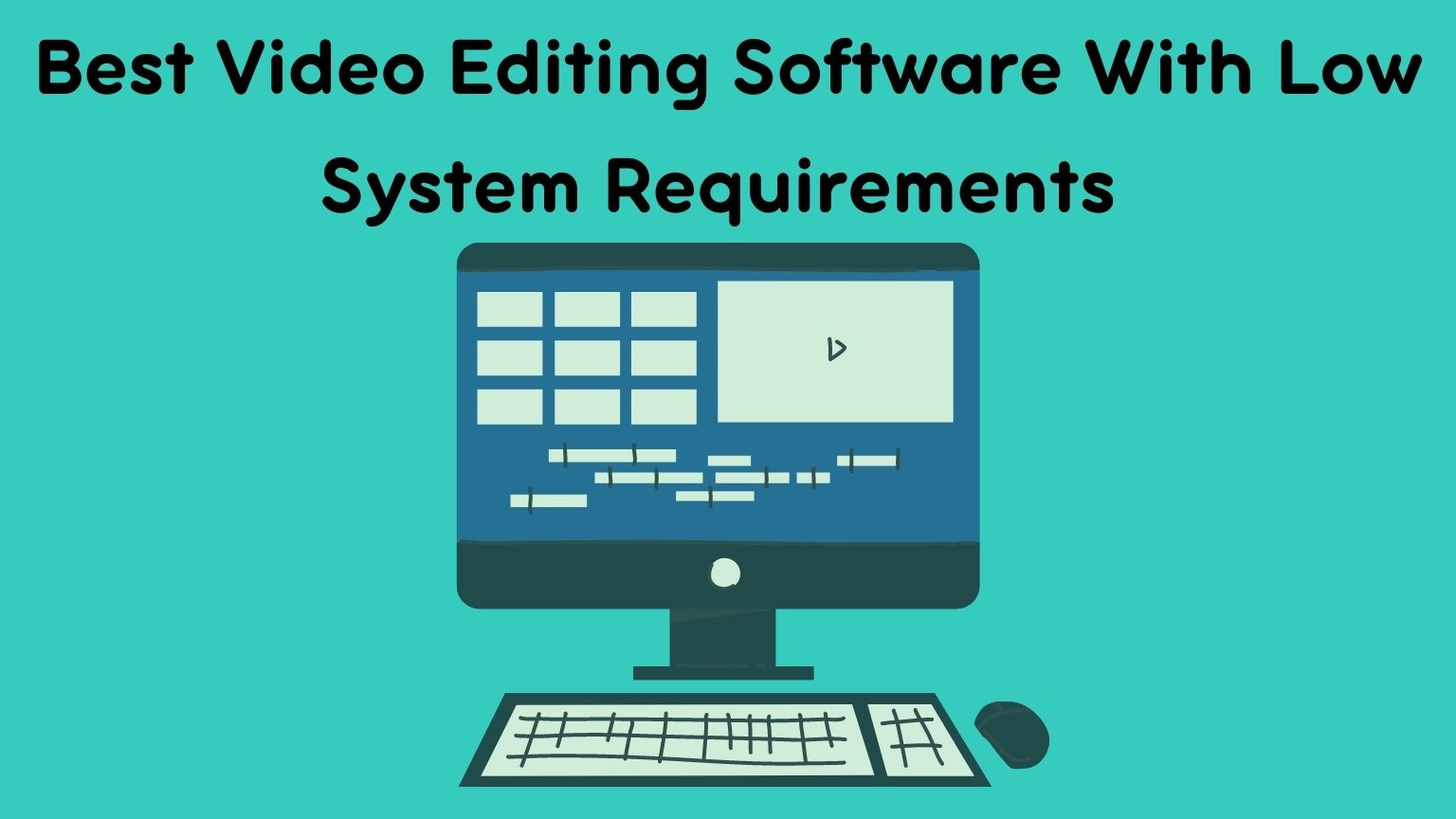Editing a short film can be an incredibly rewarding experience. However, it can also be a hassle for some. But with the right short film editing software, you can easily make a quality short film.
Video content is helping content creators get the more out of their content. Therefore, the trend of making short videos is getting the most attention. This has also led to an increase in demand for good video editing software.
Now, there are many different video editing software for short films available, but it can be difficult to decide which one is the best for you.
In this article, we’ll discuss the best video editing software for short films. We will also take a brief look at how to make a short video. So, let us get into it!
What are Short Films? How To Make Short Films?
As the name says, short films are motion films that are not long enough to be termed feature films.
Usually, they are 40 minutes or less in length but can be as short as 30 seconds. The running time of a short film must be less than 15 minutes to be considered for inclusion in film festivals.
Short films can be of any genre (e.g., horror, comedy) or filming method/mode (e.g., documentary, animation).
If we talk about, ‘how to make short films”? There is a lot to say here. Making a short film is an excellent way to gain hands-on experience in filmmaking.
The best way to make a short film is to develop a good idea. Once you have a strong idea, the rest of the process will be easier. Here are some tips for making a short film:
1: Develop a concept:
Every story begins with an idea. Don’t limit yourself at this point in the process; imagine the story you want to tell. Brainstorm short film concepts, look for inspiration in some of the best short films, and see what stays.
Because filmmaking is an art form with limitless possibilities, you don’t want to begin the process by convincing yourself that what you want to do is impossible.
It may turn out to be impossible, but the most important thing at this point is to try your hardest to visualize what you want to see. You should also create a production calendar so that you can stick to a schedule.
2: A Good Story is a Must:
Get a script before making a short film because a film cannot exist without one. An excellent short film begins with a strong script.
This may not be the case for new filmmakers at first, but practice makes perfect. As you practice, your skills improve. A short film is a goal, and thus, your script should not be excessively long.
Make sure you contact the screenwriter if you plan on making money from the short film by searching the internet to find previously prepared screenplays online.
3: You’ll Need Some Crew Members
Professional actors might be hired to star in your short film if you have the funds to do so. Look for performers who are a good fit for the story and who can convey the characters’ distinct personalities in the film.
Using family and friends as extras in your film is a great way to save money if you can’t hire professional actors.
After that, assemble a crew and assign them specific responsibilities to complete your short film. When it comes to filming, you have the option of hiring a professional crew or enlisting the support of your friends who are interested in filmmaking to assist or fill in the roles themselves. You’ll have to make a decision based on your finances.
4: Choose the best location:
Finding a location that complements your film’s story is the next step in creating a short film after writing your script.
If the film is set outside, identify a safe location and secure authorization to film there. Indoors, you can use your own home as a location for the movie.
5: Edit your footage using good video editing software:
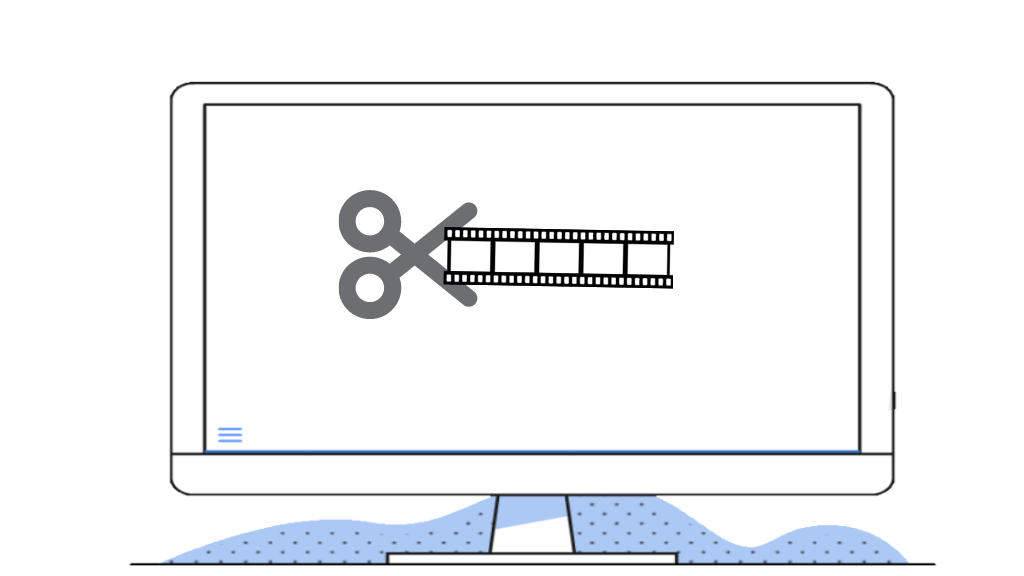
Now that you have all your footage, it’s time to start editing. This is where good video editing software comes in handy.
There are many different software options available, but some of the best ones include Adobe Premiere Pro, VSDC Free Video Editor, and Movavi Video Editor.
These programs allow you to not only edit your footage but also add titles, music, and special effects.
By following these tips, you can create a high-quality short film that will impress your friends, family, and most of all, your audience.
6: Export your finished product and share it with the world!:
Once you have finished editing your film, it’s time to export it and share it with the world. Most short film editing software programs allow you to export your film in various formats.
This mainly includes DVD, Blu-Ray, and even YouTube. So go out there and share your masterpiece with the world!
Best short film editing software for youtube beginners:
When making short films, you need the best video editing software possible to get the best results. However, with so many different options on the market, it can be difficult to know which software is right for you.
So, let’s look at some of the best free short film editing software options. These programs are great for beginners or those on a budget.
- Pinnacle Studio is a popular free short film editing software that offers novice editors a wide range of features. The program is easy to use and includes all the basic tools you need to create a quality short film.
- Another great option for beginner videographers is Shotcut. This software is also free and offers many features, including support for many different file formats. It can be a little more difficult to use than Pinnacle Studio, but it’s still a great option for those just starting.
- If you’re looking for something a little more advanced, check out Adobe Premiere Pro. This software is not free, but it offers a wide range of features and tools that can help you create a professional-quality short film.
- Finally, if you’re looking for something that can handle both video and audio editing, we recommend Sony Vegas Pro. This software is also not free, but it’s one of the most popular options on the market and offers a wide range of features for both novice and experienced editors.
So, which short film video editing software suits you? It depends on your needs and experience level.
But, with so many great options available, there’s sure to be a program that fits your needs. So get started today and create your best short film yet!
Best Video Editing Software For Making Short Films:
Here’s the list of the best video editing software for making short films.
1: Rav.Ai
The biggest challenge for video editors is always finding the right footage and then piecing it all together in a way that makes sense. But what if there was a way to automate that process?
That’s where RAV.AI comes in. With the help of its AI technology, videos can be edited quickly and easily with minimal human input.
Because of its unique features and added convenience, it is arguably the best film editing platform out there.
It has revolutionized the video editing industry, making it easier than ever for people to create high-quality videos.
It’s still early days for this technology, but there’s no doubt that the RAV.AI video editing service is a game-changer in the digital world.
Rav.ai will apply filters, video speed, and soundtracks to create an original piece of work using the most popular trends in your genre. Social networking and marketing may be automated using Rav.ai.
You can also learn from the coaching system of RAV in addition to editing your video for just 997$. This six weeks course will be a life-changer for you. To learn from this course there is no need for technical expertise or previous knowledge.
For those interested, this introductory course will walk them through the steps necessary to go from having no followers to having a noticeable audience. Sign Up Now, if you too want to gain a big audience with RAV in no time.
2: Adobe Premiere Pro:
Adobe Premiere Pro is a popular short film editing software that offers a wide range of features for novice and experienced editors.
The short film editing software is not free, but it’s one of the most popular options on the market and is perfect for creating professional-quality short films.
Pros:
- Wide range of features.
- Suitable for both novice and experienced editors.
- Professional-quality results.
Cons:
- Not free.
- The high learning curve for beginners.
- Some features are only available in the paid version.
3: Movavi Video Editor:
Movavi Video Editor Plus can increase video quality, apply special effects, and more, a beginner-friendly video-editing program. An easy-to-learn UI and small chronology allow you to finish your movie in no time at all.
Make your film look more polished by using a variety of title presets and filters. Compared to other short film editing apps and software, Movavi allows you to add special effects like Chroma Key, object animation, and slow motion with just a few simple clicks.
Pros:
- User-friendly.
- Adds special effects with just a few clicks.
- Polishes video with presets and filters.
Cons:
- Limited features in the free version.
4: VSDC Free Video Editor:
The free edition of VSDC offers a robust collection of features you’d expect to see only in professional software, so we decided to give it a look.
VSDC is a non-linear video editor with a timeline to mix and overlay video files and pictures. Filters, accurate background removal, color correction curves, and all the contemporary effects you might need as a blogger are all included.
If you don’t want to convert your footage into a certain format or codec, you can simply upload it straight from your camera to VSDC. Because of this, the many shot film editors and numerous YouTube content creators recommend using action cameras to film their videos.
VSDC offers a Pro edition in addition to the free one. More advanced features, including masking, tracking, stabilization, and audio waveform, are all included in the upgrade.
Finally, VSDC has remarkably low system requirements for a non-linear video editor and supposedly runs even on older machines.
Pros:
- Robust set of features for a free editor.
- Non-linear video editing with a timeline.
- Upload footage directly from your camera.
- Runs on older machines.
Cons:
- Limited features in the free version.
- Upgrade to the Pro edition is not cheap.
5: Sony Vegas Pro:
A comprehensive video editor, Sony Vegas Pro allows you to edit videos and audio files. This software is not free.
However, it’s one of the most popular options on the market and offers a wide range of features for both novice and experienced editors.
Pros:
- Wide range of features.
- Suitable for both novice and experienced editors.
- Audio editing capabilities.
Cons:
- The high learning curve for beginners.
5: ShotCut:
Shotcut is an excellent free video editing program for Windows, Mac, and Linux computers. Despite its many useful functions and instructional films, some users may find this video editing software’s UI a little odd.
That’s because Shotcut was initially built for Linux. However, it is still a high-quality video editor on the inside.
Shotcut’s 4K HDR capabilities and timeline editing are two of its most notable features. There aren’t many free video editors that support 4K resolution.
If you’re working with a huge video file, Shotcut doesn’t require you to load it into the editor, which can be a time saver.
Moreover, Shotcut is also a 1080p video editor for those that need it. The software can playback 1080p videos at 60 frames per second (frames per second).
There are three lossless export formats available, allowing you to transfer videos without losing quality.
Pros:
- Native timeline editing and support for 4K resolution.
Cons:
- The unusual interface may put some people off.
6: Pinnacle Studio:
Pinnacle Studio is a popular free short film editing software that offers novice editors a wide range of features.
The program is easy to use and includes all the basic tools you need to create a quality short film.
Pros:
- Wide range of features.
- Easy to use.
- Suitable for novice editors.
Cons:
- Only available for Windows users.
FAQs
1: How do you edit professionally?
- Personalize your appearance. To edit videos like an expert, there is no “Shortcut”.
- You’ll need to use a video editing tool to edit your videos.
- Make use of presets and filters.
- Utilize the automated settings.
- Aim for a more uniform appearance.
- Add proper colors.
2: What do most YouTubers use to edit their videos?
The three most common video editing programs used by YouTubers are iMovie, Final Cut Pro, and Adobe Premiere Pro CC. A first choice is an excellent tool for newcomers.
3: How do you edit aesthetic TikTok?
Use a video filter to change the appearance of your video easily. You can add a range of lovely effects and lock in the graphics you like.
Filters are one of the most basic and easy-to-use tools for aesthetic video editing.
Final Words!
So, now you know the best video editing software for making short films. It’s the Rav.ai that really stands out here. Simply because, it is powered by AI which makes the whole editing process a breeze for the filmmakers.
Upload your media files, choose a reference video, add any edit notes, and you’ll have the edited short film in minutes. That’s how simple it is to make a short film using Rav.ai.
Sure, there are other video editing apps for short films, but none of them offers the convenience which Rav.ai has to offer.