Instagram is a social media platform that is known for its visual-centric nature. It allows users to share photos and videos with their followers and has become a popular platform for businesses and individuals to showcase their products, services, and personal lives through visual content.
The video quality deterioration on Instagram is a common complaint, and it is caused by video compression algorithms that reduce video quality to save bandwidth. This article provides information on factors that affect Instagram video quality, such as upload source quality, internet connectivity, Instagram’s compression algorithm, and device limitations.
Basics of Compression:
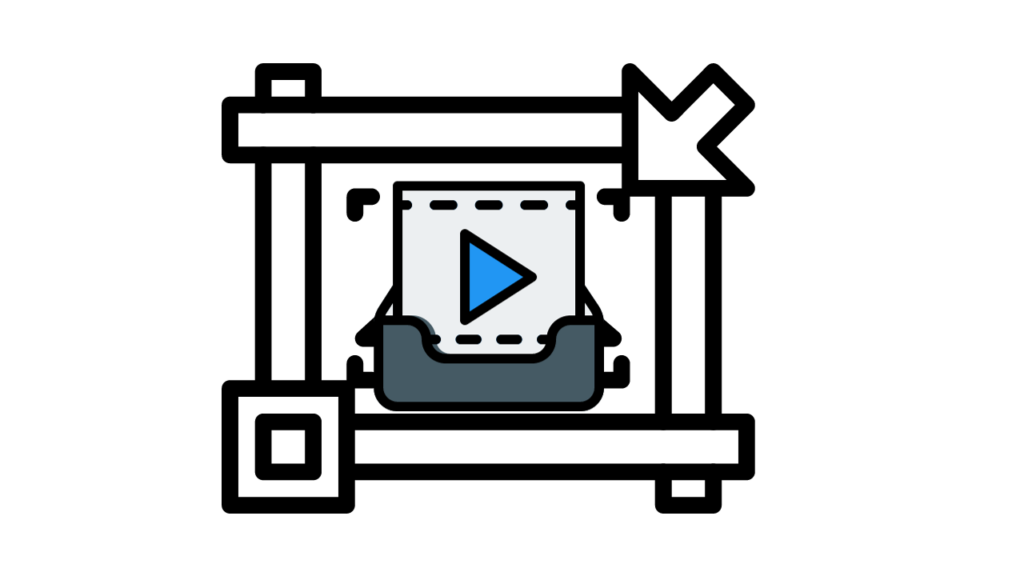
Platforms like Instagram use compression to save bandwidth. Video files can be very large, and compressing them reduces their size, making them easier and faster to upload and stream. Compression also helps to reduce the amount of data that needs to be transferred, which can be especially important for users with limited data plans or slow internet connections.
Effects on Video Quality:
Compression algorithms can reduce the overall quality of a video to save bandwidth by removing or simplifying certain elements of the video. For example, the algorithm might reduce the number of colors used in the video, or it might remove some of the fine details in the image. This can result in a loss of sharpness, clarity, and detail in the video. However, the degree of quality loss can vary depending on the compression algorithm used and the settings chosen.
Factors Affecting Instagram Video Quality
Upload Source Quality:
Uploading low-resolution is one of the factors that can affect Instagram video quality. If you upload a video that is already low-resolution or poor-quality, the compression algorithm may have a harder time preserving the details and clarity of the video. Therefore, it is recommended to start with a high-quality video to ensure the best possible outcome after compression.
Internet Connectivity:
When the internet connection is weak or fluctuating, the video may not upload properly, or the upload may take longer than usual. This can cause the video to become low-quality or blurry. Therefore, it is recommended to ensure a stable and strong internet connection before uploading videos to Instagram.
Instagram’s Compression Algorithm:
Instagram’s compression algorithm automatically downscales high-resolution videos to fit the platform’s standards, which can result in a loss of quality. However, the degree of quality loss can vary depending on the resolution of the original video and the compression algorithm used. Therefore, it is recommended to use the preferred video formats and specs for Instagram to ensure the best possible outcome after compression.
Device Limitations:
The video quality may appear differently on older or incompatible devices due to differences in screen resolution, color accuracy, and other factors. Therefore, it is recommended to test your videos on different devices to ensure that they look good across a range of devices. Additionally, it is important to keep in mind the preferred video formats and specs for Instagram to ensure the best possible outcome after compression.
Why is Instagram Reels Glitching?
Tips to Improve Video Quality on Instagram
Using the Right Format:
The best video format for uploading a video on Instagram is MP4, and the technical specifications must be included in the MP4 file so that the user can get the best video quality. The recommended specifications include an AAC audio stream. Additionally, it is recommended to use a resolution of 1080 pixels wide by 1920 pixels high (1080 x 1920) for vertical videos and 1920 pixels wide by 1080 pixels high (1920 x 1080) for horizontal videos. The maximum file size for videos is 4GB, and the maximum length is 60 seconds for regular posts and 15 seconds for stories.
Editing Software:
You can use an automated editing platform like Rav.ai to get high-resolution videos for your Instagram.
Network Strength:
If the internet connection is not stable, it is recommended to connect your devices to a stable WIFI or switch to mobile data. It is also recommended to reset network settings if other phones work fine under the same internet connection but you encounter frequent network issues.
Avoiding Over-Editing:
It is recommended by our video editing head to keep the editing to a minimum and focus on capturing high-quality footage with a good camera and proper lighting. Additionally, using a video compressor to compress and save the 4K quality video can help retain the video’s quality even after it has been uploaded on Instagram.
How does Instagram’s compression algorithm affect video quality?
The compression algorithm uses different techniques to reduce the overall size of the video file, such as removing redundant data, reducing the frame rate, and lowering the resolution. However, these techniques can also reduce the overall quality of the video, resulting in a loss of detail, color, and sharpness. Therefore, it is important to upload high-quality videos that are optimized for Instagram’s compression algorithm to minimize the loss of quality. Additionally, using a video compressor to compress and save the 4K quality video can help retain the video’s quality even after it has been uploaded on Instagram.
What are the recommended video formats and specs for Instagram?

Furthermore, technical specifications must be included in the MP4 file so that the user can get the best video quality. These recommended specifications are like a cherry on top. The recommended specifications are:
– AAC audio stream
– H.264 codec
– 3,500 kbps bitrate for video
– Frame rate of 30 fps (frames per second)
– Resolution of 1080 pixels wide by 1920 pixels high (1080 x 1920) for vertical videos
– Resolution of 1920 pixels wide by 1080 pixels high (1920 x 1080) for horizontal videos
It is important to note that these are the recommended specifications, but Instagram’s compression algorithm may still affect the overall quality of the video. Therefore, it is recommended to upload high-quality videos that are optimized for Instagram’s compression algorithm to minimize the loss of quality. Additionally, using a video compressor to compress and save the 4K quality video can help retain the video’s quality even after it has been uploaded on Instagram.








