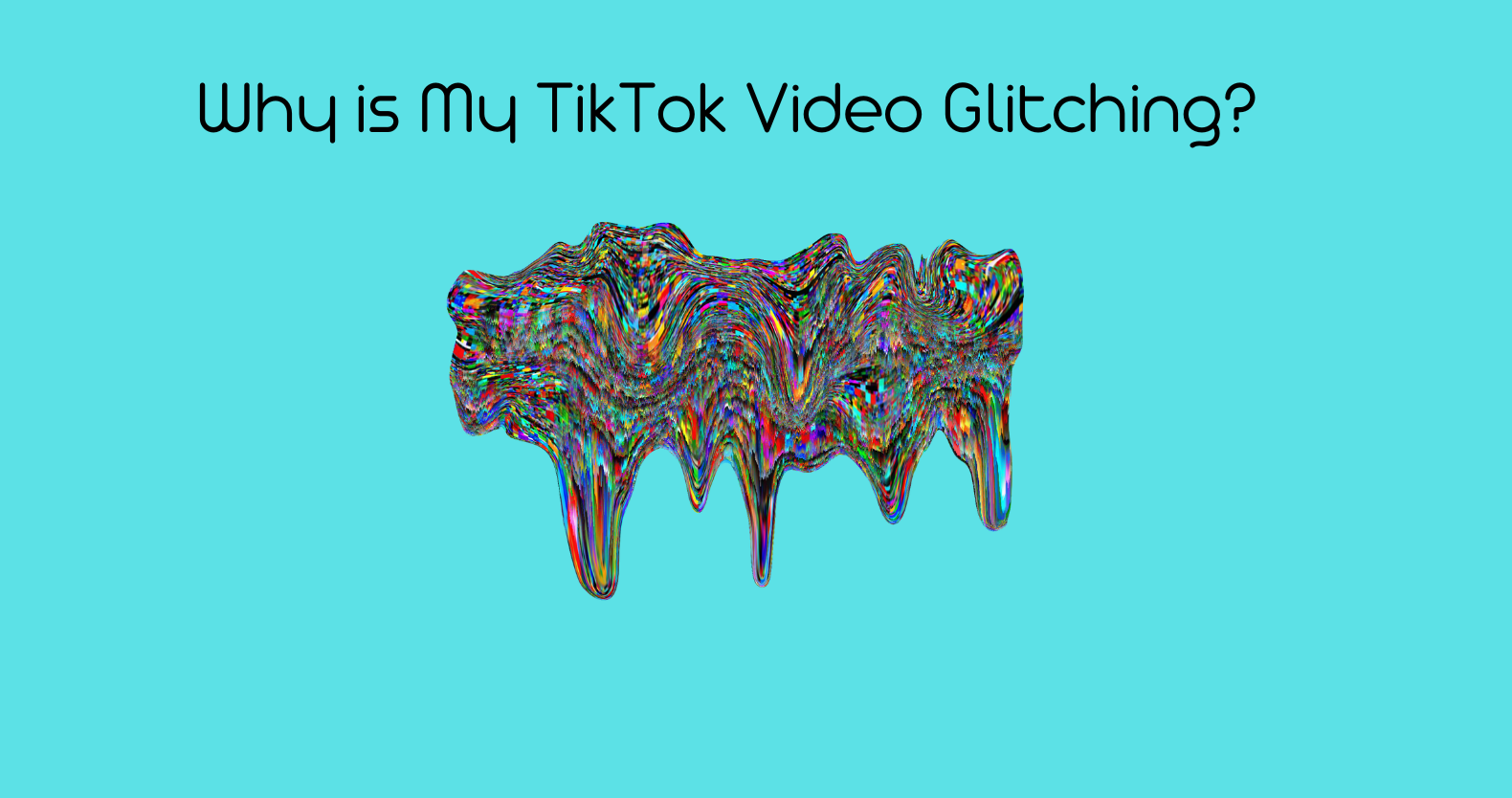If you’ve been experiencing issues with the app, don’t worry – we’ve got you covered. In this guide, we’ll explain why TikTok may be glitching and provide you with 8 ways to fix it. We’ll also address common glitches such as videos not loading, 0 views, and comments.
Why is My TikTok Video Glitching?
There are several reasons why your TikTok videos may be glitching. Here are some of the most common causes:
1. Slow internet speed: If your internet connection is slow, TikTok videos may not load properly or may buffer frequently.
2. Outdated app version: If you’re using an outdated version of the TikTok app, it may not be compatible with your device’s operating system, which can cause glitches.
3. Overloaded cache: If your TikTok app’s cache is overloaded, it can cause the app to slow down or crash.
4. Low storage space: If your device is running low on storage space, it can cause apps like TikTok to malfunction.
5. Software issues: If your device’s software is outdated or has bugs, it can cause TikTok to glitch.

Why is TikTok Video Under Review?
How to Fix TikTok Glitching?
Now that you know some of the common causes of TikTok glitches, let’s look at some ways to fix them:
1. Check your internet connection: Make sure your device is connected to a stable and fast internet connection. If your Wi-Fi signal is weak, try moving closer to your router or resetting your modem.
2. Update the TikTok app: Check if there’s an update available for the TikTok app and install it if there is. This can fix compatibility issues and bugs.
3. Clear the app’s cache: Go to your device’s settings and find the TikTok app. Tap on it and select “Clear cache” to free up space and improve performance.
4. Free up storage space: Delete any unnecessary files or apps from your device to free up storage space. This can help improve the performance of TikTok and other apps.
5. Restart your device: Sometimes, simply restarting your device can fix glitches and improve performance.
6. Uninstall and reinstall the app: If none of the above methods work, try uninstalling the TikTok app and then reinstalling it from the app store.
7. Use a third-party app: There are several third-party apps available that claim to fix TikTok glitches. One such app is iMyFone Fixppo, which can fix various iOS issues, including TikTok glitches. You can also use an automatic video editor like Rav.ai to generate high quality videos.
8. Contact TikTok support: If none of the above methods work, you can contact TikTok support for further assistance. They may be able to provide you with a solution or escalate the issue to their technical team.
Conclusion
TikTok glitches can be frustrating, but there are several ways to fix them. By following the tips in this guide, you can improve the performance of the app and enjoy recording videos with TikTok’s hundreds of filters. If you’re still experiencing issues, don’t hesitate to reach out to TikTok support for help.
What are some common reasons why TikTok may be glitching?
There are several reasons why TikTok may be glitching. Some of the most common causes include slow internet speed, outdated app version, overloaded cache, low storage space, and software issues. For more information on these causes and how to fix them, please refer to the detailed guide above.
Can slow internet speed cause TikTok glitches?
Yes, slow internet speed can cause TikTok glitches. If your internet connection is slow, TikTok videos may not load properly or may buffer frequently. This can cause the app to glitch and affect its overall performance. To fix this issue, you should check your internet connection and make sure it is stable and fast. If your Wi-Fi signal is weak, try moving closer to your router or resetting your modem.
How can I fix the TikTok 0 views glitch?
1. Check your internet connection: A slow or unstable internet connection can cause TikTok videos to not load properly, resulting in 0 views. Make sure you have a stable and fast internet connection.
2. Update the app: An outdated version of the TikTok app can cause glitches, including the 0 views glitch. Make sure you have the latest version of the app installed.
3. Clear cache: An overloaded cache can cause TikTok to malfunction. Clear the cache of the TikTok app to fix the 0 views glitch.
4. Free up storage space: Low storage space on your device can cause TikTok to malfunction. Free up some space on your device to fix the 0 views glitch.

5. Delete and reinstall the app: If none of the above methods work, try deleting the TikTok app and reinstalling it from the app store.
6. Wait it out: Sometimes, the 0 views glitch is caused by a temporary issue on TikTok’s end. In this case, waiting it out may be the best solution.
If none of these methods work, you can contact TikTok support for further assistance.