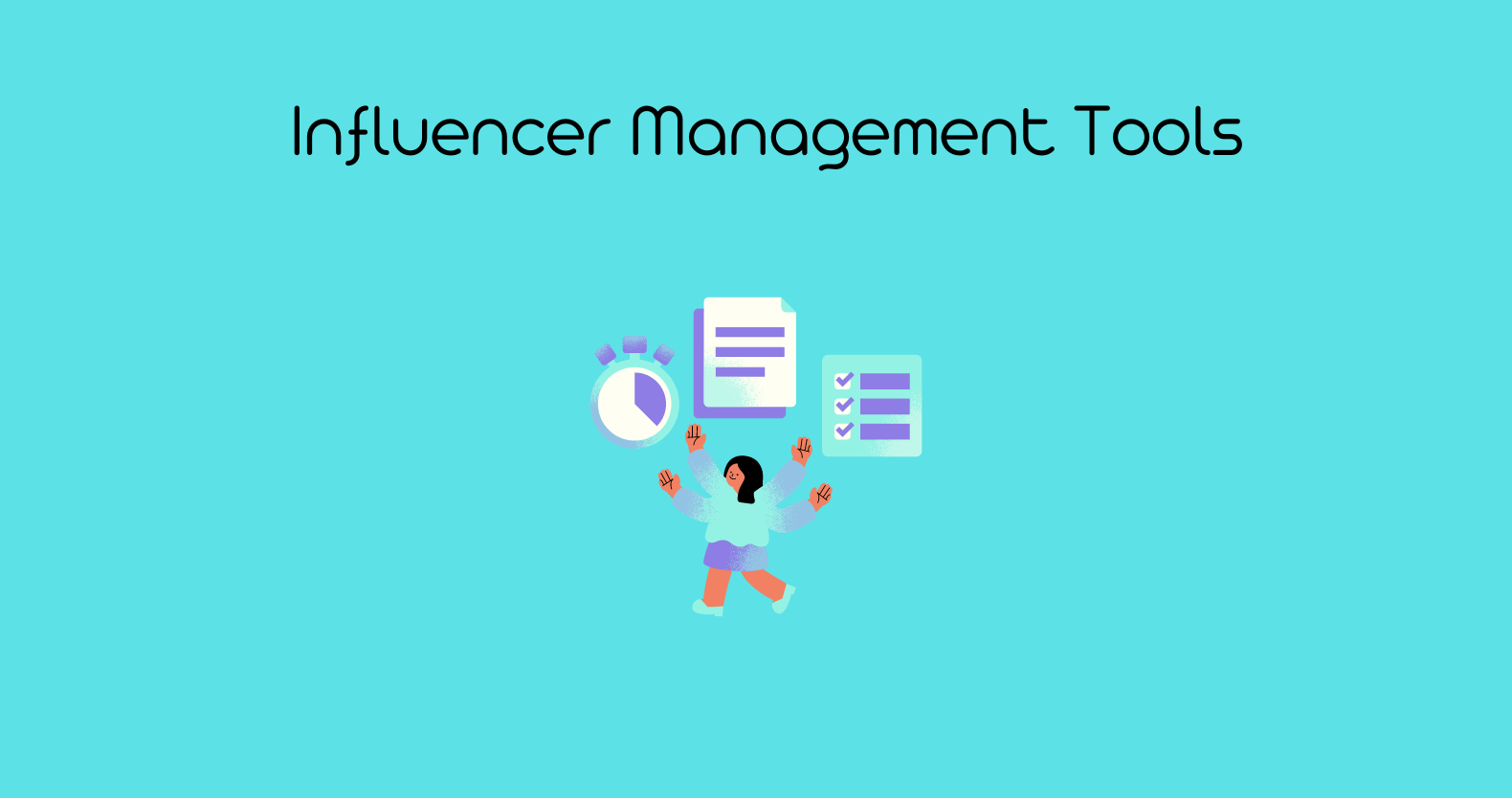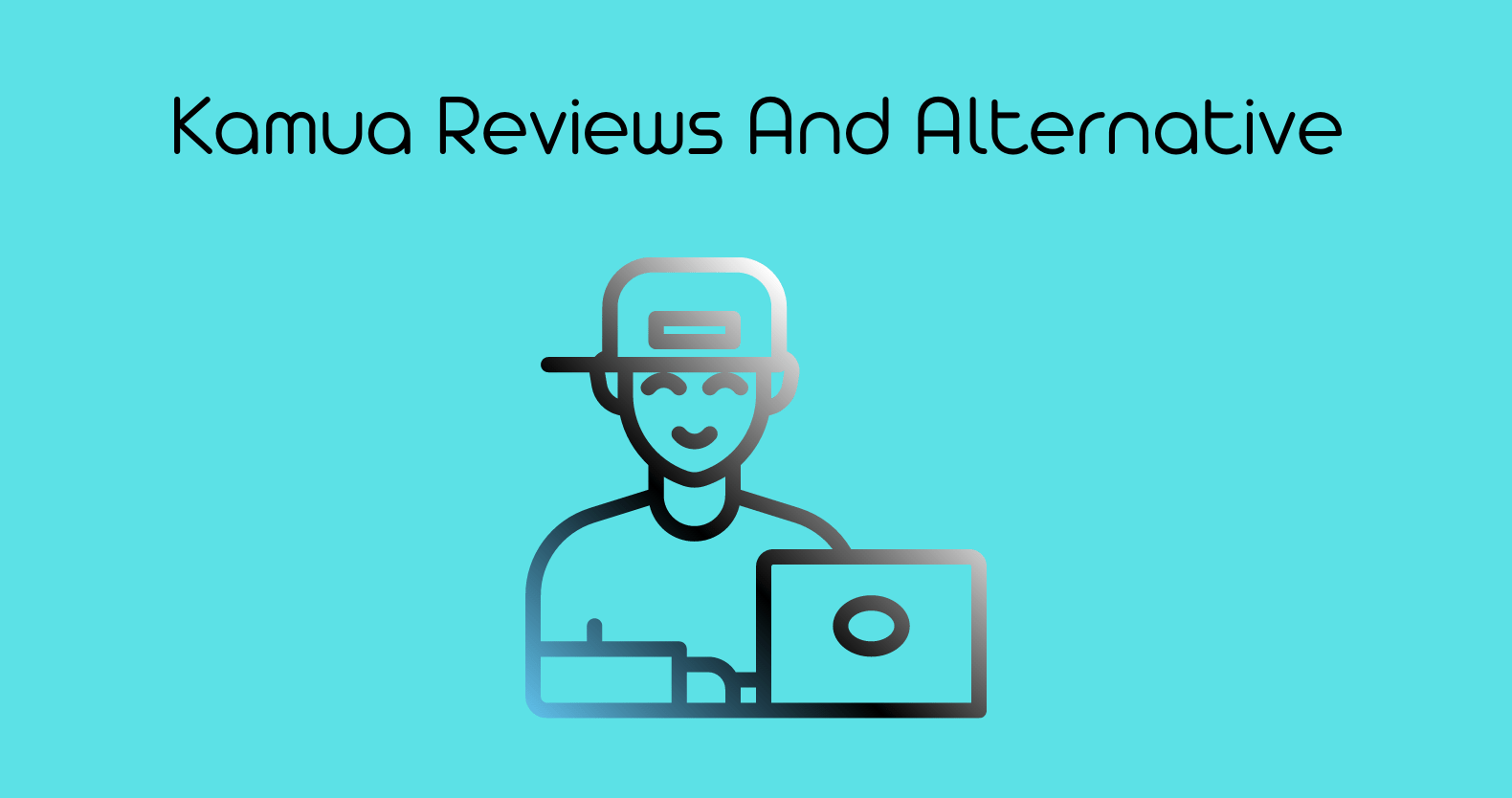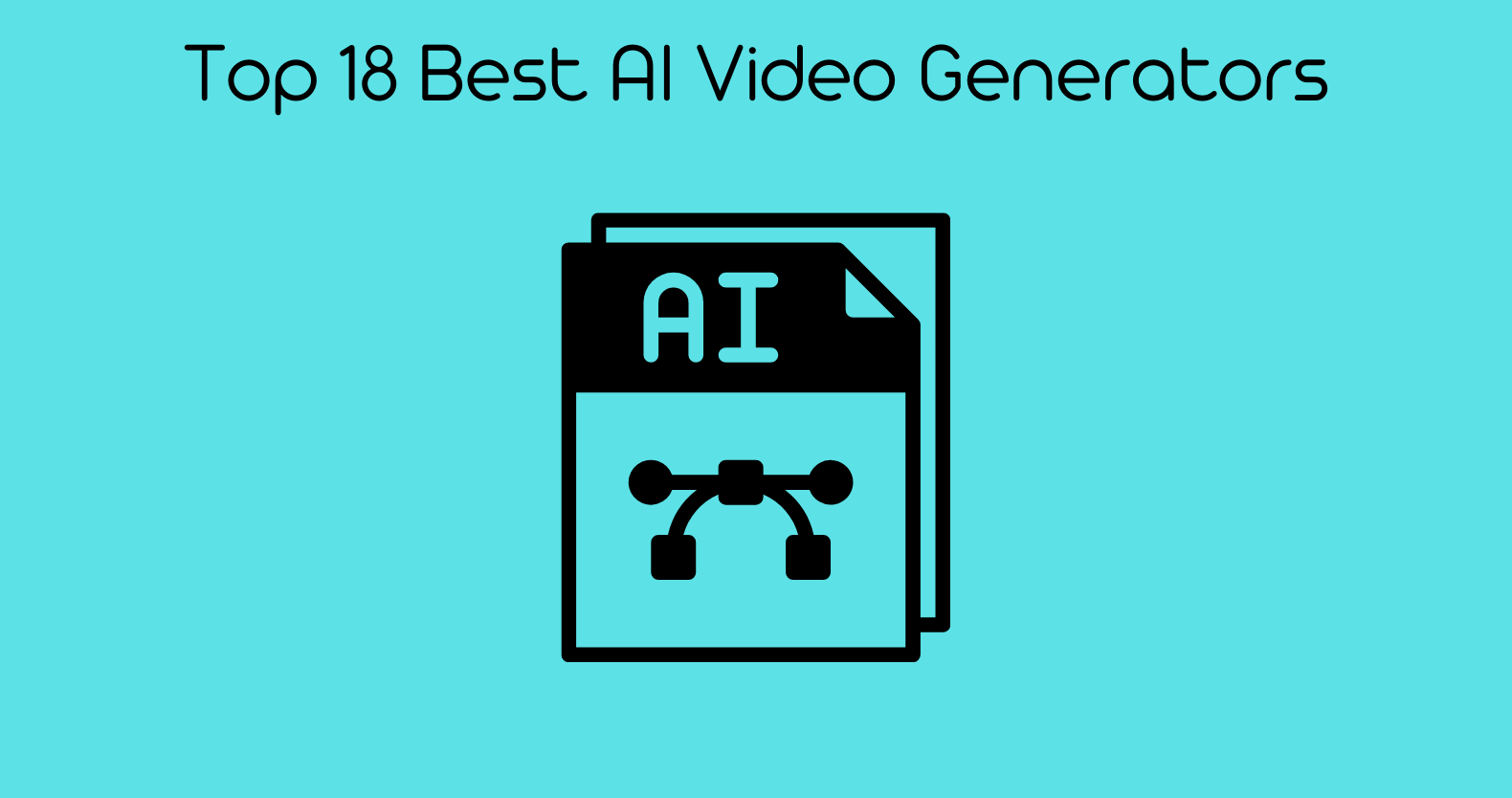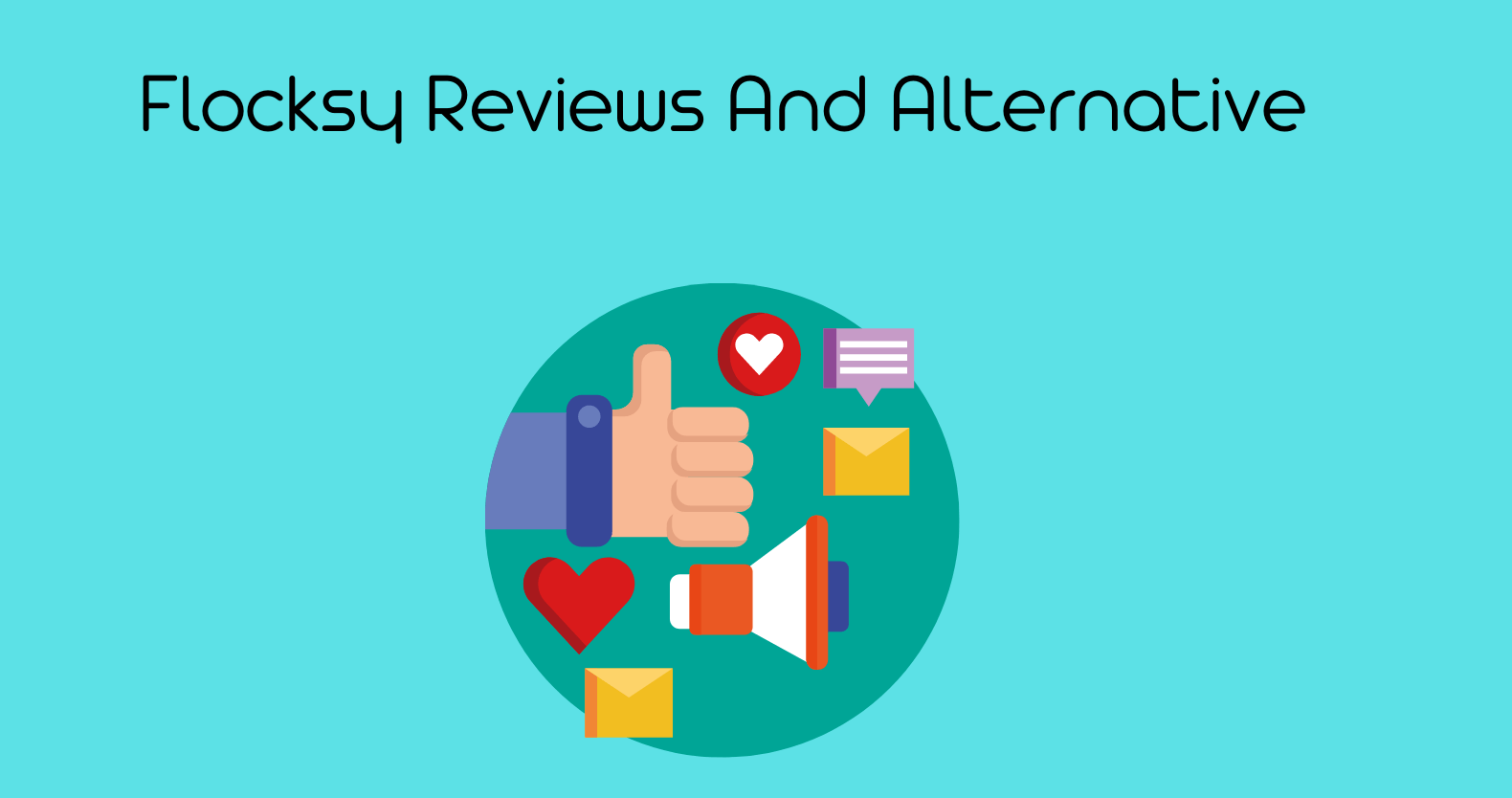Making gaming videos for YouTube can be a fun and profitable hobby. But, to make the best videos possible, you need the right video editing software. This article will discuss the Best Video Editor For Youtube Gaming Videos, and we will also look at how to edit gaming videos for free! So, whether you are just starting or looking for an upgrade, read on to find out more!
What are online gaming videos?
Gaming videos are screen recordings or live stream recordings of someone playing an online video game. Viewers are lured into watching any game, especially if you’re a pro, whether you’re playing on a PS5, Xbox One, PC, or Mac. Viewers can watch a live game or a recorded video upload with the gamer’s webcam in the corner of their screen.
Gaming has become popular, with 64 percent of the US population over 13 playing video games daily. However, the popularity is also reflected in the videos people watch on YouTube. PewDiePie’s main focus was gaming videos, including live streams of him playing when he first started. Gaming-related channels are among the most popular on YouTube, with over 110 million followers.
So, why do individuals enjoy watching others play video games when they can play them themselves? According to Google 48% of YouTube gamers, spend more time viewing gaming videos than playing the games themselves. Gamers have a large influence because they want to be a part of a community, feel accepted, and escape reality while acquiring new game abilities.
5 Most Popular Genres of Gaming Videos on YouTube:
When you’re planning your first gaming YouTube video, you’ll need to decide what kind of video you want to make. Decide on your specialized market and target audience first, then choose a video style that will appeal to both your audience and yourself. Take a look at 5 of YouTube’s most successful gaming videos for some ideas.
Let’s Plays:
This video style is unedited and usually contains commentary from the player as they play. Viewers can get a sense of what it would be like to play the game themselves. This type of video is popular with viewers who want to see how the game works and its looks in action.
Live Streams:
Live streaming has become very popular in recent years. Many gamers choose to live stream their gameplay instead of editing it and uploading it later. This video style is unedited and usually contains commentary from the player as they play. Viewers can get a sense of what it would be like to play the game themselves.
Don’t be afraid to curse or use strong language. Many gamers do this, and it can add to the entertainment value of your gaming video.
Gameplay Commentaries:
This video style is edited and usually contains commentary from the player as they play. Viewers can get a sense of what it would be like to play the game themselves. This video is popular with viewers who want to see how the game works and its appearance in action but don’t have time to watch an unedited live stream.
- Make sure you are familiar with the game you are playing.
- Plan your commentary before you start playing. This will help keep your video on track and make it more entertaining to watch.
Walkthroughs:
Walkthroughs are guides that show viewers how to complete a video game or level. They are usually edited and may contain commentary from the player. This type of video is popular with viewers who want to see how the game works and how it looks in action but don’t have time to watch an unedited live stream.
Gaming Montages:
Gaming montages are edited recordings of someone playing a game and highlighting the best moments. They usually contain commentary from the player as they play. This type of video is popular with viewers who want to see how the game works and how it looks in action but don’t have time to watch an unedited live stream.
- Try to pick a game with lots of good moments that you can highlight in your video.
- Make sure your editing skills are up to par. Your video should be well-paced and look professional.
How to Edit Gaming Videos?

Editing gaming videos can be tricky, especially if you are new to video editing. However, with the right software and some practice, you can create great videos that impress your viewers! Here are a few tips:
Use video editing software that is designed for gaming videos.
There are a few different video editing software programs designed specifically for gaming videos. These programs offer features and tools tailored to gamers, making it easier to create great videos. Some of the best options include Adobe Premiere Pro, Final Cut Pro X, and Sony Vegas.
If you are unsure which program to choose, ask other YouTube gamers for their recommendations. They will likely have experience with different software programs and can help you choose the best option for you.
Edit your videos in batches.
Editing videos can be time-consuming, so it is important to be efficient. One way to do this is to edit your videos in batches, and this means editing several videos at once instead of working on just one.
Batching can help you save time because you can make all of the same edits to each video at once. This is especially helpful if you use a program with preset editing options, such as Adobe Premiere Pro.
Additionally, batching can help you stay organized. Keeping all of your videos in the same file or folder will make it easier to find and edit them later on.
Take your time.
Editing videos can be a lot of fun, but it is also important to take your time and do it correctly. Rushing through the editing process can lead to mistakes and poor-quality videos.
Instead, take your time and make sure that each edit is perfect. This will help ensure that your videos look great and enjoyable.
Use effects and transitions.
Adding effects and transitions to your videos can help make them more interesting and professional-looking. Effects can enhance or change the look of a video, while transitions can be used to transition from one clip to another smoothly.
There are many different effects and transitions available, so you should experiment until you find the ones that work best for you. However, be sure to use them sparingly, as too many can be distracting.
Add an intro and outro to your videos.
Adding an intro and outro to your videos is a great way to make them more professional-looking. Intros can be used to introduce your video, while outros can thank viewers for watching or provide other information.
There are many different intro and outro templates available online, so you should be able to find one that fits your video. Be sure to customize it to match the look and feel of your video.
Adding an intro and outro can take some time, but it is worth it if you want to make high-quality videos.
Best Video Editor For Youtube Gaming Videos
As a gamer, you want to capture your best gaming moments and share them with the world. But how do you edit your gaming videos, so they look great?
Many different video editing software programs are available, but not all of them are created equal. Some programs are better for beginners, while others are more suited for experienced editors.
You can also check What Video Editing Software do YouTube Gamers Use (Reviews 2022)
1- Clipchamp
Clipchamp is a video editing software program that is specifically designed for gamers. It offers features and tools tailored to gamers, making it easier to create great videos.
Clipchamp also has a batch editing feature, allowing you to edit several videos simultaneously. This can save you time because you can make all of the same edits to each video at once.
Additionally, Climpchamp has an intro and outro template that you can use to make your videos more professional-looking.
Overall, Climpchamp is a great choice for gamers who edit their gaming videos. It is easy to use and has all the features you need to create great videos.
2- In-video:
InVideo is an online video editing software that allows you to edit videos without hassle. It is OS-independent and has no compatibility limitations, but most importantly, it streamlines your gaming video editing process. Even if you’re a rookie to gaming video editors, InVideo’s user-friendly interface and feature-rich editing suite should make it easy for you to get started.
Pre-made themes might help you save a lot of time while editing gameplay footage. When you choose Pre-made Templates on InVideo, you’ll be taken to a collection of over 5000 templates.
Pros:
- 5000+ fully customizable, ready-to-edit templates – Easy-to-use interface with capabilities for both novice and advanced users
- An unrivaled inventory of stock assets, including photographs, films, and audio clips – A robust feature set that includes speed adjustment, automated voice-overs, and HD video production
- Free video editing software that allows video downloads with the InVideo watermark.
- Collaborate with an unlimited number of users from a single dashboard – Share videos directly to your social media channels after production.
- Allows for one-click repurposing of collateral such as articles into videos – Simplified video creation with branding presets that ensure branding consistency across videos
- Round-the-clock instant chat assistance promotes smooth working.
- Up to 100GB of cloud storage on the premium version – The Film – Video Editor and Video Maker mobile app is only available to paid members.
Cons:
The final video with the browser-based editor has a 15-minute time limit for exporting.
3- Camtasia:
Camtasia is a one-stop shop for creating high-quality game videos since, in addition to being a powerful editor, it also has recording capabilities. All in one spot, you can record games, edit gameplay footage, and export it in resolutions up to 4K. It also has a capture frame rate of 60fps, which makes your films look buttery-smooth, and its audio and cursor effects are especially useful when used as a gaming video creator.
Camtasia is a little pricy, but it has a slew of editing capabilities like captioning, callouts, and transitions that make it well worth the money.
Pros:
- 40+ templates for a variety of uses
- Includes additional capabilities such as Green Screen (which allows you to replace the background) and the ability to sync captions to an existing script (a Windows-only feature for now)
- Audio control tools such as noise reduction, pitch adjustment, and an equalizer
- A massive collection of royalty-free media, including music clips
- Enables the addition of quizzes and interactive components.
- Share directly on YouTube, Vimeo, and Screencast.
- For making customized movies, create bespoke themes with up to 5 color presets, 2 fonts, and a logo.
Cons:
- There are no free trials, only a 30-day money-back guarantee.
- A little video template library
- Expensive in terms of resources, with a history of frequent crashes.
4- Movavi:
Movavi’s most compelling feature is its slick, user-friendly interface, which makes professional-level game video editing a breeze. The user interface is elegant but not bare-bones, and it houses a powerful set of features. It allows you to add transitions, split and cut videos, and record voice-overs, among other things.
The issue is that many advanced features are gated, which means that if you want to utilize them, you must subscribe to one of its expensive plans.
Pros:
- A simple, easy-to-use user interface.
- Motion tracking and picture-in-picture are very important capabilities, particularly when editing game videos.
- Support for live chat.
- Support for HD and 4K videos.
- Price-to-value.
Cons:
- Video rendering can be a little slow. –
- There is no pre-trimming or additional trimming choices like roll, slip, or slide.
- There is no free plan (but there is a 7-day free trial).
5- Filmora:
Filmora is certainly one of the greatest game video editors available. It includes a slew of features such as over 100 transitions, 12 effect categories, a green screen tool, and picture-in-picture effects that you can resize right from the preview window.
Filmora includes many of the same capabilities as Movavi, but it goes a step further and enables more fine-tuning for novice editors. Although it has some restrictions, there is a free trial, such as watermarked exports.
Filmora’s keyframing, motion tracking, and audio ducking tools will be useful if you want a more polished end output. Alternatively, you may use a template and add some customizations such as overlays, animated components, and transitions.
Overall, Filmora holds its own against competitors, although it lacks some control and versatility that bigwigs like Adobe Premiere Pro provide.
Pros:
- Intuitive, uncluttered, fine-looking interface.
- Pocket-friendly paid plans.
- Video rendering is relatively faster than similar tools.
- Allows directly posting to social media handles and integrates for YouTube, Vimeo, Instagram, Facebook, and Twitter.
- Hits the sweet spot between beginner-friendly and advanced features.
- Multi-language support.
- 24*7 technical support on the paid version.
- Supports 4K resolutions
Cons:
- There is no free version (but there is a free trial).
- Watermarked outputs for trial-version videos.
- Limited effect-tweaking options.
- It can appear to be a resource.
- Hog on cheap and mid-range computers.
6- RAV.AI
“Rav.ai,” an AI-based video editing system, has been introduced to the web market; it can edit your incredible films fast and flawlessly in the blink of an eye. It has several wonderful features and is quite simple to use.
AI is the goldmine for game video editors and a hassle-free alternative for editors. If you enjoy the style of any popular YouTube gamer’s videos, all you have to do is copy and paste the URL to their video, and RAV will edit your raw video in the same way. No longer need to wonder how famous gamers edit their films since RAV has eliminated all your concerns, and you can get an incredible, professional video in no time.
Click Here and become a pleased customer, visit the website, register by email, and make use of it.
Conclusion
While this isn’t an exact science, we suggest you take a closer look at some of the most successful gaming channels’ upload schedules, video formats, and other aspects to understand better how YouTube’s algorithm works. The best option you can go for will be RAV, as it doesn’t cost you much and you can also learn different marketing courses in a single package.
What’s the point of wasting time and money on other programs when RAV can do everything you need? Get your first professional gaming video by registering your email at RAV.AI.
FAQs
What editing software do streamers use?
Adobe Premiere Pro is a professional-grade video editing program that allows you to produce stunning videos. Adobe After Effects allows you to create motion graphics at the cinematic level for your channel.
How do I edit a gaming video like a pro?
- Plan ahead of time how you will create your games.
- Make a video of the gameplay.
- Make a soundtrack or record voice remarks.
- Download video editing software for games.
- Get rid of the dull stuff.
- Merge what’s left and add transitions (or leave them out).
- Include audio in your gaming footage.
How long does it take to edit a YouTube gaming video?
It usually takes between 3 and 8 hours to edit the videos depending on how comprehensive the editing needs.