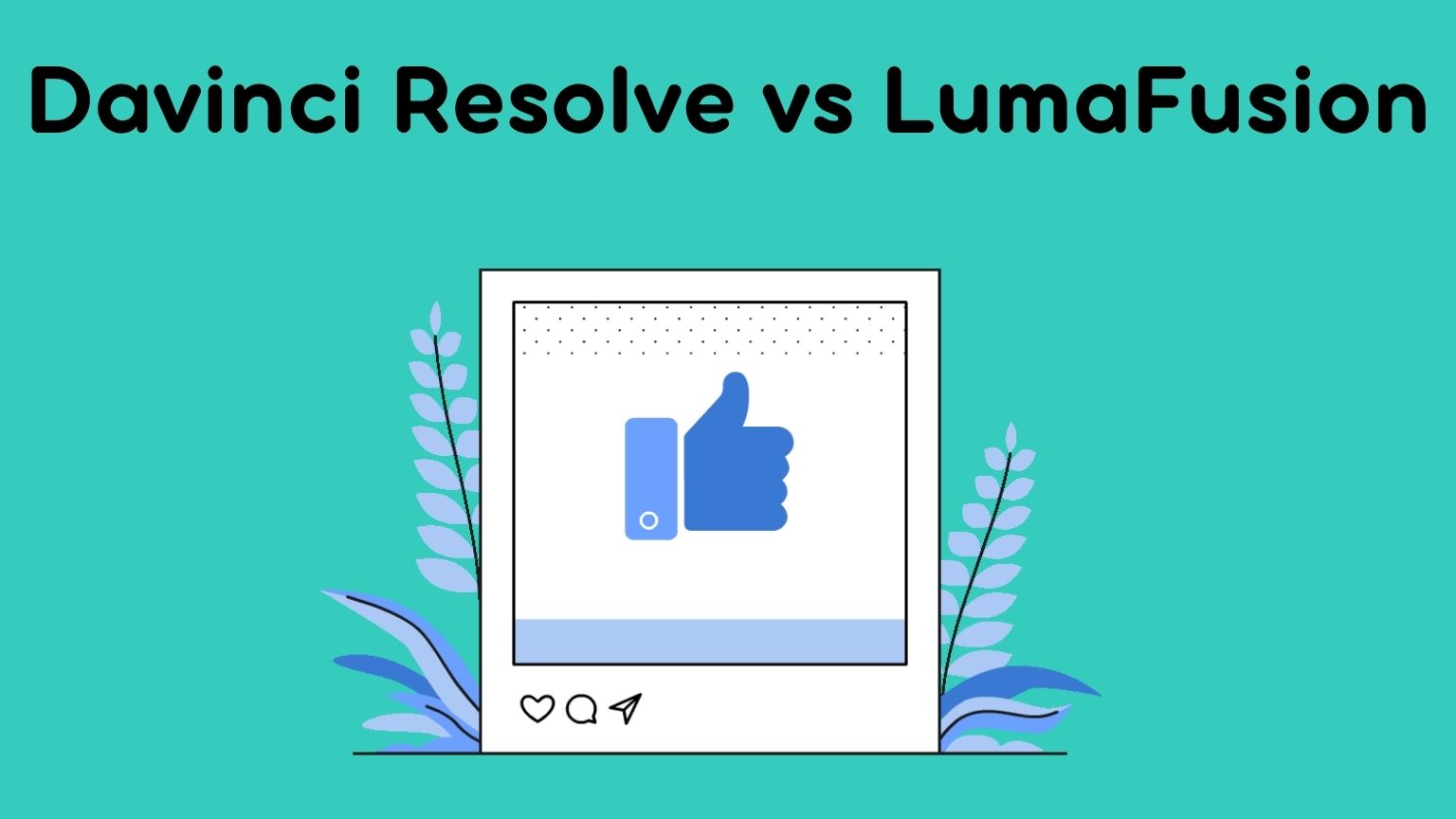Do you want to edit a video with high-quality graphics but confuse about which software to choose like LumaFusion or Davinci Resolve? It’s a tough ask, but today I will comprehensively compare and give you a brief review about which type of app you should go and why.
Both apps provide high-quality video editing, but it always depends upon the user’s demands on which type of specific features they are looking for. If you are a newbie and want to learn more without getting confused with complex functions and system requirements for software, you will change according to it.
Always look for fresh videos about software or apps as technology evolves with time. Now it will dissect and try to cover everything about Lumafusion and Davinci Resolve.
Davinci Resolve vs LumaFusion: A Detailed Comparison
LumaFusion Overview
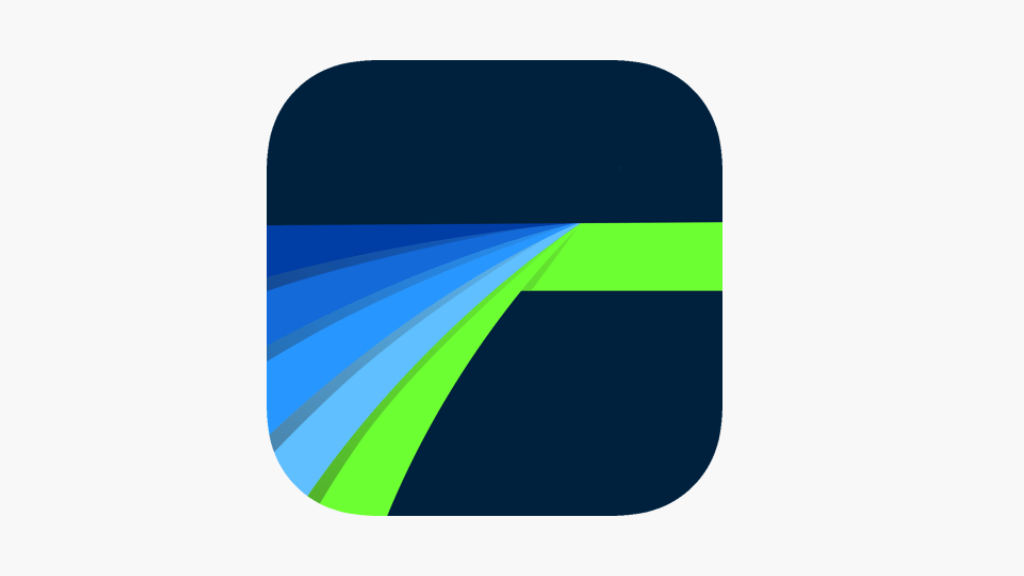
Lumafusion is available on iOS, iPhone, and iPad. It is a specially designed video editing tool that helps you edit your videos very simply. There have been significant updates concerning LumaFusion for Mac with advancing technology as it was available now on M1 MacBook recently in 2020.
LumaFusion comes from Lumatouch And has the motto that it is one of the premier and most easy software to learn and work with, no matter if you are a filmmaker, aspiring producer, or journalist.
It is a remarkable prediction from experts that this tool will be a blockbuster in the future.
CapCut vs. LumaFusion: A Complete Guide
LumaFusion & iPad
LumaFusion has all the features available on the iPad to determine its quality, which makes it an impressive choice for filmmaking during your journies.
Pros
- Enhanced stability and work performance
- Provide quick response in case of story blocks
- Runs on H.265, which is twice fast as H.264
- Easily accessible as available on the phone
- Possess straightforward interface providing easy navigation
Cons
- Limited touch control for Mac
- Not suitable for Multi-tasking and large projects
Lumafusion vs Kinemaster: Which One to Choose
Davinci Resolve: Overview
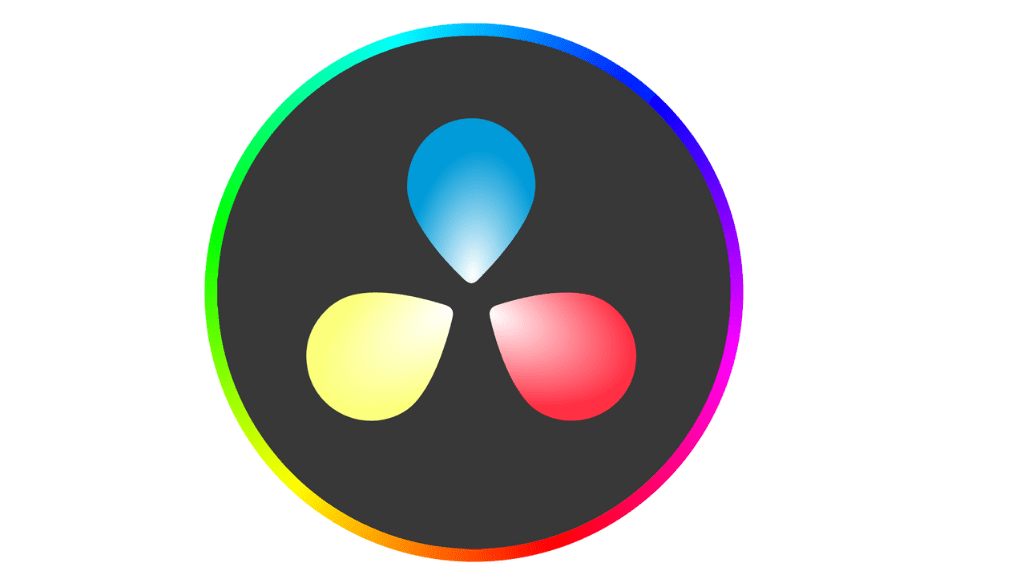
Davinci Resolve is a multitasking video editing tool that integrates motion graphics, editing, audio post-production color correction, and visual effects in a single window. Its updated features with various products are best for pro users who want to edit their large projects and require complex editing without any hangs for large-size videos.
One of its impressive features is the interface which possesses power with no need to learn various complex apps or software for different tasks,
It is a product of Blackmagic Design. According to them, this is the world’s only editing software with combined features of visual effects, motion graphics, editing, color correction, and audio post-production.
Its modern Ul is powerful enough for professionals but simple enough for newbies. It helps in quick and professional work with which you can get your work equivalent to the original camera quality work.
Most knowledgeable users use Davinci resolve as a replacement for Adobe Premier as it has bundles of tools which is its specialty.
Blackmagic Design, the brand behind DaVinci Resolve, is one of the video technology leaders. They are famous for creating workstations by using software and hardware.
Pros
- Multitasker and highly advanced tool
- Saves time as it possesses various features
- Possess rich interface with stable layout
- Available with the custom transitions
- Best for use with Hi-tech video integration
Cons
- Require extensive PC specifications
- Demands time as complex functions for editing
Although LumaFusion is not complex, it user-friendly, especially for beginners who have no time to learn and require quick results. It depends on drag and drops features taking just a few minutes for final results. On the other hand, Davinci Resolve is highly advanced and complex software with multi-features that is user-friendly only for pro workers.
Comparison: Price among Davinci Resolve Vs LumaFusion
Davinci Resolve Price
It comes free with the latest version with the Davinci Resolve Studio, a paid one with recent updates available on the Mac and other platforms.
Almost all the features are available to work within its free version. You would get video and audio editing with the addition of color correction, exporting, and valuable parts with many free effects.
DaVinci Resolve is free, although there comes a paid version called DaVinci Resolve Studio. It offers a large variety of upgraded features with costs $295.
Blackmagic Design bought Davinci Resolve in 2009 after that, and it became their primary focus.
LumaFusion Price
The primary feature that fascinates millions of users of LumaFusion is its price satisfaction. Its starting price was $20, but after significant updates in the 2019 version is raised to $30 (Like for Adobe Premiere Pro $240 and Final Cut, it is $300) but remains cheaper than most of the other software available in the market.
It is preferable for most users due to its simple interface and high creativity. It’s becoming one of the most dominating video editing apps worldwide.
Some of the policy trials remain in this case, but they will probably be sorted out shortly.
DaVinci Resolve vs Lightworks Reviews
Davinci Resolve Vs. LumaFusion: System Requirements
Davinci Resolve
It is the breakthrough for which type of system it is preferable. Following are the system requirements while working with Davinci Resolve.
Mac
Following are the requirements while working in Mac OS:
- The system with 16 GB memory
- 32 GB memory in case of Fusion
- GPU, which supports OpenCL 1.2 or Metal
- The latest version of Mojave
- Version 10.4.1 of Blackmagic Design
- Integrated GP with 2GB of VRAM.
Windows
Planning to use it on Windows. Following are the requirements:
- 16 GB Memory
- 32 GB in case of Fusion
- Windows 10
- Blackmagic Design Desktop Video 10.4.1
- Integrated GPU has 2GB of VRAM
- GPU that can support OpenCL 1.2 or CUDA 11
- NVIDIA/AMD/Intel GPU Driver version
Linux
In the case of Linux following are the features requirements:
- CentOS 7.3
- System memory 16GB
- Blackmagic Design Desktop version 10.4.1
- 2GB of VRAM in discrete GPU
- OpenCL 1.2 or CUDA supported by GPU
- NVIDIA/AMD Driver version
- A minimum NVIDIA version of 450.51.06
LumaFusion
LumaFusion supports the following media:
- Not available for Windows and Andriod
- HEVC (H.264 or H.265) for iPads and iPhones
- iOS 15 or later devices
- Supports video format up to 4K
- Supports 10-bit color processing
- Devices such as (iPhone 8 Plus, iPad Air 3, iPad Pro 10.5″, iPhone X, iPhone SE 2nd generation)
Davinci Resolve Vs. LumaFusion: Interface
LumaFusion
LumaFusion is best known for its simple interface, easy use of drag and drop, and profitability. It is the reason why most experts prefer it for beginners. Its flexible interface is perfect for professions, with a preview monitor source clip and a search panel that assists you in editing your work.
Most people are at the point that LumaFusion should be available on the Mac, but it becomes too complex for a mobile app. Maybe another version will be updated with this feature also. But LumaFusion is famous as the best mobile-based video editing app. Its drag-and-drop feature makes you fall in love with it, which is far away from complex software where you have to learn different functions.
Davinci Resolve
The latest version of Davinci Resolve is perfect for pros with additional features, and its best feature is multitasking, which most experts prefer.
Davinci Resolve is not only capable of an excellent editor, but with version 14, it is a full post-production suite that is free for everyone with no watermark. It includes various effects that make its interface challenging for beginners as they have to learn a lot before working on it.
But, this is not the same with experts who have to edit long projects and large media files and have full command of them. It is not available on a mobile-based app. But with the updates in 16 & 17 versions now, this system provides a color wrapper, Fairlight audio engine, and cut page features.
DaVinci Resolve became not only a capable editor but also a full post-production suite with version 14, and, best of all, it is free. It’s not a trial, and there’s no watermark. It’s completely free and includes editing, visual effects (Fusion), audio post-production (a DAW called Fairlight), and professional color grading.
The cut page feature was introduced in Version 16 to help speed up the editing process. While DaVinci Resolve 16 was already feature-rich, the introduction of DaVinci Resolve 17 added even more (over 300) new capabilities such as the color warper, HDR settings, Fairlight audio engine, and compatibility for the new Apple M1 CPUs.
Davinci Resolve X Vs LumaFusion: Conclusion
Why should I use LumaFusion?
LumaFusion is best for developing amazing mobile-based videos with the best available features to everyone. It could emerge as one of the leading apps continuously adding more updated features every passing day. It is a true tragedy for LumaFusion users that it is still not available on windows and Andriod, but we can see it on these platforms with the need of the hour.
Suppose you are going for a low-budget video editing app with easy use availability. In that case, LumaFusion should be your choice as on this platform, and you can easily manage short projects rapidly. With a large interface, its drag-and-drop feature decreases your burden by up to 70%.
It is also worth seeing that no such software is currently available as LumaFusion, which is cheap and full of quality work. You can get it for just $29, a treat to buy. It possesses efficiency with only one drawback, which is it’s only useable for small projects. Itsefficiencyy decreases with large projects, which are not easy to handle with this app.
Why should I use Davinci Resolve?
DaVinci Resolve is famous as a multitasker and has the crown to be used to edit many of the world’s greatest movies such as Covenant, Best of Enemies, Avatar, Deadpool 2, and Jason Bourne. This software has crystal clear success that such big brands have used it.
Moreover, you cannot find so many features under the umbrella of one software. So, for professionals who have massive projects with large files to work on, Davinci Resolve is, for doubt, a straightforward choice. The best thing is it is available for free for most of its features.
Although it is too expensive while available with its full features, pro workers will find it at ease to buy this tool. If you are a newbie, just go for free videos to learn this software. But it is a complex tool, so you cannot afford it when you have no knowledge and require quick results.
Conclusion
In the final touch, LumaFusion is no doubt at its proficient level for work flexibility. Still, Davinci Resolve is best for complex video editing, so your choice should be straightforward and strictly limited to your demands and requirements for which purpose you will use either of them. So, it would help if you considered these factors in mind while buying any of them.
FAQs
Is LumaFusion good for editing?
You can use LumaFusion for editing and shooting just a click away from your location.
Does LumaFusion work with MP4?
Yes, LumaFusion works with MP4 but it will require H.264 for smooth working as a system requirement.
Is DaVinci Resolve better than Adobe?
Davinci Resolve is the best choice if you learn all of its functions but Adobe software is also a good choice than Photoshop and others.