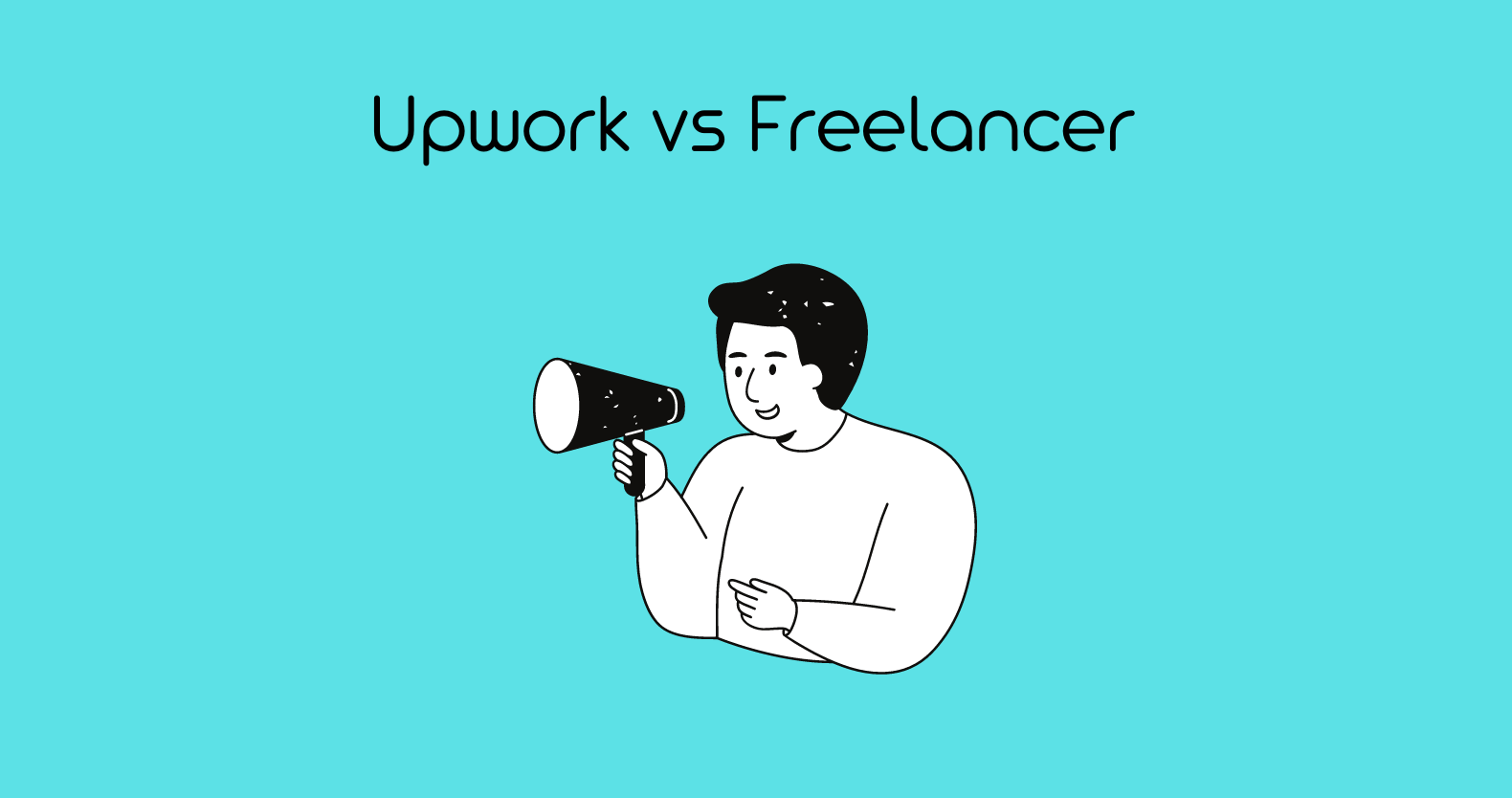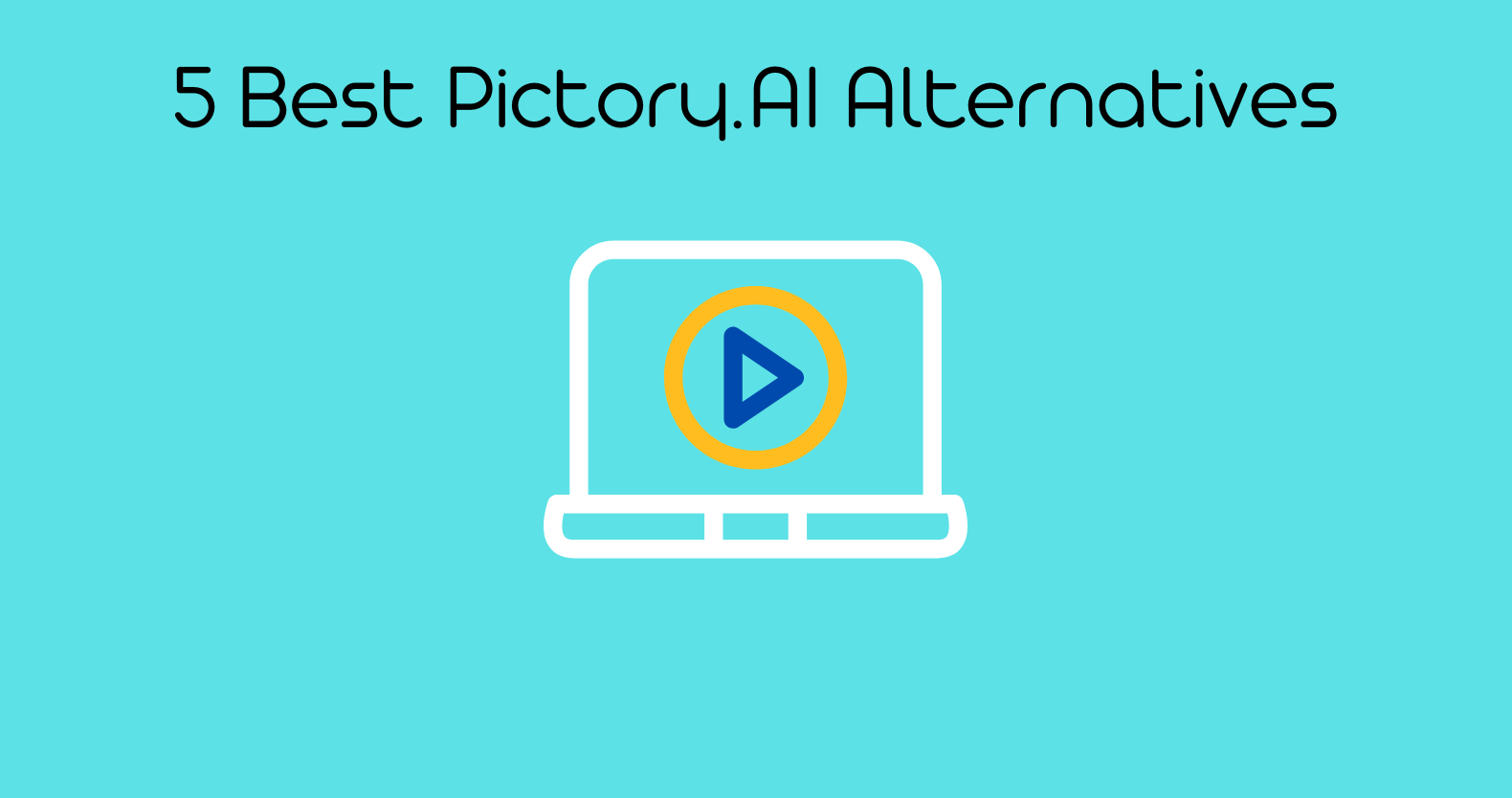Are you looking for a freelance video editor? There are a lot of choices out there, but two of the most popular platforms are Upwork and Freelancer. So, which is better for video editing? In this blog post, we’ll Compare Upwork vs Freelancer, look at the pros and cons of each platform and help you decide which is right for you.
Which is Better to Seek Video Editor Freelancer? Upwork or Freelancer
It’s difficult to choose between Upwork and Freelancer.com because they’re both incredibly popular freelance markets. Each has its own benefits and drawbacks, but understanding them may help you save time, money, and misery.
We’ve spent the last two weeks putting both systems to the test (as a client and freelancer), and both have pleasantly pleased us with video editing services. Upwork, on the other hand, received more points overall for doing a few things better than Freelancer.
Upwork has made the hiring process easier, and its work and management features are among the best. Although Freelancer has a smaller payment and is generally less expensive, we have discovered that Upwork provides higher-quality work.
Our findings should help clarify things for you, whether you’re a small business owner wanting to hire qualified individuals or a freelancer looking for work. Continue reading to determine which platform is ideal for you to get a video editor freelancer. But before all of this, you need to read a little about them to choose which platform better.
Fiverr vs Freelancer: Which One is Best Service for Video Editing
Things to Consider Before Choosing a Platform for Video Editing Services
- Interest of Employers
As an employer, you want to hire the best freelancer for the job while maintaining within your budget. Both Upwork and Freelancer are good options. However, Upwork has a superior hiring experience in my opinion. Before you make a decision, keep the below-mentioned points in mind.
- Features
Upwork Is a Little More Versatile Freelancer, and Upwork has millions of registered users, so you’ll have no trouble finding suitable help. The pool of freelancers is slightly smaller but perhaps more qualified, according to Upwork’s vetting procedure.
Both include advanced search options that simply simplify finding and hiring the perfect person. Top-rated freelancers on Upwork receive a dazzling emblem next to their profile, while Freelancer’s Preferred Freelancer Program tags elite-level workers. Finding the ideal freelancer for the job is simple by using Upwork’s powerful filters.
You’ll find a wealth of detailed reports and work-related tools on both platforms. Upwork, on the other hand, is a lot more versatile regarding the hiring process. You can not only choose from a large skill pool but also search for jobs listed by freelancers using the Project Catalog.
Upwork, like Fiverr’s renowned gig system, does not need you to seek out freelancers. If you’re concerned about online payments, both Upwork and Freelancer offer advanced payment protection programs that hold your money until you approve the work.
- Ease of Use
Upwork Provides a Better User Experience. It was extremely simple to sign up and post my first job on Upwork. It wasn’t the quickest or most intuitive method I’d ever encountered, but everything made sense after I got the feel of it.
Upwork’s search engine and discovery tool are well-designed, and I like how they are laid out. Numerous categories exist, but even a simple keyword search will yield hundreds of qualified freelancers. Both tools make generating reports and keeping track of new personnel simple – no complaints there.
Freelancer’s UI is also user-friendly, albeit it took me a little longer to adjust to the different buttons and choices. Nonetheless, it’s a feature-rich platform, so I’m prepared to give it a go.
- Visiting the Profiles of Freelancers
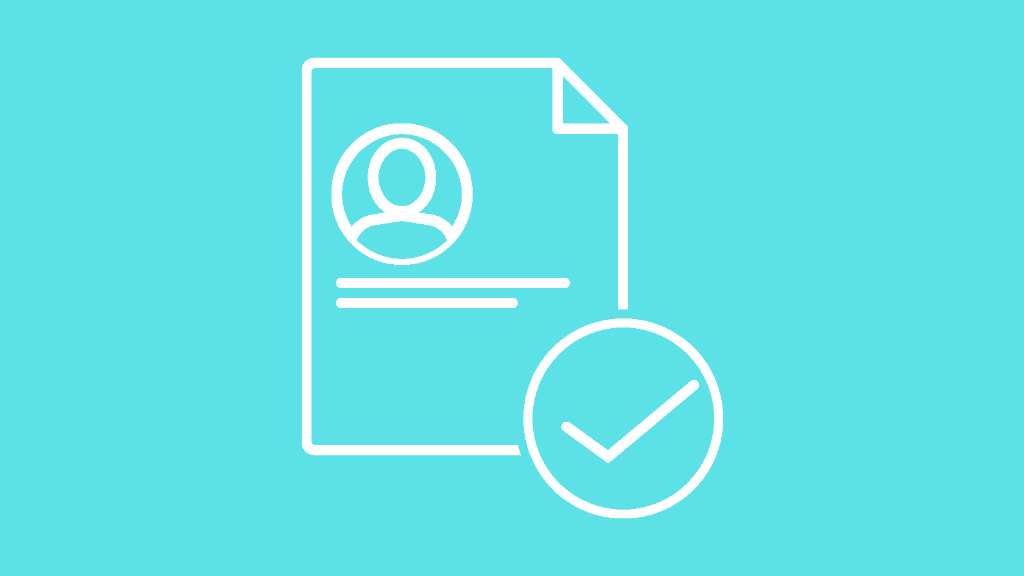
Upwork’s filters and sophisticated search capabilities are more advanced than Freelancer’s. The large number of applications we received after posting the first position caught us by surprise. Slave-driver agencies are posing as individual contractors on Freelancer, revealing that the platform has a bot problem.
Sifting through all of the automated applications was a time-consuming and difficult task. So Upwork wins this round because it has fewer bots and provides a better overall user experience.
- Support
Getting in Touch with a Live Person Shouldn’t Be This Difficult. We’ve all heard about the difficulties of online marketplaces regarding customer service, and Upwork and Freelancer are no exception.
On both platforms, support is adequately provided you can reach a live person. Yes, there are FAQs and huge knowledge bases, but help articles may not always provide the information you require. Contacting Upwork Live Support will start an endless chatbot cycle; you will only be able to reach a person if you outsmart their brilliant artificial intelligence.
The bot is quite competent, but it won’t be useful if you run into technical or financial problems. Beating Upwork’s bot necessitates a high level of expertise and forethought. Freelancer also offers live-chat help 24 hours a day, seven days a week, although operators often take a long time to respond — assuming they aren’t entirely AFK.
Neither platform provides phone support, which is unsurprising. So, because neither of them wowed me, I will call this a tie.
- Employer-Friendly
For most employers, it’s clear that Upwork is the best platform. It’s bigger, has more employment possibilities, and is far less spammy. Upwork also produces higher-quality work, and while you may have to pay freelancers somewhat more, Freelancer’s upgrade costs mean it’s not always a cheaper option.
Upwork is more transparent about pricing and costs, so you’ll always know how much a project will cost. Every job offer you post on the Freelancer platform spams you with updates on top of updates – a hateful and deceptive earning strategy.I am looking for a job as a freelancer chance are you can spot a lot of work, whether you use Upwork or Freelancer.
The main distinction between the two platforms is how much you will be paid and what you should do. In my experience, Upwork clients are more willing to pay decent pay, but that higher pay rate usually comes with higher expectations.
- Look for Employment on Upwork.

There are usually hundreds – if not thousands – of jobs to pick from on Upwork, regardless of your line of business or skill.
While both platforms benefit freelancers of nearly all skill sets, Upwork’s verification procedure efficiently narrows down the competition, making it easier to identify and secure quality job postings. To open an account on Upwork, you must first be approved, while anyone can open a Freelancer account.
- Pricing and Fees
Upgrades by Freelancers Increase the Cost Every Time. It’s relatively simple to post tasks on both Freelancer and Upwork. Both platforms impose comparable costs, which must be paid only once your job is completed successfully.
The fees charged and potential add-ons given to clients are where these platforms differ. Both of these networks will charge you a hefty fee for linking you to possible clients and career prospects. The following is a breakdown of the fees:
- Upwork levies a 5% processing fee on all transactions, which is added to the total amount paid to a freelancer. This is an increase from their previous price of 3% (although eligible US clients paying with a checking account will still pay 3%), but Upwork compensates by providing free access to Plus services to all users. If you work for a larger company and have a lot of freelance needs, you might want to look into an Upwork Enterprise account, which has some additional benefits. If you’re interested in learning more about this service, contact Upwork for a demo.
- While freelancer costs are lower, there is little incentive to build long-term relationships with clients. You’ll pay a fee of either 10% or $5 for fixed-price projects, whichever is bigger. You’ll pay a flat 10 dollars for hourly tasks, making this a more popular alternative for smaller assignments under $50 as the overall fee will be reduced.
- You will be charged 20 dollars for services. Working with Upwork and Freelancer have issues with clients. While the majority of clients are sincere individuals who simply want their work performed fast and efficiently, both sites are home to several scammers.
Who’s the King To Provide Video Editing Services?
Many video editing services are available online, but it can be hard to know which one to choose. If you’re looking for quality and affordability, then Upwork is a great option. With over 12 million freelancers, Upwork offers a wide variety of video editing services at competitive prices.
And with a rating system in place, you can be sure that you’re getting quality work. However, if you’re looking for a more personal touch, then Freelancer may be a better option. With over 19 million users, Freelancer offers a more intimate setting where you can find the right video editor for your project.
And with fixed-price contracts, you can be sure you’re getting the work you need at the price you want. So, when it comes to finding the right video editing service, it all depends on your needs and preferences.