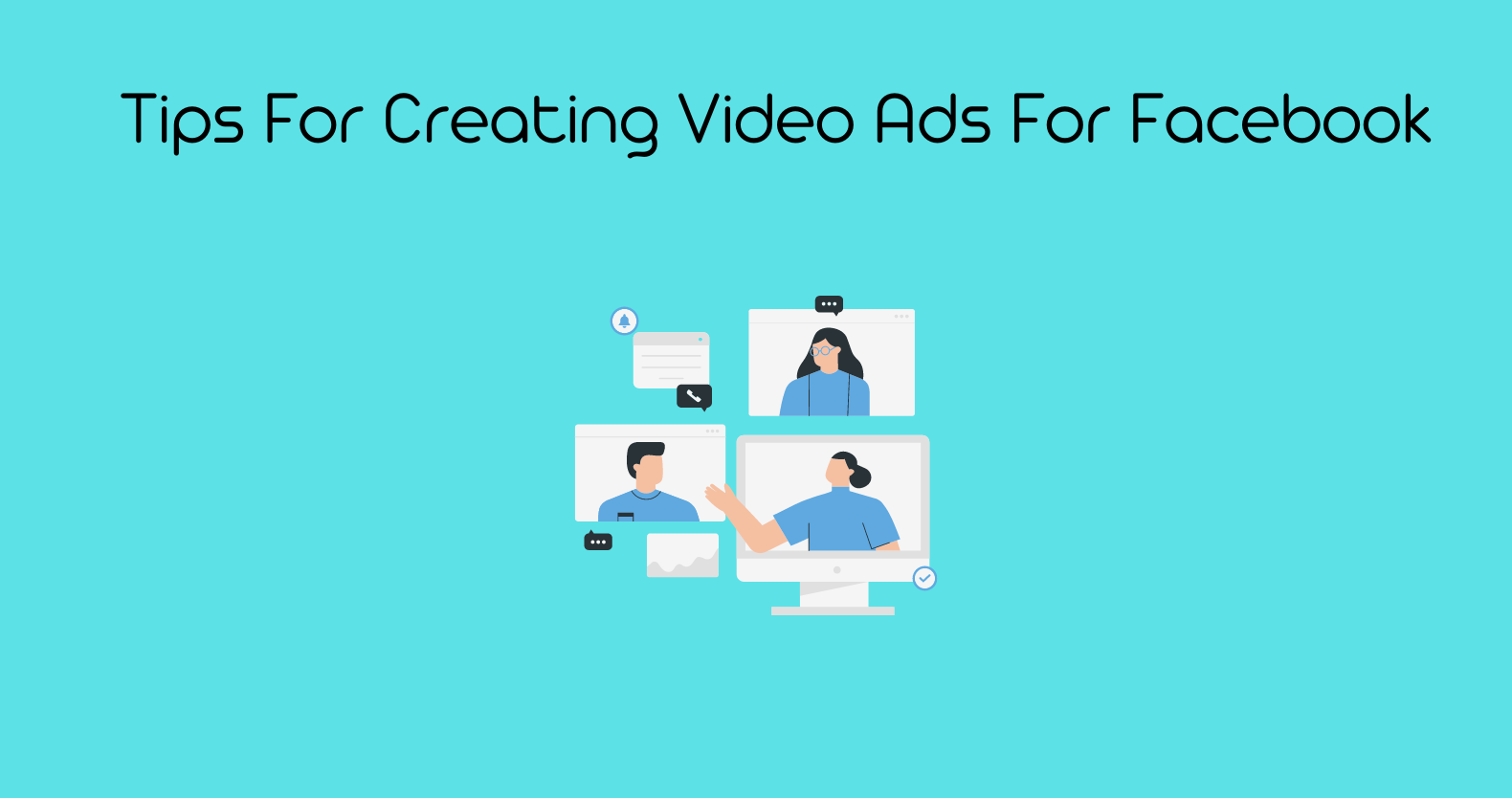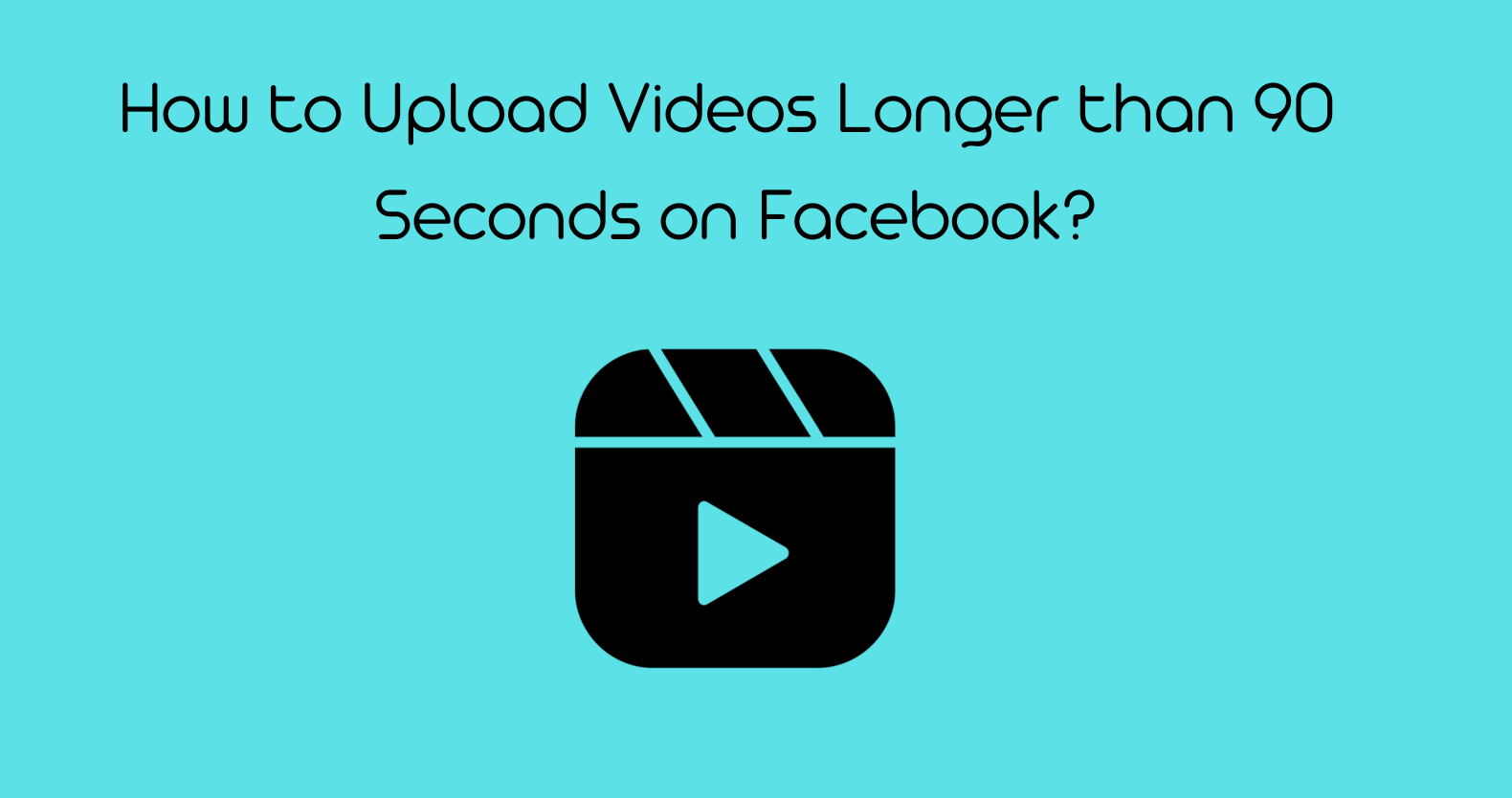Facebook has emerged as a powerful platform for businesses to connect with their target audience. With its extensive user base and advanced targeting options, the platform provides an excellent opportunity to reach potential customers. And creating video ads for Facebook is one of the user engagement methods. However, creating effective video ads requires careful planning and execution.
In this guide, we will walk you through the step-by-step process of creating compelling video ads. You’ll know about creating video ads for Facebook that grab attention, engage viewers, and drive results. So stay tuned!
Creating Video Ads for Facebook in 2023
Video ads have proven to be an extremely effective tool on Facebook. This is a great marketing strategy to reach over 2.8 billion monthly active users. Follow the below tactics to create engaging video ads for this platform.
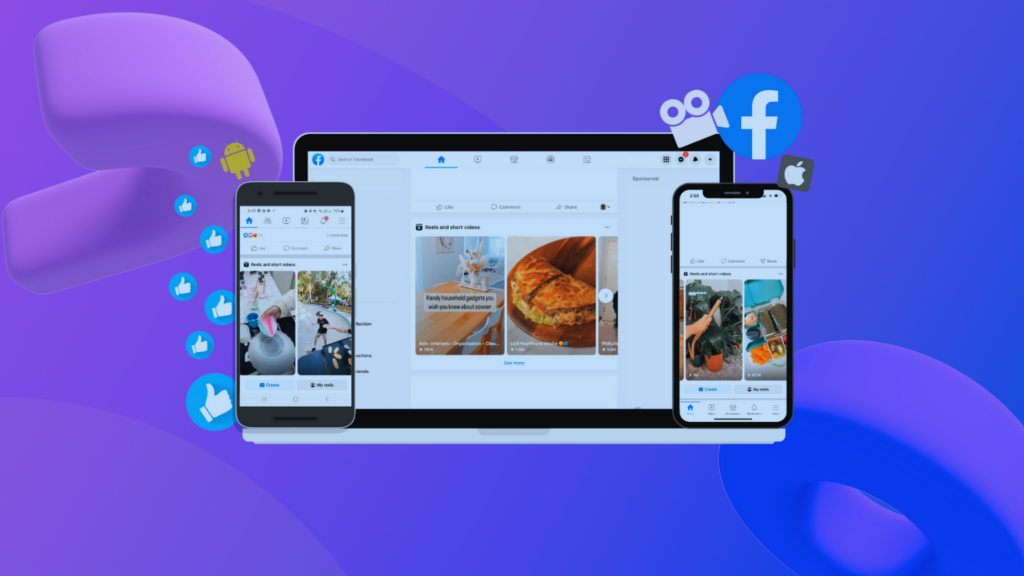
Understand Your Audience and Objectives
Before diving into the creative process, it’s crucial to understand your target audience. Also, don’t forget to define your objectives for the video ad campaign. In addition, identify the demographics, interests, and behaviors of your ideal customers on Facebook. This information will help you create content that resonates with them.
Setting specific objectives will guide your creative decisions and help you measure success. So ask yourself:
Do you want to generate brand awareness?
Are you looking to drive website traffic?
Does your brand want to increase conversions?
Choose the Right Format and Length
Facebook offers various video ad formats, including in-feed ads, Stories, and Messenger ads. Each format has its unique advantages and considerations. You should evaluate your campaign objectives, target audience preferences, and the type of content. This all depends on your audience and the most suitable format for them.
Additionally, consider the optimal video length for Facebook ads. Shorter ads (15-30 seconds) are recommended for capturing attention but longer content is effective for storytelling or educational purposes.
You must experiment with different lengths and monitor the performance. This will help you find the ideal duration for your specific audience and campaign objectives.
Guide to Using Free Video Ad Maker Without Watermark
Create a Compelling Hook
In a crowded social media feed, it’s essential to grab viewers’ attention within the first few seconds. Start with a captivating hook that piques their curiosity and entices them to continue watching. Use eye-catching visuals, intriguing questions, or compelling statements to create an instant connection.
By creating a strong hook, you increase the likelihood of capturing viewers’ attention. This will encourage them to engage with your ad further ensuring better results.
Tell a Compelling Story
Humans are wired to respond to stories, and video ads tap into this innate characteristic. So, craft a narrative that resonates with your target audience and evokes emotions. But don’t stop there and use the story to connect them with your brand or product. You can use relatable characters, compelling visuals, and a clear plot for an effective story.
Consider incorporating elements such as humor, inspiration, or suspense to make your ad memorable. Remember, an engaging story helps viewers connect with your brand on an emotional level.
Also, Check Best One-Time Payment Video Editing Services and Platform in 2023
Highlight the Benefits and Unique Selling Points
Your video ad should clearly communicate the benefits and unique selling points of your product or service. Showcase how it solves a problem, fulfills a need, or enhances the lives of your target audience. Use visuals and demonstrations to demonstrate how your product works and highlight its features.
Emphasize what sets your offering apart from competitors and why viewers should choose your brand. By effectively communicating the value proposition, you’ll increase the chances of capturing viewers’ interest.
Optimize for Mobile Viewing
The majority of Facebook users access the platform on mobile so it’s crucial to optimize video ads for them. Ensure that the video ad is mobile-friendly by using a vertical or square format. These formats take up more screen space and provide a better user experience.
Consider placing important visuals or text in the center of the frame to avoid cropping on smaller screens. Test your video ad on various mobile devices to ensure that it functions as intended.
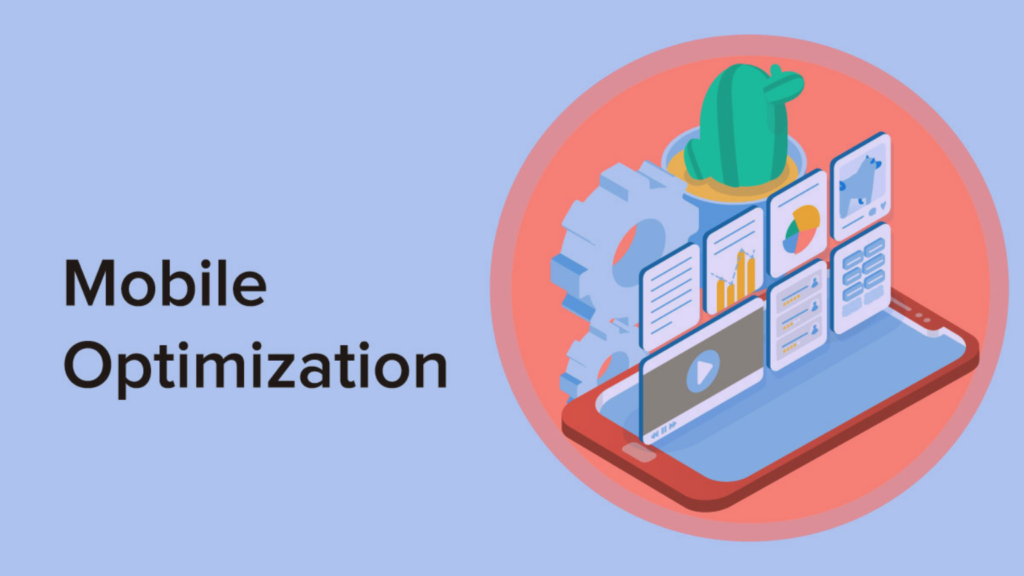
Include a Clear Call-to-Action (CTA)
A strong call-to-action (CTA) is essential to prompt viewers to take the desired action. This is the action that you want them to do after watching your video ad. So clearly state what you want them to do next.
A good CTA is aligned with campaign objectives and prominently displayed at the end.
Consider using persuasive language and creating a sense of urgency to encourage immediate action. A well-crafted CTA increases the likelihood of converting viewers into customers or leads.
Add Captions or Subtitles
Adding captions or subtitles to your video ads can significantly improve their accessibility and effectiveness. Many users watch videos on Facebook with the sound off. These captions are essential for conveying your message and spreading the word. Including text overlays also allows viewers with hearing impairments to engage with your content.
So make sure the text is clear, readable, and timed accurately with the audio. Several tools and platforms make it easy to add captions to your videos. By providing captions, you ensure that your message reaches a wider audience and increases overall engagement.
Optimize Visual and Audio Elements
To create visually appealing video ads, use high-quality visuals and engaging animations. You should invest in good lighting, composition, and high-resolution footage or images.
Ensure that the visuals align with your brand identity and evoke the desired emotions. Consider incorporating background music or voiceovers that enhance the overall impact of your video ad. The audio should complement the visuals and create a cohesive and immersive experience. Also, pay attention to the volume levels to ensure a balanced audio experience across different devices.
Test and Measure Performance
To gauge the effectiveness of your Facebook video ads, test and measure their performance. Split-test different versions of your video ad to identify the elements that resonate most with your audience. Also, monitor key metrics such as engagement, click-through rates, conversions, and video view duration.
Facebook’s Ads Manager provides robust analytics and insights that allow you to track your performance. Based on the data, analyze the strengths and weaknesses of your ads and make data-driven decisions for future iterations.
Adapt and Iterate
Creating successful video ads on Facebook is an iterative process. Continuously adapt and refine your video ads based on the insights gained from testing and measurement. Analyze the results, gather feedback from your target audience, and make necessary adjustments to improve the performance of your ads.
Additionally, stay updated with the latest trends and changes in the Facebook advertising landscape. Consistently refine your video ads to maximize effectiveness and achieve better results over time.
Conclusion
Creating impactful video ads for Facebook requires a thoughtful approach and an understanding of your target audience. By following the step-by-step guide outlined in this post, you can create compelling video ads that grab attention. Remember to optimize your ads for mobiles, highlight the benefits of your product or service, and incorporate strong CTAs.