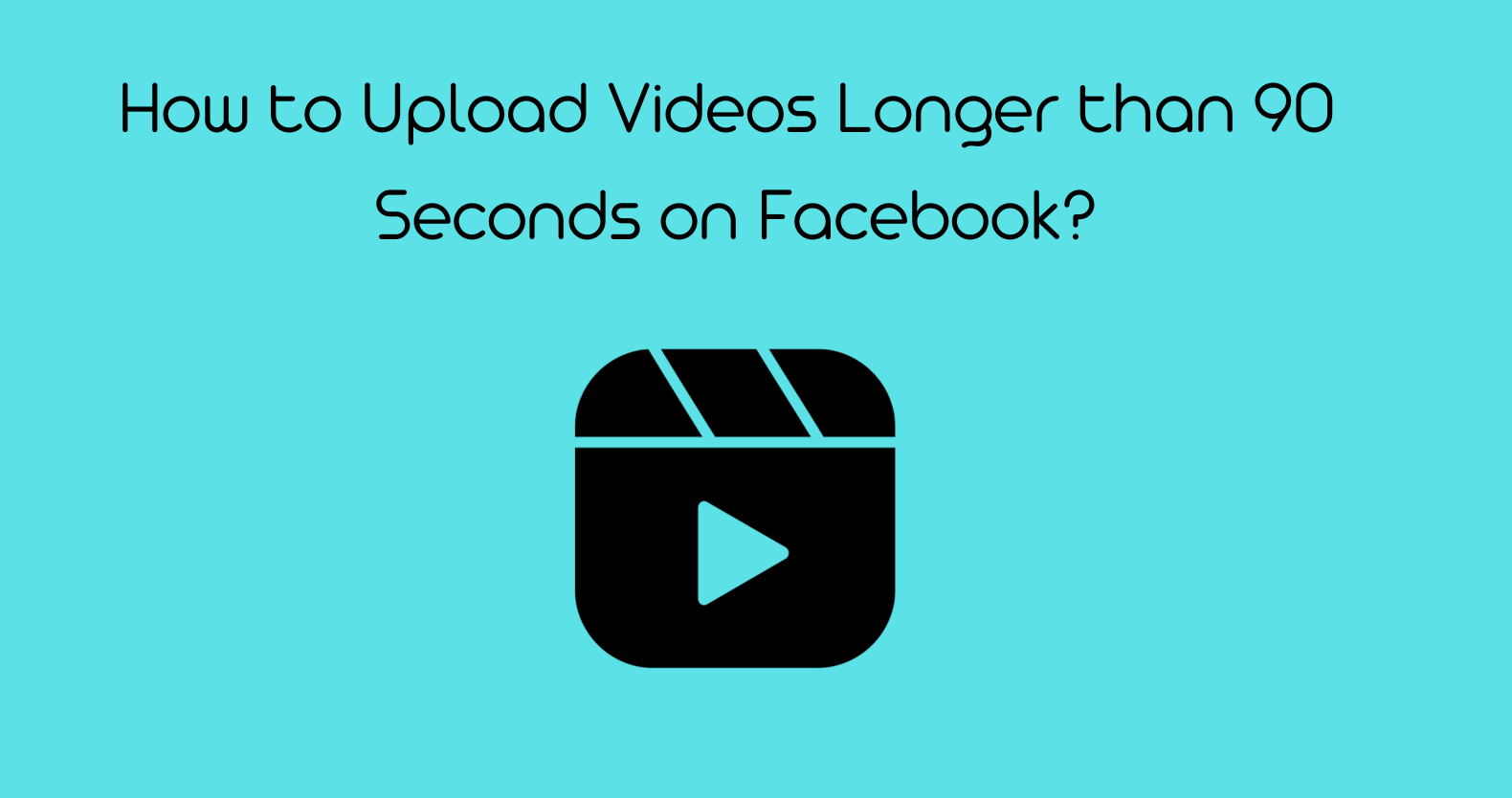Are you a fan of ChatGPT, the popular AI-powered chatbot that can answer your questions and engage in conversations? If so, you may have encountered the frustrating “ChatGPT Too Many Requests in 1 Hour” error message that can prevent you from using the chatbot.
This error can be caused by various factors, such as sending too many requests too quickly, using a VPN, or encountering network issues. However, fear not! In this blog post, we’ll provide you with a comprehensive guide on how to solve the ChatGPT too many requests error.
We’ll cover various solutions, including slowing down your requests, clearing your cache and cookies, and contacting OpenAI for a higher rate limit. By following our tips, you’ll be able to use ChatGPT without any interruptions and get the most out of this amazing chatbot. So, let’s dive in!
Top 18 Best AI Video Generators
ChatGPT Too Many Requests in 1 Hour – Possible Causes
Before diving further, let us find out some possible causes behind this error. So, here are a few reasons discussed!
1. Rate Limit Awareness
The first and most crucial step in resolving the “Too Many Requests” issue is understanding the rate limits set by OpenAI. OpenAI imposes rate limits on the number of requests you can make within a specified time frame, typically per minute or per hour. Familiarize yourself with these limits to ensure you stay within the allowed thresholds.
Possible Fix: By adhering to rate limits, you prevent overloading the API servers, ensuring fair access for all users and maintaining system stability.
2. Rate Limit Adjustment
If you consistently encounter the “Too Many Requests” error, you may need to adjust your application’s API request rate. Reduce the frequency or volume of requests to fall within the permitted limits.
Possible Fix: Adjusting your rate of requests prevents you from reaching the rate limit, allowing your application to function smoothly.
3. Error Handling
Implement proper error handling in your application to address the “Too Many Requests” error when it occurs. Develop mechanisms to detect this error and take appropriate action, such as retrying the request after a delay.
Possible Fix: Error handling ensures graceful handling of errors, enhancing the user experience and preventing API abuse.
4. Caching Responses
Consider implementing response caching in your application. Cache API responses to reduce the need for repetitive requests. This minimizes the risk of hitting the rate limits.
Possible Fix: Caching responses reduces the number of API requests, which can lead to improved response times and a lower chance of encountering rate-limited errors.
5. Optimize Queries
Review your queries and make them more efficient. Avoid making redundant or unnecessary requests. Ensure that each request serves a specific purpose and eliminates any superfluous calls.
Possible Fix: Optimizing queries reduces the number of API requests, reducing the likelihood of hitting rate limits and improving overall efficiency.
ChatGPT Too Many Requests in 1 Hour – Some More Fixes
Here are a few more possible solutions to fix the ChatGPT too many requests error:
1: Slow Down the Rate of Requests You Send to ChatGPT:
If you are sending too many requests too quickly, ChatGPT may return the error message “Too many requests, please slow down” or “Too many requests in 1 hour.
Try again later.” To fix this, try to send requests at a slower rate, reduce the volume of queries you’re sending, add a delay between requests, or avoid sending too complex requests to ChatGPT.
2. Clear your browser’s Cache and Cookies, And Delete Any OpenAI-Related Data:
Sometimes, too many requests on ChatGPT are caused by corrupted browsing cache and ChatGPT cookies. To fix this, try clearing your browser’s cache and cookies. The steps to do this are based on Google Chrome, but other browsers may have similar options.
3. Disable VPN, switch to another browser, or use a different OpenAI API:
If you use a VPN, try disabling it and see if it fixes the issue. Alternatively, try using a different browser or a different OpenAI API.
4. Contact OpenAI Directly to Request an Increase to Your Rate Limit:
If none of the above solutions work, you can contact OpenAI directly to request an increase to your rate limit. However, this may not always be possible or feasible.
7 ways to fix your TikTok video if it says video is being processed
ChatGPT Too Many Requests in 1 Hour – Some Preventative Measures
Here are some preventative measures you can take to avoid encountering the ChatGPT too many requests error in the future. Here are some of the measures you can take:
1: Avoid Sending Too Many Requests too quickly:
As mentioned earlier, sending too many requests too quickly can trigger the ChatGPT too many requests error. To avoid this, try to send requests at a slower rate, reduce the volume of queries you’re sending, add a delay between requests, or avoid sending too complex requests to ChatGPT.
2. Use a Different OpenAI API:
If you’re encountering the ChatGPT too many requests error frequently, you may want to consider using a different OpenAI API. OpenAI offers several APIs that can be used for different purposes, such as the GPT-3 API, the DALL-E API, and the Codex API. Using a different API may help you avoid hitting the rate limit for the ChatGPT API.
3. Monitor Your Usage Of The ChatGPT API:
You can monitor your usage of the ChatGPT API to ensure that you’re not hitting the rate limit too frequently. You can use tools such as Postman or the OpenAI dashboard to monitor your usage and see how many requests you’re sending.
4. Keep your Browser And System Up to Date:
Keeping your browser and system up to date can help ensure that you’re using the latest security patches and updates. This can help prevent issues such as corrupted browsing cache and cookies, which can trigger the ChatGPT too many requests error.
Conclusion
So the “ChatGPT Too Many Requests in 1 Hour” issue can be frustrating but is manageable with the right approach.
By understanding and adhering to rate limits, adjusting your request frequency, implementing error handling, caching responses, optimizing queries, using concurrent requests, and considering plan upgrades, you can effectively resolve this problem.
These fixes help you avoid the error and enhance the performance and efficiency of your ChatGPT-powered applications. Remember that responsible usage of ChatGPT’s capabilities ensures a better experience for all users while maintaining system integrity.