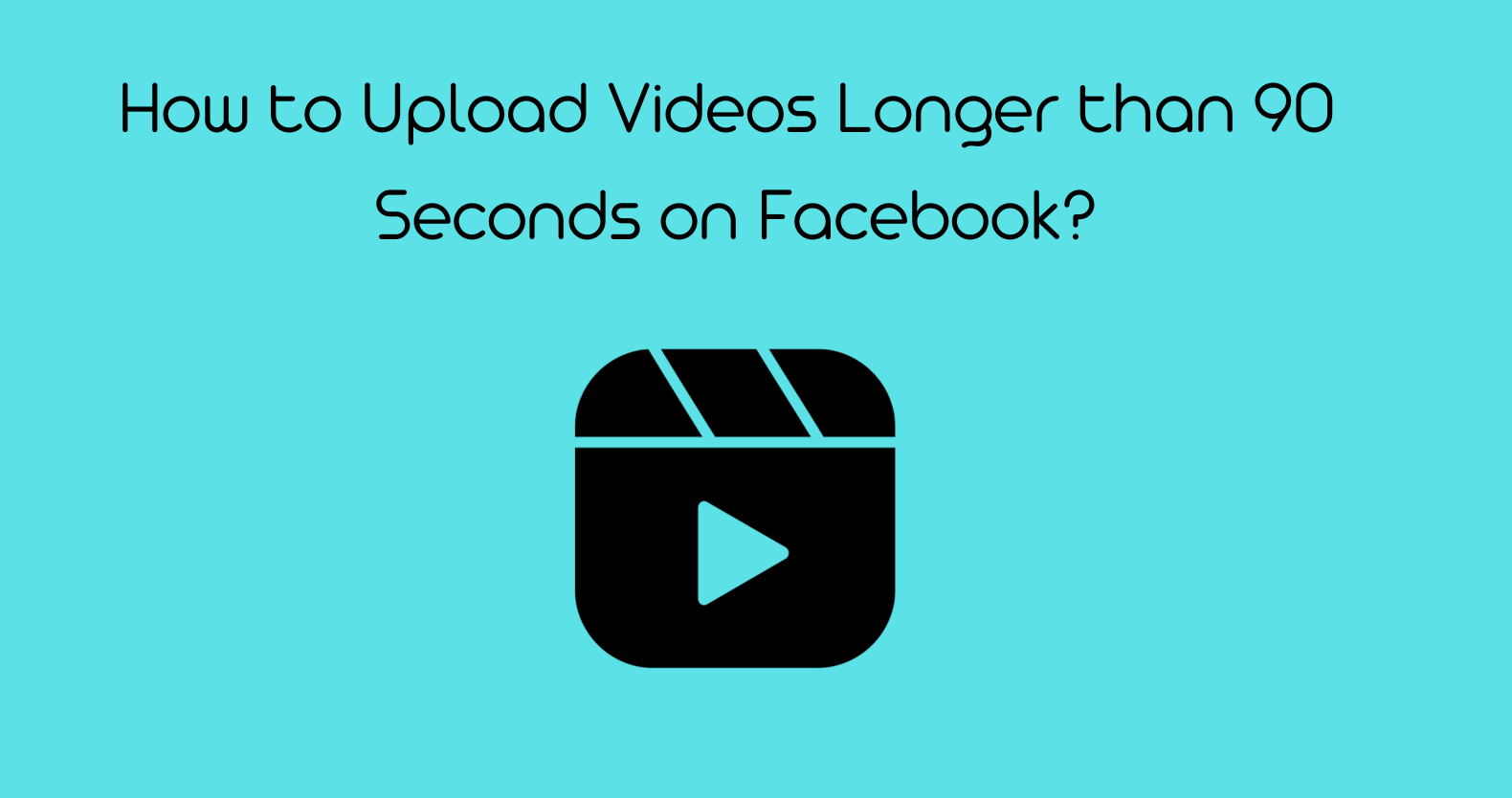YouTubers know the value of quality content. These days, the competition among various social media content creators has gone way up the bar. So, if you want to survive as a content creator, ensure that each of your content is engaging and high-quality.
So, many of you tubers prefer to upload text to speech videos. Now, thanks to the latest Ai video makers for YouTube, you can easily make text to speech videos.
This blog post will highlight some of the best text to speech Ai video makers for YouTube.
Best Text to Speech Ai Video Maker for YouTube – Our Top Picks
Before we dive into the list of these software, let us explain a bit about what text to speech is all about. Well, basically, it is a feature that many video editors offer where you can convert any form of text into a video.
Now, as mentioned, many video editors (both paid and free) come with this feature. So, you may see some common names in our list.
1: ClipsReel
ClipsReel is one fantastic option for those looking for a reliable text to speech Ai video maker. You can convert text into videos for all social media platforms, including YouTube, Instagram, and Facebook.
The best part about ClipsReel is that it instantly converts every form of text into videos. Furthermore, you can also use it to convert affiliate content, long-form articles, product descriptions, etc., to videos which is excellent.
That’s why all content creators really like this platform. That’s because it is super easy to use and also provides excellent functionality.
2. Rav.Ai
Rav.ai is one exceptionally powerful and easy-to-use Ai-powered video maker. You can also use it to convert any text into a video. Rav.ai brings advanced video-making features for every person who wants to get the most out of his videos. Here is how you can convert text to a video using rav.ai
Step 1:
Once you have signed up on Rav.ai, you just have to click on the “Upload Media” option. You can upload media files from your Pc or laptop. You can add edit notes while submitting your video to convert some text.
Step 2:
After uploading the media files, you have to add an inspirational link. Now, this link can be from any social sharing platform (like YouTube or TikTok). This link would help Rav.ai understand what kind of video output you want.
Step 3: Add Edit Notes (if any)
You can also add custom edit notes. These notes can be in the form of any instruction. For example, you can tell Rav.ai to convert text to a video, etc.
Step 4: Ask for Revisions (If necessary)
So, based on your input, Rav.ai will automatically edit the whole video. If you want, you can request multiple revisions until the final video output is what you want.
Best Video Editing Service for Social Media
3: Synthesys
If you are a YouTube creator and stuck with what to create next, you should try Synthesys. It is one of the most initiative text to speech video makers for YouTube.
You can use Synthesys to create as many professional voiceovers as you want. It is basically an Ai text to speech software. But it can also create some of the best quality Ai-powered videos.
Like video editing software Synthesys has various audio formats and ready-made templates. So, you can choose from a wide range of templates to convert text into a video.
Like ClipsReel, it is also a cloud-based Ai solution. Further, it has support for more than 200+ languages. All these features are definitely an added bonus here.
4: Synthesia
We don’t want you to confuse Synthesia with Synthesys, as both are different Ai software. Let us specifically talk about Synthesia. We really like the pricing plans for Synthesia (It starts from just $30). It is an all-in-one video marketing solution for various content creators.
For example, you can use it to convert text into various video formats. The Synthesia is a lot more than that. You can also use it to create funny, interesting, and engaging videos.
They believe that with Synthesia you don’t have to rely on any traditional video marketing strategy. That’s because this software has the solutions to today’s content creator video marketing problems.
5: Design.ai
Before you begin thinking of Design.ai, let us clarify. It is an Ai-powered designing tool but also offers a host of other cool add-ons. One of them is the ability to convert text to videos. So, that is why we included this in our list.
Using Design.ai is also pretty easy. You just have to upload or choose the type of text you want to convert to a video. Then, the software will automatically choose the best-looking images and videos.
This way, you can convert various text inputs to quality and engaging videos. Lastly, you can always use it to create eye-catchy images and videos.
6: Raw Shorts
Raw Shorts is one of the best free text speech Ai video makers for YouTube. As highlighted, you don’t have to pay even a single penny to convert text into different video formats. So, it is ideal for beginners and those who are starting on YouTube. Using Raw Shorts is also relatively easier. You just have to drag and drop different elements to create and convert text to videos.
Furthermore, you get a ton of built-in templates and video elements. This helps you get the most out of each converted video. Similarly, you can use Raw Shorts to convert different long-form blogs to videos. So, for content marketers, it is one of the best text to video software out there.
Top 10 Best video game clipping software
7: GliaCloud
As the name says, GliaCloud is a cloud-based text to video maker for YouTube and other social media platforms. However, it’s not just an ordinary text to video maker. Instead, it can convert blogs, news stories, affiliate articles, and much more into engaging videos. That’s why GliaCloud is quite popular among content creators.
Furthermore, you can even convert different statistical data into videos. How cool is that? Not every text to video editor for YouTube could do that. GliaCloud also has various video themes and templates available for you to get started in no time. In short, it is an excellent video-making tool that can also be used to convert text to videos.
8: Lumen5
How can we forget Lumen5? It is one of the most popular text to video convertors out there. Naturally, though, a lot of content creators came to know about Lumen5 later on. But the majority of them agree on how functional and feature-rich this platform is. It lets you convert text formats into various video formats.
Though it is a paid service but it also has a free subscription. So, for example, you can convert text into various videos in 720p quality. However, there are some limitations, such as not able to remove the Lumen5 watermark. But for some serious video production, you can always opt for a paid subscription. All in all, Lumen5 is one reliable text to video maker.
9: ANIMAKER
If we talk about the text to speech video editors, we cannot forget the ANIMAKER. It is an all-in-one video editor. Apart from video editing, you can also use it to convert text to various forms of videos.
For example, you can choose different types of formats. So whether you want to convert some text to in mp4 video format or any other format, you have the choice.
So, we can recommend ANIMAKER for this purpose. The good thing is that the ANIMAKER comes with a library of copyright-free images and creative video elements.
So, after converting your texts to videos, you can further enhance them using all the built-in features. Therefore, this particular software is considered as one of the best options in this regard.
Last but not the least, it is a cloud-based service. So, you don’t have to download any plug-in or extension to use this software.
Final Thoughts!
So, now you know the best text-to speech Ai video makers for YouTube. When we talk about these video makers or editors, we get a ton of options. However, for the best video output, you have to be very picky in this regard.
Therefore, after thorough research, we have compiled this list of this year’s best text to video converters. Out of all these options, we found Rav.ai to be the best video maker for YouTube. That’s because it is super-easy to use and also automates the editing process. This means you can create engaging and high-quality videos in time.
The ability to add custom notes and inspirational links helps you get the most appropriate video output in a matter of a few minutes. So try Rav.ai today and see the magic happening yourself!