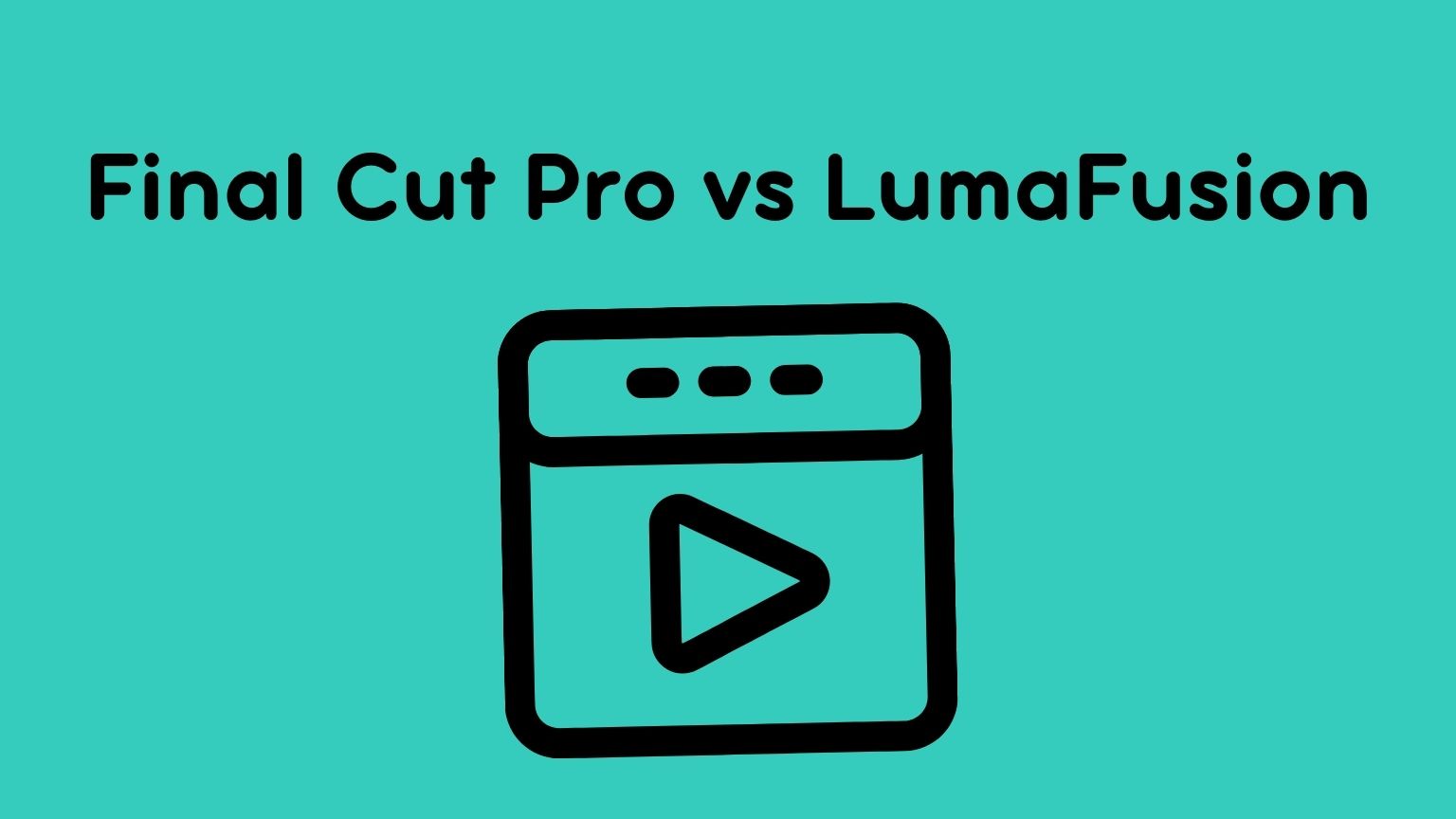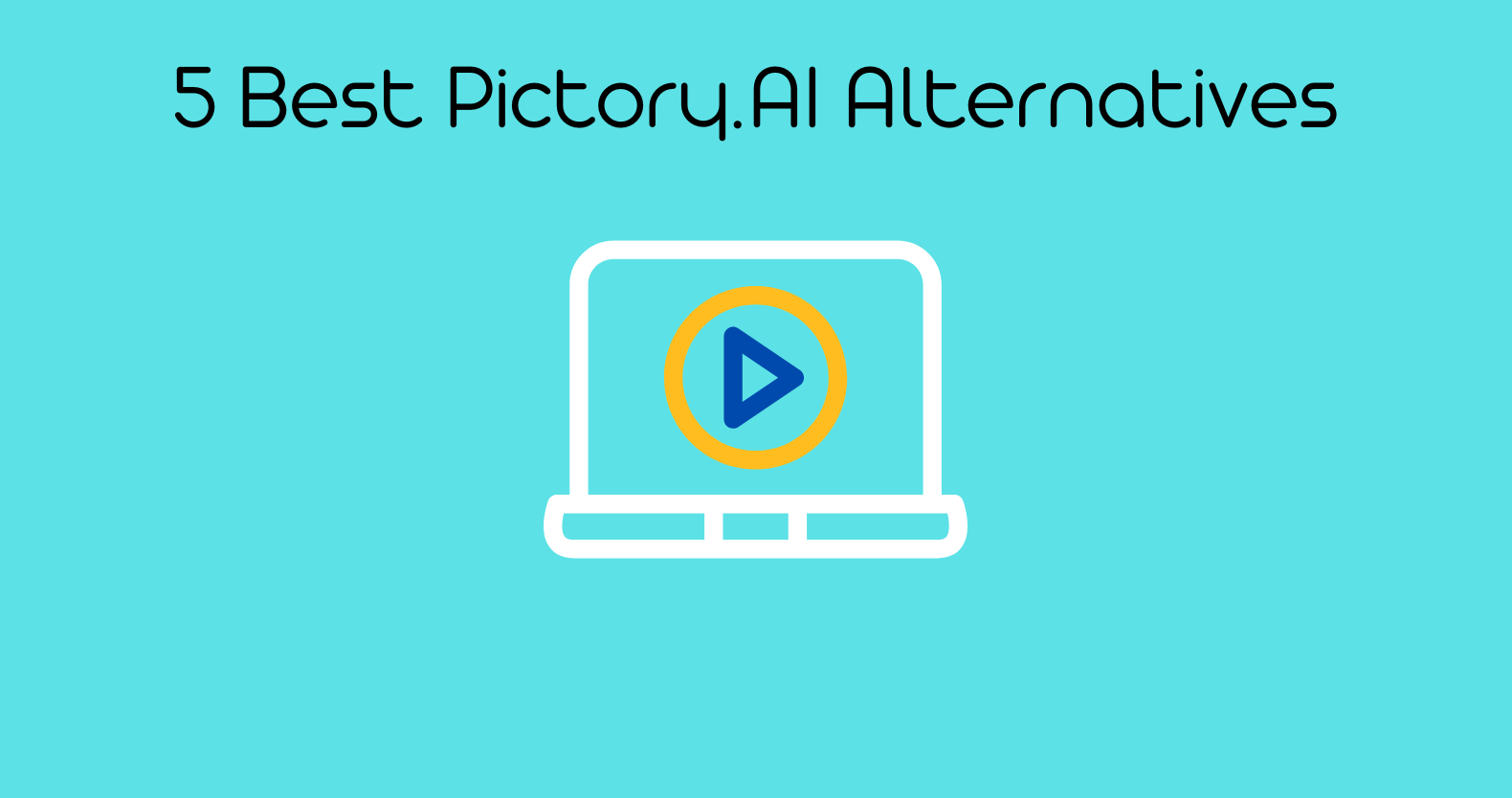Confuse with selecting which software you should prefer for high-quality video editing among Final Cut Pro and Lumafusion. Indeed, it’s a tough call, but today, I’ll compare and give you a brief yet comprehensive review of which features you should go for and which one should be your crystal clear choice.
Both software provides high-performance video editing, but it depends upon your demands which one will be best suited for you than the other. If you’re a beginner, you can work with one of them without feeling overwhelmed.
Final Cut Pro vs LumaFusion: Detailed Comparison
LumaFusion Overview
LumaFusion was initially a video editing software available as an app on iOS and also designed for iPhone and iPad. There has been a great advancement in the case of LumaFusion for Mac with the latest compatibility on the M1 MacBook that surfaced in 2020. It is an opinion from experts that these developing iOS video editing giants can lock the horns in no time.
DaVinci Resolve vs Lightworks Reviews: Which one is Best
LumaFusion & iPad
LumaFusion provides almost all the features of video editing that are available on the iPad making your filmmaking journey more enjoyable.
Pros
Its major pros are:
- Easily available on the phone, which makes it accessible to everyone
- Provides easy navigation as possesses a straightforward interface
- Runs on H.265 is almost twice fast as H.264
- Enhanced performance and work stability
- Rapid response in case of the story blocks
Cons
- Large projects and multi-tasking it is not suitable
- Touch control is very limited for Mac
Lumafusion vs Kinemaster: Which One to Choose
Final Cut Pro: Overview

Final Cut Pro has advanced features and various best effects for pro users who want to edit large projects and require major manipulations with complex editing. It is specially designed to work with Mac.
Pros
- Possess professionally stable layout and rich interface
- Synchronize well with various Apple products
- Work well with the studio products
- Available with custom transitions
- Best for Hi-tech video integration
Cons
- Advanced tools are unfair to newbies
- Quite expensive
LumaFusion is not complex due to its easy interface and is friendly for the newbie who doesn’t want complex and advanced video manipulations. All the work you require is drag and drop after a few minutes; results will be in front of you. In comparison, Final Cut Pro is highly advanced software that is friendly for pro users and has complex video editing and is easily accessible on Mac.
Comparison: Price among Final Cut Pro X Vs. LumaFusion
Final Cut Pro Price
It comes with the 90-day free trial option with recent versions available on the Mac App Store from where it can easily be accessible.
While going through the trial period, you would supreme unique features like color correction, organizing, exporting, editing, and importing files towards different formats. Still, yes, you have no access to 1000+ royalty-free effects, especially for the sound that is available in the premium version.
During your free trial period, you have access to purchase Final Cut Pro X with Logic Pro built-in at the cost of $299. You can also try Pro Apps Bundle for the education perspective with Compressor, Motion pre-installed, Final Cut Pro X, and Logic Pro at $199, which can be automatically updated while purchasing. It also assures you 6 years guarantee license.
LumaFusion vs Imovie Reviews: Which One is Best
LumaFusion Price
The best thing about Lumafusiom is its price satisfaction compared to the same category. It also has the advantage as most users prefer a simple interface with high creativity to enjoy a fluid system.
It provides a very low price of $29.99 compared with the features it provides, such as highly detailed effects and multiple editing options that are just so perfect.
Although it is a dominating app worldwide, especially in the case of editing, it has some trial policy issues that are most probably part of coming updates.
Final Cut Pro Vs. LumaFusion: Interface
LumaFusion
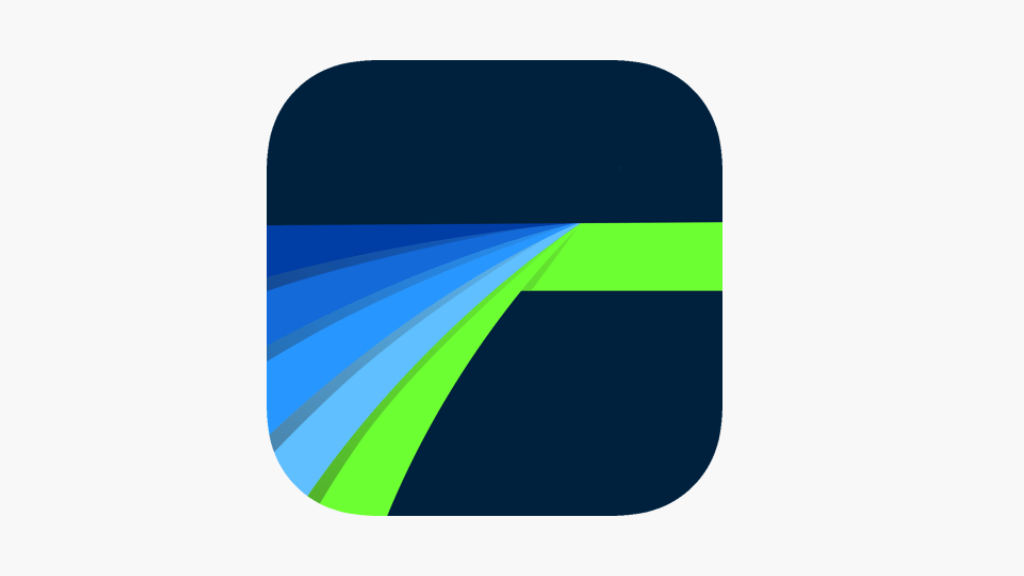
LumaFusion is famous for its easy-to-use features, interface, and profitability. This is the main reason why I would prefer it for newbies. However, it’s a perfect professional software in the field of video editing that provides:
- A flexible interface.
- Preview monitor source clip.
- Search panel that assists you in finding out your timeline edit on a bewitching multitrack timeline.
Though many people think that it should find it on the Mac version, buttons are thought to be more complex for a mobile app. Others believe that it is one of the best mobile-based video editing apps. Indeed, the drag-and-drop feature seduces you to fall in deep love with LumaFusion as there is no complexity while using it.
Final Cut Pro
The pro version of Final Cut Pro is perfect for expert users. Still, the addition of more innovative features such as a trackless Magnetic view with the best tools for trimming and splitting videos make it more impressive. Now you can split, trim, and edit your fantastic videos with just a few clicks using your mouse and can easily undo anything if you prefer to leave it.
Final Cut Pro is available with highly innovative tools that are Compounds Clips. This feature always helps you group your audio, effects, and clips into a single space as demanded.
It enhances user satisfaction with the Roles feature that helps explain particular clips, which range from videos to the titles, effects, dialogs, etc. It enables you to detect what type of track you are currently playing with great organizing tools.
Final Cut Pro X Vs. LumaFusion: Conclusion
Why should I use LumaFusion?
It is crystal clear that the LumaFusion team has delivered their best services for developing an amazing video editing app that is in the access of a common layman. With the continuously adding features and updates of already existing features
one day, it could emerge as the most-used editing software, especially in iOS.
It is a real tragedy that LumaFusion cannot be used on Andriod and windows in the coming time; there is speculation that these features will also be added.
Ultimately, if you search for low-budget software that can work on small projects by putting less stress and providing more productivity, then there is no other option than LumaFusion. It will lessen your stress by up to 70%, which is for carrying a large screen and extreme clicking on your mouse at regular intervals.
It is also a treat to buy for just 29$, and you can have such an extraordinary app with savings that you can spend on your lunch. You have no speed of spending extra money on buying expensive software if you have LumaFusion. Although it is profitable if you have large projects requiring advanced effects and more editing tools, this option isn’t for you.
Why should I use Final Cut Pro?
You look for professional audio effects and highly defined video editing options with at least 1200 royalty-free sound effects. For a Pro editor, Final Cut Pro will be the ultimate choice.
All the software has its setbacks, but Final Cut Pro has proved an excellent option if you want to deliver the best professional work.
It has more advanced features available at a single click that assist you in handling the bulk of your work. Although it is much more expensive and available at $199 for the Pro Bundle option, such wonderful features make such investments worthy.
In every sect and view, Final Cut Pro is favorable for Pro users who mainly focus on handling complex projects and delivering high-quality work. This is why almost all professional editors prefer it.
For work flexibility, LumaFusion is at its proficient level, but for complex video editing Final Cut Pro is best, so your choice should be straightforward and strictly limited to your demands and requirements for which purpose you will use either of them. So, you should consider these factors in mind while buying any of them.
FAQs
Is LumaFusion good for video editing?
LumaFusion, which is available for iPhone and iPad, is a mobile video editing powerhouse with an intuitive, user-friendly UI/UX. LumaFusion provides a complete video editing experience that can be used anywhere, from cutting a video to exporting directly to YouTube.
Is Premiere Pro better than LumaFusion?
LumaFusion is a wonderful editor, especially considering it accomplishes what it does on an iPad, however, it’s limited to three video tracks and three audio tracks. Premiere Pro can handle up to 30 times that many tracks, but you’ll likely hit a performance ceiling before you reach the maximum number of tracks.
Do professionals use Final Cut Pro?
The answer is “yes,” as proven numerous times by professional filmmakers, TV producers, news organizations, event videographers, post-production businesses, professional editors, and others. Users of Final Cut Pro X don’t need someone to tell them whether FCPX is professional or not.