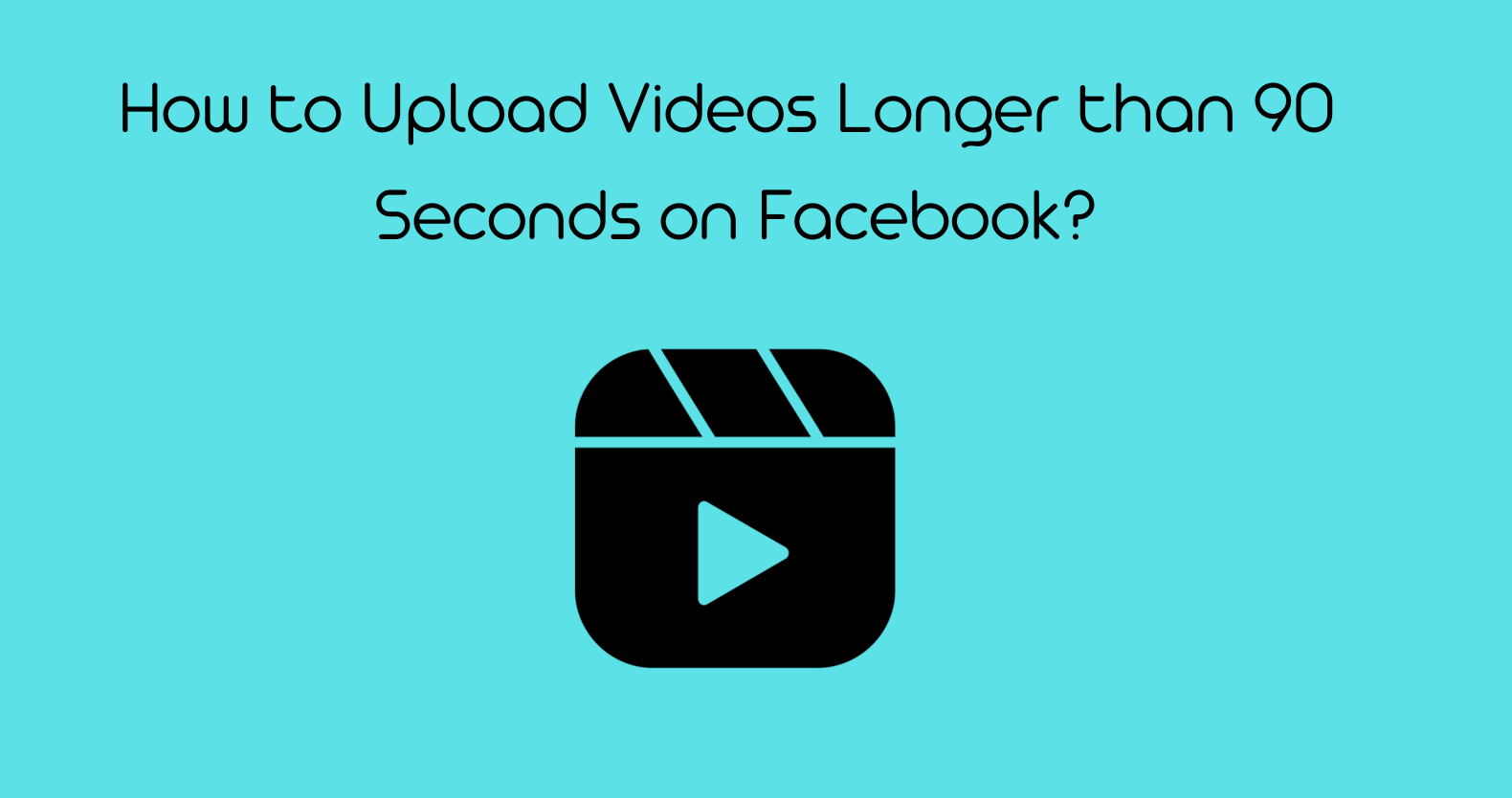Google Ads is an online advertising platform that allows businesses to create and display ads to their target audience on Google’s search engine results pages and other websites. It works on a pay-per-click (PPC) model, where businesses only pay when someone clicks on their ad.
Google Ads is important for businesses because it provides a cost-effective way to reach their target audience and drive traffic to their website. By using Google Ads, businesses can increase their visibility, generate leads, and improve their return on investment (ROI).
However, it’s important to note that Google Ads has strict policies and guidelines that businesses must follow to avoid account suspensions. The PDF file provides tips and guidance on how to use Google Ads effectively and avoid common mistakes that can lead to account suspensions.
Differentiating between suspensions and disapprovals:
In the context of Google Ads, suspensions and disapprovals are two different things. A suspension means that your entire Google Ads account has been temporarily or permanently disabled, and you cannot run any ads until the issue is resolved. On the other hand, disapproval means that a specific ad or campaign has been rejected for not complying with Google’s policies or guidelines.
Disapproved ads can be edited and resubmitted for review, while suspended accounts require a review request to be submitted to Google for reinstatement. It’s important to understand the difference between suspensions and disapprovals to take the appropriate action and resolve the issue.
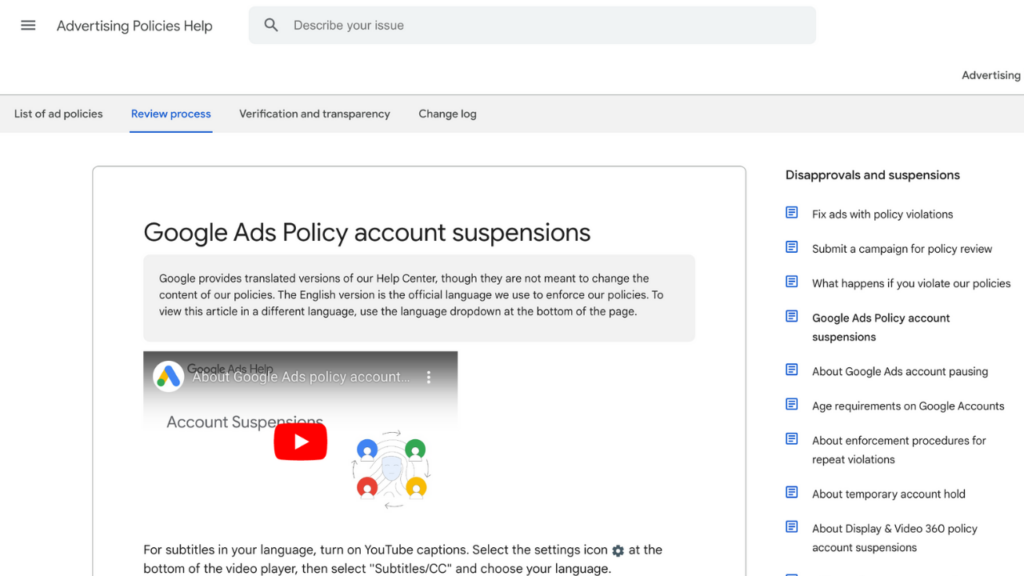
Immediate Steps to Take
Review the notification email:
It is important to carefully read the email from Google Ads to understand the specific reason for suspension because it provides valuable information on what policies or guidelines were violated. By understanding the specific reason for suspension, businesses can take the necessary steps to fix the issue and prevent it from happening again in the future.
The email may also provide a link to the policy that was violated, which can help businesses understand the guidelines and avoid similar issues in the future. Additionally, understanding the specific reason for suspension can help businesses write a more effective review request to Google Ads, which can increase the chances of having the account reinstated.
Check Google Ads policies:
Google Ads policies are a set of guidelines and rules that businesses must follow when creating and running ads on the platform. These policies cover a wide range of topics, including ad content, landing pages, user experience, and prohibited practices.
The policies are designed to ensure that ads are safe, relevant, and useful for users and that they comply with legal and ethical standards. Violating these policies can result in ad disapprovals or account suspensions, which can have a significant impact on a business’s ability to advertise on Google Ads.
It is important for businesses to carefully review and understand the Google Ads policies before creating and running ads on the platform. By following these policies, businesses can ensure that their ads are effectively compliant and provide a positive user experience. The PDF file provides tips and guidance on how to comply with Google Ads policies and avoid common mistakes that can lead to account suspensions.
11 Things You Should Never Google in 2023
Addressing policy violations:
Addressing policy violations is a crucial step for businesses to take when their Google Ads account has been suspended or their ads have been disapproved. The first step is to carefully review the email notification from Google Ads to understand the specific reason for the violation.
Once the reason for the violation has been identified, businesses should assess what needs to be changed and take steps to rectify the issue. This may involve updating ad content, landing pages, or website information to comply with Google Ads policies.
For more serious violations, such as malware on a website, businesses may need to take additional steps to remove the malware and ensure that their website is secure. Once the issue has been resolved, businesses can submit a review request to Google Ads to have their account reinstated or their ads re-approved.
Improving ad quality:
Improving ad quality is essential for businesses to create effective and successful ads on Google Ads. Some tips for improving ad quality include creating relevant and specific ad content, using high-quality images and videos, and ensuring that landing pages provide a positive user experience.
Businesses should also focus on targeting the right audience and using appropriate keywords to reach their target market. Additionally, regularly monitoring and analyzing ad performance can help businesses identify areas for improvement and make necessary adjustments to improve ad quality.
Submitting an Appeal
Preparing for the appeal:
Preparing for the appeal is an important step for businesses to take when their Google Ads account has been suspended. The first step is to carefully review the email notification from Google Ads to understand the specific reason for the suspension.
Once the reason for the suspension has been identified, businesses should assess what needs to be changed and take steps to rectify the issue. This may involve updating ad content, landing pages, or website information to comply with Google Ads policies.
When preparing the appeal, businesses should ensure that their appeal is professional, clear, and concise. It should also be factual and avoid any emotional language. Businesses should take time to review their appeal and avoid submitting multiple appeals unless they have new, relevant information.
Process for appeal submission:
The process for appeal submission involves carefully reviewing the email notification from Google Ads to understand the specific reason for the suspension. Once the reason for the suspension has been identified, businesses should assess what needs to be changed and take steps to rectify the issue.
When submitting an appeal, businesses should use the review form provided by Google Ads and ensure that their appeal is professional, clear, and concise. It should also be factual and avoid any emotional language.
After submitting the appeal, businesses should wait for a response from Google Ads. If the appeal is denied, businesses can re-appeal following the same process outlined above. Certain advertisers may see an option to start advertiser verification to prioritize their appeal for account suspension.
What to expect post-appeal:
After submitting an appeal, businesses can expect to receive a response from Google Ads within a few days. If the appeal is successful, the account will be reinstated, and businesses can resume running ads. If the appeal is denied, businesses may need to take additional steps to rectify the issue and submit a new appeal. Alternatively, businesses can consult with a professional marketing agency to help them craft a stronger, more effective appeal. It’s important to note that even if the appeal is successful, businesses should continue to monitor their account and ensure that their ads and websites comply with Google Ads policies and guidelines. Failure to do so may result in future account suspensions.
Staying updated with policy changes:
Google Ads policies and guidelines are subject to change, and businesses need to stay informed to ensure that their ads and websites comply with the latest policies.
To stay updated, businesses can regularly check the Google Ads policies and guidelines page and subscribe to the Google Ads blog for updates. They can also sign up for email notifications from Google Ads to receive alerts about policy changes and updates.
In addition, businesses can use the Policy Manager tool in their Google Ads account to identify and fix policy violations. The tool provides recommendations for fixing policy violations and helps businesses stay compliant with Google Ads policies.
Regular account audits:
By conducting regular audits, businesses can identify and fix issues before they become a problem. To conduct an audit, businesses should review their account settings, ad campaigns, and websites to ensure that they comply with Google Ads policies and guidelines. They should also check their ad performance and adjust their campaigns as needed to improve results. In addition, businesses can use the Google Ads Recommendations tool to identify opportunities for improvement and implement best practices. The tool provides personalized recommendations based on the account’s performance and goals.
Using Google’s resources:
Several resources are available to help businesses navigate Google Ads policies and guidelines.
First, businesses can visit the Google Ads Help Center for answers to common questions and issues. The Help Center provides step-by-step guides, video tutorials, and best practices for running ads on Google Ads.
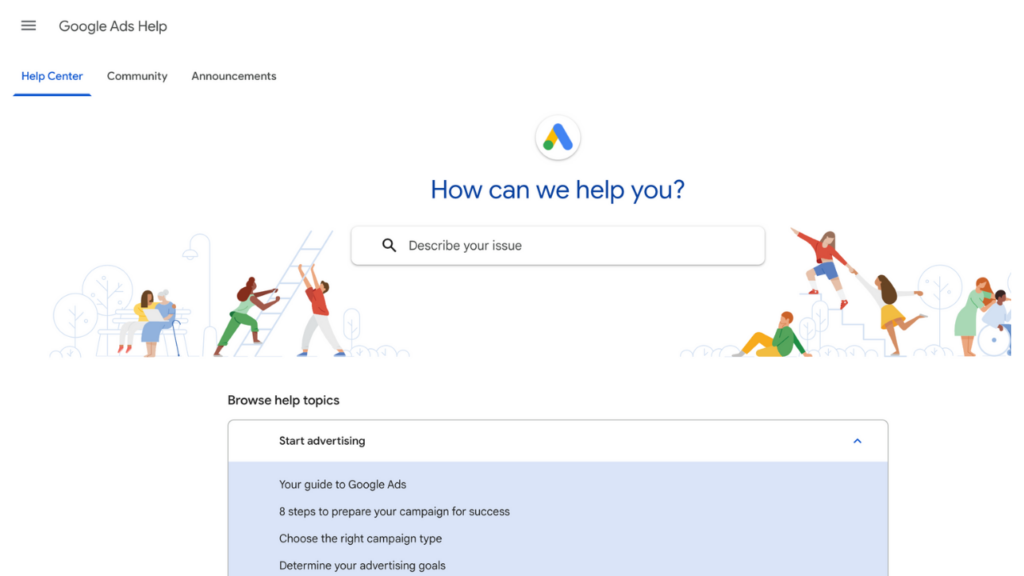
Second, businesses can use the Google Ads Policy Center to learn about Google Ads policies and guidelines. The Policy Center provides detailed information on policy requirements, prohibited content, and best practices for running compliant ads.
Finally, businesses can consult with a Google Ads expert or partner for personalized support and guidance. Google Ads experts and partners can help businesses optimize their ad campaigns, troubleshoot issues, and stay compliant with policies.
Here are some links to these resources:
– Google Ads Help Center: https://support.google.com/google-ads/
– Google Ads Policy Center: https://support.google.com/adspolicy/
– Google Ads Experts: https://ads.google.com/home/experts/
– Google Ads Partners: https://www.google.com/partners/