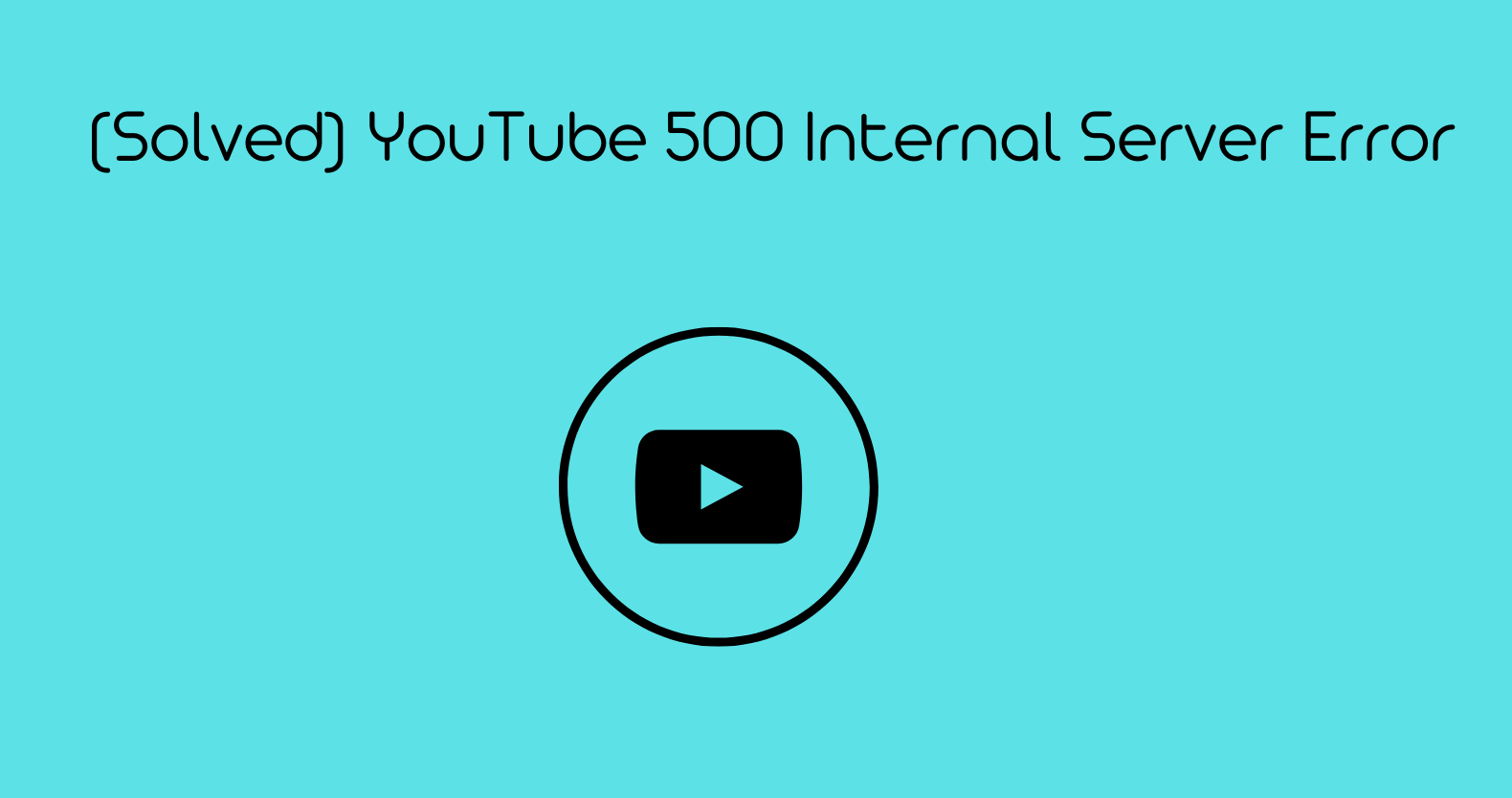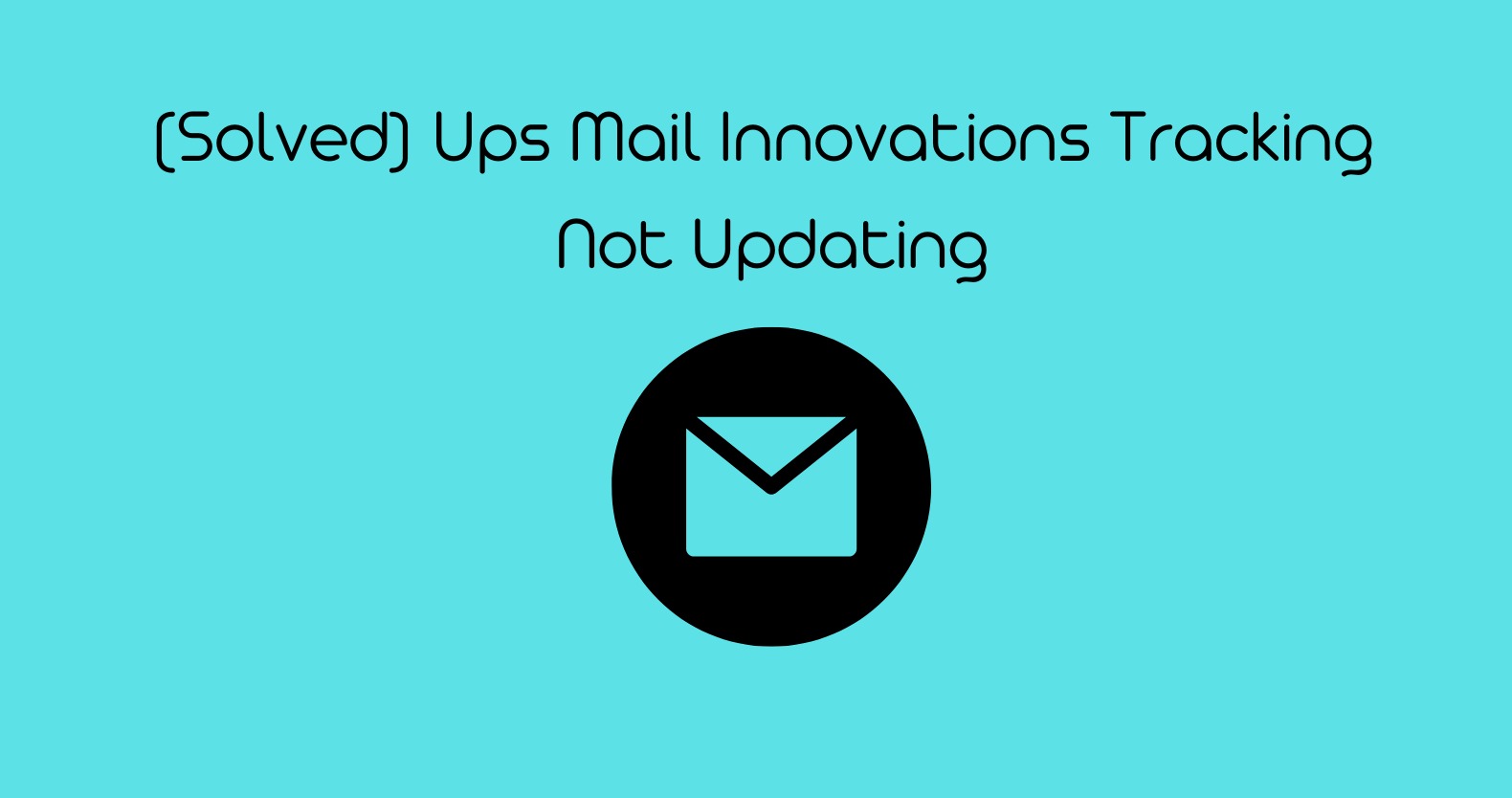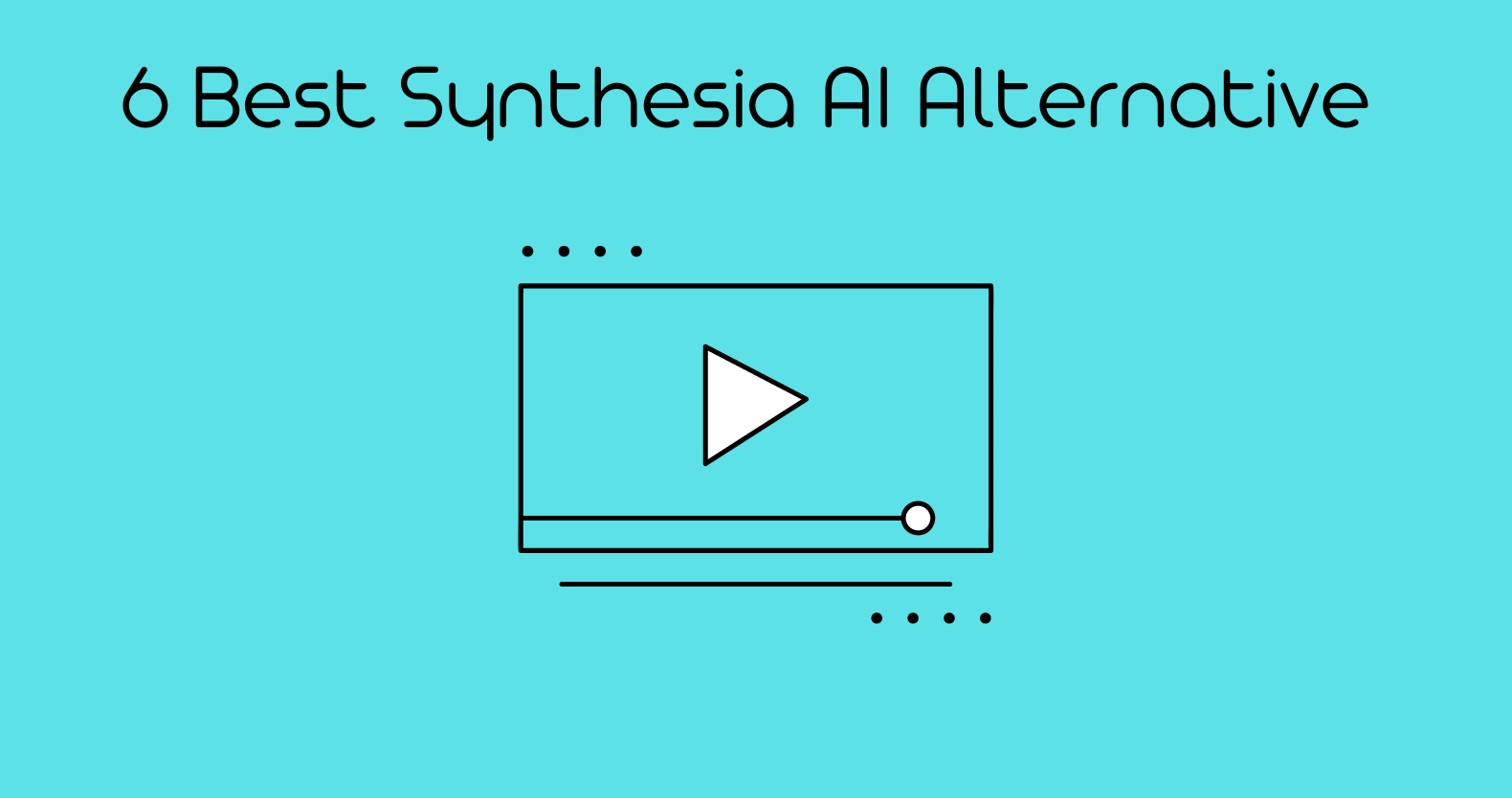YouTube shorts are a new way for influencers to engage with their audience. The YouTube Shorts was released on September 2020 and since then, it has surpassed 6.5 billion daily views worldwide. However, not many users know the basic details about this incredible feature.
They don’t know how long can Youtube shorts be. How do I make a short on YouTube? What is the optimal length for YouTube shorts in 2023?
With the countless queries and confusion, you may find it difficult to use YouTube Shorts so. This article will assist you to move forward with your plans to create your YouTube shorts.
What are YouTube Shorts?

YouTube shorts are vertical, brief videos made on mobile devices and published straight to the YouTube channel through the app. You can use YouTube’s built-in creative tools to record, edit, add music, and graphical text, manage the clip speed, and collectively put numerous 15-second video clips.
Your audience can watch your videos as many times as they like. The viewers can comment, share, like, or dislike your shorts and can watch later by subscribing to your channel. The shorts remain permanently on your channel; they don’t disappear or get redirected to another video.
A viewer can skip or rewind a few seconds and begin watching another video on your or a different YouTube channel. It is a good thing and gives other platforms, such as Instagram or TikTok videos, a competitive edge because there once a video ends, it is redirected to another video.
How to Make Shorts on YouTube?
Making YouTube shorts isn’t a big deal if you have some prior knowledge about vertical videos on other platforms like TikTok and Instagram Stories and Reels. There isn’t a special YouTube shorts app; just download the official YouTube app to start.
Here are the basic details you should keep in mind while making a YouTube short:
YouTube shorts video size: 1920 x 1080 pixels in resolution
YouTube shorts ratio: Standard vertical ratio, i.e., 9:16
YouTube Shorts duration: 15 to 60 seconds
Follow the steps below to make YouTube shorts.
- Download the YouTube app on your device and log in to your account. Click the + symbol at the bottom of the screen from the homepage.
- Select Create a Short in the pop-up with a camera symbol next to it.
- If you use this feature for the first time, your device will request permission to access the microphone and camera.
- On approval, you will be redirected to the recording page for YouTube Shorts.
- The standard YouTube shorts time limit is 15 seconds. You may set it to 60 seconds by clicking on the digit “15” above the recording icon.
- Tap the speedometer icon to increase or decrease the speed of the recording.
- You can also fix the duration for the camera to begin without pressing the Timer button, located directly below speed.
- Apply filters to your YouTube shorts to make them more appealing. This function isn’t available on specific Android devices.
- Tap the recording button to start once you’re ready, tap the button again to end, and press again to record the next portion of the same clip.
- Add music through the sound icon at the top of the screen.
- YouTube shorts is almost ready to upload and post on your channel.
How to Upload Shorts on YouTube?
Well, if you have completed all the above steps, then follow the below steps on how to upload YouTube shorts, and how to post your YouTube shorts:
- When you’re done with making your YouTube shorts save them by clicking the checkbox.
- Lastly, finalize your short by rechecking the music track, text, and filters.
- When you’re done editing, hit Next in the upper right-hand corner.
- Add all the necessary details and choose if you require the video to be private, confidential, or public.
- Decide if the video needs an age limit and is not unsuitable for kids.
- To post the video, select upload Short.
If you want to use your PC, search for how to make YouTube shorts on a PC. Or browse how to upload shorts on YouTube from a PC, then follow the same procedure as above.
How Long Can YouTube Shorts Be?
YouTube Shorts are vertical videos with a duration of 60 seconds or less. Shorts can be a single 60-second clip or numerous 15-second films merged. Youtube shorts music length of youtube music collection is 15 seconds making your video restricted to 15 seconds automatically.
Can YouTube shorts be 3 minutes, or can a YouTube short be over 1 minute?
This is a basic query asked by many individuals. The answer is NO; A YouTube short clip should not be more than 60 seconds. If the video is more than a minute, it will no longer be regarded as a short video. The time duration is actually the main difference between YouTube shorts and videos. So, what is the best length for YouTube shorts? The ideal is 15 to 60 seconds.
Also Read: How Long Does It Take to Edit a YouTube Video?
Can You Make Money From YouTube Shorts?
Do you get paid for YouTube shorts?
This is a common query that comes to the mind of every content creator. The straight answer is Yes, YouTube shorts do make money. But, it will not be simple, and you will have to work hard to achieve your goal.
There are different ways to get paid for YouTube shorts, such as brand promotion and selling the products through affiliate marketing. You can add a product link in your YouTube shorts description for the viewer to access it.
Another way is through the YouTube shorts fund, a recent YouTube shorts monetization plan introduced by YouTube. YouTube has established a $100 million fund to reward and encourage content creators.
Those who make exceptional, unique, and engaging YouTube shorts that thrill the YouTube community have the chance to get this reward.
But there are specific YouTube shorts requirements that you need to fulfill to make money this way.
You can check from the list if you meet the criteria and apply for it. Your video should be extraordinary as there is a lot of competition, and you need good views to get paid from funds. You may be thinking about how many views on YouTube shorts are needed to get paid; the answer is Millions.
Most people believe a million views are enough, and ask how much YouTube shorts pay for 1 million views. This is when situations become discouraging; there isn’t much money to be made from YouTube shorts. A content creator KingProbeherbs earned $300 from 5 million views last year.
Now you know you need a substantial number of views of your shorts if you want to earn money. The short video should be perfect for standing out in this competitive crowd to get millions of views.
Best YouTube Shorts Video Editor
Editing is crucial to making your video perfect, and selecting an editor that satisfies all your requirements is more critical. Here, I have mentioned the best editors to make your work easy:
RAV.AI

Innovative video editing platforms like Rav.ai, make it simple to produce excellent videos. You may use various effects to improve your videos’ quality. Users can edit their videos using another clip as an inspiration template, which is one of the best features of Rav.ai.
If you are looking for an AI-based video editing platform to automate your video editing and publishing, Rav.ai should be your first choice.
You can also enrol in the coaching course offered by Rav.ai to learn and manage your digital community. As you know, getting views on YouTube shorts is essential to get paid; this course will also teach you how to get views on YouTube shorts.
Upwork
Upwork is a freelancer platform with millions of registered members. You won’t have any problem locating the right talent there. The verification process used by Upwork has resulted in somewhat smaller but maybe more qualified freelancers.
It provides advanced search features that make locating and hiring the ideal candidate easier. You can hire a professional video editor to edit your videos according to your budget on this platform.
Be Creative
Is another video editing platform where professionals will edit your video at a fixed monthly fee. They have a skilled team of editors and internet marketers who will devote their time to your project.
Send your video and editing directions, and the team will edit your video according to your demands. They have a library of music, effects, sound, video, graphics, etc., to edit your video more smoothly. If you are not satisfied, you can ask for revisions as well.
Tasty Edits
This is another good platform where you can find professional editors to edit YouTube shorts and videos for many other platforms. The editor uses professional video editing tools like Premiere Pro and After Effects. They charge you per video rate, and You can hire the same editor for all your videos.
Other Famous YouTube Shorts Video Editing Tools
Filmora
One of the finest video editors for YouTube shorts is Filmora, which has over 100 transitions, 12 effect types, a green screen tool, and picture-in-picture effects that you can scale directly from the preview window.
Offering more incredible fine-tuning for newbies goes one step further than competing programs.
Shotcut
Is the most effective free video editing program and is a fantastic choice for someone just starting with video editing. However, it isn’t as technical as some other programs with far more effects and much better color grading. But this is the best choice if you’re looking for accessible, free, and cross-platform video editing software.
Movavi

The most appealing aspect of Movavi is its modern, user-friendly design, which makes video editing fun. The interface design has a broad collection of functions and is attractive but not simplistic. It enables you to make transitions, cut and trim clips, and record voice-overs. The problem is that many of its sophisticated features are locked, requiring you to subscribe to one of its costly plans to use them.
VSDC
VSDC is a non-linear video editor featuring a timeline for combining and adding images and video files. It includes all the modern features you would want for a perfect video. Such as filters, precise background removal, color correction curves, and other effects.
Conclusion
In addition to how long YouTube shorts are, this article included answers to all queries related to YouTube shorts. If you have awesome content to share with the digital community, get help from RAV.AI to start making YouTube shorts and become a successful YouTuber now.
FAQs
1. Can YouTube shorts be monetized?
Yes, there are various ways to monetize YouTube shorts.
2. Can you disable YouTube shorts?
Yes, you can turn off YouTube shorts through settings.
3. Can YouTube shorts use any song?
Yes, YouTube shorts can use any song, but make sure there isn’t any copyright issue.
4. How to download YouTube shorts?
Follow the steps:
- Visit a downloading web tool
- Copy and paste the link into the bar
- Download and save YouTube shorts