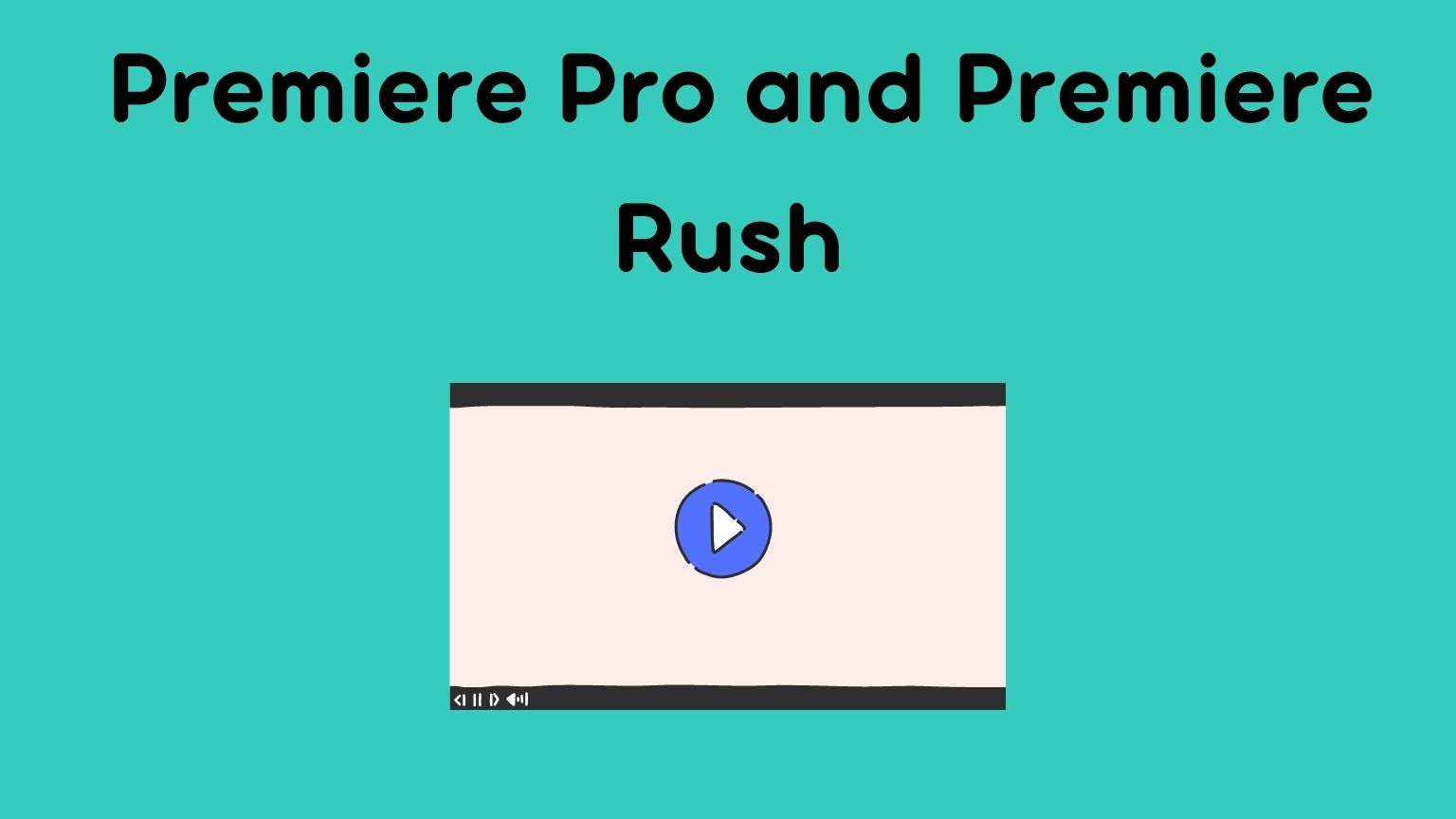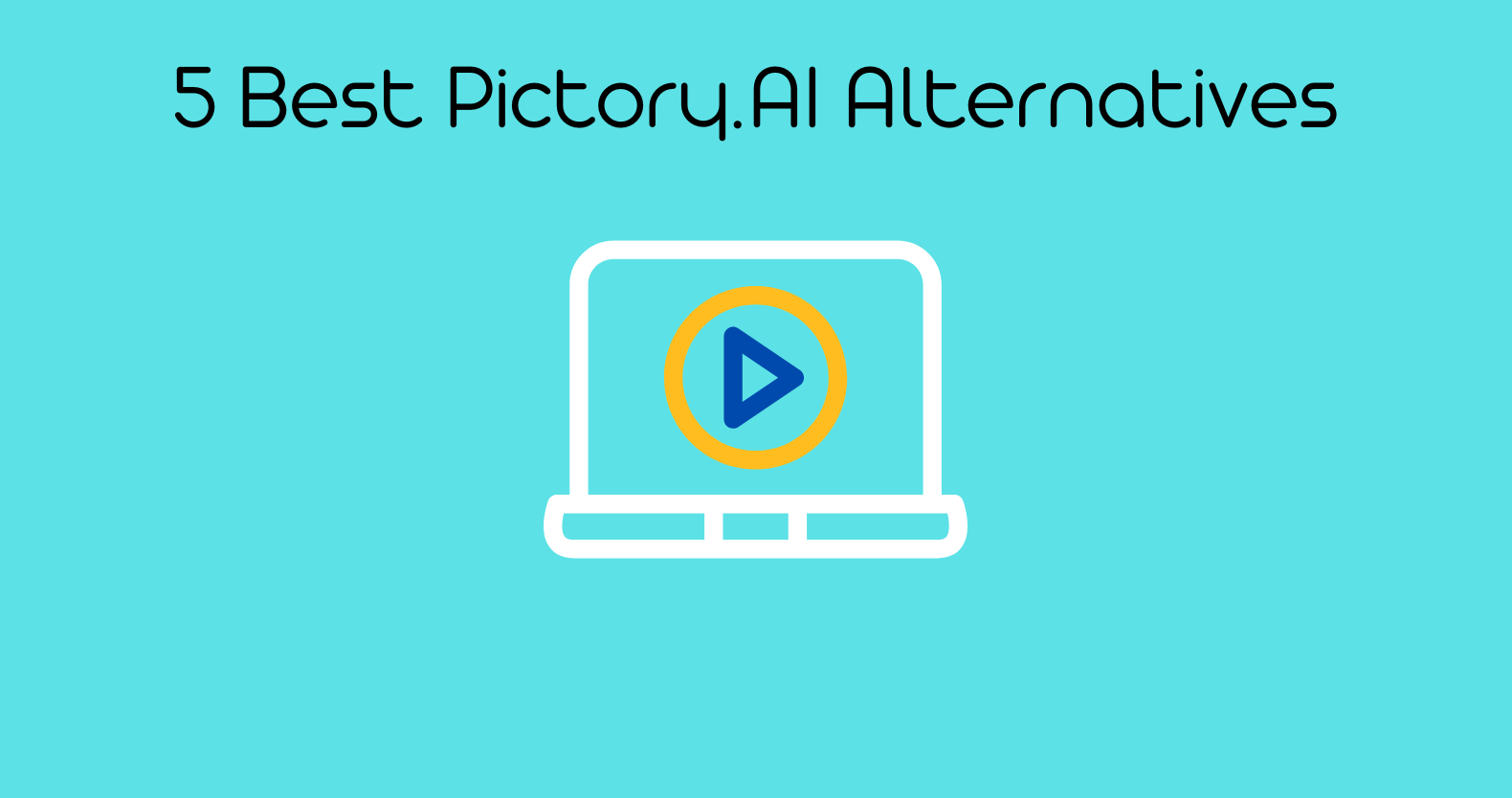With Adobe, you get more than just creative software. You can use these apps to edit videos and produce content for all types of media outlets. These are ideal for novices who are looking at learning how they work and beginners who are trying out some basic editing on their own. And perfect for video editing experts in Hollywood with long resumes!
But what’s the difference between Premiere Pro and Premiere Rush?
Well, we have evaluated both tools for a better understanding. This article will help you learn their basic features, uniqueness, and how you can take advantage of them. So stay tuned!
What exactly is Adobe Premiere Pro?

For many professional video editors, Premiere Pro is Adobe’s heavy-hitting, flagship editing software. The software, which is the successor of Adobe Premiere (which was introduced in 2003), is a timeline-based video editing application.
That is, all of your media (video clips, audio, graphics, and so on) are stacked into Premiere Pro’s interface in a linear fashion and proceed horizontally as you travel further down the timeline. Premiere Pro is used to make professional-level edits in many professional-level productions (commercials, cinema, and television).
Tim Miller and his crew, for example, edited the R-rated superhero film “Deadpool” entirely on Premiere Pro. It was also utilized in the editing of the films “Terminator: Dark Fate,” “Hail, Caesar!” and “Mindhunter.”
Premiere Pro has everything you need to create a professional edit. It includes a dozen adjustable effects, presets, and an interface that is difficult to find in other video editing software.
Premiere Pro’s Important Features
Keyframes
Keyframes are one of Premiere Pro’s most important features, and they set the software apart from other editing programs. They give you the ability to make several modifications to clips and images on the timeline.
For example, if you want a graphic to fade in at an exact frame and move four seconds after it appears in the frame, you can do so in Premiere Pro with pinpoint accuracy. You can keyframe every clip and effect you make with Premiere, giving you complete control.
Color editing software that is comprehensive
While Premiere Pro includes a few color presets, you can alter the look of your clips by diving deep into color edits. You can modify shadows, mid-tones, and highlights using tools such as RGB curves.
Color adjustments can also be saved as presets, allowing you to easily apply the same color grade to many video files, saving you a lot of time in post.
Multiple file formats are supported.
Premiere Pro is compatible with a wide range of native video formats. As a result, you do not need to convert your files to verify that they are supported. When you’re adding media files, it saves you a lot of time.
DaVinci Resolve vs Lightworks Reviews: Which one is Best
Who is the target audience for Adobe Premiere Pro?
Premiere Pro is a video editing application for those who want to go beyond the typical modifications available in conventional software.
Loading into Premiere Pro for the first time can feel like being tossed into a cockpit without knowing how to fly a jet whether you’re new to video editing or Premiere Pro.
To be sure, there’s a lot to Premiere Pro, and it can be intimidating for newcomers. While Premiere Pro can perform all of the fundamental editing activities, such as trimming and overlaying music, it may take some time to learn Premiere Pro in order to achieve the desired edit.
What exactly is Adobe Premiere Rush?
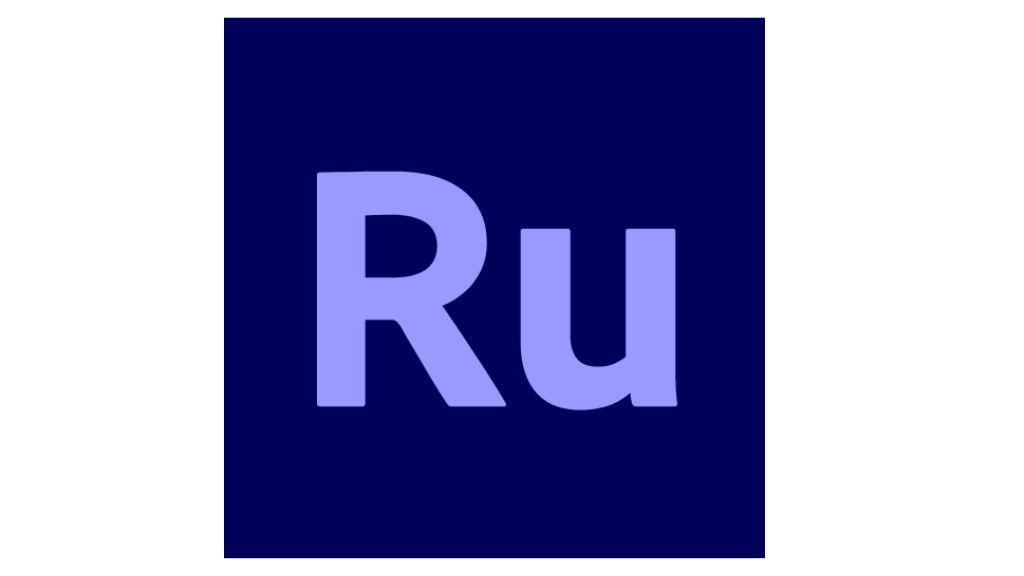
Premiere Pro is a full-featured video editor with all the features you’ll ever need; Premiere Rush is a trimmed-down, simpler video editor. Premiere Rush, as the name suggests, is a video editing application that allows you to make speedy changes to your videos.
While it is significantly easier to use than Premiere Pro, this isn’t necessarily a bad thing. With little to no prior knowledge, anyone can pick up Premiere Rush and begin editing videos. It has a timeline for adding a predetermined amount of video clips, as well as a few audio and graphic layers.
Premiere Rush’s Features
Basic clip editing software
Premiere Rush, like many other basic editing software, can perform basic video edits on clips. Cropping, rotating, resizing, and color correction are all included.
Its color correction, on the other hand, is slightly more thorough than the conventional editor. It has a few color grading presets and a few sliders that you may tweak to acquire the appearance you want.
Audio equipment
Premiere Rush also has a few audio editing capabilities. You can adjust the loudness of various media files. For example, you can reduce the volume of a music file while increasing the volume of a video clip. There are several tools for reducing noise and balancing sound.
LumaFusion vs Imovie Reviews: Which One is Best
App for Mobile
Premiere Rush excels when used in conjunction with its mobile app. The Rush app, which is available for iOS and Android, allows you to either complete an edit or begin one on the fly. This is really beneficial for video professionals who travel frequently.
Creators can use their smartphones to create videos for social media posts. Additionally, video professionals can trim their footage while on the road, prepping them for a more complete edit in Premiere Pro.
Who is the target audience for Adobe Premiere Rush?
Adobe Premiere Rush is a great program for beginners or those who want to do quick adjustments to their videos. It provides all of the tools you need to create a clean, concise edit for social media publishing.
Online creators who only need to do basic edits to their videos may find Premiere Rush useful, especially if they are on the road. Anyone can use the Rush app to begin editing on their phone and finish it on mobile or desktop.
Premiere Rush files can be converted to Premiere files as well. As a result, pros can begin with Rush, make basic adjustments, and then transfer the files into Premiere Pro. It’s an excellent beginning place for professionals who are on the road and want to get into editing.
What’s the Difference Between Premiere Pro and Premiere Rush?
Is it better to use Adobe Premiere Pro or Premiere Rush?
Both Adobe Premiere Pro and Premiere Rush are useful editing programs. They’re just useful in different circumstances.
Premiere Pro is Adobe’s flagship video editing product that has practically everything a professional video editor requires. But not everyone has to bring out the big guns every time they need to produce a video edit. Trimming clips to distribute on social media, for example, can be done in Premiere Pro, but Premiere Rush is likely to be faster.
However, the addition of color correction, graphics, and keyframes makes Premiere Pro a top-tier editor that is only limited by the user’s skill level and inventiveness. What it lacks, though, is simplicity and movement. This is where Adobe Premiere Rush enters the picture.
Rush features all of the fundamentals you’d expect from video editing software. You may load material onto the project’s timeline, trim video clips, perform basic color correction, add preset graphics, and incorporate audio tracks. Rush is an amazing piece of software for those who want to make a quick edit to their video or for content providers who want to make an edit to their video to promote on social media. Rush also has a companion smartphone app.
You can begin editing on your phone while traveling from the set and finish them on your desktop afterwards (since Premiere Rush saves to the Cloud.) Whereas Premiere Pro’s strength resides in its extensive tool collection, Rush’s strength lies in its simplicity. It won’t take long to learn how to use the application and produce a good edit.
Premiere Pro and Premiere Rush: Winner
When it comes down to it, Premiere Pro and Premiere Rush are each excellent in their own right. The one you use will be determined by your workflow and the job at hand. Premiere Pro is the way to go if you require a more lengthy, difficult edit.
Premiere Rush is a better choice if you need to make a rapid edit or prepare your material for a more extensive edit later. Regardless of which program you use, both can assist you in creating professional-level edits on your films.