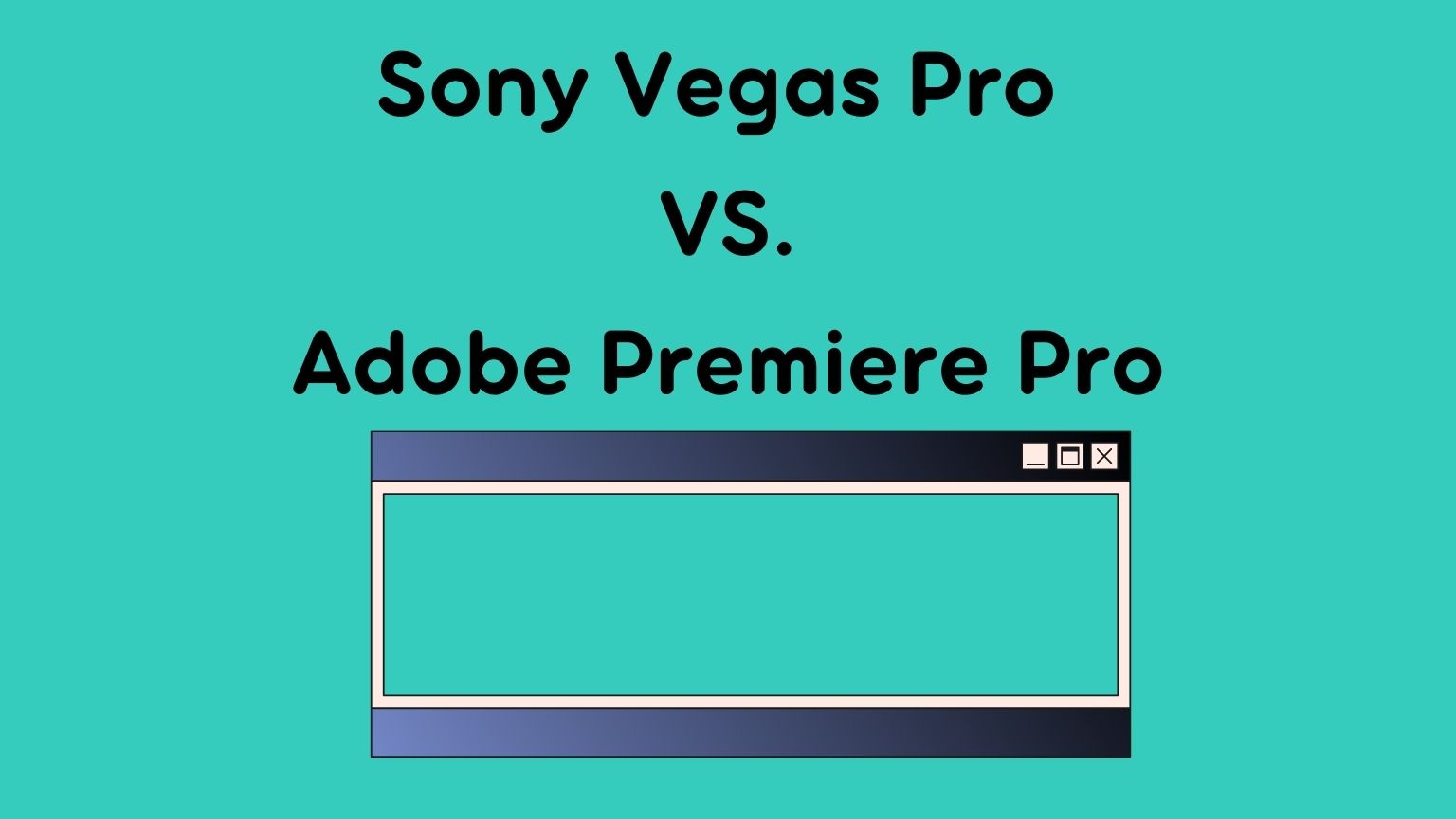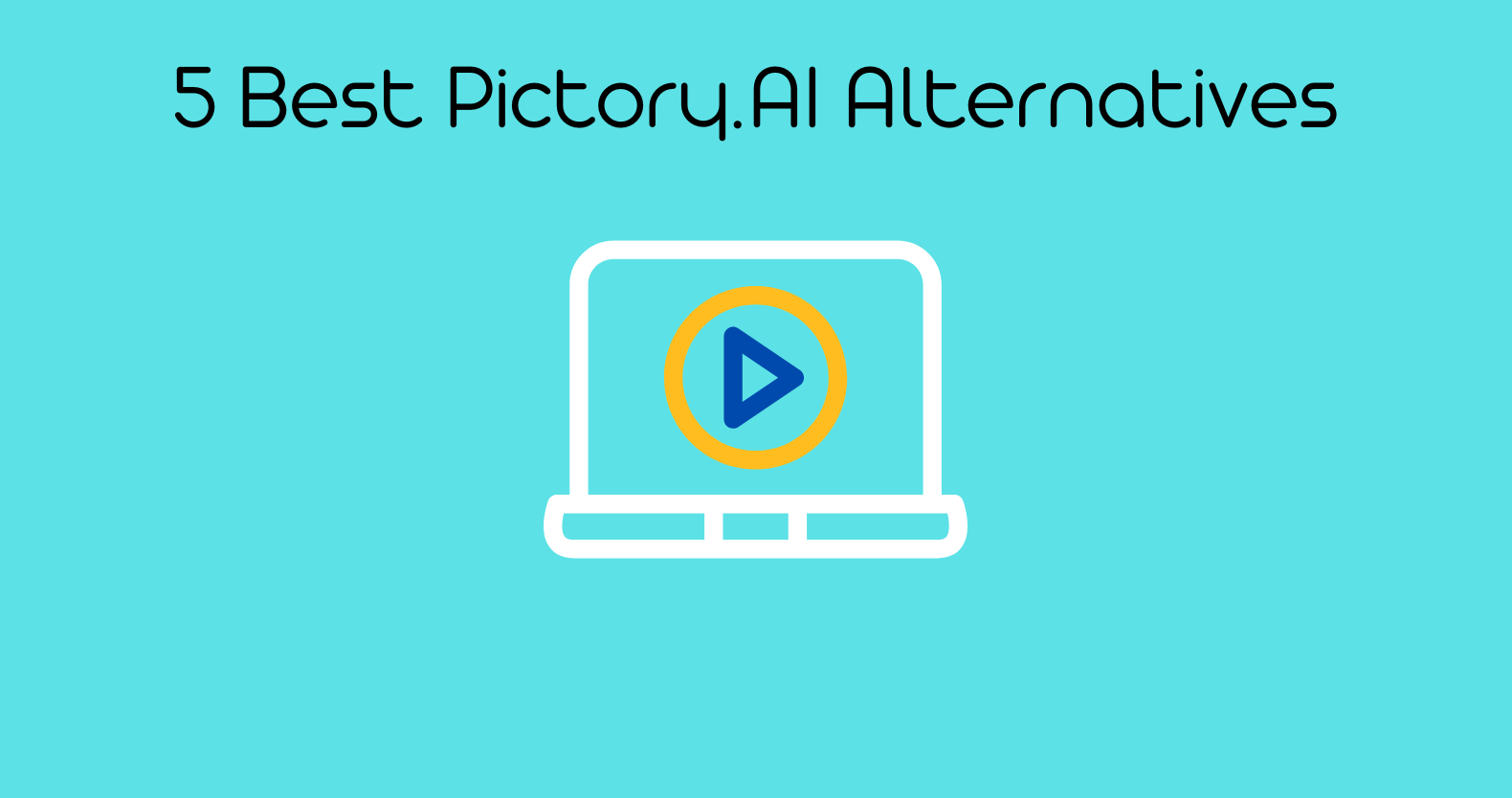There are two widely-used video editing software packages: Sony Vegas and Adobe Premiere Pro. People have differing opinions about which one is better, but it’s difficult to make any conclusions because every person has their preferences when using these programs for work or personal projects; some like how easy accesses features while others prefer more complex designs with lots going on under the hood—this isn’t always true in all cases though!
In this article, we’re discussing Sony Vegas Pro VS. Adobe Premiere Pro and going over what each package offers so you can decide whether they suit your needs as well before making up your mind about picking either product solely based upon specifications alone.
Sony Vegas Pro VS. Adobe Premiere Pro
Adobe Premiere Overview
Adobe Premiere was released in 1991 and has since become Adobe’s most popular timeline-based video editing software. The tool has proven user-friendly and robust enough to be used in major productions ranging from CNN broadcasts to feature films such as Deadpool, Gone Girl, and Terminator: Dark Fate.
Adobe Premiere Pro has been renamed to distinguish it from the simpler and more user-friendly Adobe Premiere Elements. Premiere Rush now includes a mobile version of the program that works on Android and iOS smartphones.
Pros:
- The interface is well-organized for a balanced and smooth workflow.
- Highly effective post-production tools have become industry standards.
- Adobe provides a large number of plugins as well as extensive support.
Cons:
- Premiere is a bit pricey in the long run at $20.99 each month.
- Its lack of 4K video capabilities makes it unsuitable for editing high-quality footage.
- A steeper learning curve is required to comprehend all the tools and features.
Animate vs After Effects: Which One is Better
Sony Vegas Pro Overview
Vegas Pro began as an audio editing software but has since evolved into a suite for audio and video editing. Since its inception in 1999, Vegas has evolved to include a broader range of visual effects and post-production editing features.
Sonic Foundry (1999–2003), Sony Creative Software (2003–2016), and MAGIX Software (2016–present) have all contributed to the application’s development.
Pros:
- Color grading and audio mixing post-production tools are simple to use.
- For high-quality productions, 4K video capability is available.
- Long-term pricing savings with a one-time fee.
Cons:
- The UI is less attractive and takes some getting used to.
- It does not operate on Mac computers.
- When compared to Premiere, it has fewer plugins and support.
Movavi vs Wondershare Filmora: Which Is Best For You
Vegas Pro vs. Premiere Pro
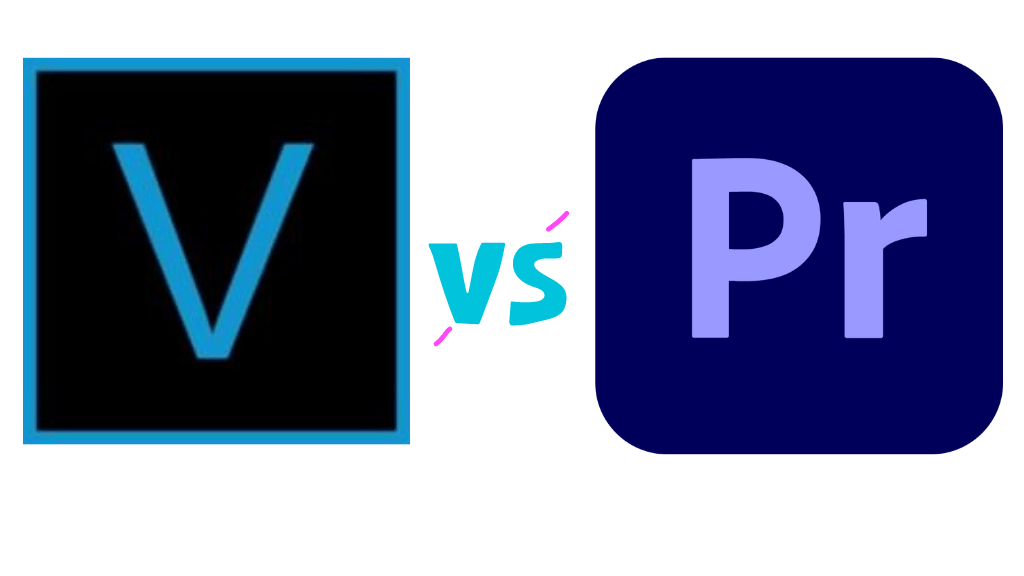
Pricing Comparison:
When deciding on a budget for editing software, keep in consideration the payment conditions of each.
Vegas Pro is a downloaded software that costs around USD 399 as a one-time purchase or USD 34.99 each month with the 365 subscription option. However, once you’ve paid for it, you own it. Program update fees apply, but you can select when and if you want to do so – the software will continue to function.
Premiere Pro, on the other hand, is just a subscription-based cloud-based system that costs USD 20.99 per month. Although there are minor savings for paying annually, the recurrent cost may be prohibitive for budget-conscious editors.
Compared to Adobe Premiere, Vegas Pro may appear to be more expensive. Still, the one-time, flat fee makes purchasing the program an investment in your work that can endure for several years before needing to be updated. Vegas also frequently has software pack discounts available, as much as half of the full price.
Platform:
The most significant difference between the platforms is that Vegas Pro is only available for Windows, whereas Adobe Premiere can be used on Windows and Mac computers.
Many video editors will offer multiple editing systems, and some may function on both Windows and Apple devices. When transferring projects from one machine to another, Premiere Pro’s cloud-based technology makes things a lot easier. If you prefer a Mac, Adobe Premiere is the clear winner.
Recently, Vegas Pro 365 added new features, such as simple access to your projects via the app. You can now effortlessly upload additional movies and photographs from your smartphone device for your project, which will be immediately available for download. Not only that, but the Vegas Content feature gives you complete access to royalty-free stock video and audio assets.
LumaFusion vs Imovie Reviews: Which One is Best
Interface:
Both Vegas and Premiere appear to be very similar at first glance, but the distinctions are quickly apparent when used together.
Premiere offers a far larger toolset than Vegas, which might be overwhelming for beginners. Vegas is easier to manage because there is substantially less to maneuver. If you need a quick and easy editing solution, Vegas is a terrific platform to utilize, but you may quickly reach the program’s boundaries.
Premiere is the software to use to improve your editing skills by using more complex editing techniques, color grading, and animation.
Stability
When you search the user community for conversations regarding each platform, you’ll notice a plethora of Premiere Pro CC inquiries and concerns. There are entire forums, websites, and social media groups dedicated to resolving Premiere-related issues.
Without a doubt, Vegas is the more solid platform, but there are a few reasons for this. Because Premiere is a more complex and powerful piece of software, more things can go wrong. Furthermore, both Sony Vegas and Adobe Premiere have outstanding online support forums with a broad and friendly user group.
DaVinci Resolve vs Lightworks Reviews: Which on is Best
Features:
Color Correction and Grading:
Color correction and grading tools in Vegas are considered effects and must be applied to each clip. The full set of correction and grading tools, including Curves, Saturation/Hue, and Brightness/Contrast, are available. However, the method to produce a high grade is a little cumbersome.
Color tools have their tab in Premiere, allowing you to switch to an exclusively color-focused UI. Each clip in your timeline will have basic color characteristics that allow you to color correct them. There are a plethora of color-grade effects that you can apply to a clip or a whole timeline.
Motion Graphics:
Motion Graphics Animation is an area where Premiere far outperforms Vegas, and Premiere includes a plethora of built-in animation types for text and embellishments. Users may do some fairly fancy stuff with the Essential Graphics tab and quick Dynamic Linking to After Effects.
There are no comparable animation tools in Vegas; generating motion graphics is a significant problem.
Titling:
Both Vegas and Premiere allow you to add titles to your films, but Premiere, like Vegas, allows for far more complicated titling animation. Adobe After Effects extends Premiere’s functionality, making it a more sophisticated text animation tool.
Audio:
As with the color tools, Premiere includes a separate workspace for all audio editing, allowing you to focus on the sound while having the tools at your fingertips. Many audio features in Vegas are tucked away, making for a sluggish and difficult editing approach.
Multicam:
Both applications have a Multicam editing solution, which allows you to edit numerous camera perspectives from a single timeline. Multicam is one of Vegas’ more complex features, but it’s a little cumbersome. On the other hand, Premier has one of the best Multicam editing tools available.
System Requirements:
Given their many similarities, it’s not surprising that their minimum system requirements are nearly identical.
Vegas runs on Windows 7, but Premiere requires Windows 10, although both require at least 8GB of RAM and 4GB of GPU VRAM from your graphics card. On the other hand, Premiere Pro will require four times the free hard disk space, at 8GB, for installation.
Plugins:
Plugins Third-party plugins can be installed on both platforms, allowing you to enhance your skills without acquiring and learning entirely new software.
There are various plugins available for Vegas; however, most of them just give transitions or effects already accessible in Premiere.
However, Adobe offers a plethora of plugins and templates for download, many of which operate across different Creative Suite apps. LUTs (Lookup Tables) can be used for color effects in Premiere, Photoshop, and After Effects.
When it comes to collaboration, Group Collaboration Premiere is the clear victor; it can be used on both Windows and Mac platforms. When using cloud software, your team members can access assets from a shared account directly from the program.
Final Verdict:
The truth is that both tools are excellent pieces of software, and if you need something to edit your movie, either will suffice.
For Mac users, the decision between Vegas Pro and Premiere has already been made. Vegas Pro just will not run on your computer.
Sony Vegas is the obvious alternative for Windows users who prefer a one-time, flat charge for their program, especially if you can get it when it’s on sale.
If you’re looking for new software and aren’t constrained by the device you’re using or the price tag, you might want to consider the other factors we’ve addressed in this post. Premiere Pro is the program to choose if you wish to improve your editing skills by using other integrated tools or cooperating with a team.
The reality is that no editing software is perfect. If you ask a group of video editors what software they prefer, you’re unlikely to receive a clear winner. Every editor has a unique style, and some will take a more creative approach, while others will take a more technical and ordered approach. When deciding between Vegas Pro (previously Sony Vegas) and Adobe Premiere, the question should be, “Which editing program is best for you?”
FAQs
Which is better, Sony Vegas or Adobe After Effects?
The most significant feature of Sony Vegas is that users may edit raw videos and apply effects on the same platform. While the effect is not intended for editing, folks like freelancers and small enterprises usually prefer a single piece of software with a cheaper price tag when it comes to budget.
Is Sony Vegas good for beginners?
VEGAS Pro has everything you need to get started editing your outstanding videos – it’s highly powerful while remaining extremely user-friendly. VEGAS Pro puts video editing at your fingertips with a simple, easy-to-understand interface and an intuitive workflow, pro-level capabilities and effects, and a comprehensive range of export options.
Is Filmora better than VEGAS Pro?
When comparing the two systems, critics found Filmora more user-friendly and easier to do business with. However, reviewers liked VEGAS Pro’s simplicity of setup and management. Reviewers believed that Filmora suits their needs better than VEGAS Pro.